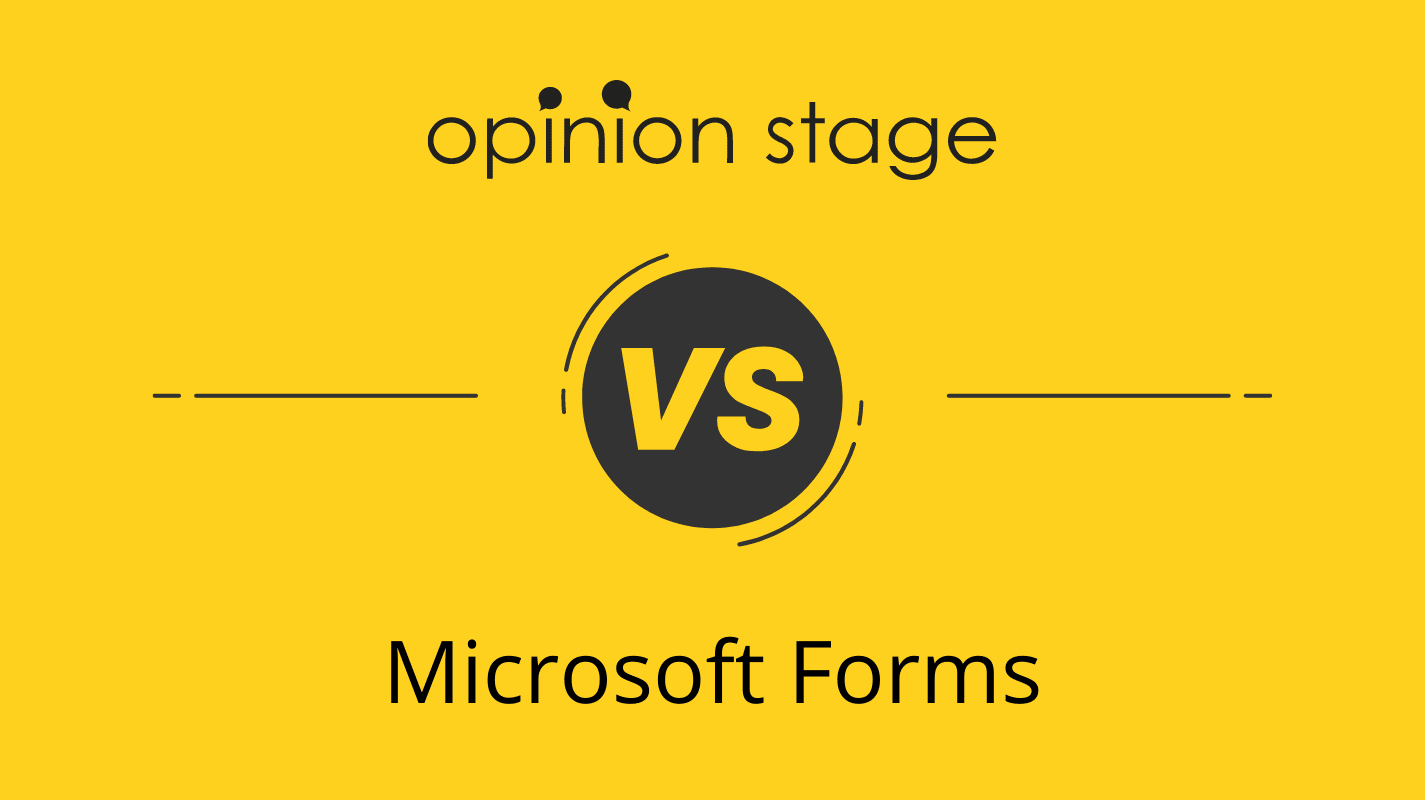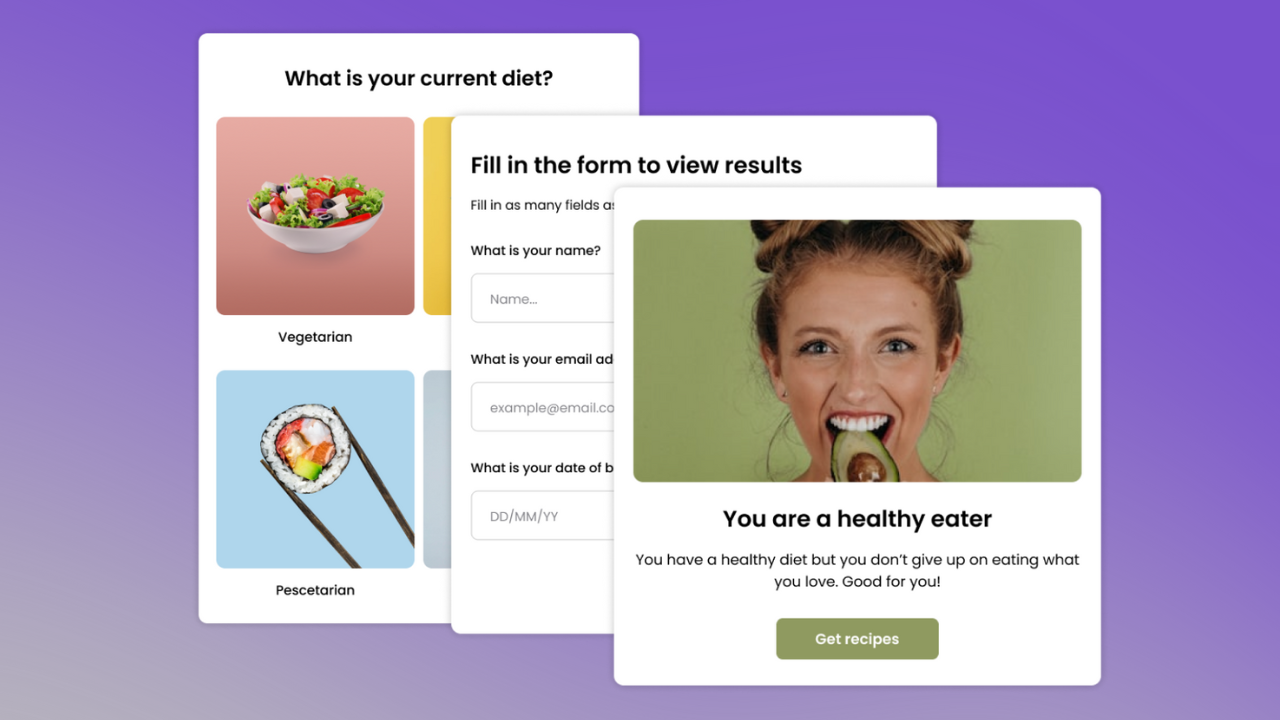Best Google Form Alternative – Opinion Stage vs. Google Form
An online form maker enables you to build an interactive page that invites your visitors and users to input data and answer questions that pertain to your business or organization. This article will compare the Opinion Stage form builder with Google Forms and show why people are selecting Opinion Stage as a Google Form alternative. We will show the advantages of using Opinion Stage in the following areas: formats, look & feel, customization options, and integrations.
If you want a closer look at how Google Forms works in practice, this step-by-step guide to creating a Google Forms quiz walks through the full setup process.
But before diving in, here is a live example of a visual & interactive form that you can create with Opinion Stage:
Formats
One of the first advantages of using Opinion Stage as a Google Form alternative is that it offers multiple form formats and a large variety of form templates. The following are the main formats supported by Opinion Stage.
Lead Forms
Both Opinion Stage and Google Forms support lead forms that you can use to grow your email list. The following is an example of a lead generation quiz:
Survey Form
Opinion Stage offers online survey forms for creating interactive forms that maximize participation rates. This is achieved by making survey forms that look great, are interactive, and are designed to optimally display on all devices and platforms. With Opinion Stage, you have the option to display questions one after another, as opposed to one single form.
You can create a beautiful survey form that people love to participate in. The visually appealing designs and question layouts result in higher participation rates and better results.
You can integrate cover, introduction, and answer images to enhance and beautify your surveys. Opinion Stage users have the ability to build the forms from scratch or create from one of the hundreds of optimized templates offered in the templates library.
Following is an example of a survey:
Poll Form
Opinion Stage Poll forms allow users to vote on any particular topic and submit their responses quickly, maximizing participation rates. Our polling forms are designed to maximize engagement and participation. The high engagement levels the poll form receives the result of the interactive, visual, and mobile-friendly design. In addition, you can get the internet poll form viral in social networks by using built-in social sharing features. We offer formats including opinion poll forms, political poll forms, election poll forms, image poll forms, picture poll forms, video poll forms, and more!
The online poll maker is designed to make it super easy to quickly get started with the basic features. However, it is also designed for advanced polling needs. For more advanced usage scenarios, the poll creator is packed with advanced features, which include automatic poll closing, configuring who can view results, allowing users to suggest their own answers, integrating a lead form, redirecting on the vote, and dozens more!
As an advanced online voting tool, this poll app supports a few mechanisms to prevent repeat or cheat voting. These include a browser cookie-based mechanism, a device IP-based mechanism, and a mode in which users can only vote using their social profile (e.g. Facebook, Twitter, Google).
Brands and publishers can generate high-quality leads by integrating a lead form inside the item. The lead form is presented after voting and before viewing the result. You can configure that voters can only see the results if they submit their contact information. This method of lead generation results in up to 500% more leads when compared to using static forms. The leads are also highly qualified as the contact info is associated with the vote answer.
Here is an example of a voting poll:
Quiz Form
Opinion Stage has the advantage of offering quiz forms as well. Users can answer multiple outcome-based questions to determine several conclusions in a personality quiz. This includes product finders and gift recommendations.
Below is a personality quiz product finder example:
Opinion Stage also offers a trivia quiz, which tests a user’s knowledge of a particular topic. This is great for assessments and contests! You can set a timer for these quizzes and provide explanations per answer.
Here is an example of a trivia quiz:
Customization Options
Opinion Stage allows you to fully customize your forms so that they perfectly match your brand and site. You can select from existing themes or use custom CSS to change every design aspect of the item, including color, font, sizes, and more. You can also white label the form.
Here is an example from Parents, an Opinion Stage customer that has customized their form to match their website perfectly:
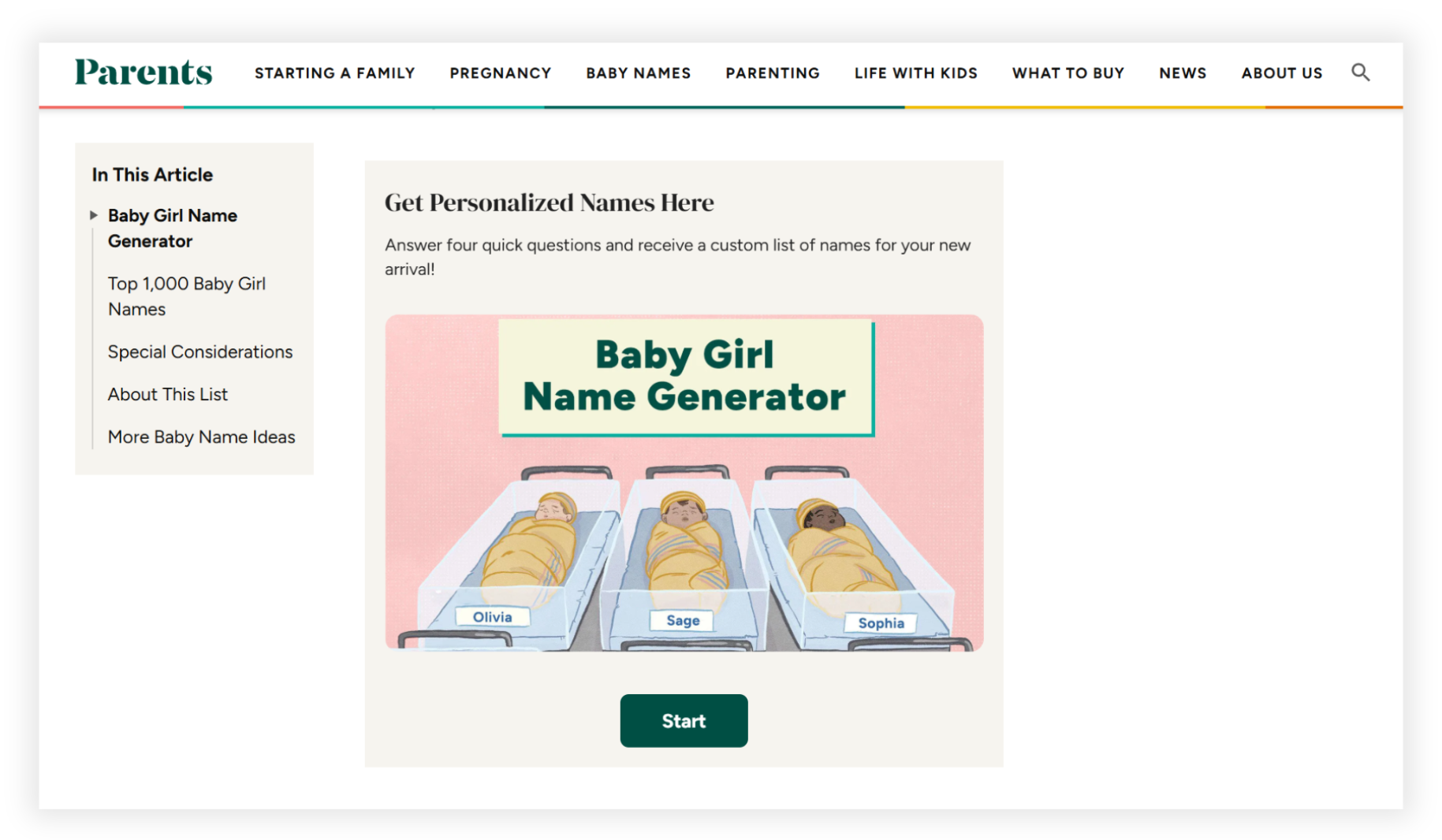
Integrations
Opinion Stage is a great Google Form alternative because it supports many integrations that Google Forms lacks. Below are some highlighted examples.
Lead Generation
Opinion Stage is a great Google form alternative, especially when it comes to lead integration. You can use custom webhooks to send data to 3rd party applications directly or via Zapier. Opinion Stage provides a great lead generation tool that lets you generate more leads (up to 500% more when compared to static forms) and leads of higher quality (the contact information is associated with the item answers). Opinion Stage supports native integrations (such as Mailchimp, Hubspot, etc), Zapier.com integrations, Webhook integrates, and an API. This allows you to fully integrate your Opinion Stage lead generation campaigns with your existing marketing stack.
Leads are the lifeblood of any successful business. Whether you’re a startup or an enterprise, you need to have a process that allows you to collect, convert, and close your leads. Without one, you’ll have a hard time increasing your sales and revenue.
Pixel Tracking
You can set the pixel to fire based on the step or question that a user reaches, for example upon quiz/survey completion.
You can send all events that occur in your items to your own Google tag manager to trigger actions accordingly.
For example, you can fire different pixels based on form responses and use those pixels to run various re-marketing campaigns per user segment.
CMS Integrations
Opinion Stage forms can be shared and added to any content management system or HTML web page. We offer an acclaimed WordPress plugin that lets you easily add your items to a WordPress site. You can embed an item directly into a single post or page, or you may want to enter an item into all pages on the site. In case you do not own a website, you can run the web forms from an optimized landing page on the Opinion Stage site.
Ready to create your own form?
Summary
Brands, publishers, educators, and e-commerce merchants are selecting Opinion Stage as the best online form builder based on its unique feature set, look and feel, and customization options. If you are looking for a Google Form alternative, be sure to try Opinion Stage.