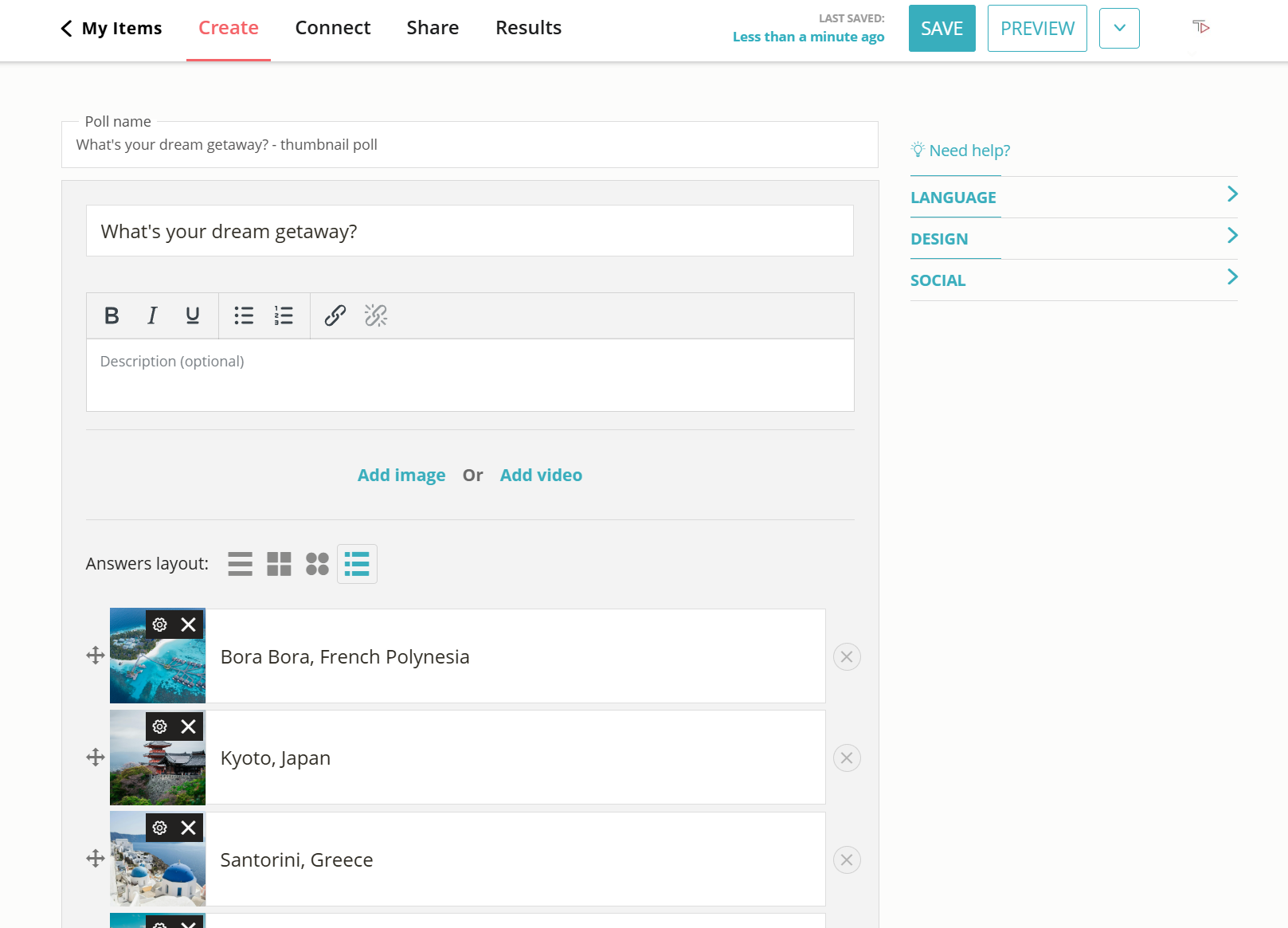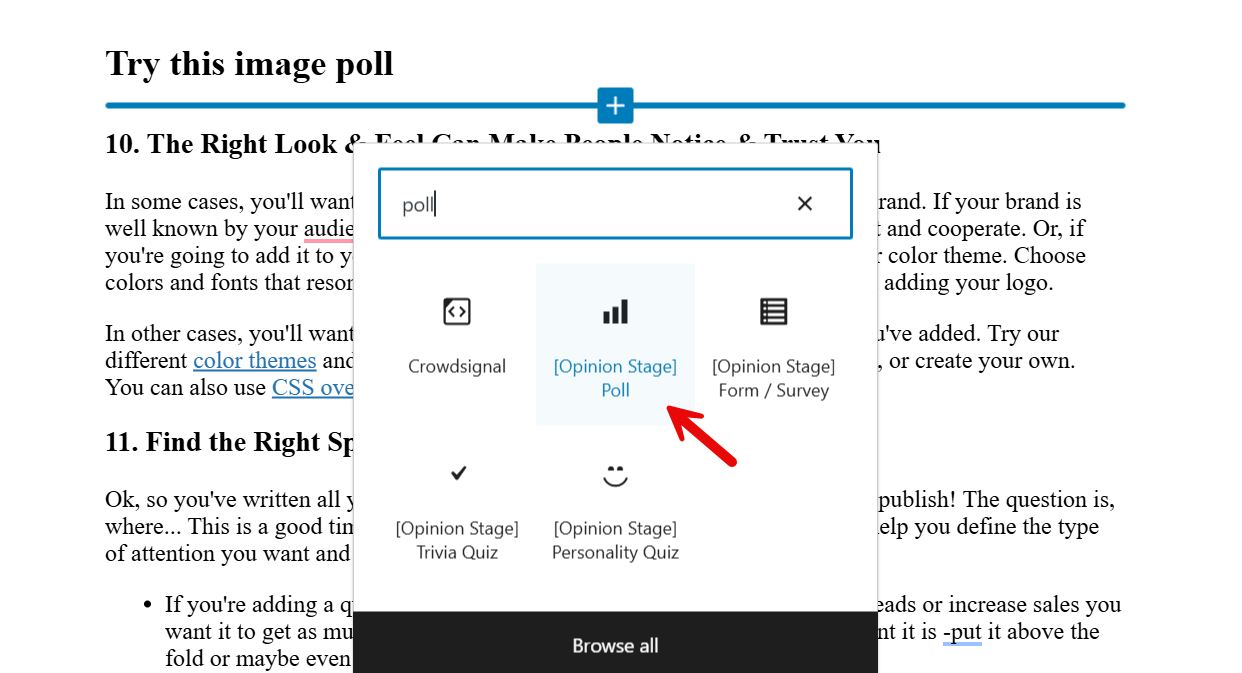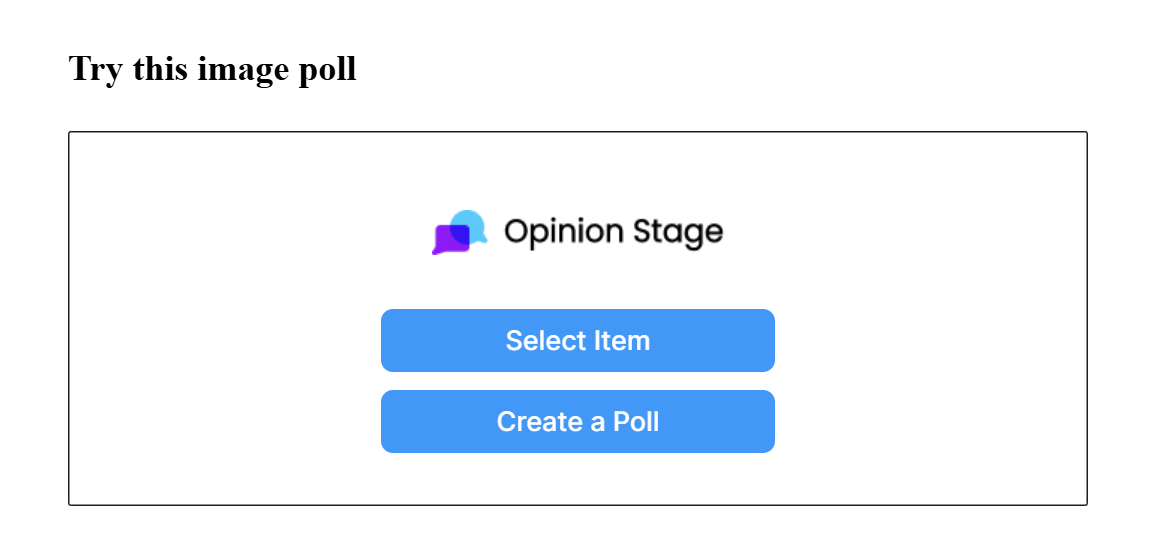How to Add a Poll to WordPress
Create an engaging poll for your WordPress site and embed it it seconds with the Opinion Stage WordPress plugin.
2. Install the Opinion Stage WordPress Poll Plugin
Visit the WordPress plugin library and find the Poll, Survey & Quiz Maker Plugin by Opinion Stage. Click on install.
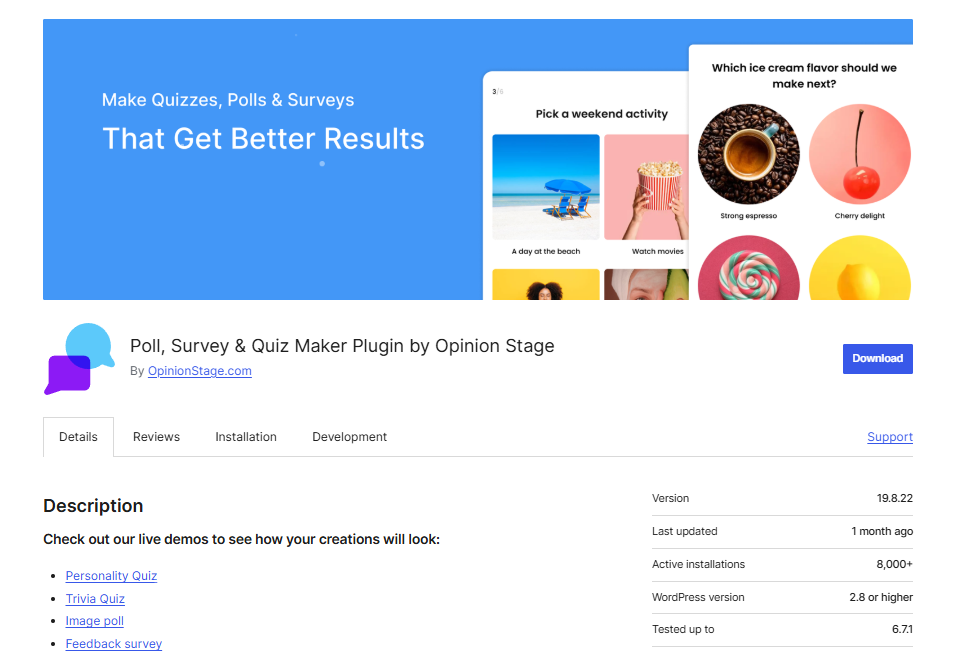
3. Connect the plugin
Log in to your Opinion Stage account and connect the WordPress poll plugin to Opinion Stage.
4. Add your poll to your WordPress site
Add a new block by clicking on “+” and find the Opinion Stage Poll maker.
Click on “Select Item” and choose one from your Opinion Stage items library. This is where all the items you create are stored. If you haven’t created any yet, you can make unlimited polls by clicking on the “Create a Poll” button.
Using the classic editor? click the “Add a Poll, Survey, Quiz, or Form” button above the editor interface to open the insertion window.
You can also add it to your site’s sidebar or make it a popup window.
Save your page/post and click on “Preview” to see how your live poll will look on different screens and devices.
Now you’re done!
Why Choose Our WordPress Poll Plugin?
Make instant customizable polls and exciting online contests that truly engage with our easy-to-use voting plugin.
Quick & Easy to Create
Engage your audience and get to know them better with a quick poll. Use our poll builder plugin to create and share any type of poll in seconds. Start from scratch or work from a pre-designed template. It will be up and running with a fully functional desktop and mobile version in no time.
Fully Customizable
You control the design with our WordPress poll plugin.
- Choose color themes, fonts, and sizes.
- Create a white label and add your logo.
- Select different layouts and add custom fields.
- Use custom CSS styles to change any design aspect.
- Add images, gifs, or videos to your question and answer options.
Embed Anywhere
Embed your WP poll anywhere on your site. Add voting widgets to any blog post or landing page, create an image poll popup, or place it in the sidebar. You could even dedicate a full page to it if you like.
Fully Responsive Design
Our online voting tool is built to look great and function perfectly on any type of screen and device. All widgets, images, and buttons are optimized for speedy upload even on slower network connections.
Block Repeat Voting
Reliable voting results are just a checkbox away. We offer multiple features that prevent repeat voting or cheating.
- Block repeat votes from the same browser or IP address.
- Detect and block robot voting.
- Set a time gap between votes.
- Display voters’ social profile picture, and require contact details, or code to vote.
Advanced Reporting
Receive real-time visual reports and beautiful charts about votes, answers, responses, and performance, straight to your personal Opinion Stage admin panel.
- Everything you need to know about your WP poll’s performance, exposure, engagement, and more.
- Response reports with voter data including timestamps and contact details (if collected).
- Visual breakdowns of answers in column graphs and pie charts.
Save the data on our site in your advance admin panel or export all the information to a CSV/XLS file for further analysis.
All the Features You Need In One WordPress Poll Plugin
Whether you’re making a rating poll, news poll, contest poll, or art poll, we have the fantastic features you need to shine. Our WP poll maker offers advanced features and settings for different use cases and scenarios. Here are some examples:
- Set an automatic deadline.
- Let voters choose one or multiple answers, or even suggest their own.
- Decide if and when to reveal the correct answers and results.
- Add a lead form to land more leads, grow your email list, and get more subscribers.
- Integrate with your content, data, and communication systems (e.g. custom webhooks, Mailchimp integration, slack integration, etc.)
- Redirect voters to a landing page after they vote, or add a call to action with a direct link.
Ready to get started on your WordPress poll?
Make a PollTips & Best Practices For Your Next Online Vote
Making an instant poll and adding it to your site is easy, take a look at the user manual above. Nevertheless, whether you’re using our WordPress voting plugin or a different one, there are a few valuable tips that can help you optimize its functionality. Here they are:
Keep It Short
For a smooth user experience, keep both the question and the answers short. A quick poll that’s easy to answer gets more answers, engagement, and shares.
Select Answers Carefully
Make sure there’s a correct answer for everyone and that the difference between the answer options is clear. In other words, you want to choose answers that cover all options but do not overlap. You might want to allow users to suggest additional answers in the answer field as well.
Use Visuals
Beautiful polls get more votes. A good image or video can boost user engagement and voting conversion. You can add an introduction image to the question or title so that the user display is exciting for your audience. Choose an image layout to add an image or video to each answer option for extra attention.
Customize to Fit Your Brand
Select a design that matches the look and feel of your brand to increase brand awareness and trust. Use one of the built-in color themes or create your own premium version. You can also add your logo, images that represent your company, and messaging that reflects your mission and values.
Gather Leads
Why generate leads with an online form when you can easily make it more fun and more effective? Every online voting form is a great opportunity to get those emails.
Integrate a lead form just before revealing the answers to incentivize people to share their contact info with you. The contact information will be automatically associated with their answers, allowing you to follow up with relevant upcoming questions, content, or promotions.
Encourage Social Sharing
Encourage people to share after they participate. For example, you can add a social sharing bar, display Facebook comments within your site, or offer a customized Twitter message to appear when they share.
What Can You Do With A WordPress Poll Plugin?
Online votes are great for improving engagement, traffic, and interaction with visitors on your website or blog. They’re also among the best ways to do a quick research and gather feedback.
They’re super easy to create, and you can use them to collect data, start a conversation, or enhance your overall marketing strategies. Here are some more ideas and use cases to inspire you:
Engage Your Audience
Keep your users engaged with your content. Make them feel like they have a say in the direction of your company. Customizable polls are simple to create, visually appealing, and engaging. Plus they add fantastic features and fun communication possibilities to your site.
Conduct Quick Research
Learn about your audience demographics, find out what they love or what they need, discover popular trends, or even gauge the results of an upcoming election with a poll builder plugin. You can also use a voting tool as a campaign monitor to see how well your efforts are paying off. The poll answers that come in can help you keep a pulse on your research and learn what you need quickly, easily, and cost-effectively.
Gather Candid Product Feedback
A quick poll is all it takes to gain a better understanding of what your users want. Instead of relying on third-party services for feedback, ask one question to get good answers fast.
Use a responsive poll to understand what people think about your product quickly, or see how their answers change over a period of time by sending out multiple voting forms. Polling your users can help you keep track of ways to improve your product based on the honest feedback you collect.
Segment & Re-market
Collecting email addresses with a lead form is only the first step in building your list. Use an online voting tool with advanced features like lead polling to segment your audience based on their responses and then use the segmentation for re-marketing campaigns.
You can learn a lot from what users place in the answer field. For example, you can run an instant poll asking about brands they love and send them product promotions based on their answers. Or you could ask about their exercise routine and retarget them with relevant health and fitness content. Building on data from one simple poll can boost your conversion rate substantially.
Build Your Community
Show your audience that communicating with your brand is not a one-way channel. Run votes on your site to show that you’re listening and seeking their input.
Simply create a friendly voting form and invite them to engage with you interactively. It’s a win-win. For you, customer relations have just become faster. For them, interacting with your brand has just become as easy as clicking a radio button.
When getting a conversation started is difficult, you could use a contest poll to get people excited. Once they’ve clicked it’s easier to keep them engaged and involved.
When you’ve finished polling share the results with the community. These tend to be popular posts since people who have shared their thoughts often want to know where they stand in comparison to others.
Generate Organic Content
Every vote you create and share can be a source for multiple formidable forms of content.
- The first piece of content is the voting form itself. You could introduce it in a blog post, landing page, or social post.
- Next, you can report on the responses and answers you received. This will always be original and is likely to get the attention of the people who participated in the vote at the least.
- Then there’s additional content you can create, whether it’s an upcoming question or discussion topic, or an article that uses the data you collected and the insights you reached.
Boost Website Traffic With a WordPress Voting Plugin
Online polls are a great tool to drive significant traffic to your website. For example, take a vote about an upcoming election. As a trending topic, it will surely raise interest and will likely lead to return visits from people who want to view the results.
Plus, some of the people who participated will probably share it with others. And every share contributes to boosting traffic on your website. So over a period of time, your whole business will benefit. Not to mention that you’ll be able to learn about visitors by viewing their votes in your admin dashboard.
Drive Traffic on Social Networks
A key feature of instant polls is how engaging they are. You can use this fantastic feature to your benefit by creating separate polls to drive traffic on social networks and send it to your website. Simply add a redirect after the vote or a call to action with a direct link to your site and you’ll see an uptick in social shares as well as site traffic.
Run a Contest or Competition
Competitions are a great way to get people engaged. Make an exciting contest poll, introduce a time limit, and offer a prize. Then put some time and effort into promoting your competition and creating a buzz. At some point, the excitement will take over and increase the flow of responses.
Gain a Deeper Understanding of Your Customers
Polling gives a more in-depth insight into your readers and customers, so you can better plan for future marketing campaigns and get answers to important upcoming questions.
Use an online poll to get a glimpse into the opinions of your audience. Getting opinions in real time from your website users also helps you better understand your community. Anonymous users become real people by answering one simple question. For example, you could find out who’s visiting your website – their age, interests, needs, etc.
Raise Awareness
Online votes are not only good for collecting data, they’re also great for sharing data. Ask users how they feel about a certain subject in order to get them thinking about it. It could be a news poll asking about current events or causes. But it could also be brand related. For example, a recycling company could ask people about their plastic disposal habits, ad then lead them to an informative piece on their website or about their work.
Ready to make your own WordPress Poll?
Make a PollEngaging WP Poll Layouts
Explore different types of poll formats and styling options. All our online surveys and votes have responsive designs and offer an interactive and engaging experience.
Check out the examples below, visit our poll template library to choose the best layout for your needs, or simply start building with our WP poll and survey plugin.
Single Answer
This poll template layout is perfect when you want participants to look at a list of possible answers and select one correct answer. It’s great for gathering direct opinions from users about a specific product or service, especially when you plan to suggest a long list of answer options.
Multiple Answers
This poll template allows users to choose more than one answer. You can limit the number of answers people can choose or let them choose as many as they like. Once the user answer’s the question they click on the enter button to indicate that they’re done. You can customize the enter button as you please to make it clear, engaging, and encouraging.
Image Poll
An image poll template is a visually appealing format where every answer field appears as an image. It’s perfect for engagement and maximum sharability. Image polls are popular on social platforms, since they draw attention and get more clicks.
Rounded Image Poll
This format is very similar to the last one, but it draws extra attention due to its special design and unique visibility. Use the rounded image layout to stand out. Give every answer option a visual presence that emphasizes its essence
Thumbnail Poll
The thumbnail layout lets you enjoy the best of both worlds by showing text and images side by side. In other words, it’s the list layout with small images that add some playfulness and an element of design. Add an illustration, poll icon, or poll logo next to each answer.
Head to Head
This poll template is ideal when you want people to choose between two answers. Choose the styling option that works best for you, you could go for square images or round images, add a cover image, and/all a call to action button.
Star Rating Poll
Use a star rating question to let your audience express their opinions and preferences quickly and easily. If you want to spice it up a little you could choose other emojis or add images.
Video Poll
Add video answer options for an exciting interactive experience that gets more responses. Use short videos or gifs to make your question difficult to ignore. Videos will add an extra level of interactivity, boost engagement, and get more shares.
How Online Votes Attract Your Audience
Still wondering why online votes and polls work so well? Here are a few ideas…
They Grab Attention
The people who visit your site don’t spend a mass of time scrolling and deliberating. It usually takes them a split second to decide to either stay or leave. By inviting them to vote on your website’s main page, you’re greeting them with an actionable item that catches their instant interest and shows your interest in them. It makes them take notice and engage with your website more openly.
The key here is to place a separate poll in a distraction-free location that’s easy to access on your user display so that it appeals to visitors’ eyes.
They Make Your Audience Think
If you’ve used any type of form maker, election voting plugin, or quiz you know that there’s no better way to get people engaged with your content than a good question. Use a simple poll to spark interesting thoughts and ideas in your users’ minds and invite them to express what they’re thinking easily in the answer field.
They Trigger Reaction
One of the key features of an online voting experience is how quickly you can learn about what your customers are thinking. Through voting forms and simple polls, your customers can express themselves quickly and easily, and you can immediately see what they enter in the answer field through your admin dashboard.
They Encourage Interaction
Image polls are a great way to get engagement and interaction on social media and your website. Attract people to vote with attention-grabbing images, pleasing background colors, and inspiring messaging. Use premium version features like redirect, CTAs, and social sharing bars to take the interaction further.
Looking for more interactive content to add to your WordPress site? Check out our survey maker, form builder, and quiz tool.
Ready to try out our WordPress poll plugin?
Make a Poll