How to Make a Quiz on TikTok
Follow these steps to create and share your own quiz on TikTok.
2. Share your quiz
Click on ‘Share’ and then select the ‘Share Link’ tab. Copy the link. You can add the quiz link to your TikTok bio or TikTok stories.
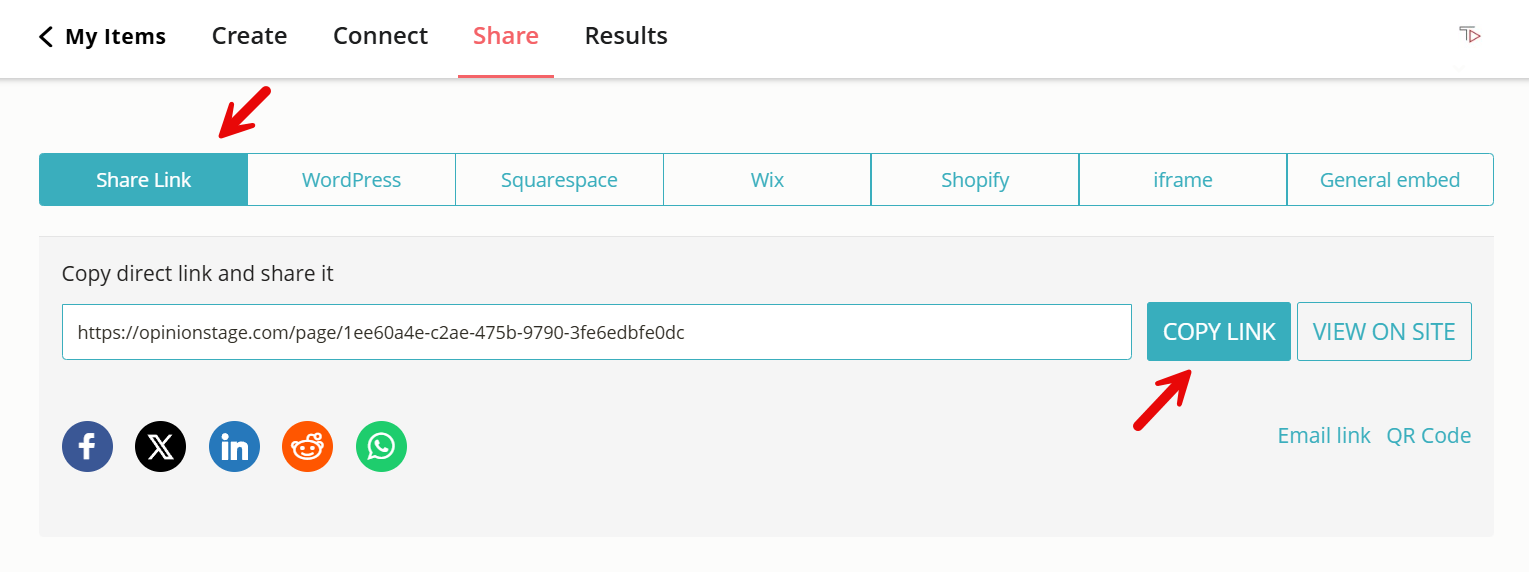
Now you’re done!
TikTok Quiz: Some Tips to Get You Started
Now that you know how to make a quiz and share it, here are a few tips that will help you make your TikTok quiz shine and engage.
Make a Quiz That People Will Want to Share
A good online quiz can be a great icebreaker or conversation starter. If you build it right, people will enjoy answering it, sharing their results, and discussing them with their friends. Make sure the process as well as the outcomes are entertaining, humorous, and empowering to make people want to share your quiz and talk about it. An informative quiz that teaches quiz takers something new about themselves or the subject matter is also a great way to go.
Keep it Short
When sharing a quiz on social media platforms it’s important to consider the nature of the platform and the expectations of the audience who uses it. In this case, the popular content on TikTok is short and easy to consume. So, it is probably not the place to share long and difficult quizzes. The perfect quiz for Tiktok is probably an 8-question quiz. If you have more questions to ask you can always follow up with another quiz, or make a TikTok survey.
Use Interesting Images & Videos
TikTok is a video-driven platform with very little text. To reach your audience through a quiz, you should make sure that it contains excellent visuals. Whether you want to make a personality quiz or a trivia quiz, our quiz maker gives you the freedom to add images and videos to each question or answer option. It’s a great way to showcase some of your own innovative videos! All you need to do is upload them to Youtube or Vimeo first and add the links to any relevant questions.
Make Your Quiz Topic Relevant to Your Audience
While you could always share a fun general knowledge quiz, if you focus on a specific topic that is interesting and relevant to your audience you are likely to see even better results. Take this TikTok quiz, for example, it would probably be gibberish to most adult audiences, but if you’re targeting a young demographic of Elite TikTokers it could be highly engaging.
You can easily do it yourself, no need for a developer
Create a TikTok Quiz