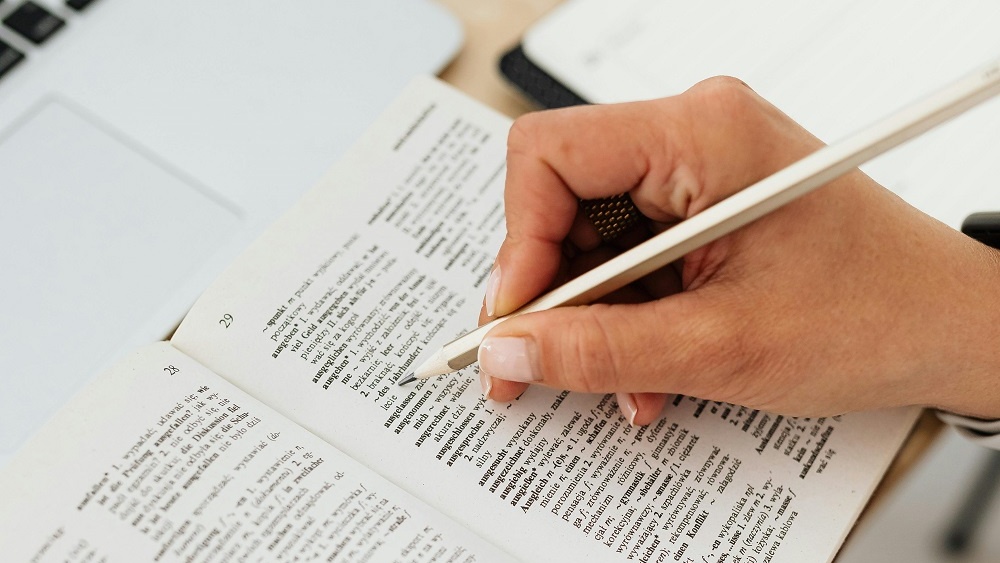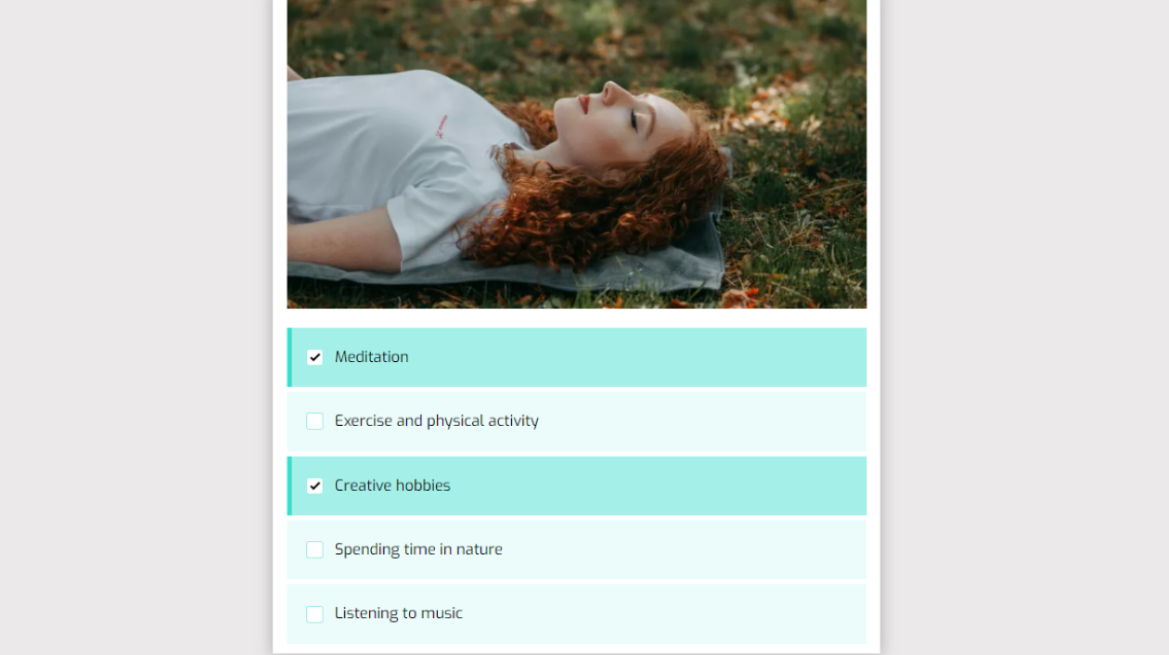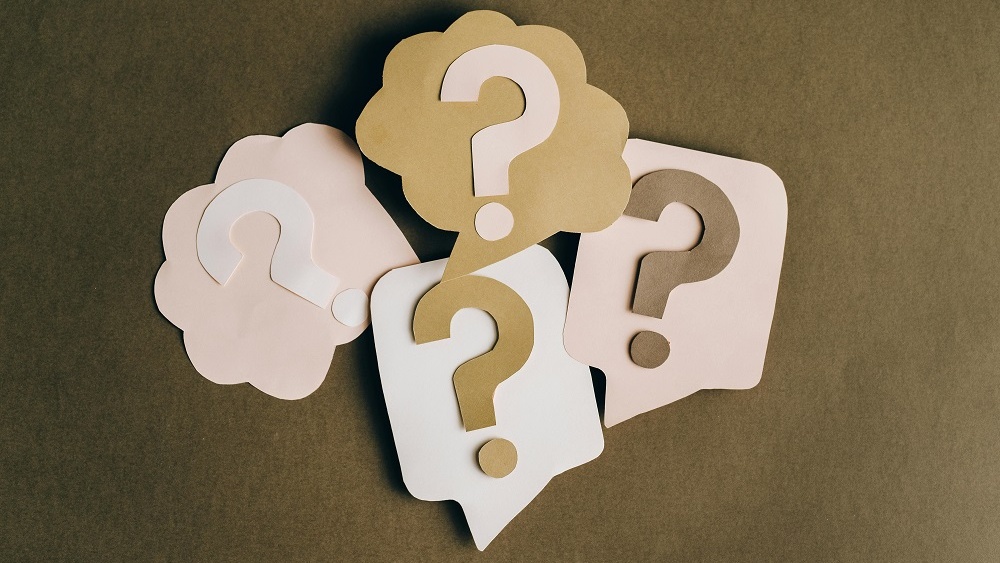An Assessment Generator That Gets Better Results
A free assessment generator that does the hard work for you. Stay updated with real-time feedback. Enjoy automated visual reports.
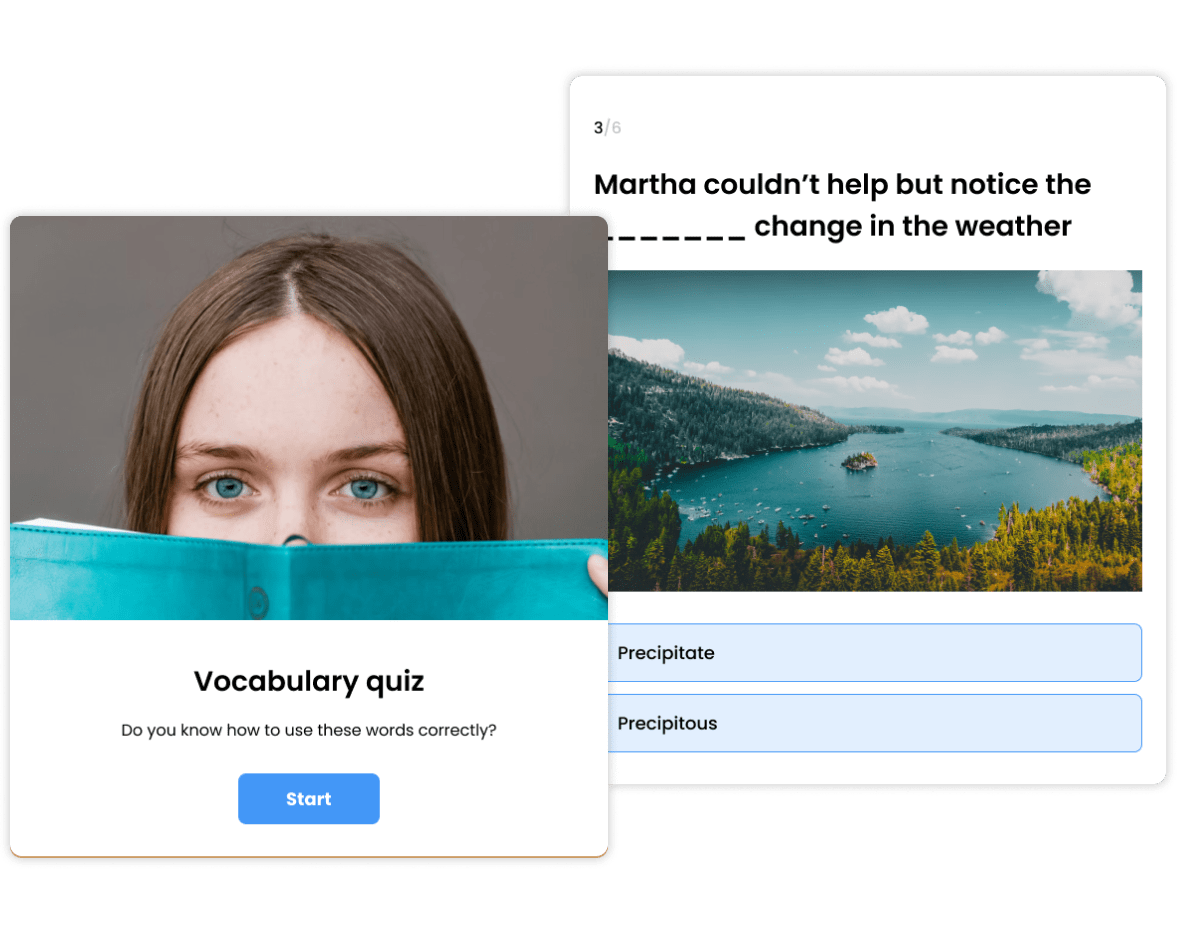
Trusted by 100,000+ customers across 190 countries
Templates & Examples
Hundreds of templates for every use-case or scenario.
View more templatesWhy Choose Opinion Stage's Assessment Platform?
Create online assessments people will love answering with our feature-packed assessment builder.
Easily Generate Interactive Assessments - No Coding Required
Make an engaging assessment online in no time with our no-code assessment maker.
- Save time using our AI quiz generator, edit one of our optimized templates, or make an assessment from scratch. It’s always easy and fast.
- Customize with color themes, fonts, and custom CSS.
- Use our white label option to remove our logo and make it your own.
- Add images, videos, or GIFs to any question or answer choice.
- Our assessment generator has skip logic and answer piping features that allow you to adapt questions based on respondents’ answers.

Create any Type of Assessment
Different assessments require different types of quizzes. Opinion Stage’s assessment generator allows you to make any type of quiz, including:
- Trivia quizzes to assess student understanding.
- Personality quizzes to evaluate job candidates.
- Polls to gather team input and feedback.
- Surveys to assess team members’ skills, availability, and preferences.

Automatic Reporting That's Easy to Understand
Easily analyze your audience’s responses in real time with our assessment software’s visual reports and use them to perfect your content.
- Track views, starts, and completions with performance reports.
- Compare answers in pie chart, bar chart, and table form with answer reports.
- Gain insights from result reports that help you analyze and compare participant results.

Looks Great on All Devices
Your quizzes will always look great and perform well on any device, from small mobile phones to large desktop screens. Participants can easily engage with your quizzes wherever they are.

Seamlessly Connect to Integrations
Opinion Stage’s assessment platform enables you to connect your content to your email, CRM, or marketing automation system to conveniently send and receive data.
We also support integrations with MailChimp, Hubspot, Zapier, API, custom webhooks, and more to ensure you get optimal results.

How do I Make an Online Assessment With Opinion Stage?
Use our assessment creator to easily make an engaging assessment people will love completing.
Make a plan
Begin by figuring out what you want to achieve. Do you want to measure knowledge retention or track progress? Knowing your goal helps you create an assessment that does exactly what you need.
Select the right questions
Choose questions that align with your assessment goal and are appropriate for your audience. Consider using a mix of question types, such as multiple-choice, open-ended, and scaled questions, to measure knowledge and assess skills effectively.
Generate your assessment
Now, it’s time to build your assessment. Start by registering with Opinion Stage and going to your dashboard. Click ‘Create New’ and choose the type of assessment you want to create. You can create an assessment using our AI quiz generator, edit a template, or make an assessment from scratch.
Make sure that your title and questions are clear and understandable. Add bright images and various question types to keep your audience interested.
When you’re done, click ‘Publish’.
Share it with your audience
Share your assessment with your audience on Facebook, Instagram, TikTok, LinkedIn, via email, or messaging app. You can embed it on any web page, such as WordPress, Elementor, Squarespace, Shopify, or Wix, or run it from an optimized landing page on the Opinion Stage site.
Ready to get started?
Create an AssessmentFAQ
Where can I create an assessment?
Opinion Stage’s quiz maker is an easy tool to use for creating assessments for your classroom. With a variety of customizable templates to choose from, you can easily create assessments that fit your specific needs. Plus, the tool allows you to fully customize the layout and design of your assessment to make it your own.
What is assessment software?
Assessment software is a digital tool that enables you to create, administer, and manage quizzes, tests, and surveys. This tool simplifies the evaluation process, providing instant results and insights on knowledge, skills, or feedback.
How do you make an assessment form?
To create an assessment form, start by selecting the right tool for your needs, whether it’s a quiz maker, form builder, or a learning management system (LMS). For example, with Opinion Stage’s quiz maker, you can generate an assessment with AI, edit a template, or create an assessment from scratch. Then, add your questions, customize, and share it with your audience.
How do you make an assessment sheet?
To make an assessment sheet, you can use software such as an online quiz maker or assessment platform, learning management system (LMS), or a custom development tool. Then, choose the software you want to use to get started. For example, with Opinion Stage’s online quiz maker, you can make an assessment sheet with AI, edit a template, or make it from scratch. The next step is to add in your questions, customize your assessment sheet, publish, and share.
What is an example of an assessment tool?
Assessment tools can be tests, forms, quizzes, exams, interviews, or feedback surveys. You can use different types of assessment tools to evaluate an individual’s abilities, skills, and interests.
You can easily do it yourself, no need for a developer
Create an Assessment