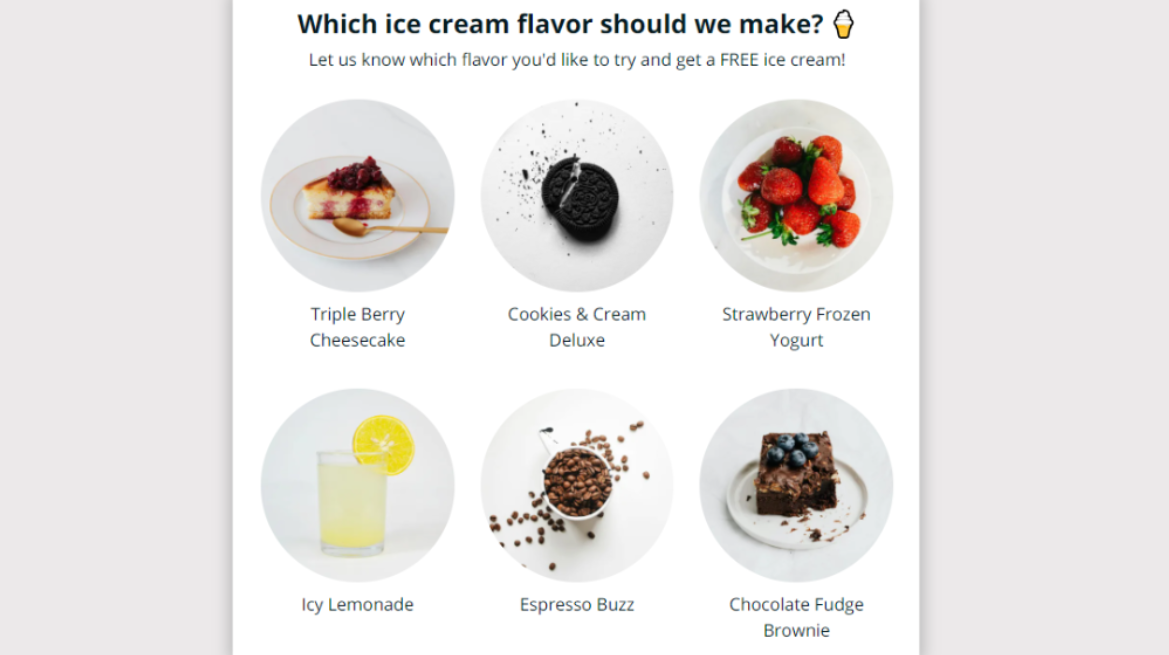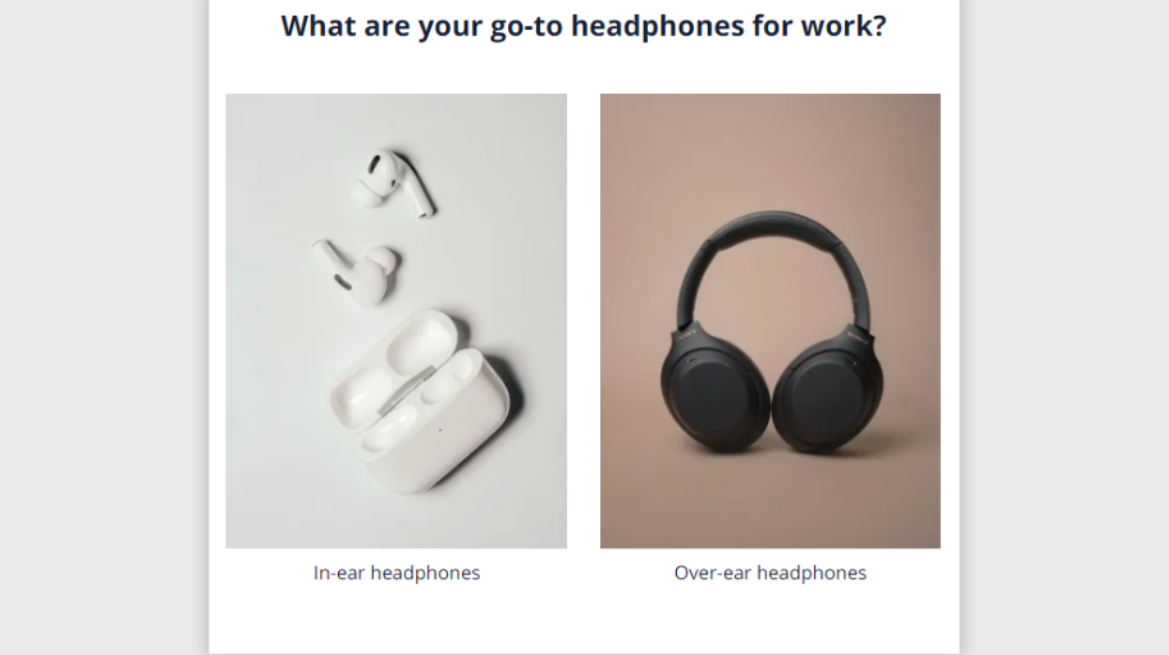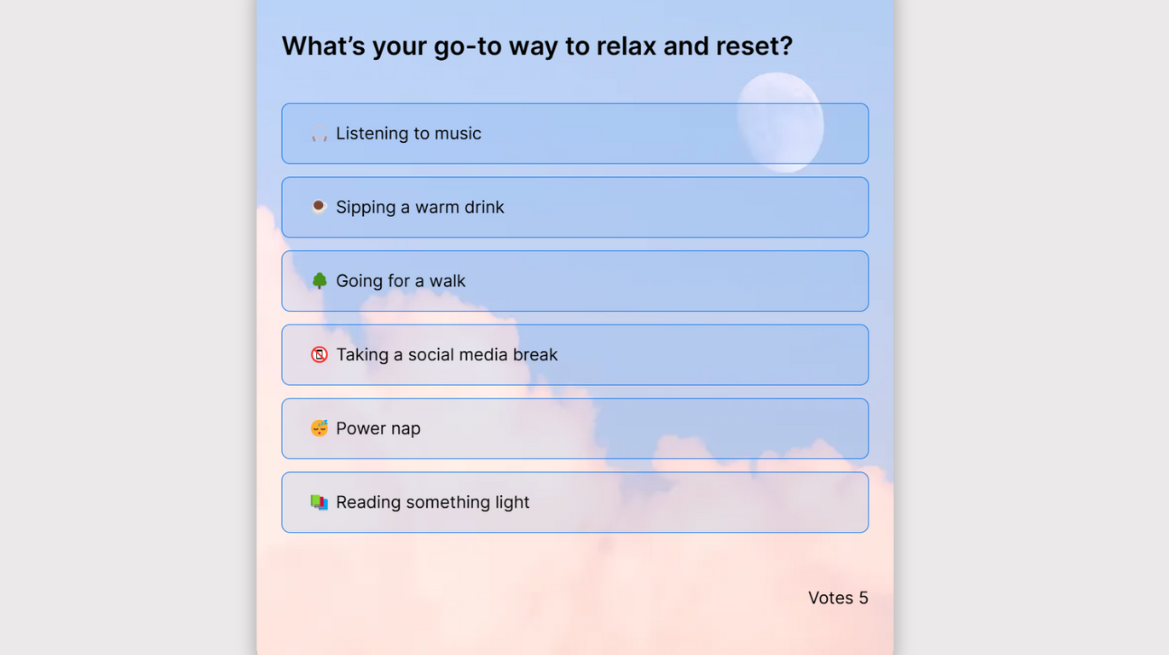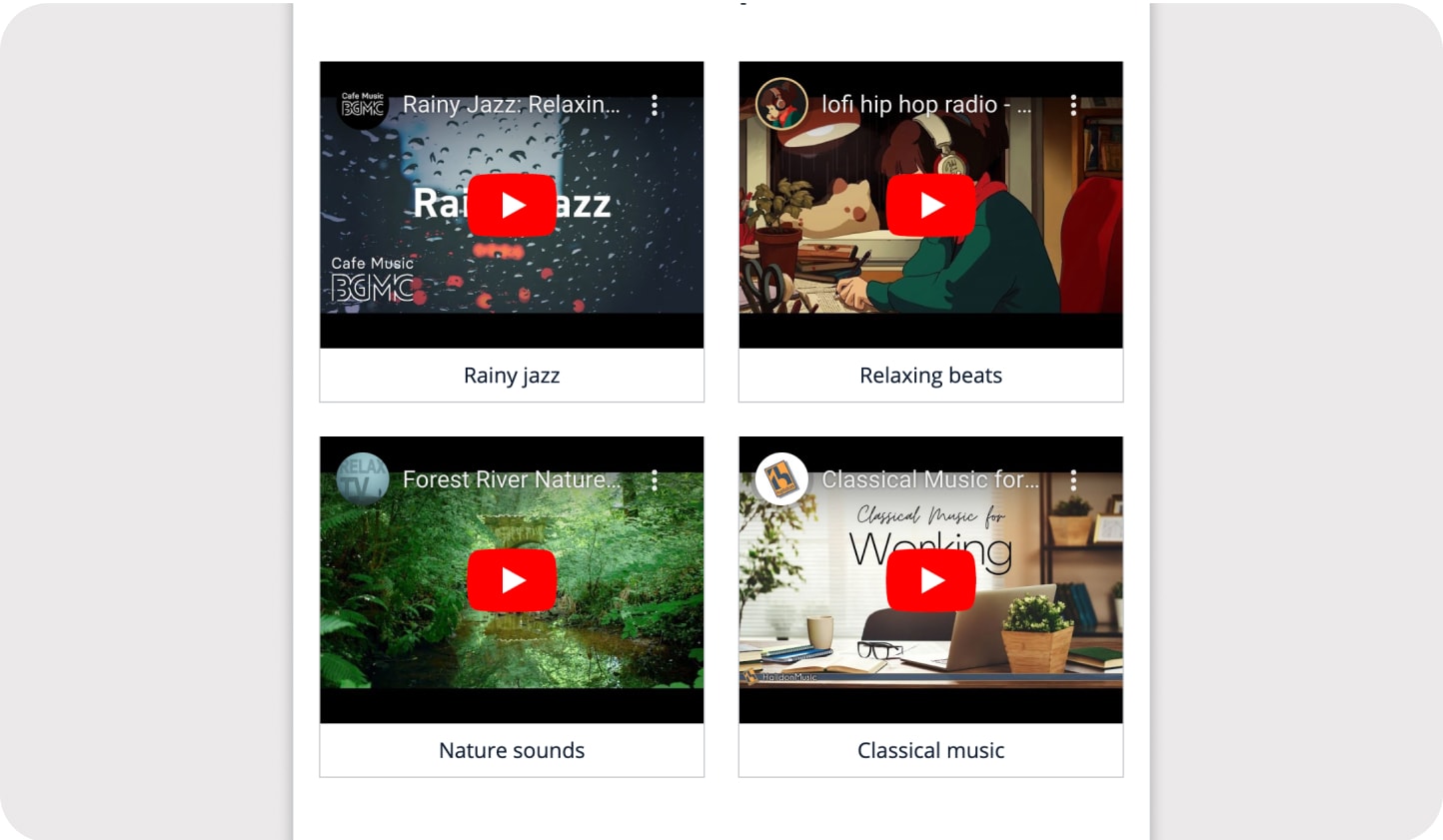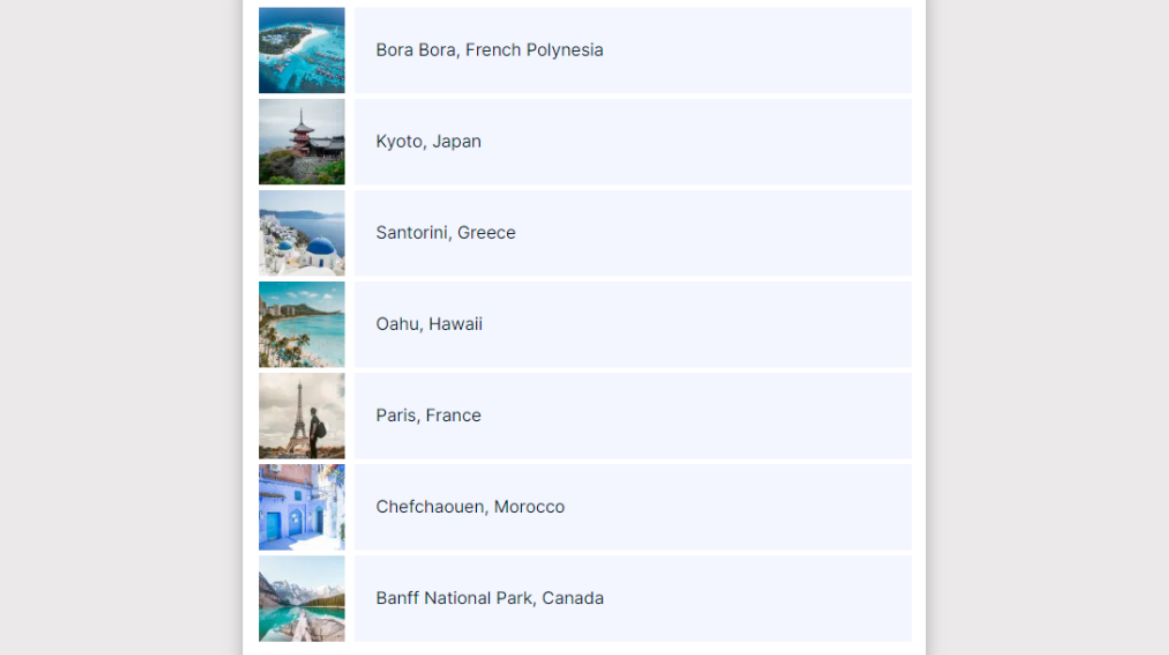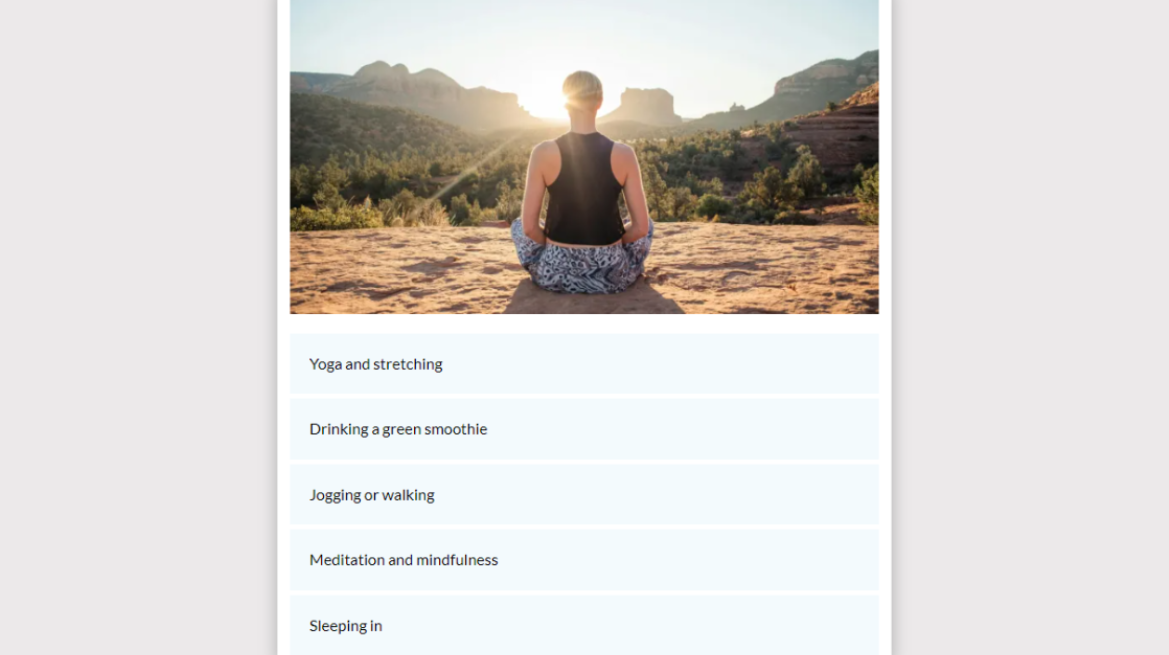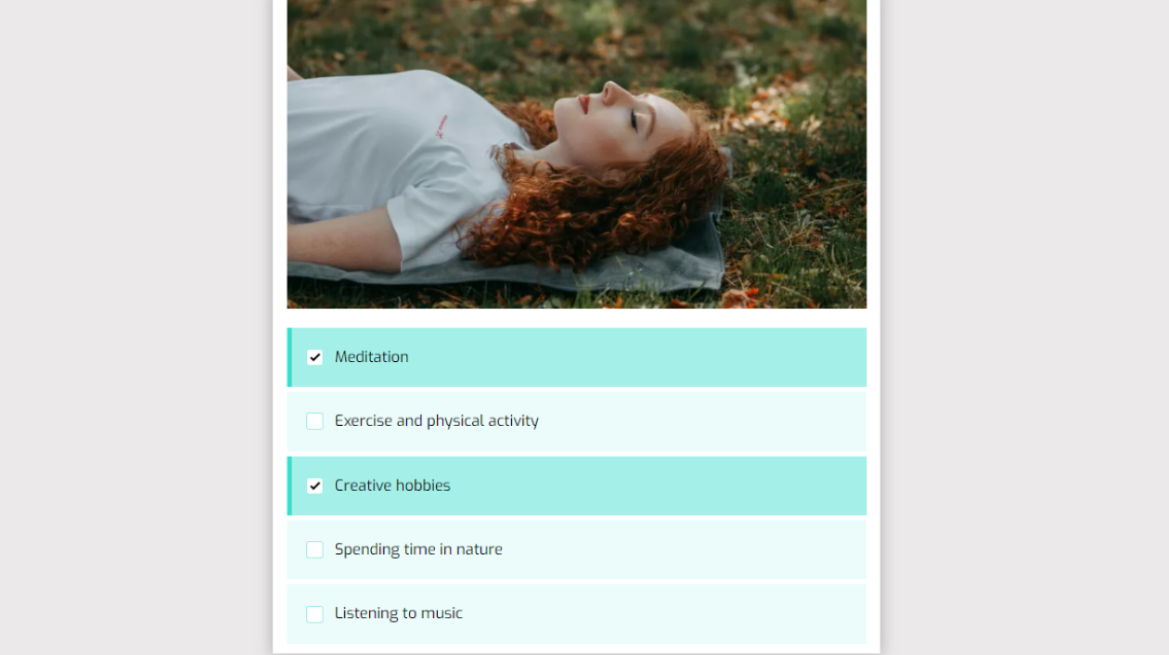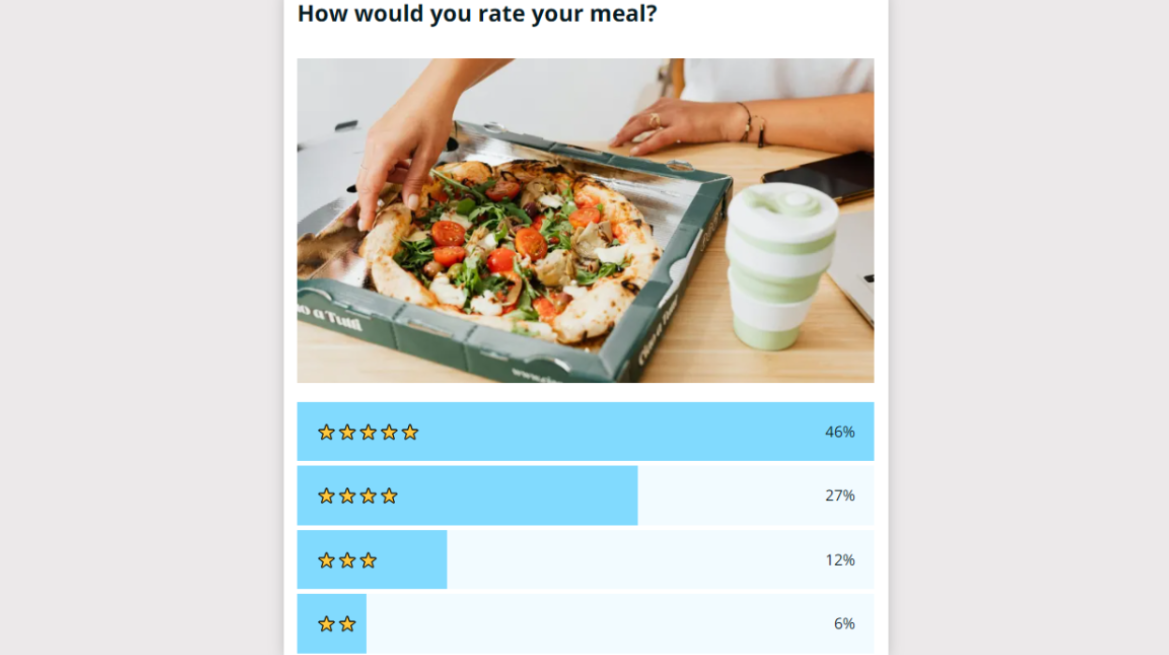Poll Maker: Create Interactive Online Polls for Free
Make online polls that perform great and look fantastic on any device. Boost engagement, collect insights, gather leads, or start a conversation. Create and share in seconds.
Trusted by 100,000+ customers from startups to enterprises
Poll Templates & Examples
Hundreds of templates for every use-case.
View more poll templatesReady to create a free poll?
Sign up FreeHow to Create a Poll With Our Poll Maker
Create
Start from scratch or use one of our poll templates. Next, pick a question type that matches your goal, add your answer options, and include a few eye-catching images or videos. Then, customize the design to match your style and turn on extra features to give your poll an extra boost. When everything looks good, click ‘Publish’.
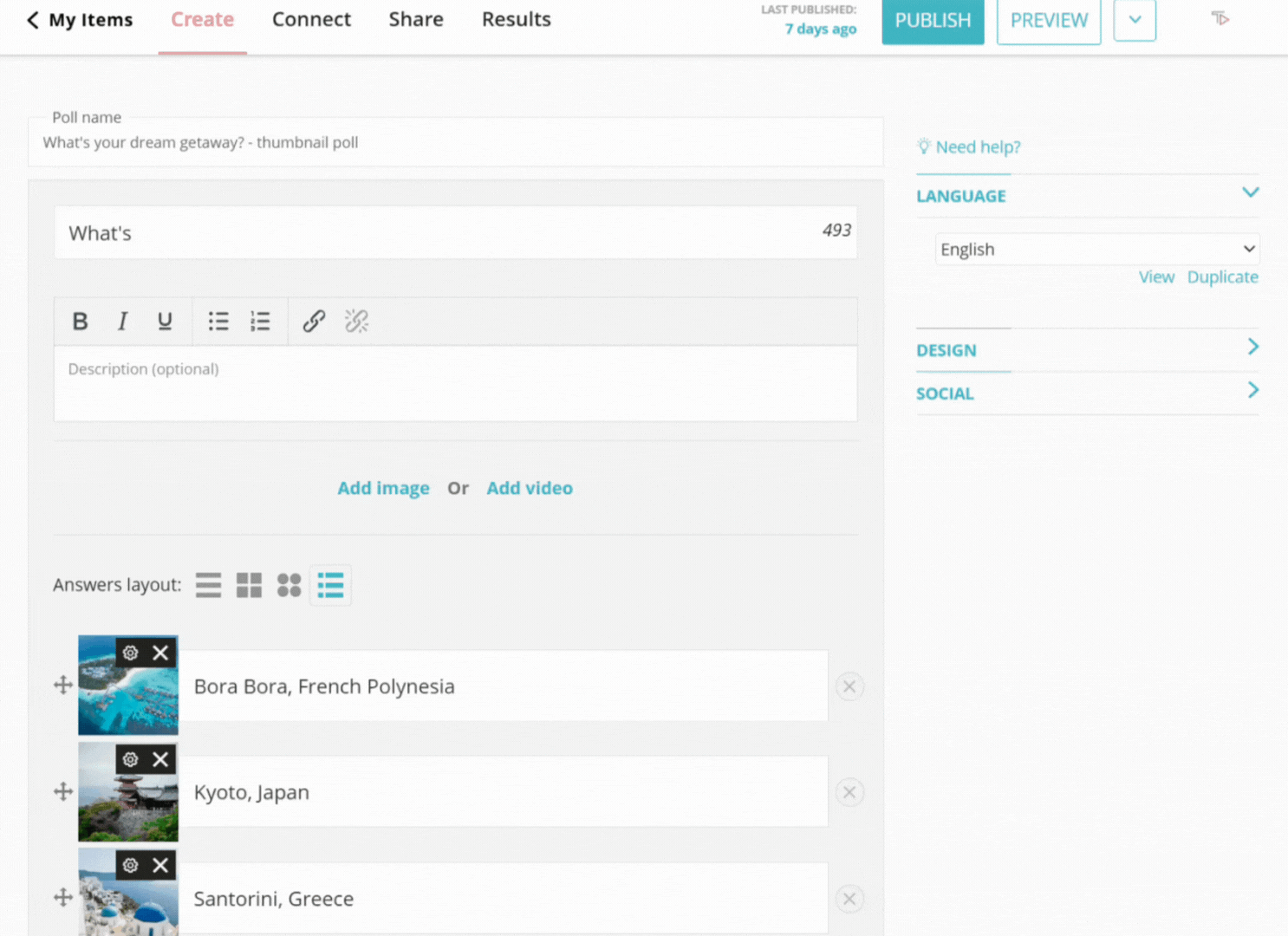
Share
Click ‘Share’ at the top and choose where to post your online poll – website, social, email, or anywhere else.
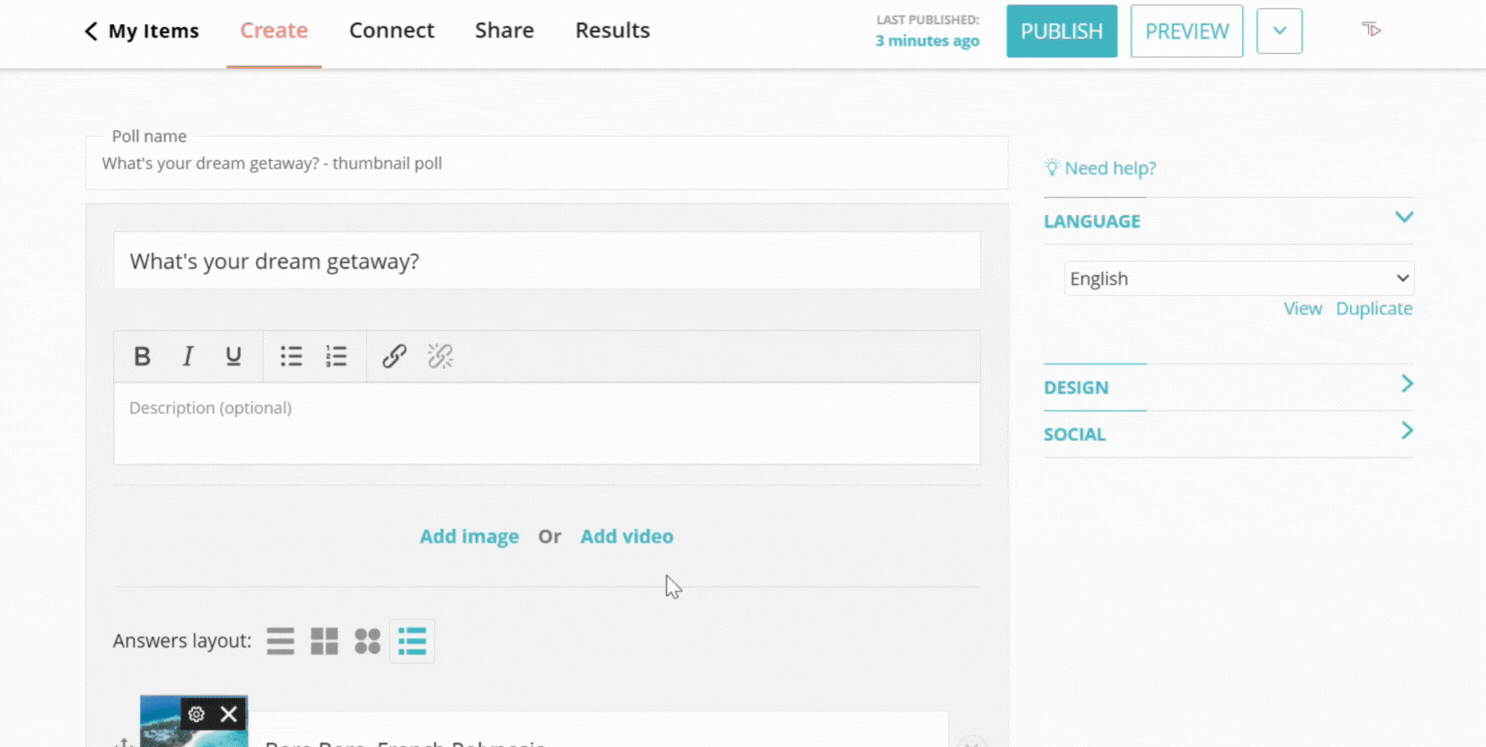
Analyze
Once your poll is live, head over to your analytics dashboard to watch the results roll in. Track poll responses in real time, spot trends, and use the insights to improve your strategy.
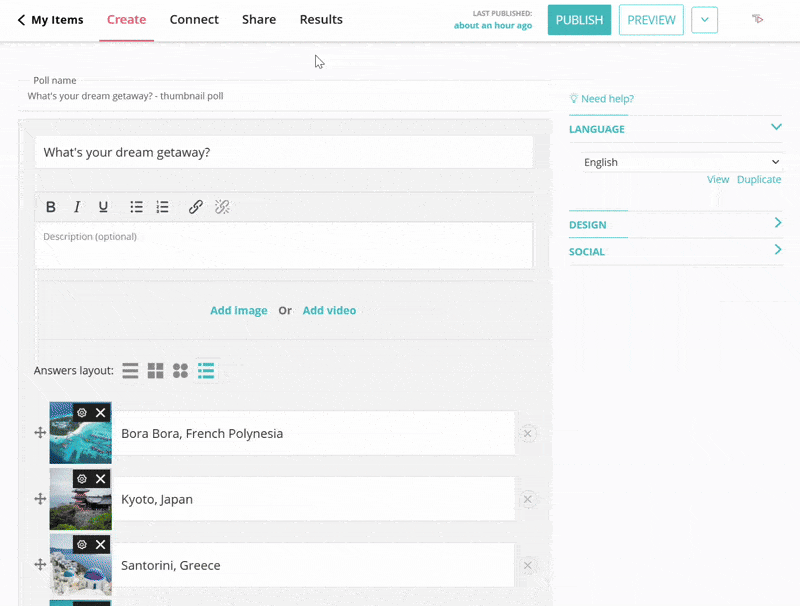
What Can You Create With the Opinion Stage Poll Maker?
Polls do more than collect opinions. They spark engagement, guide decisions, and reveal what your audience really thinks. You can use them to run contests, gather public opinion, or get quick feedback. Whatever your goal, our free poll creator offers a range of poll types to help you reach your audience.
Multiple-choice polls
This quick poll is perfect for instant feedback. You can create a single answer poll or a multiple answer poll, depending on the type of responses you want to collect.
Live polls
Use this poll to engage and understand your audience during events, meetings, webinars, or classes. They’re also great for conferences, workshops, training sessions, team-building activities, and Q&A segments.
Scheduling polls
Find the best time for an event, meeting, or activity by letting participants vote on their preferred dates or time slots.
Head-to-head polls
Let people vote between two custom answer options. Head-to-head polls are great for product comparisons, design choices, or fun “this or that” matchups.
Rating polls
With a rating poll, you can collect feedback with star or number ratings and see how people feel about your content, product, or experience.
Straw Polls
Use straw polls for informal, non-binding votes to quickly gauge opinions or preferences before making a decision.
Image polls
Let users vote with their eyes by using image polls, ideal for choosing between designs, products, or other visual options.
Video polls
Add videos to make an engaging and interactive poll. You can use video polls to get feedback on content or ideas.
Why Choose the Opinion Stage Poll Maker?
Use our online poll maker to excite your audience and get the data you need.
Polls That are Easy & Fast to Create
It takes seconds to create an engaging and irresistible opinion poll. Start from scratch or use one of our poll templates.
Opinion Stage is a free polling tool with an intuitive, user-friendly interface that’s built for beginners. With Opinion Stage, you can focus on your goals, not on figuring out the tool.
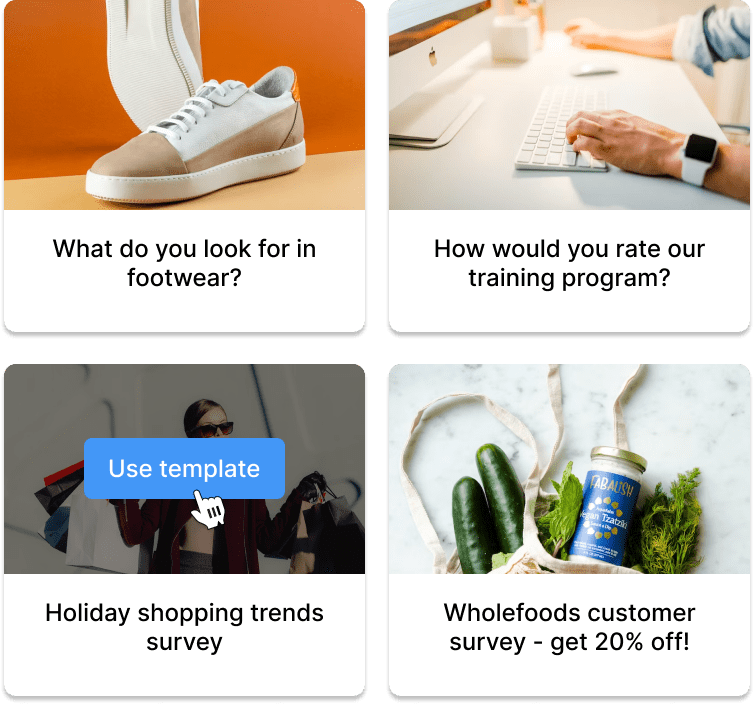
Make It Yours: A Fully Brandable Poll Maker
Your poll should feel like a natural part of your brand, not a generic add-on. With our free online voting tool, you can make your polls match your style, tone, and overall vibe so everything feels cohesive and on-brand.
- Choose between various poll layouts such as image, thumbnail, list, background image, star rating, and more.
- Select from a variety of fonts and pick a color theme (or create your own).
- Add images, GIFs, or videos to question and answer options.
- Use custom CSS to change anything you like.
- White label your poll and add your own logo.

Share-Worthy Polls That Look Great Anywhere
Your poll will look great and perform well in a story, feed, inbox, or on your site. Our polls are mobile-friendly and work on any device.
- Boost visibility with a social sharing bar, Facebook comments, and customizable Twitter/X text. Learn how to create a poll for top social platforms like Facebook, Instagram, Twitter/X, Messenger, and Telegram.
- Check out our guides to learn how to add a poll to popular website builders like WordPress, Wix, Squarespace, Shopify, Weebly, Showit, and Elementor.
- No website? No problem. You can run the poll from a landing page on our site.
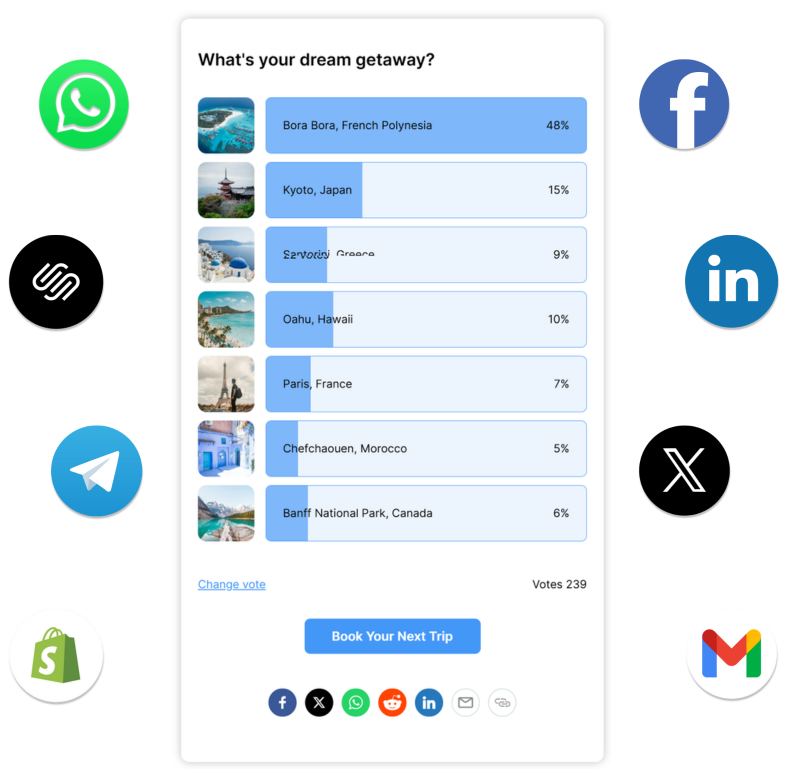
Advanced Features in Our Poll Maker
Opinion Stage gives you more than just a basic voting tool. With flexible features designed to fit your goals, you can control how people vote and what happens after they do.
- Set automatic poll deadlines.
- Let voters choose from one answer, multiple answers, or suggest their own.
- Decide if and when voters see the poll results.
- Add a lead form to grow your email list.
- Redirect voters to a landing page after they vote.
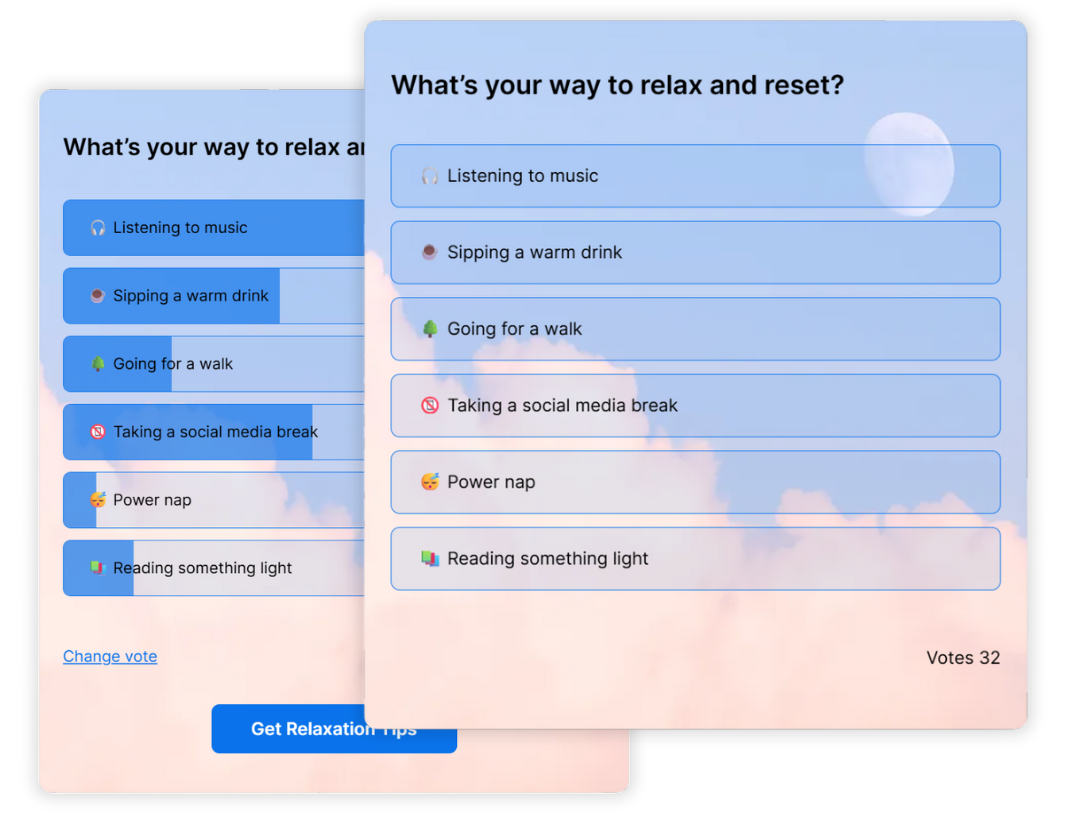
Real Time Advanced Analytics That Help You Improve
Get detailed visual reports about your poll responses, results, and performance in real time. You can export all this information to a CSV/XLS file for advanced analysis.
- Performance reports will teach you about your poll’s exposure and engagement.
- Answer reports will show you the breakdown of answers to your question.
- Response reports will show each voter’s answers, including timestamps and contact details (if collected).
Use these insights to spot trends, refine your approach, and make smarter decisions. You can even edit your poll while it’s live to improve results on the go.
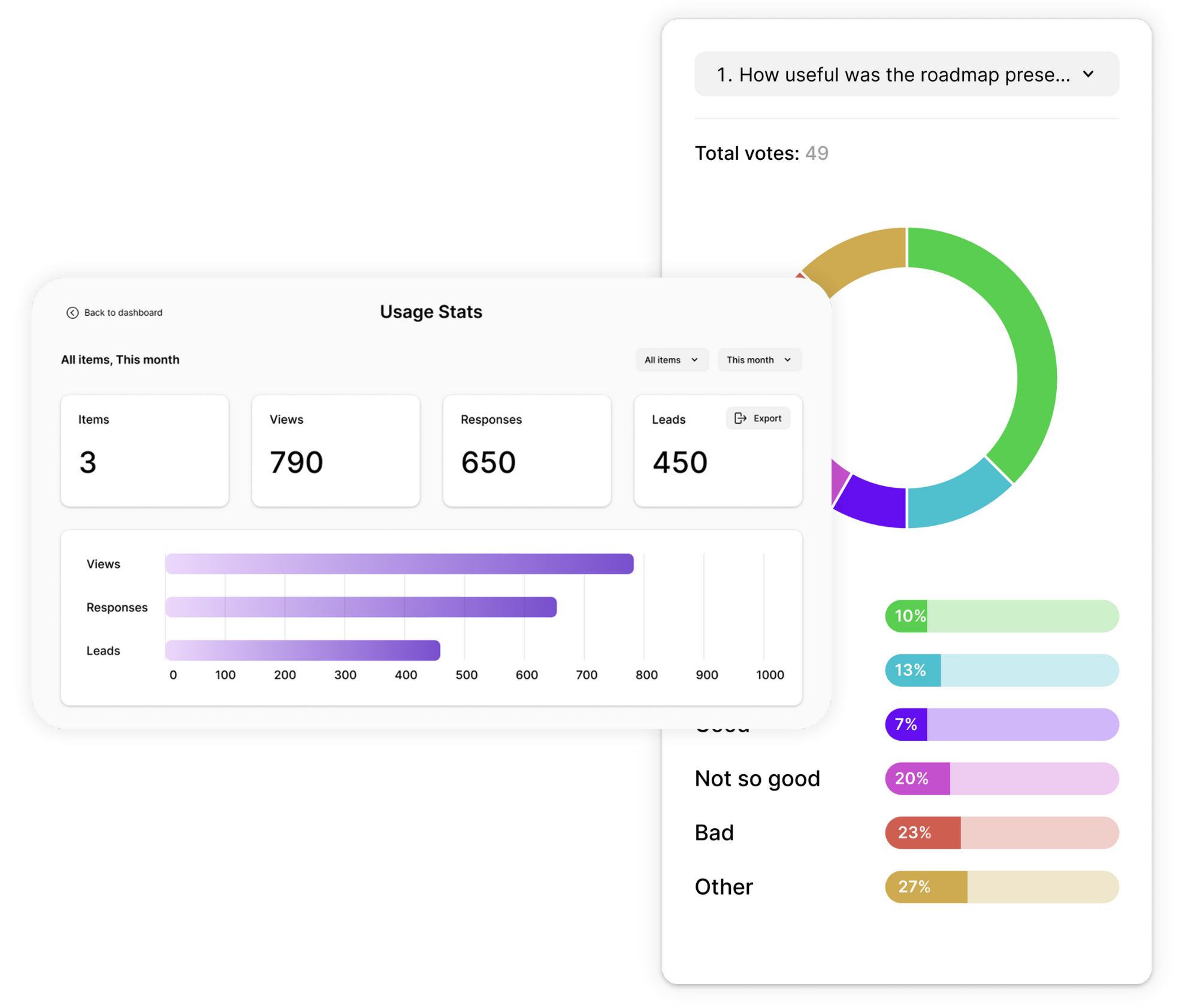
A Secure & Reliable Poll Maker You Can Trust
When it comes to voting, trust matters. Opinion Stage keeps your polls secure, your data protected, and your results accurate.
-
Protect your polls by blocking repeat votes, detecting bots, and setting time gaps between votes. If you’re not running anonymous polls, you can also ask for voter verification.
-
Opinion Stage is GDPR compliant, with data encrypted both in transit and at rest. All data is securely hosted on AWS servers in several U.S. locations. This setup ensures quick loading times and strong performance.

FAQ
Can I use my own branding and colors in the poll?
Yes, you can use your own branding and colors in the poll by customizing the fonts, background, and color scheme, adding your logo, applying custom CSS, and white-labeling it for a fully branded experience.
How do you prevent people from voting more than once?
You can prevent people from voting more than once by enabling the “Block Repeat Participation” option, which lets you block repeat votes by browser or IP address, either permanently or for a set period of time.
Can I make my poll anonymous?
Yes, you can make your poll anonymous. Polls are anonymous by default, meaning no personal information is collected unless you choose to ask for it.
Can I add images or videos to my poll questions?
Yes, you can add images, videos, or GIFs to your poll questions and answers to make them more engaging and visually appealing.
Can people vote from their phones or tablets?
Yes, people can vote from their phones or tablets. Polls created with Opinion Stage are fully responsive and work smoothly on any device.
Hundreds of Integrations
Send your email leads to Mailchimp, sync responses with Google Sheets. Get it all done automatically.


Loved By Our Customers
Hundreds of customers gave us 5-star reviews
Awesome & dynamic software with amazing support staff. Very powerful but easy to use. The variety in poll types you can choose from is another HUGE gold star in my book.

Chel Becket
In love with Opinion Stage. The customer service is awesome, the platform is great. What I like most about it is definitely the polls! I use them all the time and my readers find them easy to use as well.

Stephanie Pellny
Opinion Stage gives me endless ways to engage our audience by posting questions on Facebook that lead back to the site for analysis. The software is very simple to use. The polls work well and look good on the site. A very useful audience engagement tool.

David Coursey
You can easily do it yourself, no need for a developer
Create a Poll