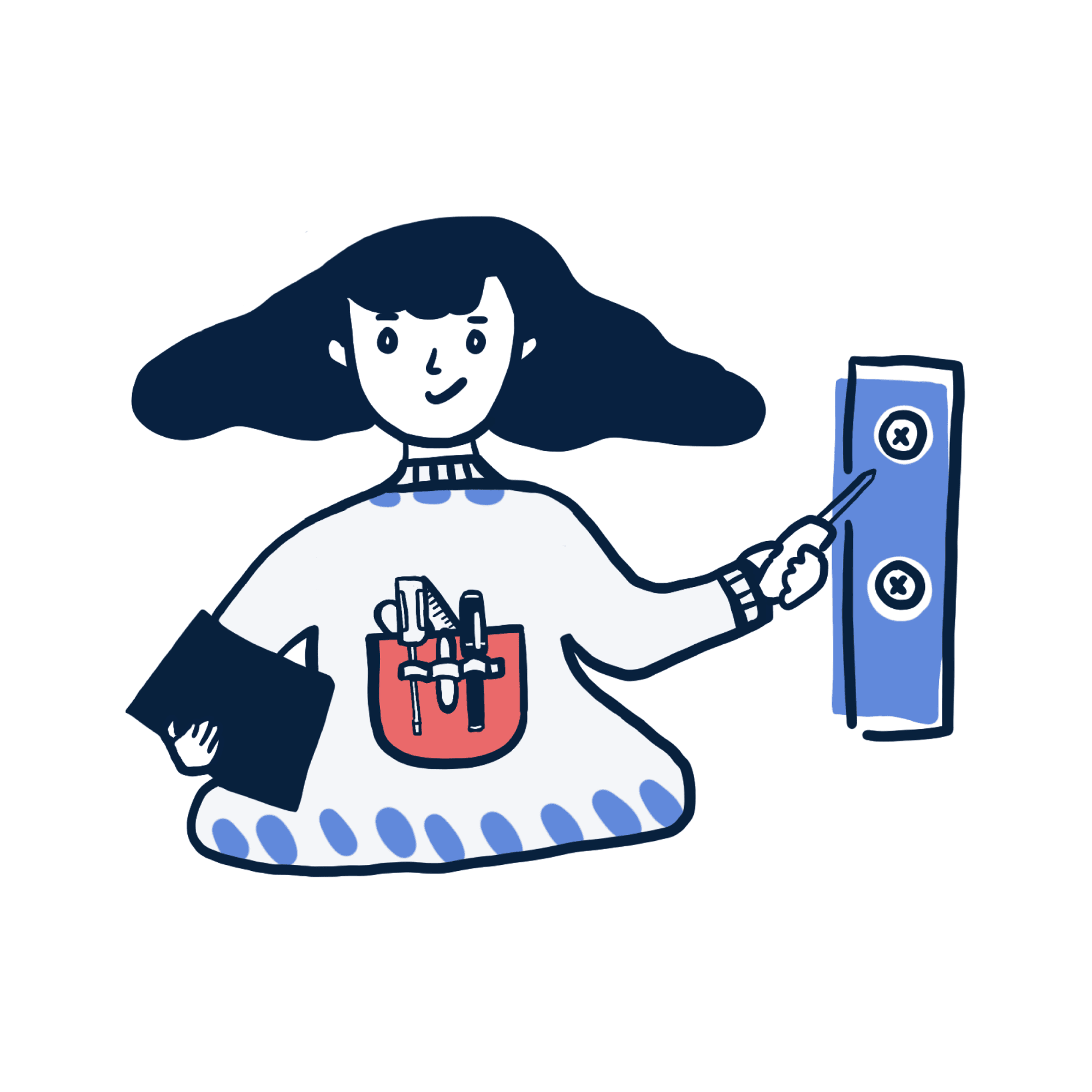Choose your EdTech and SLS preferences and we'll tell you which SLS Superhero you are!
Find out which SLS Superhero you embody by picking the option(s) that resonate most with you, and receive SLS "life hacks" to level up your teaching superpowers!
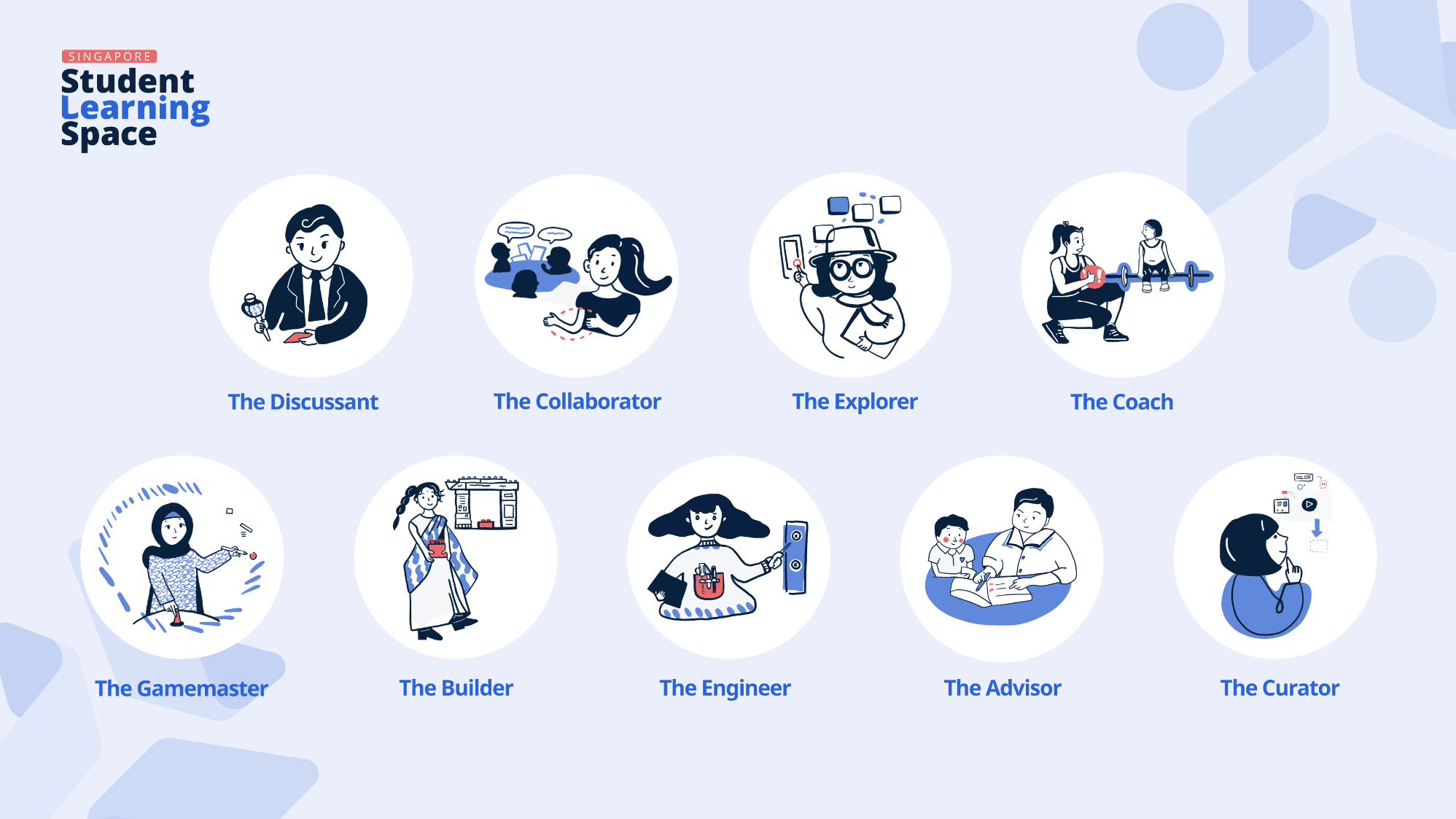
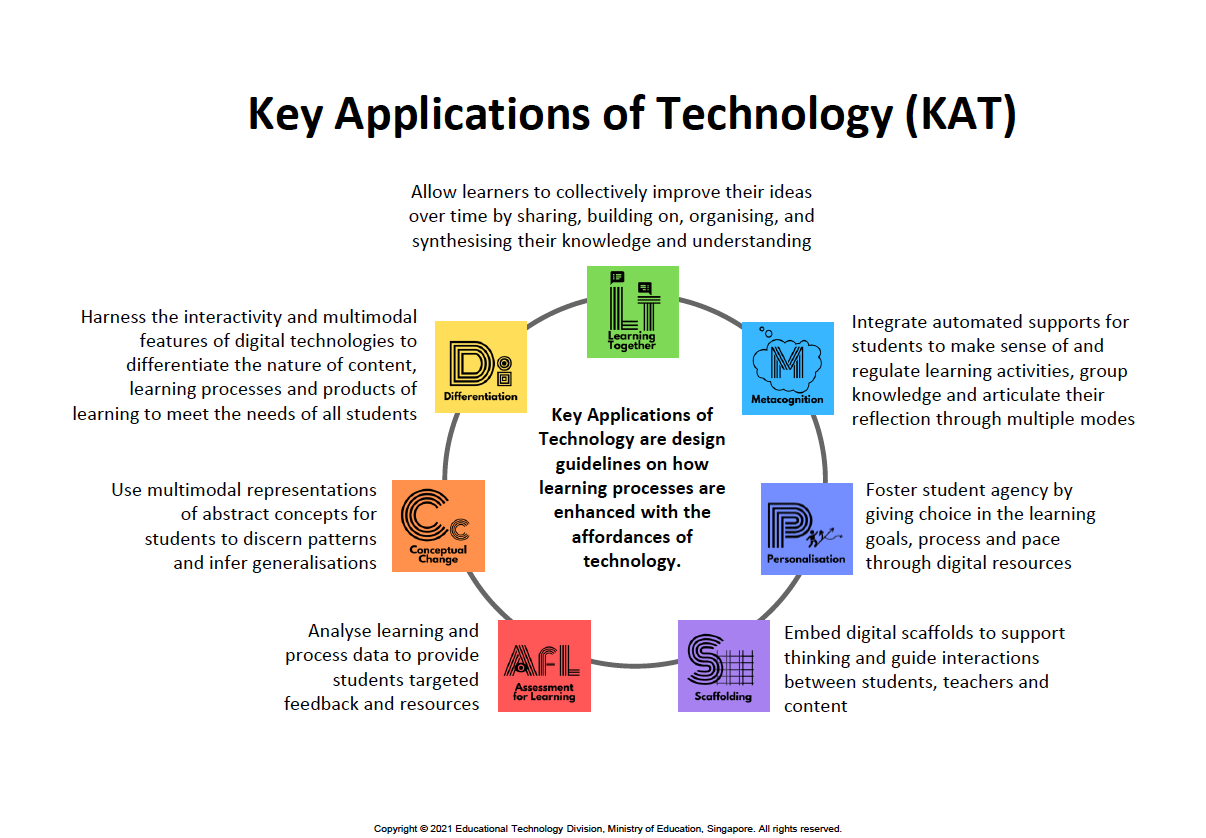
You bring unrivalled levels of energy to discussions and love to generate new ideas and knowledge.
You love to read online discussions to see how students develop ideas in groups, and to see how students sharpen each other's ideas through debate. EdTech tools, especially those in SLS can give your quieter students a voice, and the much-needed time and space to think before they share their thoughts.
Outside of work, you probably love engaging in discussion (online and offline) to generate new ideas and knowledge. You likely have the Reddit app on your phone, or enjoy trawling through comments on forum sites to understand different viewpoints.
Pro Tip
In SLS, try embedding websites like Padlet or Mentimeter, or use the Interactive Thinking Tool to get your students discussing topics during your Blended Learning lesson or in class! This allows you to hear from your quieter students before transiting to individual activities, without having to deal with multiple websites or logins.
As a Discussion Host, you can help other teachers by sharing your tried-and-true thinking routines (Interactive Thinking Tool) in the Community Gallery. Sometimes asking the right questions is the most difficult part!
👀 Check out other SLS Superheroes and recommended SLS hacks on https://go.gov.sg/slsuserflows
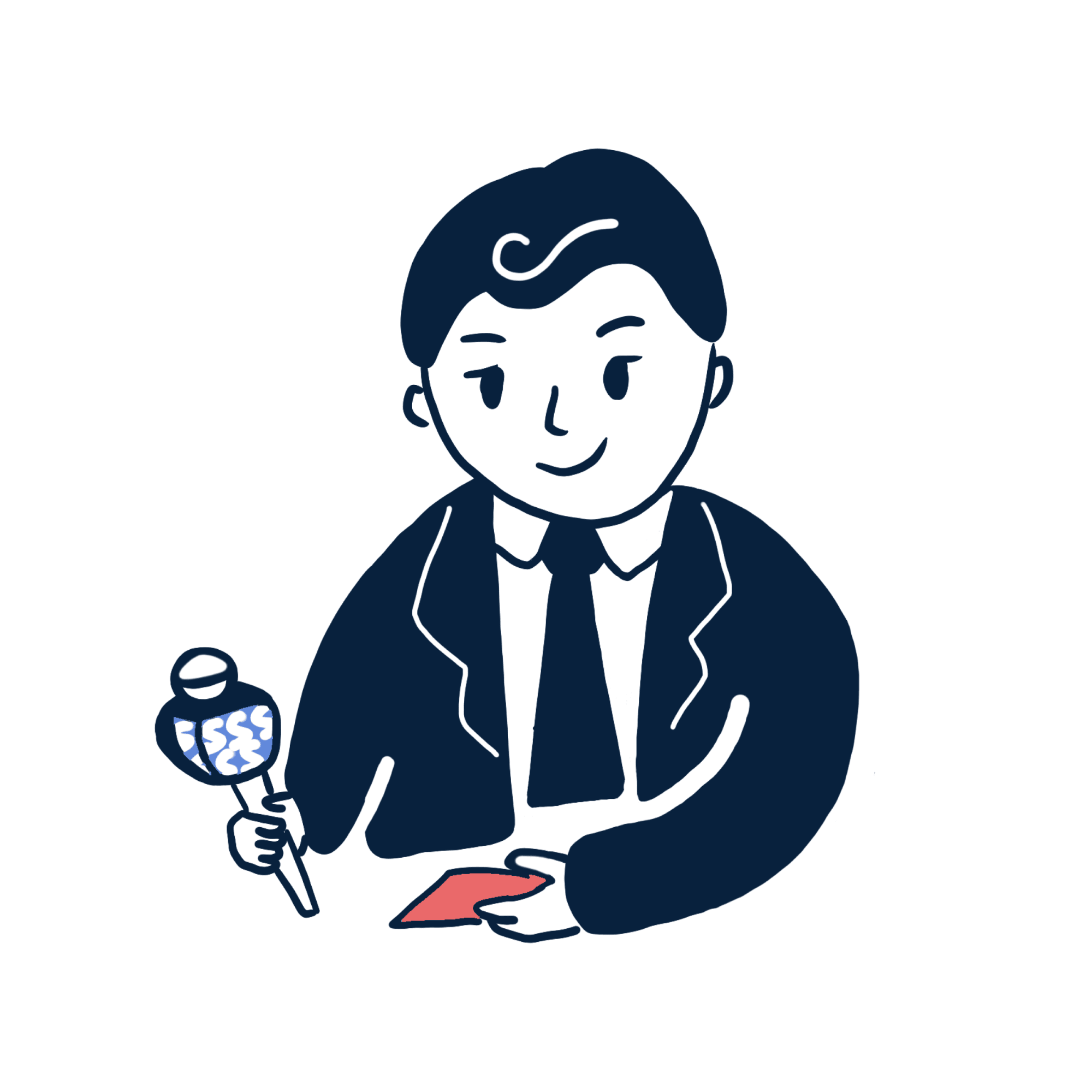
As The Collaborator, you are a strategic facilitator with thoughtful plans to sharpen learning through group participation.
You think that learning in teams benefits students of all abilities. EdTech tools, particularly those in SLS, can enhance collaboration as students get to review and add on to each other's work.
Outside of work, you might enjoy participating in community projects or other collaborations with friends and family such as helping out with volunteering projects.
Pro Tip
In SLS, try grouping your students in sub-groups of mixed abilities by first using Team Response Questions. Then, select "Apply Subgroups to Teams" for your chosen activity containing a Team Response Question. This allows your students to help one another. You can also gamify your Course to increase motivation.
As a Collab Facilitator, you can get teachers to band together to share resources too! Set up a new Class Group for your department to upload resources that everyone can save and assign to students. Remember that you can continue to co-author lessons with other teachers by sharing them from My Drive.
👀 Check out other SLS Superheroes and recommended SLS hacks on https://go.gov.sg/slsuserflows

You have an endless basket of great ideas on using Apps to energise your students.
You are always on the lookout for great EdTech tools and are the go-to person in your department on how to use them to improve teaching and learning outcomes.
Outside of work, you have probably tried all the latest apps and are likely to pre-register or sign up for Beta access.
Pro Tip
In SLS, try installing an app from the App Library for your students to use, or embedding sites in your lessons to enhance your lesson design.
As an App Explorer, you can keep a lookout for new EdTech tools to whitelist for embedding in SLS. You can check the list of whitelisted sites and send a request to whitelist new EdTech tools here.
👀 Check out other SLS Superheroes and recommended SLS hacks on https://go.gov.sg/slsuserflows
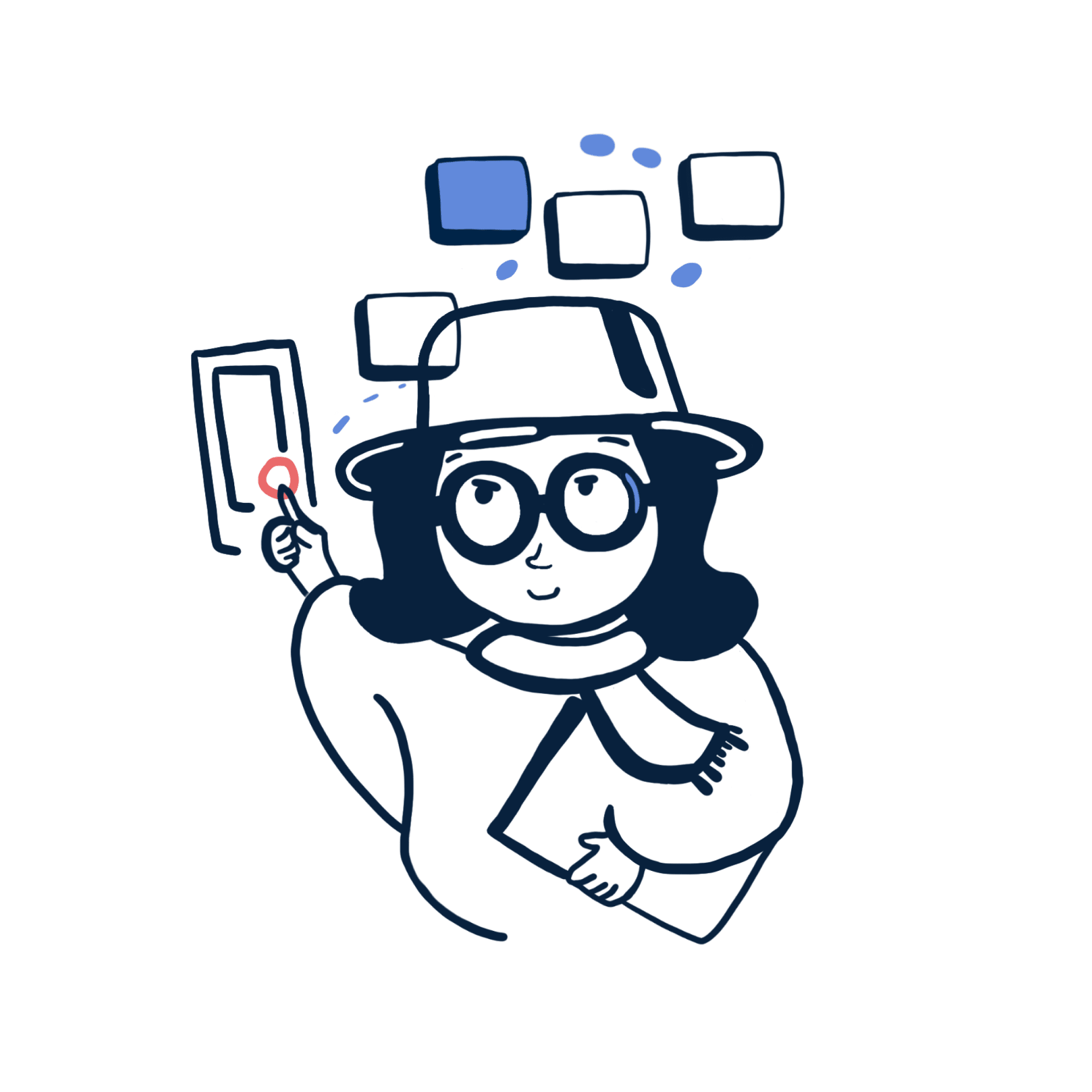
You firmly believe that “practice makes perfect”, and are able to harness EdTech tools to help students attain mastery.
After getting students to
attempt a task, you like to modify it slightly, then get them to try again to ensure that they have developed the skill.
Outside of work, you probably practice what you preach by dedicating hours of deliberate practice at a sport or a skill.
Pro Tip
In SLS, try automating your quizzes. You can also allow your students to copy the assignment in My Drive and reattempt them on their own by selecting "Allow Students to Copy Assignment" in Assignment settings.
As a Practice Coach, you can help other teachers by sharing your quizzes on the Community Gallery. Remember that you can add details such as feedback to help students understand why some answer options are incorrect.
👀 Check out other SLS Superheroes and recommended SLS hacks on https://go.gov.sg/slsuserflows
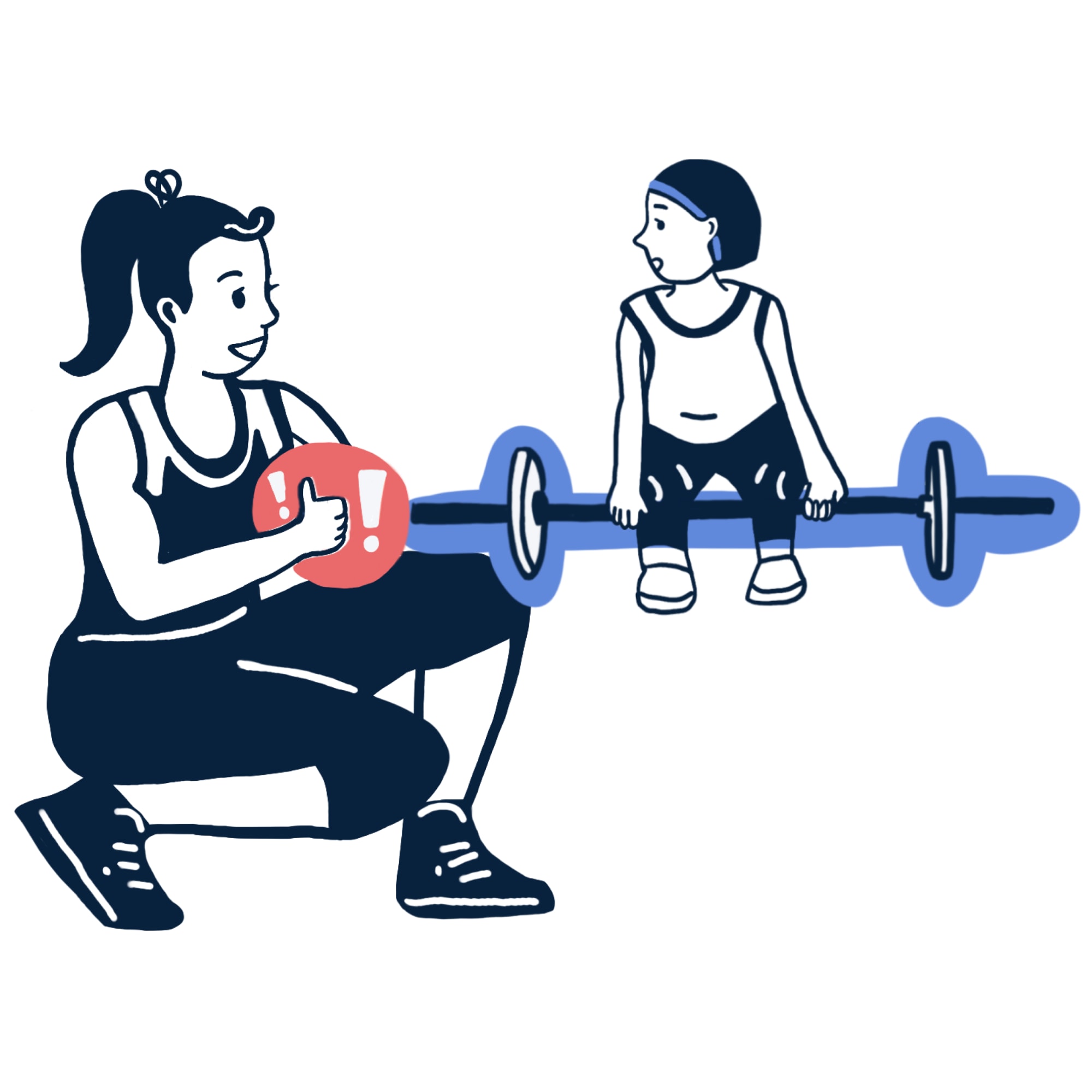
You always endeavour to provide personalised feedback to help students improve their understanding of a topic, concept or subject.
You believe that specific feedback is the best way to help your students learn, and dedicate your time to ensure that they receive personalised feedback from you. When marking, you are likely to use up many red pens because of the amount of writing you do on your students' papers.
You are attentive to others in all aspects of your life. Outside of work, you might enjoy giving feedback to others to help them grow.
Pro Tip
In SLS, try underlining and annotating students' responses to provide clarity in your feedback to students. You can also add drawings or audio recordings for greater detail. This will help your students do their next drafts or corrections more effectively.
As a Learning Advisor, you can also tutor other teachers in SLS! When submitting lessons to the Community Gallery, add tips on how other teachers can give better feedback to their students in the Activity Notes section - which is only visible to teachers. Remember that you can also add automated feedback to your questions. This will help students understand the reasons behind your suggested answer.
👀 Check out other SLS Superheroes and recommended SLS hacks on https://go.gov.sg/slsuserflows
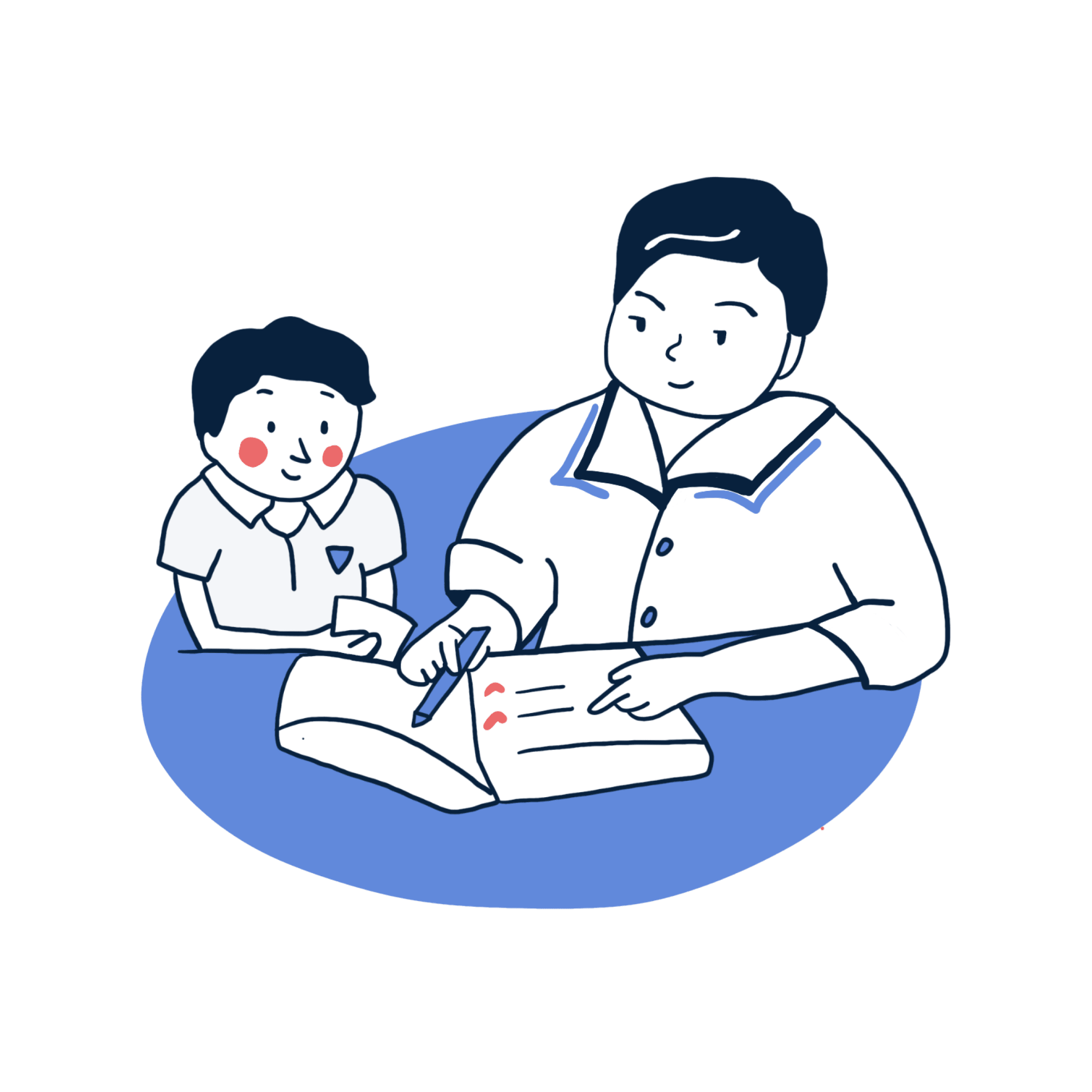
Amongst your friends and colleagues, you are known for having a bag of tricks - GIFs, videos, animations, and more.
You love to curate media resources that your students can explore on their own. Your teaching materials might include interactive games, simulators and comics, which your students love you for!
Outside of work, you enjoy gathering content on virtual boards like Pinterest, Flipboard, or even physical boards or folders on topics that interest you (e.g. how to design your new BTO flat, or the many different ways of making chicken rice. Visiting a well-curated exhibition with varied artefacts is always a delightful experience for you.
Pro Tip
In SLS, try using the embed tool in the Text/Media component to add in your different media types. You can also embed websites. This lesson can be stored in the Resources tab of your Class group. Unlike Assignments, Resources will always be accessible to your students as it has no deadline.
As a Content Curator, you can curate resources in SLS for teachers too! You can set up a new Class Group for your department (Teachers Only) for professional development. This allows you to upload curated materials for each member to edit/assign to different student groups. Remember that you can continue to co-author lessons with other teachers by sharing them from My Drive.
👀 Check out other SLS Superheroes and recommended SLS hacks on https://go.gov.sg/slsuserflows

You love to design gamified lessons to engage your students in meaningful and exciting learning experiences.
Your greatest reward is in seeing your students remember and use concepts that they have learnt through games. You always have your pulse on the games your students play, and have likely tried them yourself!
Outside of work, you are always game to try out different Escape Rooms, have a collection of board games, or play online games whenever you can.
Pro Tip In SLS, try gamifying your course and organising your students in teams to make it a friendly competition. Your top teams will be listed on the team leaderboard.
As a Game Designer, you can share your gamification templates on Community Gallery with other teachers. A template is a lesson that has only gamification settings without learning content. Remember to add tags (e.g. gamified) to your lesson to make it findable before sharing it in the Community Gallery!
👀 Check out other SLS Superheroes and recommended SLS hacks on https://go.gov.sg/slsuserflows

A practical experimenter, you encourage learning through artefact-building - websites, e-Books and even videos.
You enjoy guiding students through tasks that build up their learning on a subject. You think that this reflective process of building artefacts or a portfolio helps students to retain learning better by connecting with the real world.
Outside of work, you probably enjoy posting on subjects of interest on various platforms such as Instagram to generate discussion. For you, the artefact is never final, and can always be improved.
Pro Tip
In SLS, try embedding a Google site that you can frequently update, in your Class Group resource. This Google site can host your students' individual digital portfolios (consider a platform something that is fun for them, like Book Creator) that can be published for all students in the class to view.
As an Artefact Builder, you can help other teachers by embedding your artefacts and sharing them in a lesson. Add tags (e.g. topic name) to your lesson to make it findable before sharing it to the Community Gallery!
👀 Check out other SLS Superheroes and recommended SLS hacks on https://go.gov.sg/slsuserflows

You are curious about the use of EdTech to enhance hands-on experiences.
You believe that learning is most authentic in real-world settings, and that outdoor experiences cannot be easily replaced by technology. Nevertheless, you appreciate these technological tools as they enable you to enhance the experience through Augmented Reality, or record the experience for playback and review.
Outside of work, you probably enjoy outdoor learning experiences like walking tours or hands-on workshops such as cooking or pottery.
Pro Tip
When using SLS, try creating a self-paced outdoor learning experience, like a walking guide, by adding audio clips to a lesson. Add on gamification elements and students will be even more motivated to see it through!
As a Hands-On Engineer, you can show others how you blend the use of EdTech with physical experiences. Share links and notes on your lesson set-up in your Lesson Activity Notes before publishing them on Community Gallery!
👀 Check out other SLS Superheroes and recommended SLS hacks on https://go.gov.sg/slsuserflows