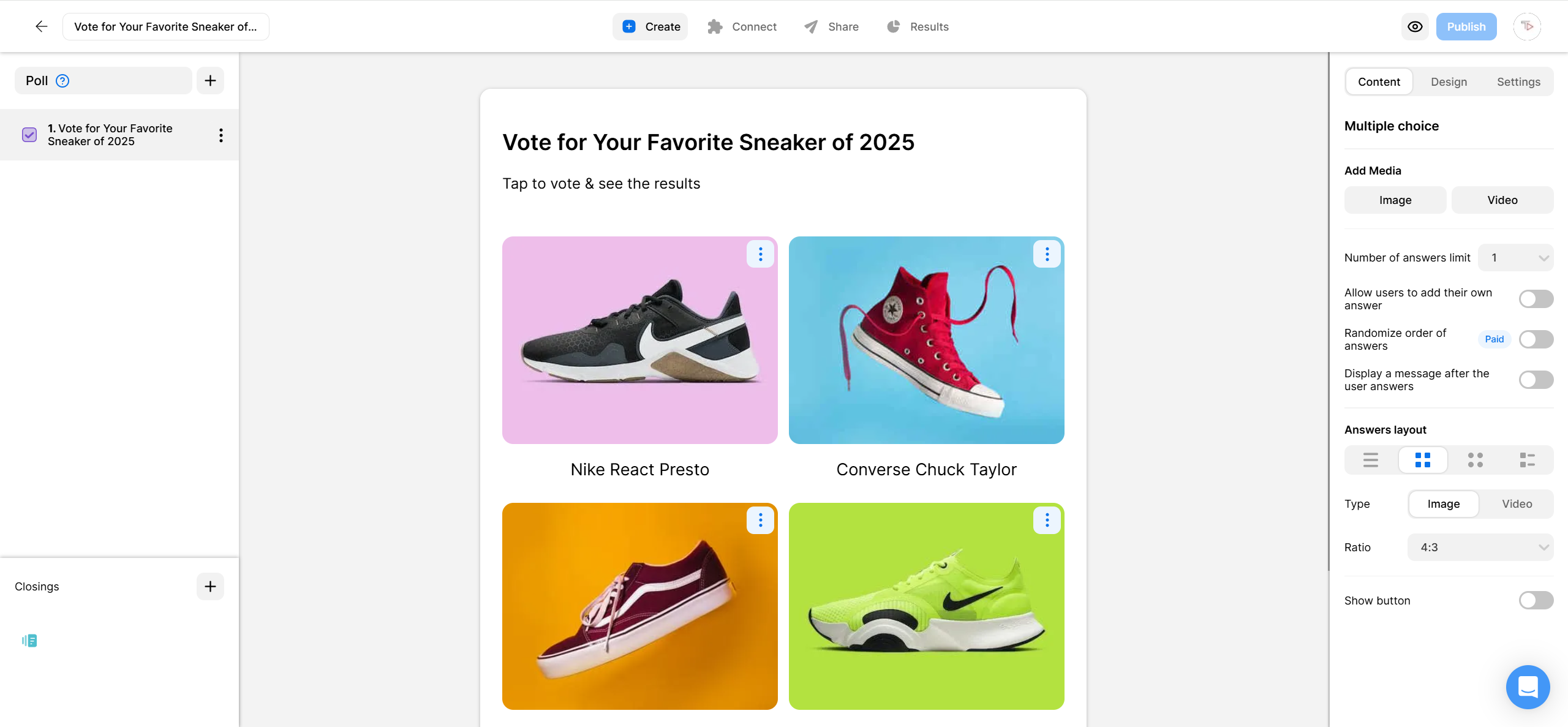How to Create a Poll On Facebook
It takes seconds to build a beautiful interactive poll and share it on Facebook. This is how it’s done.
2. Share your Facebook poll
Click on the Share button at the top of your screen and select the Share the link tab. Copy the link and then paste it into a Facebook post.
You can also share the poll directly to Facebook by clicking on the Facebook icon.
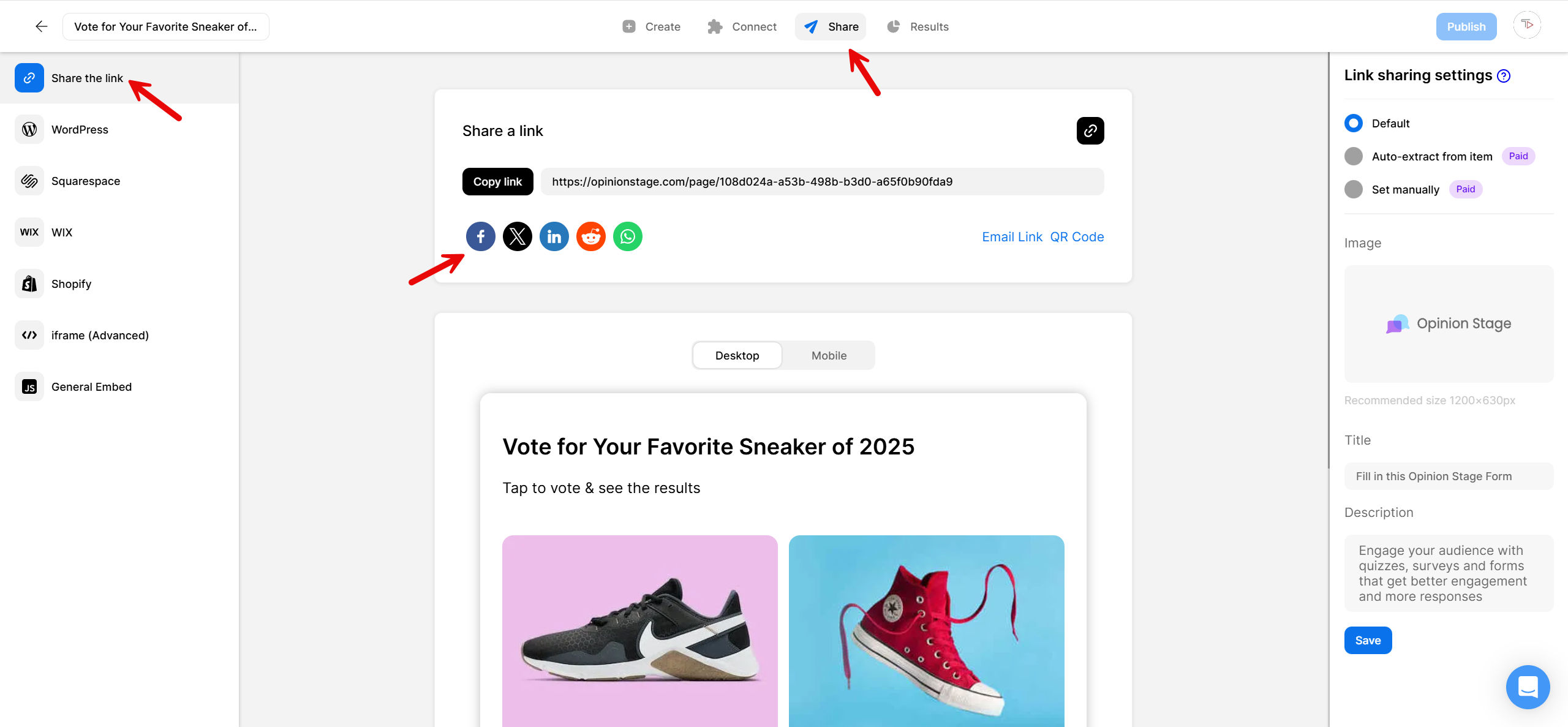
And now you’re done! Do you want to send your poll through Messenger instead? Check out our step-by-step guide on how to create a Messenger poll.
Why Make Facebook Polls?
Because it’s a quick way to make a big difference. Facebook polling is great for engagement, and when your polls are visual and eye-catching they get you even more attention, participation, and shares.
A good image poll can also help you draw attention to your brand, collect valuable insights, and give your audience a voice. And that’s not all! Here are a few more benefits that could move the needle for you and your organization:
Get Direct Customer Feedback
Use our online voting tool to run an opinion poll about anything you’d like your target audience’s thoughts on. Make it look great and they’ll be happy to answer.
You could ask about a service you offer, a talk you gave, or a new product you want to launch, the options are endless. Then share your poll on Facebook to get instant feedback that’s clear, honest, and actionable. The whole process can be done in a matter of minutes.
Once it’s out there, you can take the time to optimize your poll for even more submissions (yes, you can change it when it’s live), gather the feedback you receive using our friendly and visual results dashboard, and start working with it.
Better Understand Your Audience
Facebook polls are a perfect way to naturally and casually learn more about your audience, their interests, and their preferences. Even simple polls can be fun for your target audience to answer and very insightful for you. For example:
- If you’re a marketer, you could ask them which social network they spend the most time on and use the data you receive to refine your digital marketing strategy.
- If you’re a publisher of some sort you could use polls to understand which topics your audience would like to read about. Use the poll responses you receive to design an editorial calendar that’s even more insightful and compelling for them.
- Or, if you’re looking to improve your brand’s offering, you could poll your users about their needs and preferences and incorporate their favorite option in your product or service.
Gather Leads
Polls offer a great way to get more qualified leads. Simply integrate a lead form in your poll and voters will be requested to enter their contact information before viewing the results. At this point, respondents will already be engaged with your content and curious about the results, which means they will be more willing to share their details. You could also offer a giveaway as an additional incentive. Check out the following example.
Boost Social Traffic
Facebook polling is an excellent way to improve your social engagement, start a conversation, and strengthen your community. It’s also a proven content marketing tool that can boost your traffic on other channels like blogs or product pages. For example, you can repurpose the same question as an Instagram poll to drive additional interaction and boost visibility across platforms.
By now, we all know that comments and shares are the key influencers of Facebook visibility. And interactive content tends to generate more active responses than regular posts. So, make an attention-grabbing image poll or video poll, ask a question your audience will find meaningful, and put it out there. If it hits the mark, people will be participating, commenting, and sharing your poll in minutes, increasing social traffic and engagement scores for your page.
Identify Audience Segments
It’s easy to segment your audience and remarket based on your respondents’ poll answers. There are plenty of options, for example:
- You could run straw polls about various political candidates and follow up with strategic articles based on the response options that different audience segments selected.
- Or if you’re gearing up for some product releases you could use some Facebook polls to find out what excites people most about products like yours and use their responses to accurately craft and target your product messaging.
Create a Sales Funnel
Use Facebook Polls to make your sales funnel more effective. Connect faster with potential customers by starting their buyers’ journey with a question and tailoring the rest of the path to their responses. You could share a lead poll to learn a little about them, get their email address, and send them curated content that could interest them. Or use a poll to learn about their needs and preferences and direct them to relevant pages on your site.
Strengthen Your Facebook Community
Polls tend to spark lively communication and debate. Share Facebook polls on your page or in different Facebook groups to start a conversation about something that matters to you. It’s a great way to get people to express their opinions and draw in new community members.
Just make sure the topic you select and the question you ask are relevant not only to you but also to your audience and the context of the group.
Ready to get started?
Create a Facebook PollHow to Maximize Participation in Facebook Polls
There are many ways to enhance participation in your social media polls. Here are a few:
Make One Question Count
Since Facebook polls ask only one question, phrasing it correctly can make or break your poll. If you want to ask multiple questions and get more detailed feedback, a Facebook survey might be a better fit.
With polls, a clear and simple question grabs attention and makes it easy for people to respond quickly. But if the question is confusing or tries to cover too much at once, people might skip it altogether. Putting thought into that one question is essential for driving more engagement and getting meaningful answers.
Try to ask questions that are slightly controversial or humorous. Funny poll questions tend to get more responses, comments, and shares.
Post During Peak Traffic Times
Post your polls when your audience is most active on the platform to get more views and improve the chances of participation. You can find the peak times in your page insights.
Respond Promptly
Track the polls you post and respond to the results and comments users add to them. This will fuel the conversation around your poll and improve participation.
Offer a Giveaway
You may want to build a campaign around your poll. You could offer a prize or voucher to a selected number of participants, or run a contest between members of your Facebook community. This method will not only boost the engagement on your poll but will also attract new users to your page.
Make Their Participation Matter
People tend to participate if they know they can influence or make a difference. Communicate to your users that their participation matters and that you will make decisions based on the results.
For example, if you’re developing a software product, you could ask your users what features to develop next and make it clear that their answers will affect your product roadmap.
How to Make Your Poll Great?
There are many poll options to choose from and experiment with, such as opinion polls, straw polls, image polls, video polls, trivia polls, and more. Opinion Stage’s poll maker gives marketers ready-to-use templates for them all. Head over to our poll templates library to check them out. No matter which poll type you choose, here are some tips that will help you make it great.
Focus On Your Audience
Ask a poll question that will interest your audience. Think about topics they care about; topics that make them eager to express their opinions and curious about other people’s opinions as well.
Keep The Question Short & Clear
When formulating your question, go for clarity, simplicity, and friendliness. It may help to imagine how you would ask it in a conversation with a friend. If it’s clear and inviting people will be more inclined to answer.
Make It Easy to Choose an Answer
The answer options you offer in your poll reflect your audience’s voice. Try to have something there for everyone so that no potential voter feels excluded or voiceless. On the other hand, avoid confusion by making sure the answers don’t overlap.
Block Repeat Voting… Or Don’t
It all depends on your goal here. If you’re aiming for engagement, there’s no need to block repeat voting, on the contrary, votes bring more votes, which brings even more votes.
However, if you’re trying to collect reliable data, it’s best to block repeat participation, and it’s easy to do. Simply go to the poll settings and choose the mechanism that you prefer. You could block repeat votes from the same IP or from the same browser. You could also pre-set a time interval between votes from the same location.
Add Visuals
Adding images or videos to your poll dramatically increases participation rates and adds context to your question and answers. You can add an intro image/video right under the poll title and to each answer option. Have fun with it.
Display Results After Voting
One of the main incentives to participate in a poll is to discover what other voters think. Make the most of this motivation by displaying the results only after the vote.
FAQ
Are Facebook polls anonymous?
Facebook polls are not anonymous. Whether they’re posted in Stories or Groups, the poll creator can see who voted and which option they chose. If you need anonymous polling, it’s best to use a dedicated poll maker like Opinion Stage, which supports anonymous responses.
How to do a poll on Facebook status?
To do a poll on Facebook status, you can create a poll in your Story using the Facebook mobile app. Open the app, tap Create Story, add a photo or video, then tap the sticker icon and select Poll. Type your question, add in the answer options, and share it to your Story. This feature is only available on the iOS or Android app, and keep in mind that Story polls disappear after 24 hours.
You Can Easily Do It Yourself, No Need For A Developer
Create a Facebook Poll