Make a Drupal Form in Less Than 1 Minute
Find out how you can make an attention-grabbing and engaging form quickly and easily. Add to your Drupal site and enjoy more responses and better data.
How to Add a Form to Your Drupal Site
Follow these steps to create a form and ad it to your Drupal site:
1. Build a form
Start by creating a single page form or a multi page form from scratch. Alternatively, you could browse our many form templates, choose one and customize it as you please.
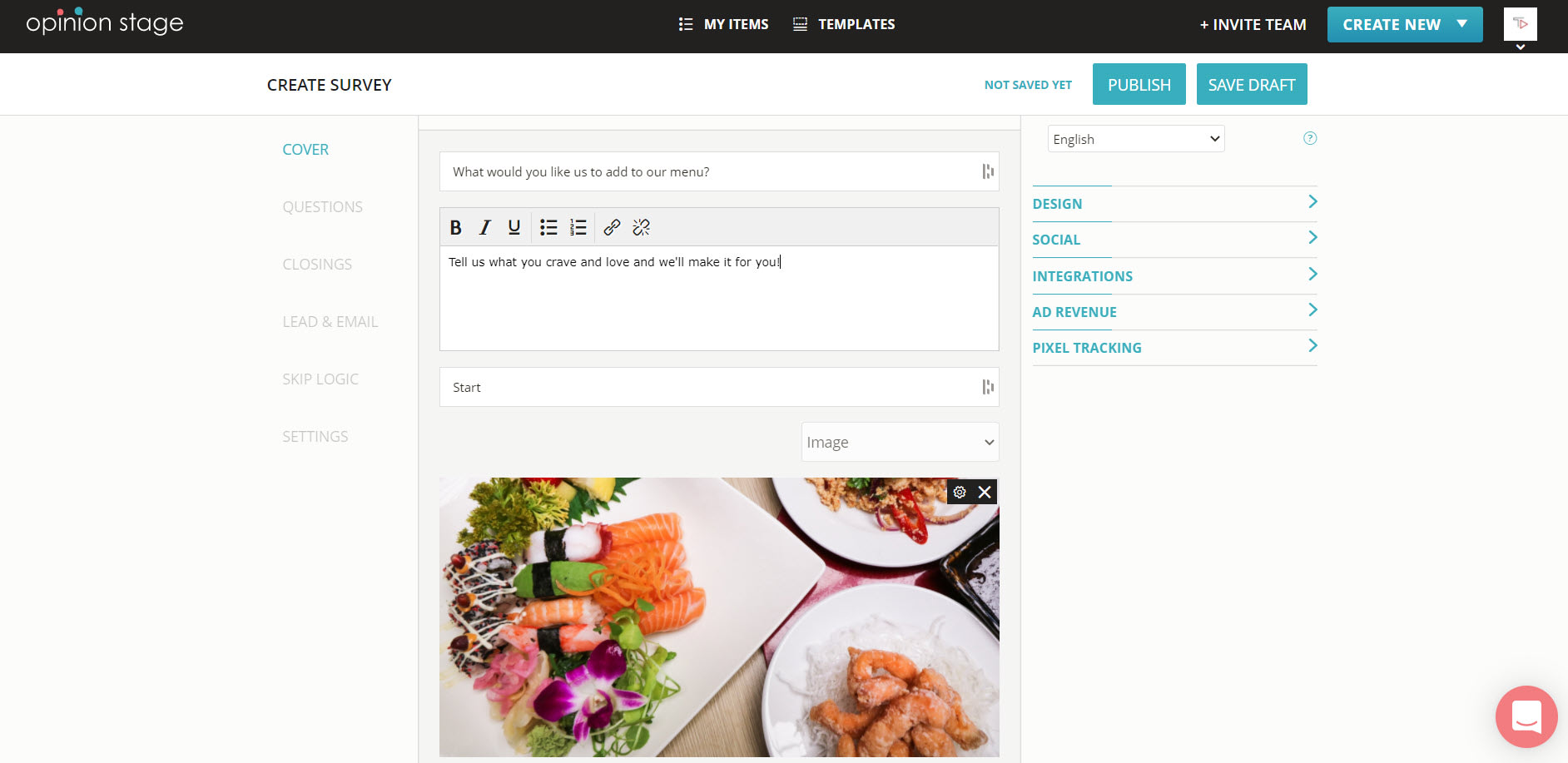
2. Copy the iframe code
Find the form you created in the items dashboard and click on the “Embed & Share” button associated with it. Select the iframe tab, and copy the code.

3. Add the form to Drupal
Next open your Drupal dashboard and edit the page you would like to add the form to. Click on the ‘Source’ button in your WYSIWYG editor toolbar to access the direct HTML source of the page, paste the iframe code into the editor and click on “Save”.
Best Practices for Creating a Drupal Form
- Get notified on submissions – configure that you are notified by email whenever there is a user submits a form so you can act upon it immediately.
- Customize the look and feel – Opinion Stage lets you customize all aspects of your form so it perfectly matches your site and brand.
- Connect to your email-sending service – automatically get the email and other fields that are gathered in the form sent to your marketing automation software.
- Locate in a prominent location – place the form above the fold so your visitors don’t miss it.
Read more details on the form builder product page. You can also create a Drupal survey to reach an even broader audience and collect more data. If you’d like to offer your audience an extra entertaining interactive experience that they will enjoy and be happy to share with their community consider making a Drupal quiz or a Drupal poll.
You can easily do it yourself, no need for a developer
Create a Form