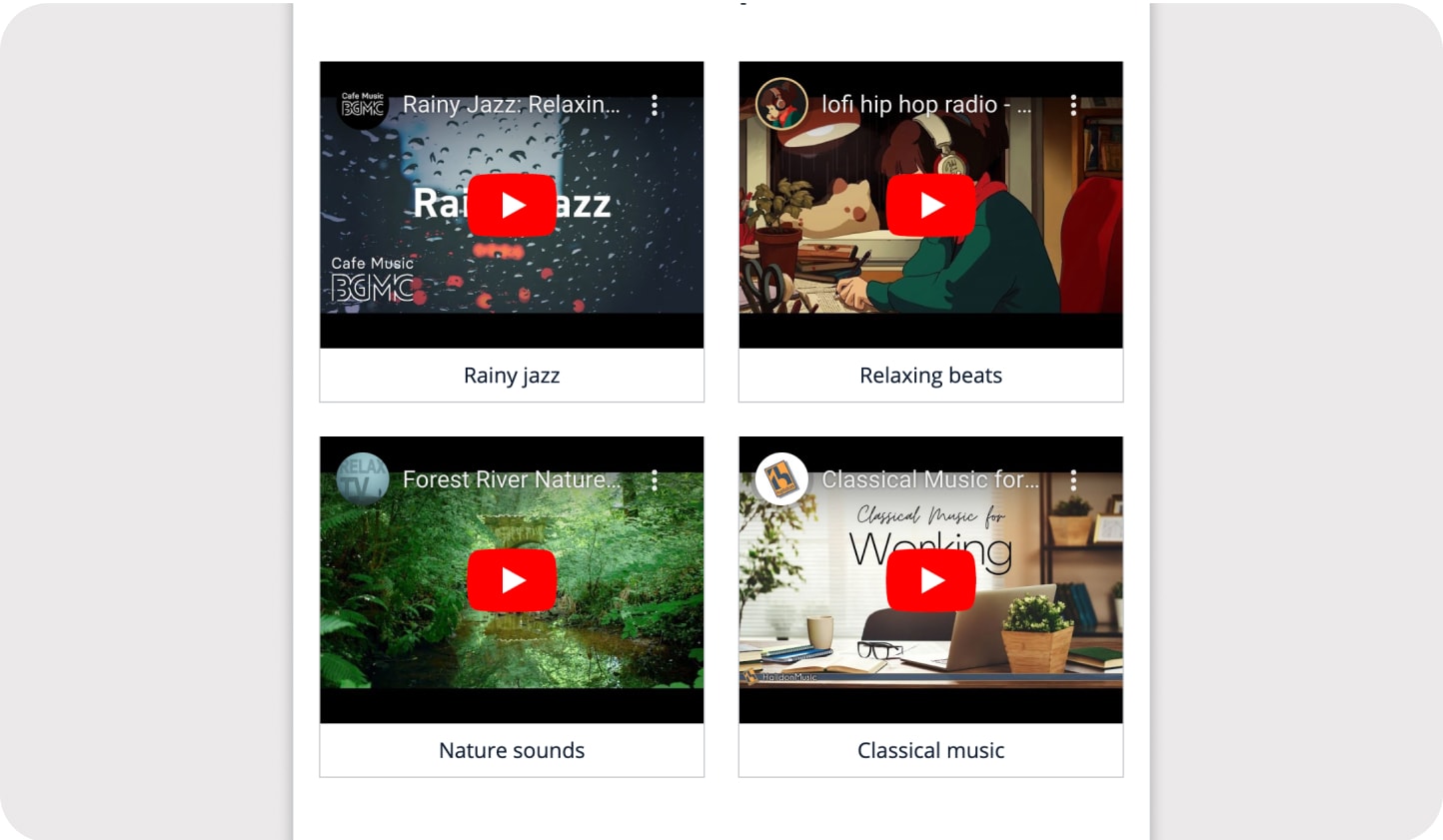Create a Free WhatsApp Poll in Seconds
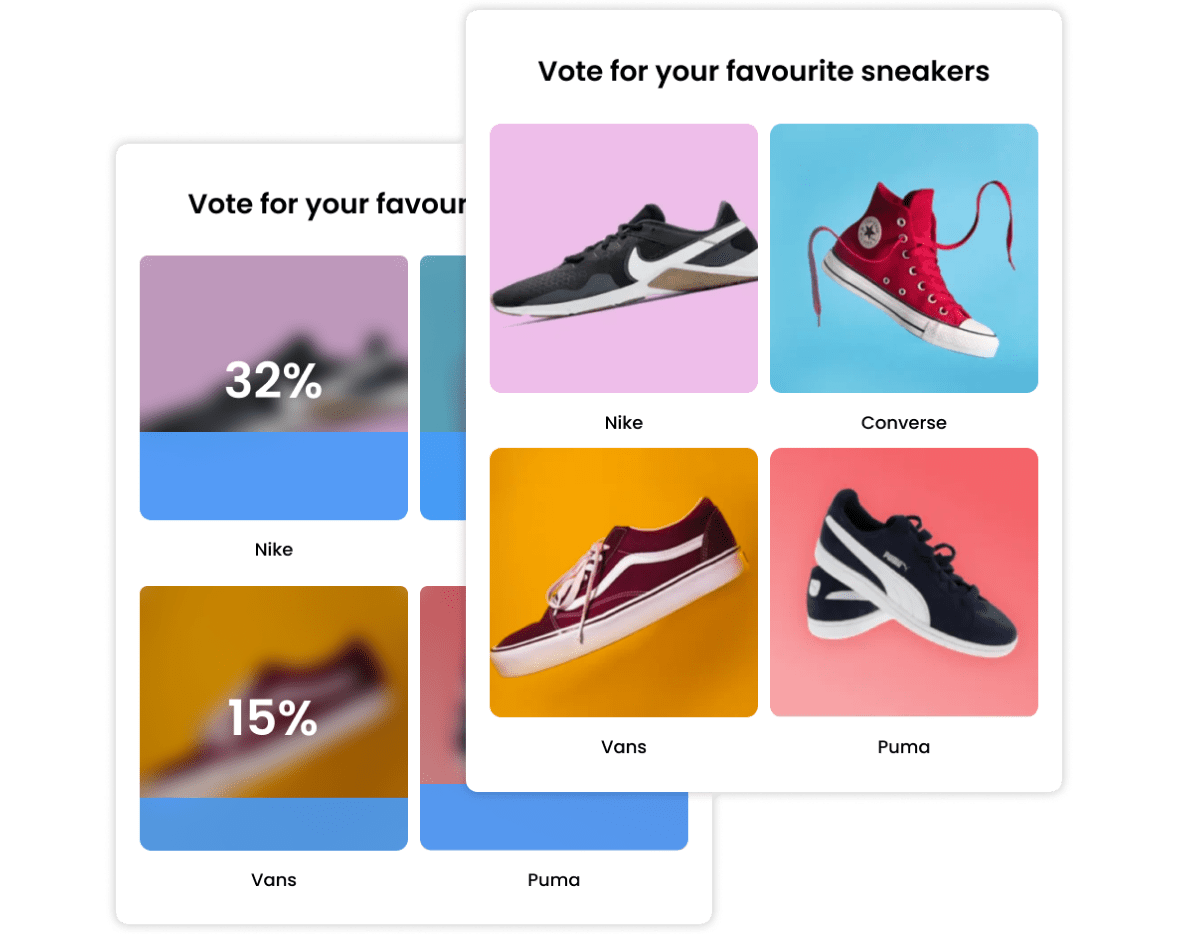
Make a WhatsApp Poll With a Template
Hundreds of visual poll templates optimized for engagement and ready to go. Share them as they are, change any element in them, or use them as inspiration for your own visual poll.
View more poll templatesMake a WhatsApp Poll From Scratch
It takes seconds to build a beautiful interactive poll and share it on WhatsApp. This is how it’s done.
1. Make a poll
Use this poll creation form to make your own poll in seconds. All you need to do is type in your question and answer options and click the create button.

2. Go to ‘My Items’
When your poll is ready, go to your items dashboard and find your poll. Your items dashboard is where all the polls, quizzes, surveys, and forms you create will be saved.

WhatsApp Poll: Tips & Best Practices
Now that you know how to make engaging online polls for WhatsApp, here are a few quick tips that’ll help you make sure your poll is the best it can be.
Focus on Your Users
Before building your poll, take a moment to think about your audience. What type of poll would they enjoy? Which question would catch their attention and make them want to share their answer?
Get Them Curious
Play to your audience’s natural curiosity by showing them what other people answered only after they cast their vote. It’s very simple to do. Just make sure the box next to “Allow viewing results before voting” is not checked.
Keep Your WhatsApp Poll Concise
Keep your question, description, and answer options short and sweet. You want your audience to understand everything at first glance and participate without giving it a second thought.
Make It Easy to Answer
Do your best to cover all relevant answer options so that it’s easy for your audience to find an answer that fits. Avoid overlapping answers. In some cases, you may consider allowing users to suggest their own answers, depending on your goal, of course.
Analyze Results
Once your poll gets some traction, use the results dashboard to analyze the number of responses, response rate, and more so you can learn how to optimize your poll.
Ready to get started?
Create a WhatsApp PollMain Reasons to Create a Poll
There are many reasons to make a poll. Polls are fun, they’re a great way to start a conversation and to better understand public opinion. Here are a few more:
Engage your Audience
Polls are an easy, quick, and effective way to engage your Whatsapp audience. People love participating in polls to express their opinions, influence others, and learn what others think.
Gather Feedback
Whether you want to know what your customers think about you, how your audience feels about a trending topic, or if they prefer one brand over another, polls are a great way to collect that information.
Serving your audience with a simple and focused poll gives them the opportunity to give you feedback quickly and easily.
Learn About Your Audience
Use your poll to ask questions that help you better understand your audience. Find out who they are, what they like, and how to get their attention.
Collect Leads
Integrate a contact form in your poll to collect leads. Qualify the contact details you receive by associating them with your poll-takers’ answers.
Develop Your Online Community
A WhatsApp poll is a great way to build and engage your community. Run polls on a regular basis to establish a fun group tradition that gives people the opportunity to get involved and express themselves effortlessly.
You can easily do it yourself, no need for a developer
Create a WhatsApp Poll