Create a LinkedIn Form That Gets More Responses
Make an attention-grabbing interactive form and share it on LinkedIn. Get more clicks, more responses, and better data quickly and easily.
How to Create a LinkedIn Form
Follow these steps to create a LinkedIn Form:
1. Create a form
Create a single-page form or a multi-page form from scratch, or choose a form template and customize it.
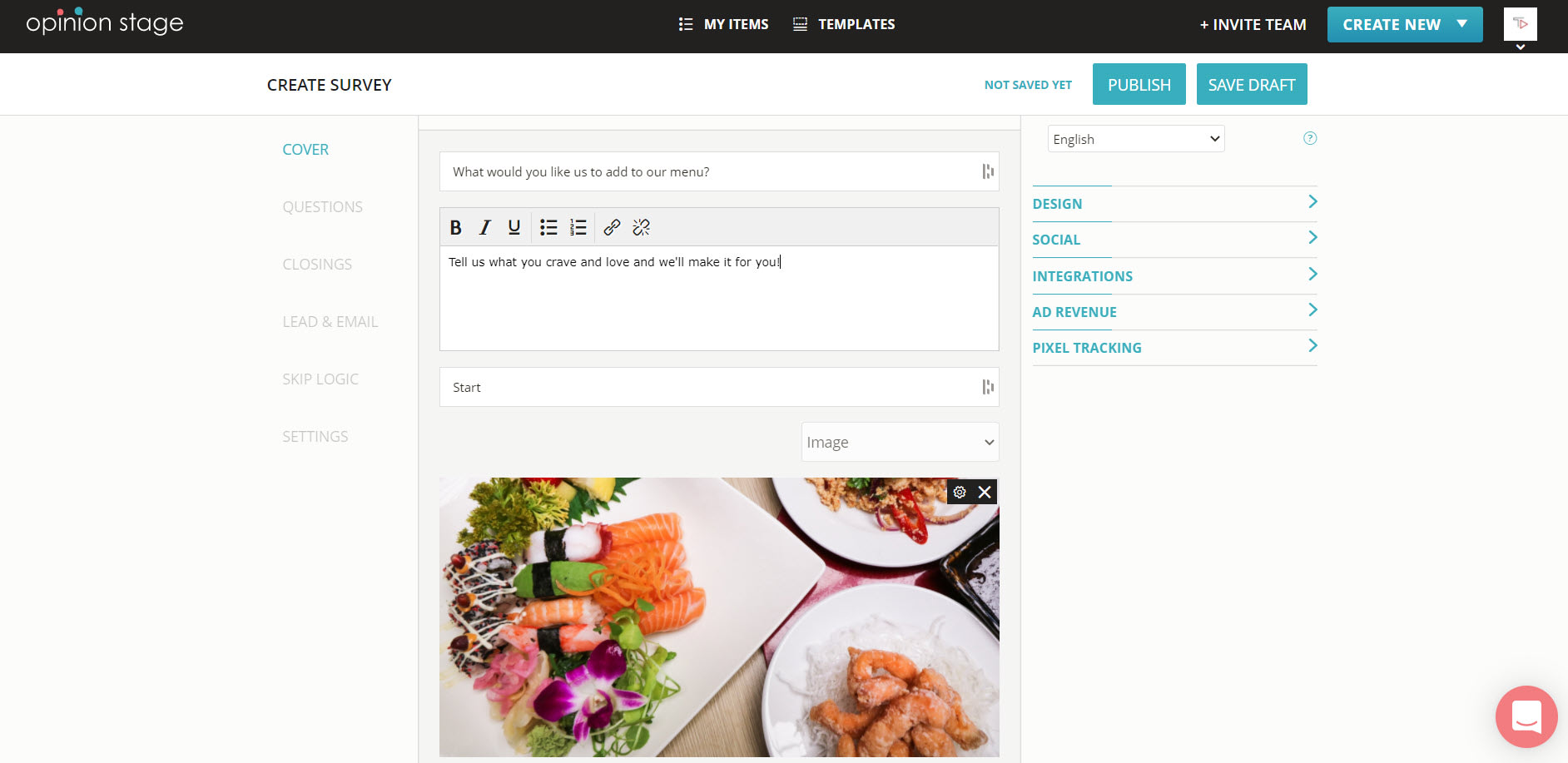
2. Copy the link
Find the form in your items dashboard. Click on the “Embed & Share” button associated with it, and then select the “Share Link” tab. Copy the link. Alternatively, you could click on the LinkedIn icon below the link and post directly.
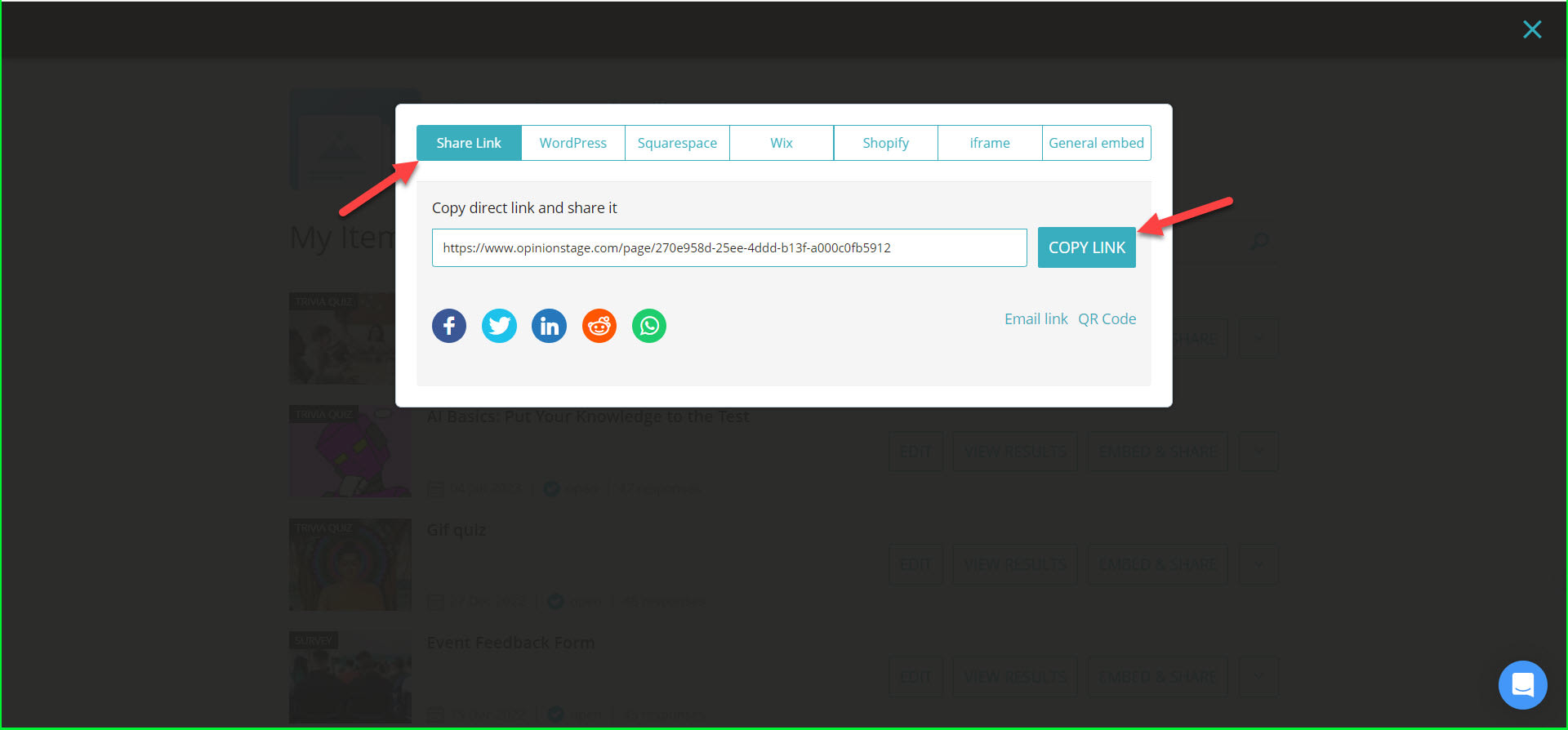
3. Share on LinkedIn
Pate your form link in a post, group, or private message.
Tips & Best Practices
- Collect everything you need, not more – make sure to collect the information you need aside from the name and email address of consumers. You can use this later on to personalize your marketing campaigns.
- Thank them – Write a thank you message to users who provide you with such crucial information.
- Send to relevant audience – choose your target audience. To maximize the effectiveness of your campaign, you need to target the right audience. You can select a niche group or a specific group of companies. Once you’re done, you can save your settings for future ad campaigns on the platform.
Top 3 Reasons to Use a LinkedIn Form
- Targeted audience – LinkedIn is a great place to get targeted leads from relevant users
- Great conversion on all platforms – Our lead generation forms are designed for maximum conversion on desktop & mobile. Add a lead form to a LinkedIn quiz to further increase its conversion rates.
- Easy Integrations – Our lead generation forms integrate with third-party marketing tools. Thus, you can easily automate the lead nurturing process.
For more details refer to the form maker page.
You can easily do it yourself, no need for a developer
Create a Form