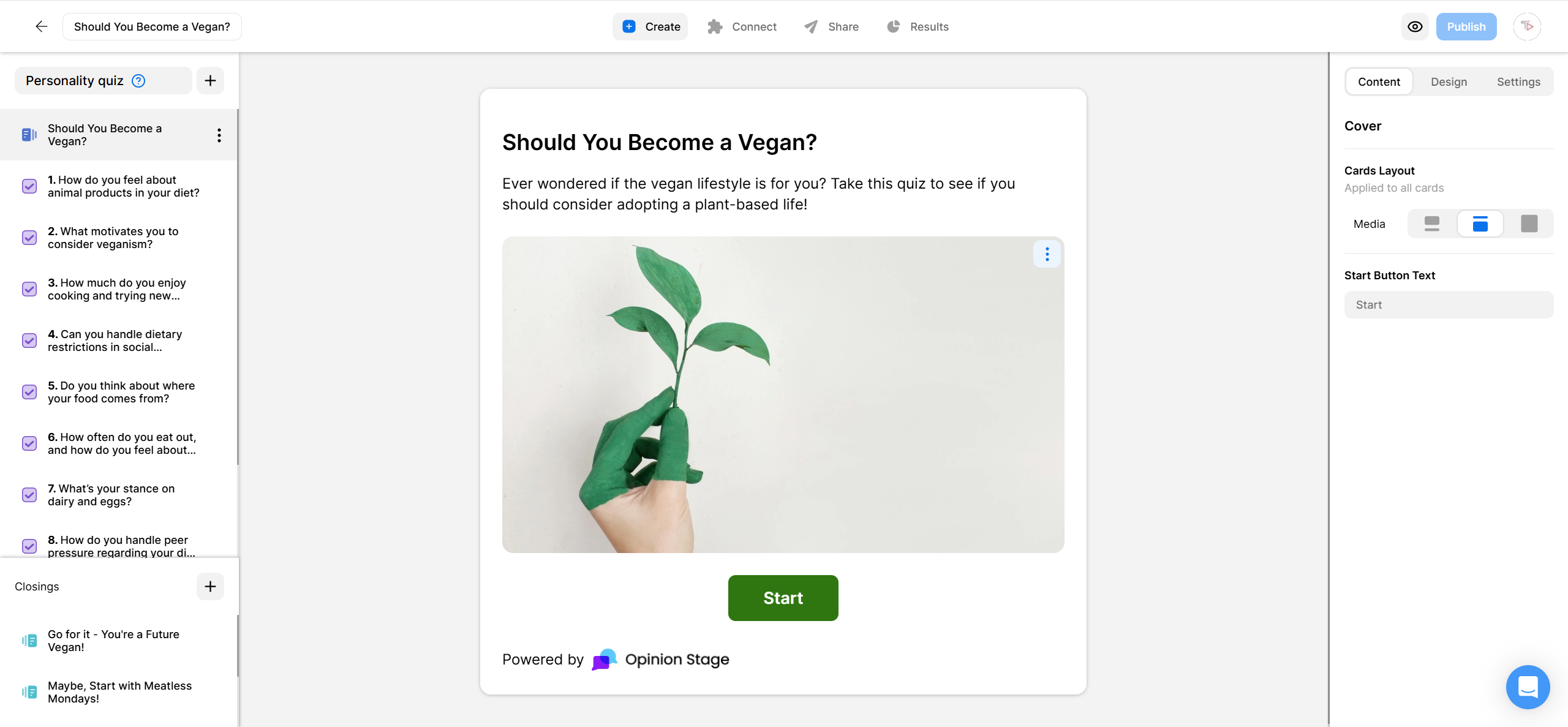How to Add a Quiz to Your Tumblr Site
Creating a Tumblr quiz and adding it to your blog is super easy. All you need to do is follow the steps below.
2. Copy the quiz link
To get your quiz link, click on Share at the top of your screen. Then select Share the link and copy the link.
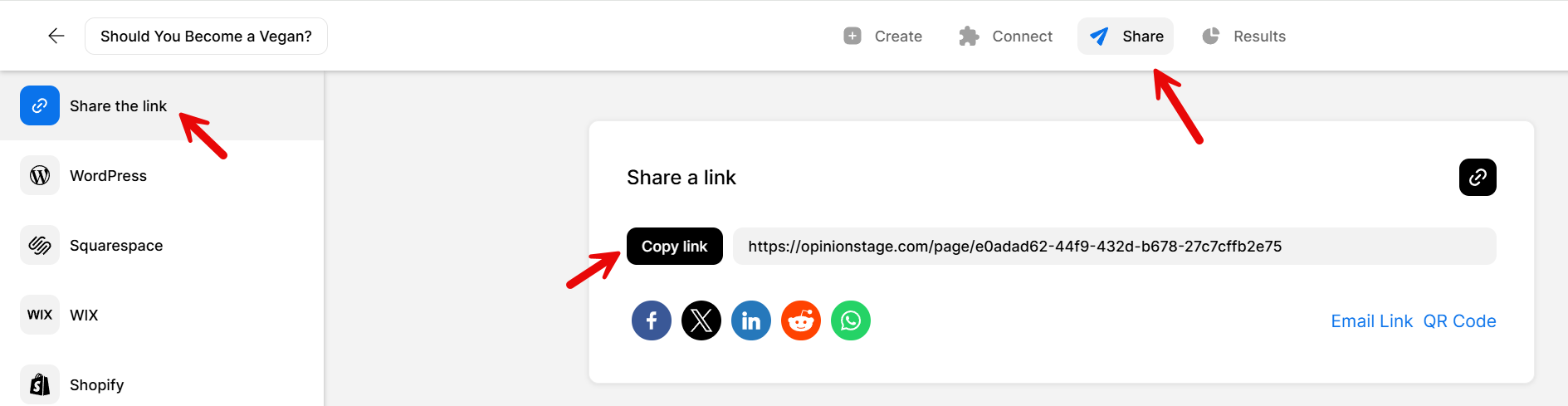
3. Go to Tumblr
From your Tumblr account dashboard, click on the posting option labeled Link.

4. Share your quiz
Paste your URL in the box that appears and click Post. Feel free to add tags if needed!

Top Reasons to Create a Tumblr Quiz
Increase Engagement
Tumblr quizzes require users to participate and get involved with the content, rather than passively reading through it. This leads to greater engagement and participation on your Tumblr page.
Drive Traffic to Your Site
Quizzes are one of the most shared types of content on the internet, get more traffic from social networks by creating an engaging and viral quiz
Learn About Your Audience
Using a Tumblr quiz on your Tumblr page can help you collect useful data about your followers and audience. You can find out general demographic information, as well as detailed information about their interests, wants, and needs. You can also collect valuable data and/or feedback with a Tumblr survey.
Gather Email Leads
You can integrate a lead form inside the quiz to gather leads associated with answers. This is a great way not only to get more leads but also to get more qualified leads.
For more information, refer to the quiz maker product page
You can easily do it yourself, no need for a developer
Create a Quiz