Make a Weebly Form In Minutes
Learn how to make a Weebly form quickly and easily.
How to Add a Form to Your Weebly Site
Follow these steps to add a Weebly form to your site:
1. Create a form
Start by creating a single-page form or a multi-page form from scratch, or choose one of our form templates and adjust it to your needs and audience.
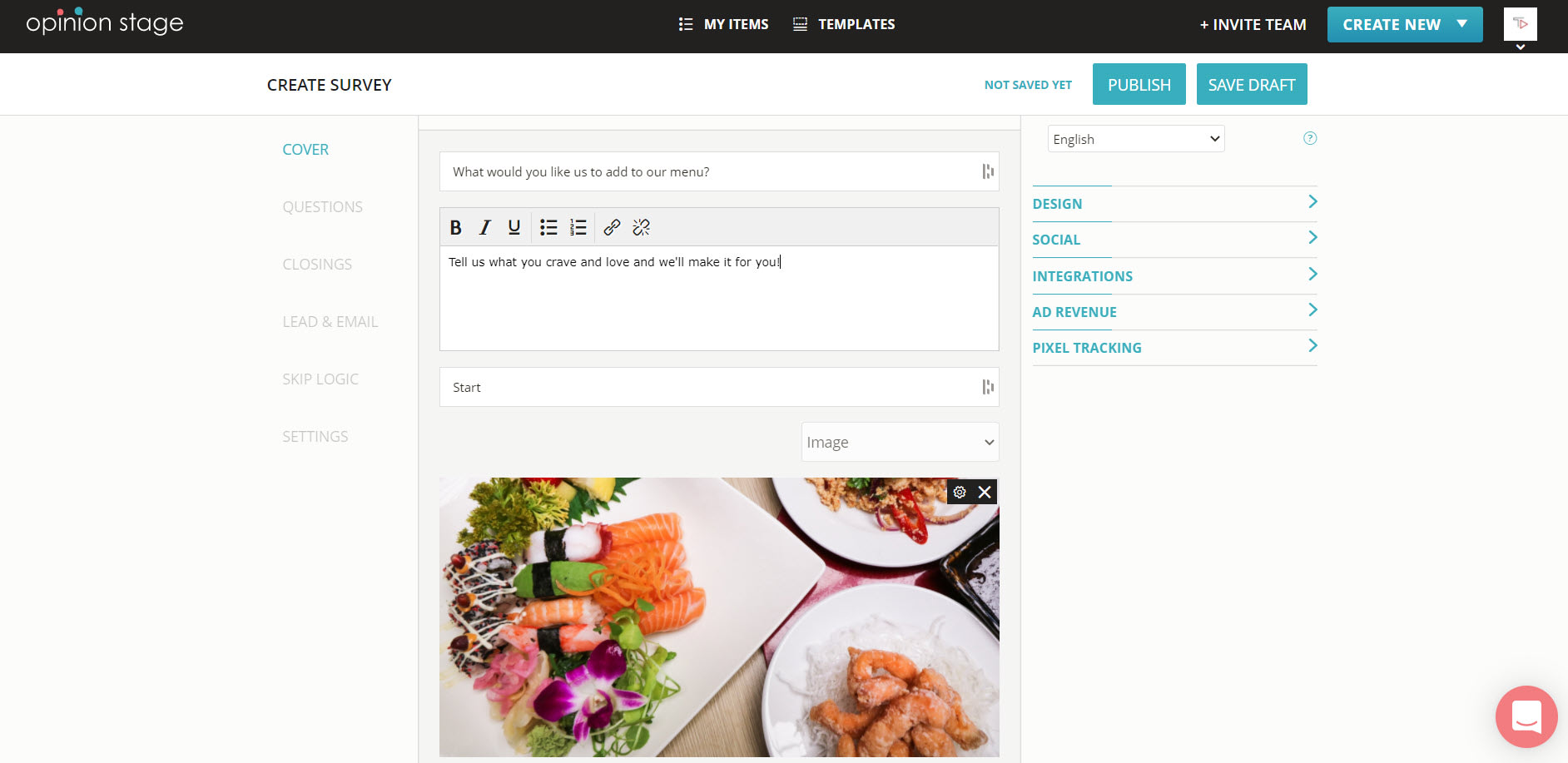
2. Copy embed code
Locate the form you created in the items dashboard. Click on the “Embed & Share”, select the “General Embed” tab, and copy the code.
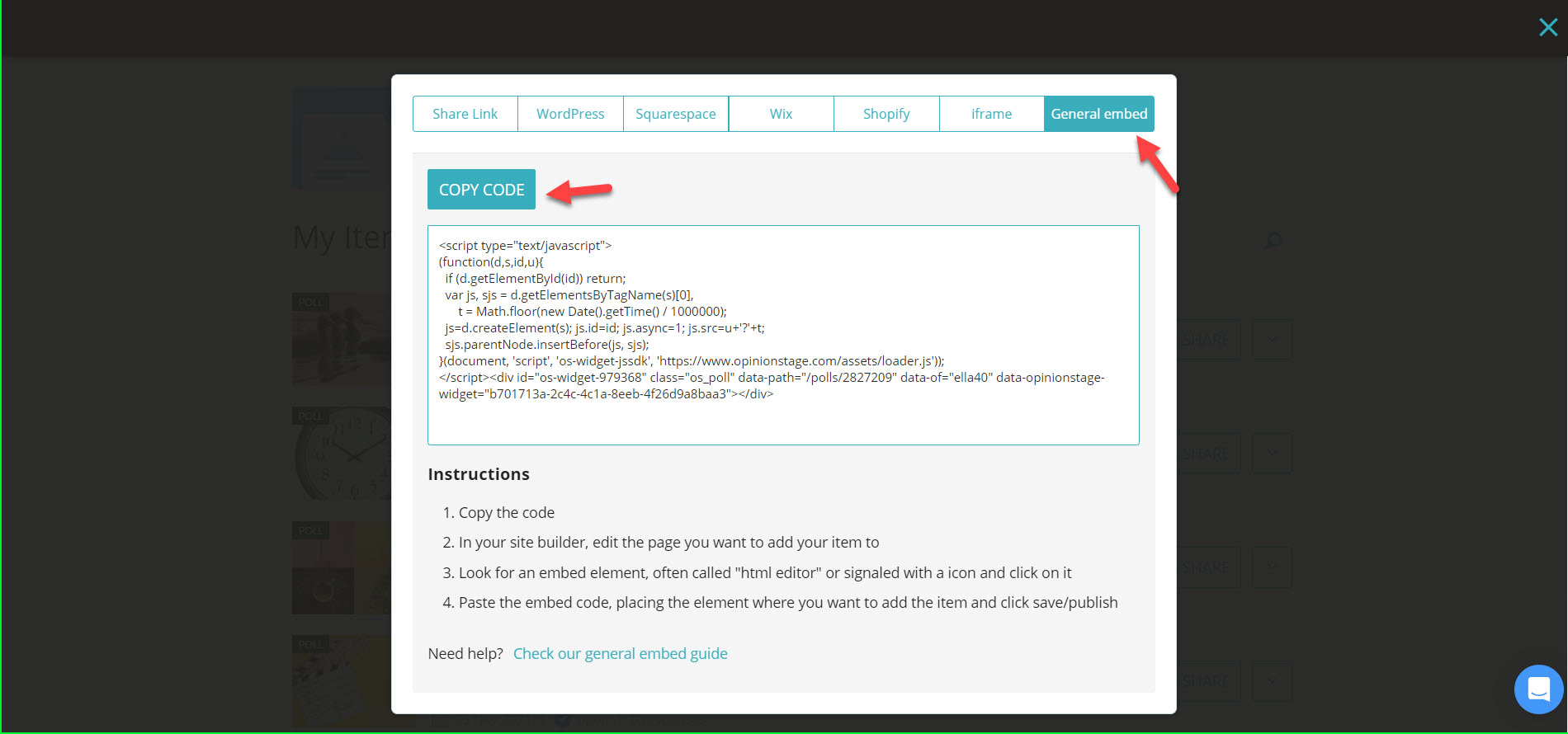
3. Go to Weebly
Open your Weebly account dashboard, select the “Embed Code” button, under “More”. Drag and drop the button onto your page and paste the embed code you previously copied into it.
Form Making Best Practices
Following are some tips for creating a top-performing Weebly form:
Be Focused
Ask only for what you need – the more fields you add, the fewer submissions you will get, so stick to the fields you really need.
Make It Your Own
Customize the look and feel – using Opinion Stage, you can change every aspect of the form look & feel to match your brand and site.
Integrate It
Integrate with your marketing automation – automatically send all the information gathered in the form to your marketing services (e.g. MailChimp, etc.).
For more information, refer to the Form Maker product page.
You can easily do it yourself, no need for a developer
Create a Form