How to Add a Weebly Survey to Your Site
Learn how to make a survey and add it to your Weebly site. Create a Weebly survey that gets more and better responses.
Make a Weebly Survey in Minutes
Follow these steps to add a Weebly Survey to your site:
1. Make a survey
Create a survey from scratch or use one of our predesigned survey templates and customize it.
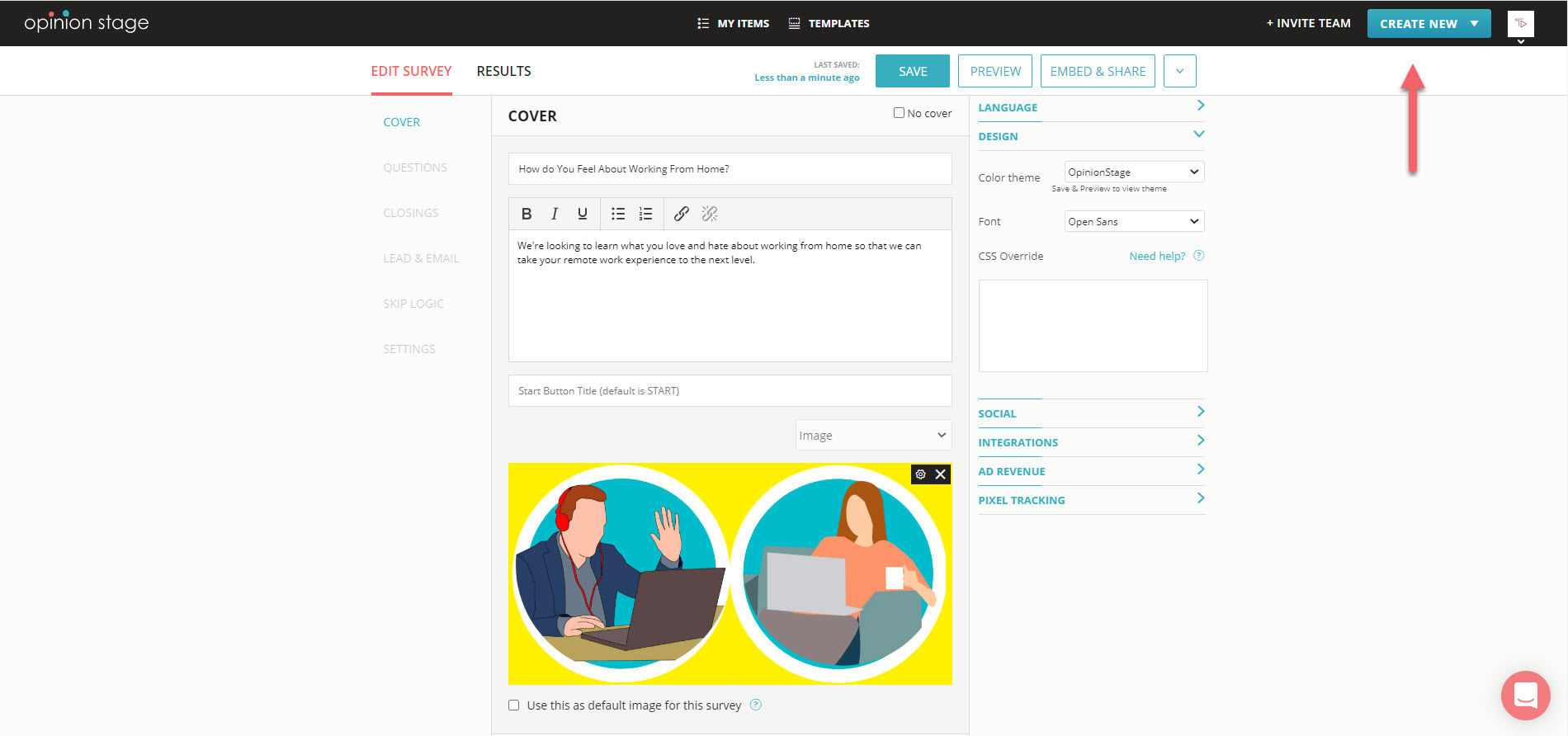
2. Copy the embed code
Locate the survey you created in the items dashboard. Click the “Embed & Share” button and then copy the embed code from the “general embed” tab.
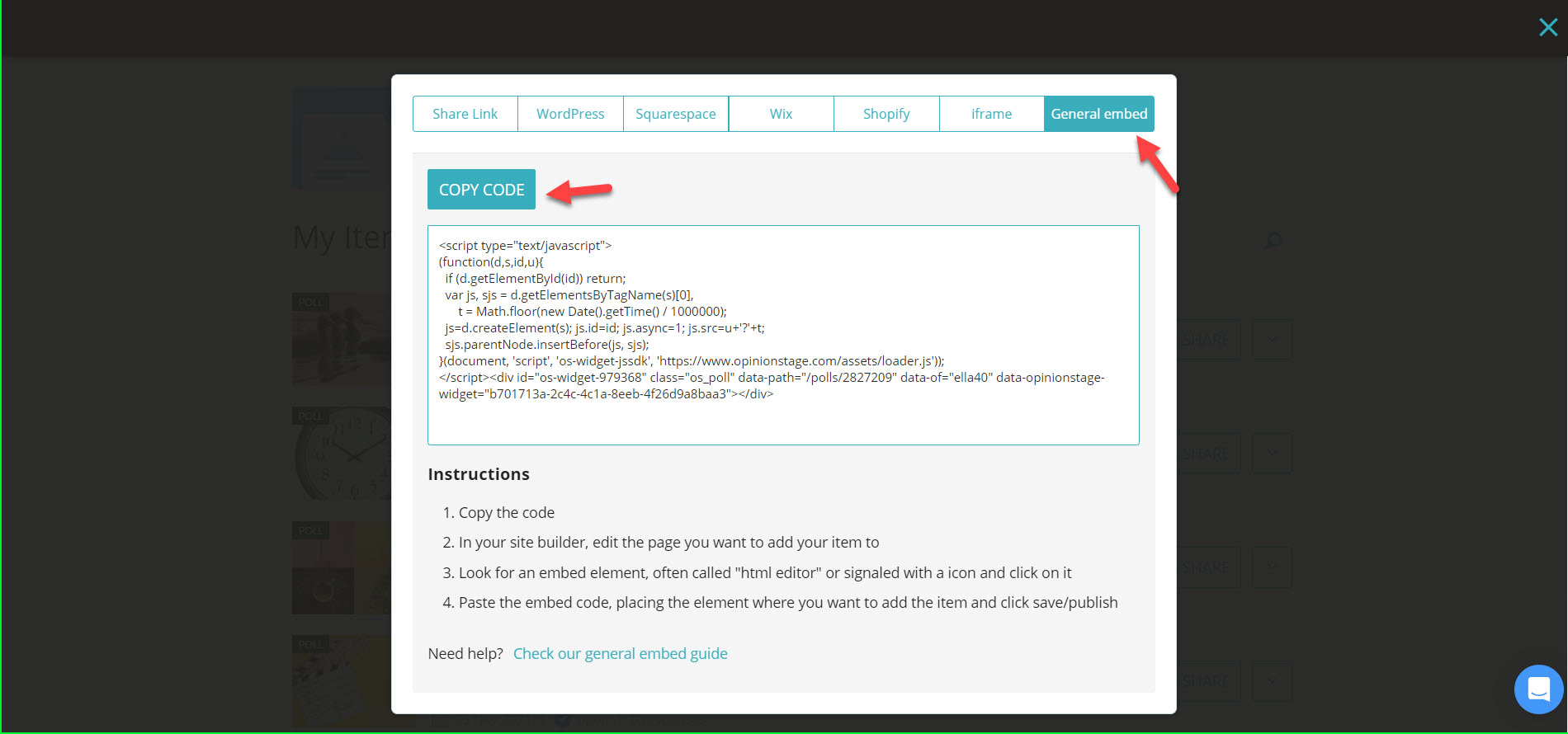
3. Share on Weebly
Go to your Weebly account dashboard and select the “Embed Code” button under “More”. Drag and drop the button onto your page and paste the code you previously copied into it.
Recommendations for Creating a Weebly Survey
Here are some tips that will make it even easier to build a survey that your respondents will enjoy answering.
Start by Planning
Start by clarifying to yourself what the main objective of the survey is. Then write down the questions based on the objectives.
Keep Questions & Answer Options Short
Try to keep the questions and the answer options as short and simple as possible. Verify that the answers cover all the options and that there isn’t an overlap.
Use Images in Your Weebly Survey
Engaging and appealing images in survey questions are proven to increase participation rates. You can also add images to each answer where relevant.
Make It Easy to Participate
Don’t include questions that users might not want to answer or will find difficult to answer. Don’t ask too many questions, we recommend 5-15 questions.
Embed It in a Visible Location on Your Site
We recommend placing the survey above the fold, in the main section of the page, or in a popup. Selecting a good theme can also help make your survey stand out.
You can easily do it yourself, no need for a developer
Make a Survey