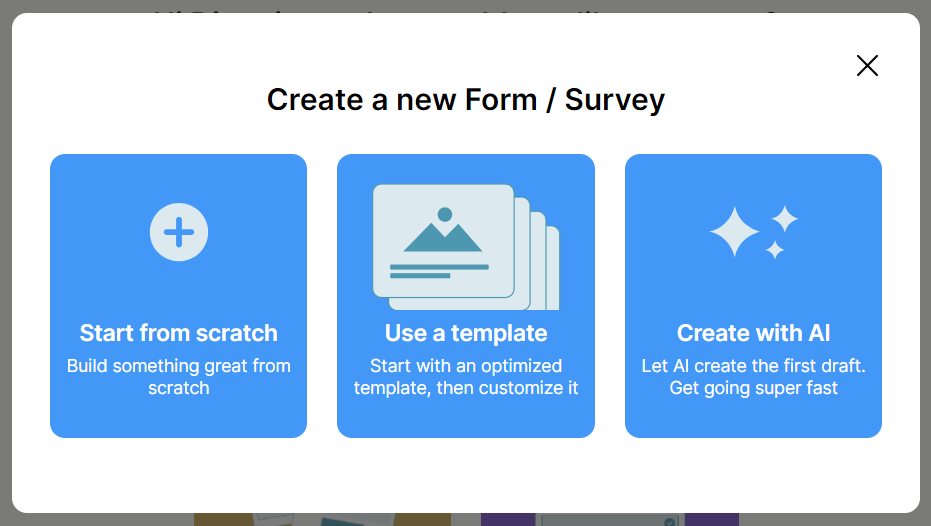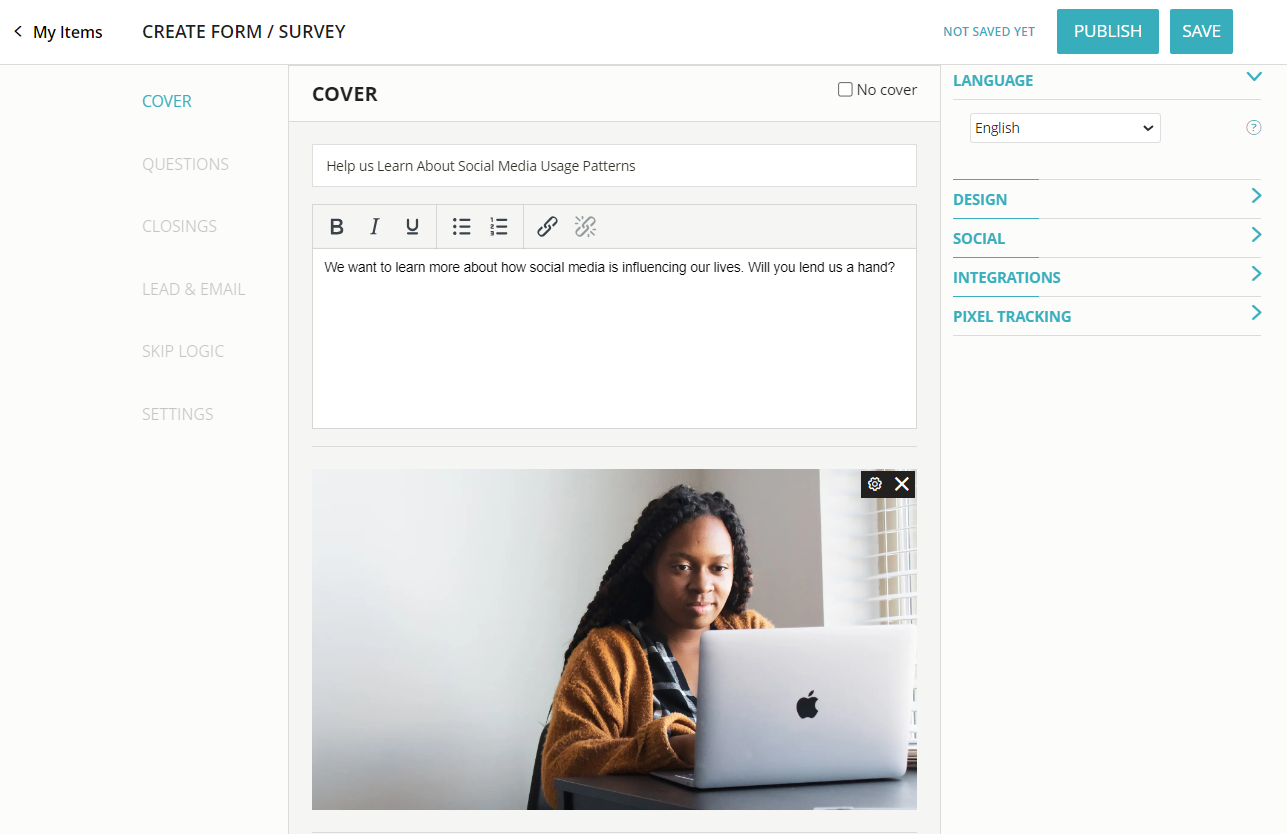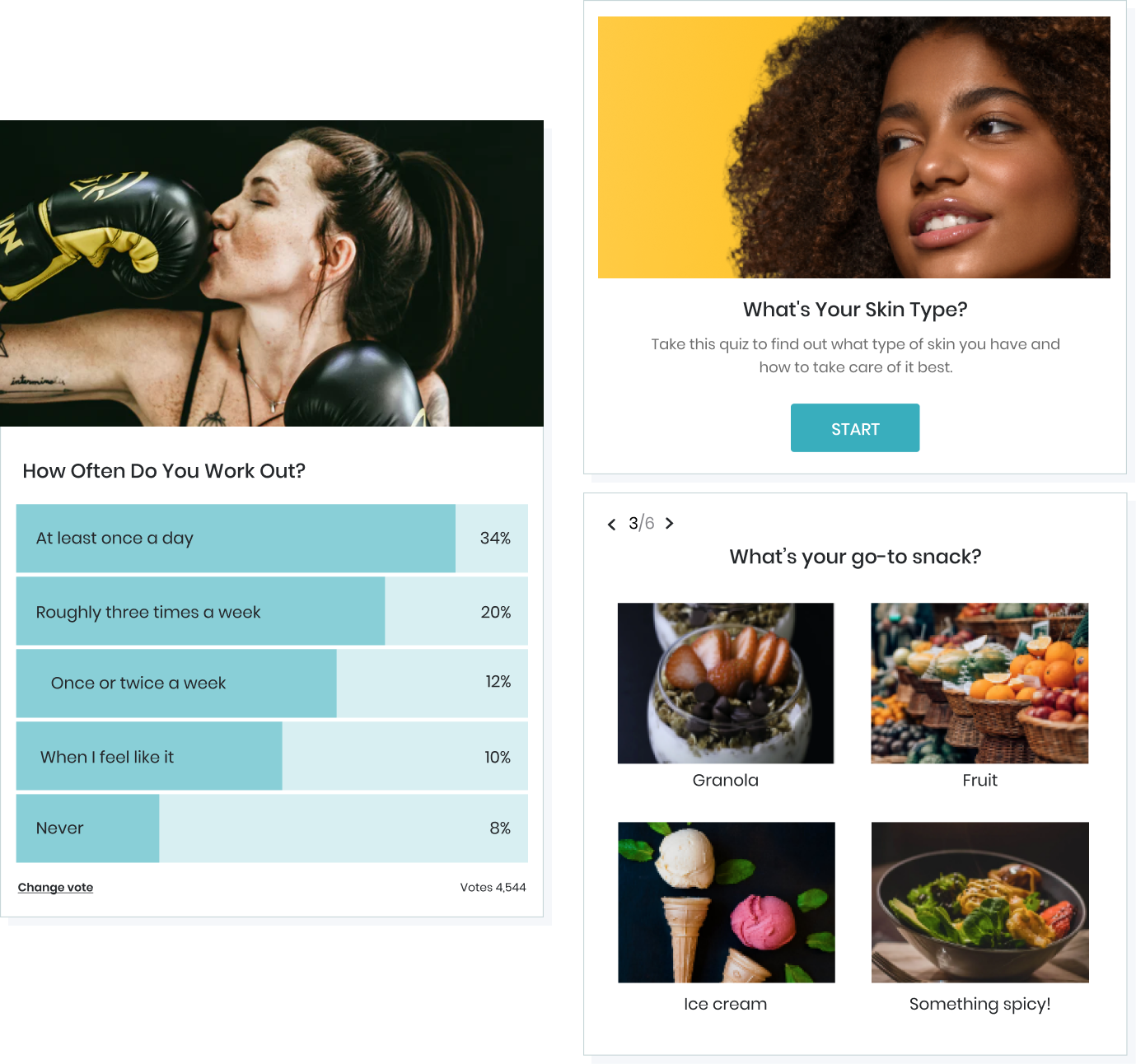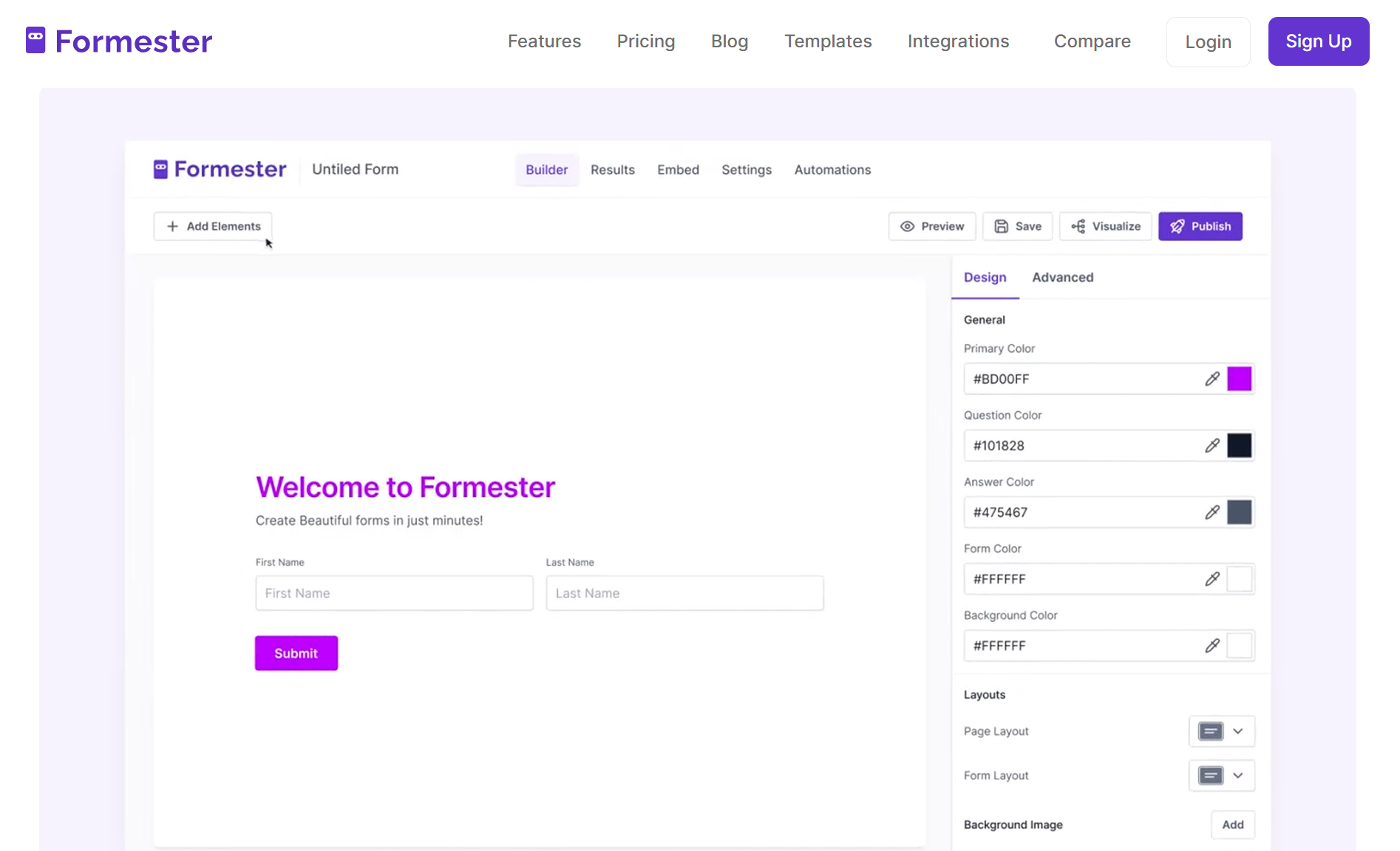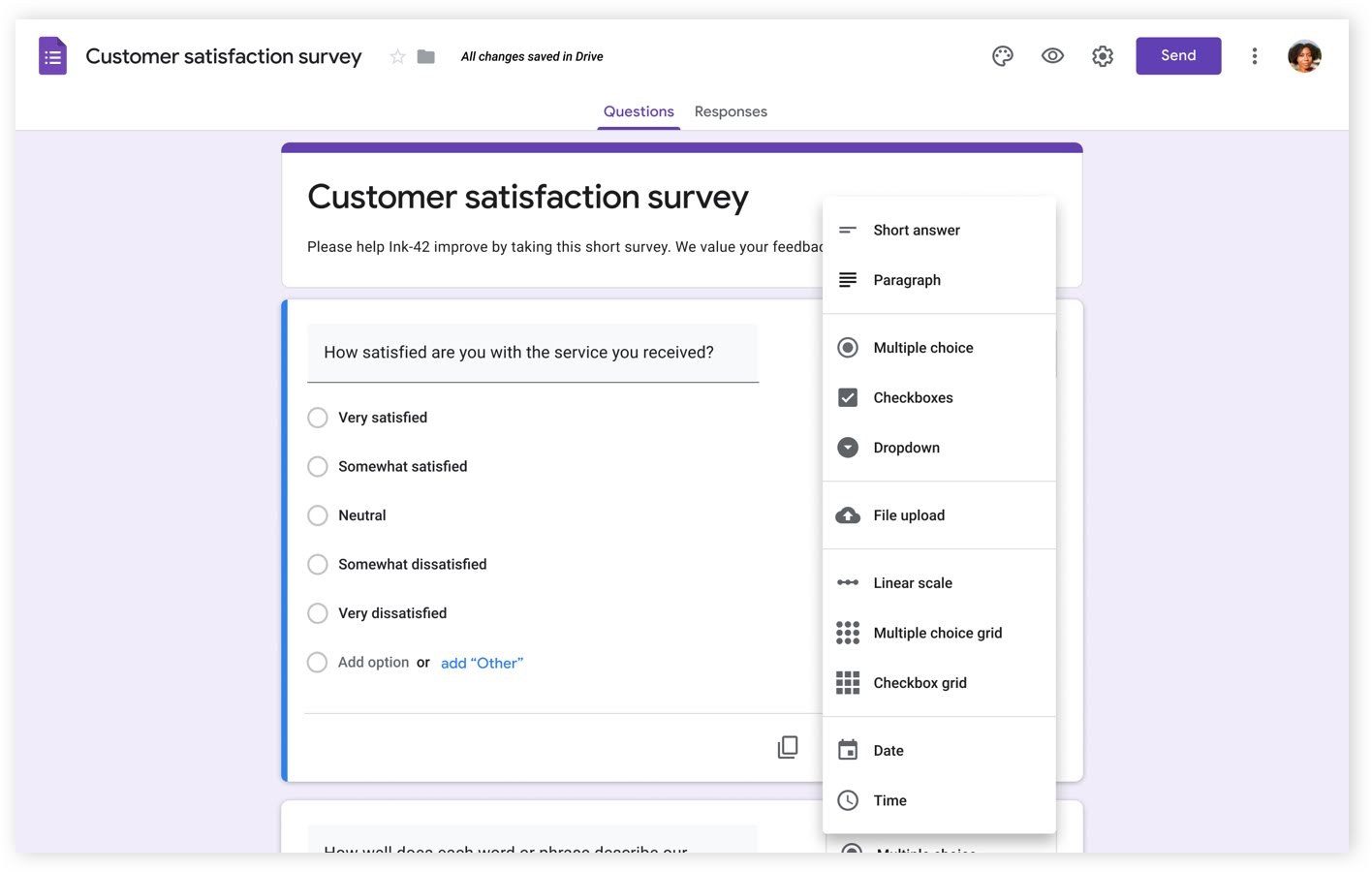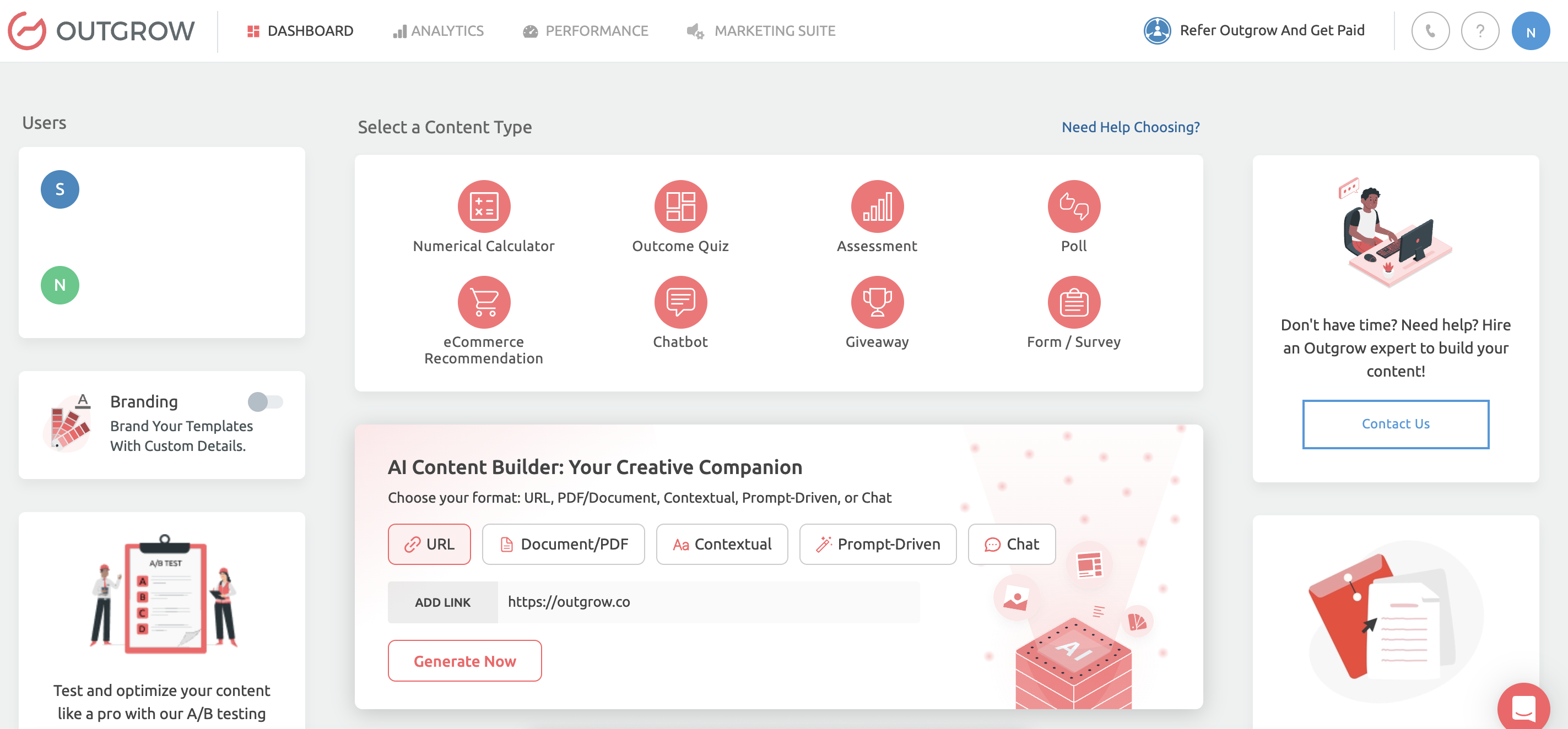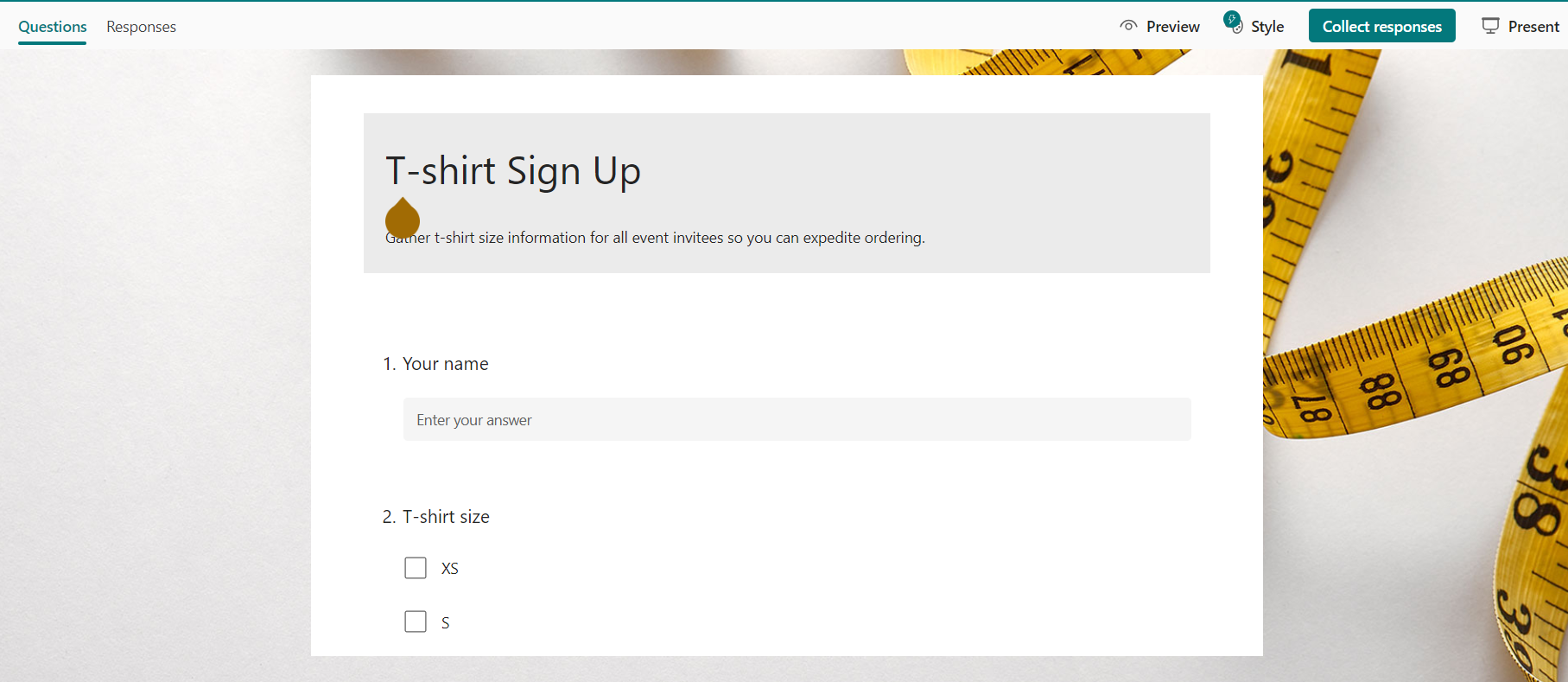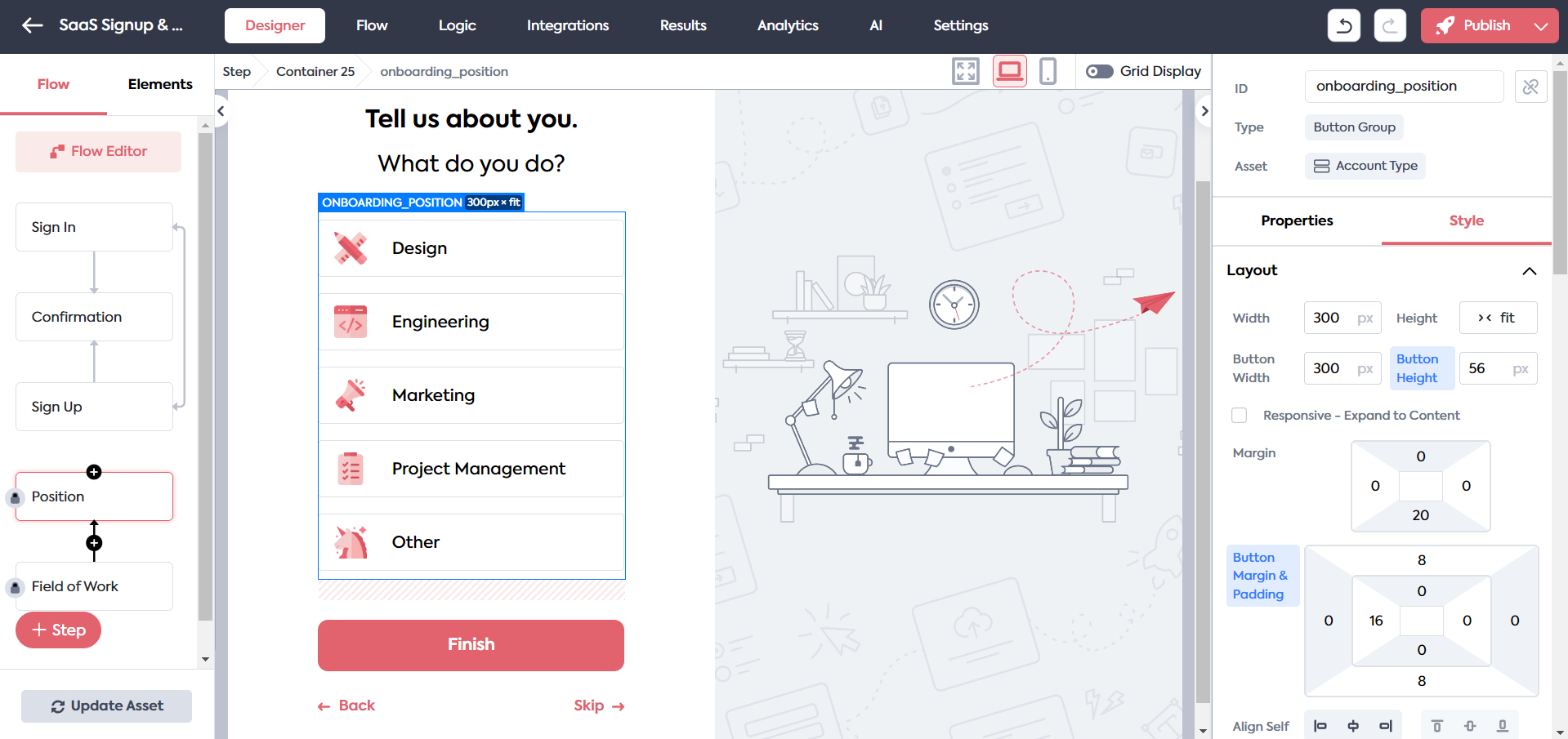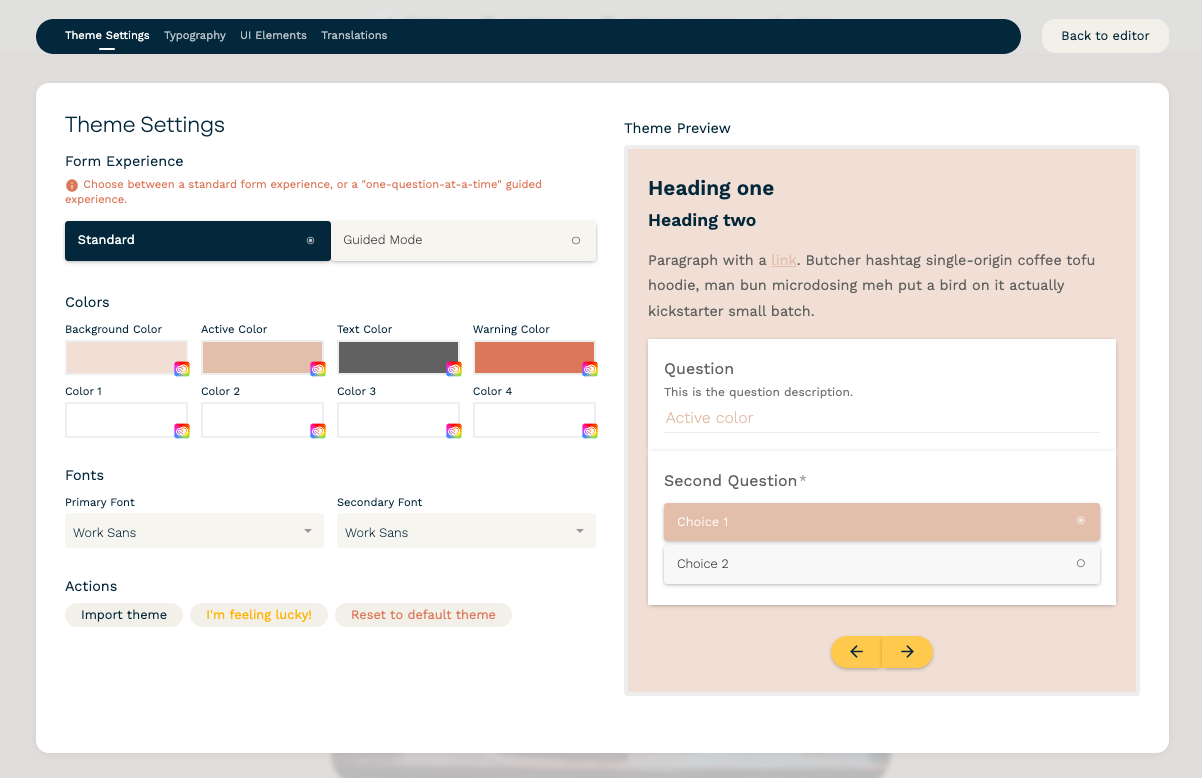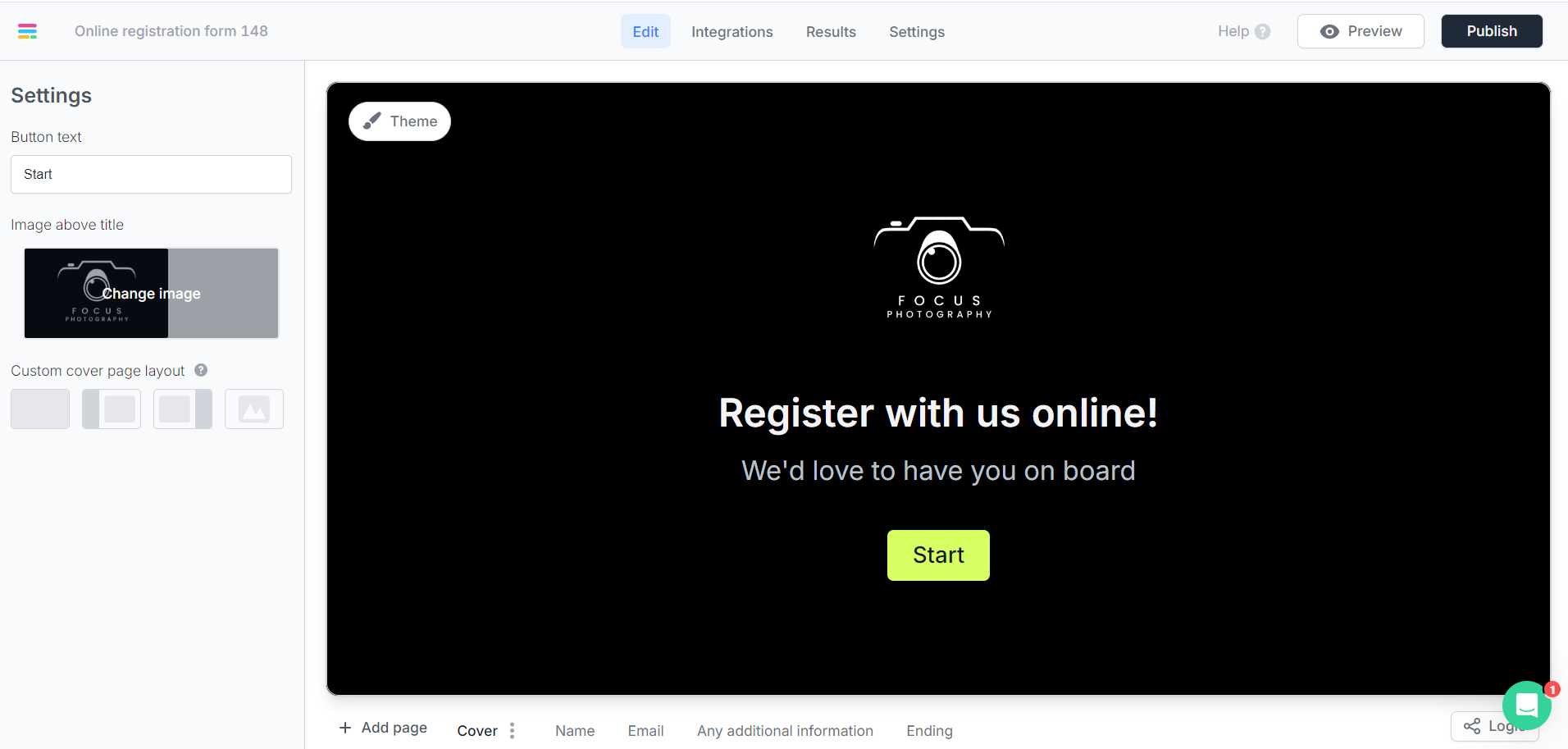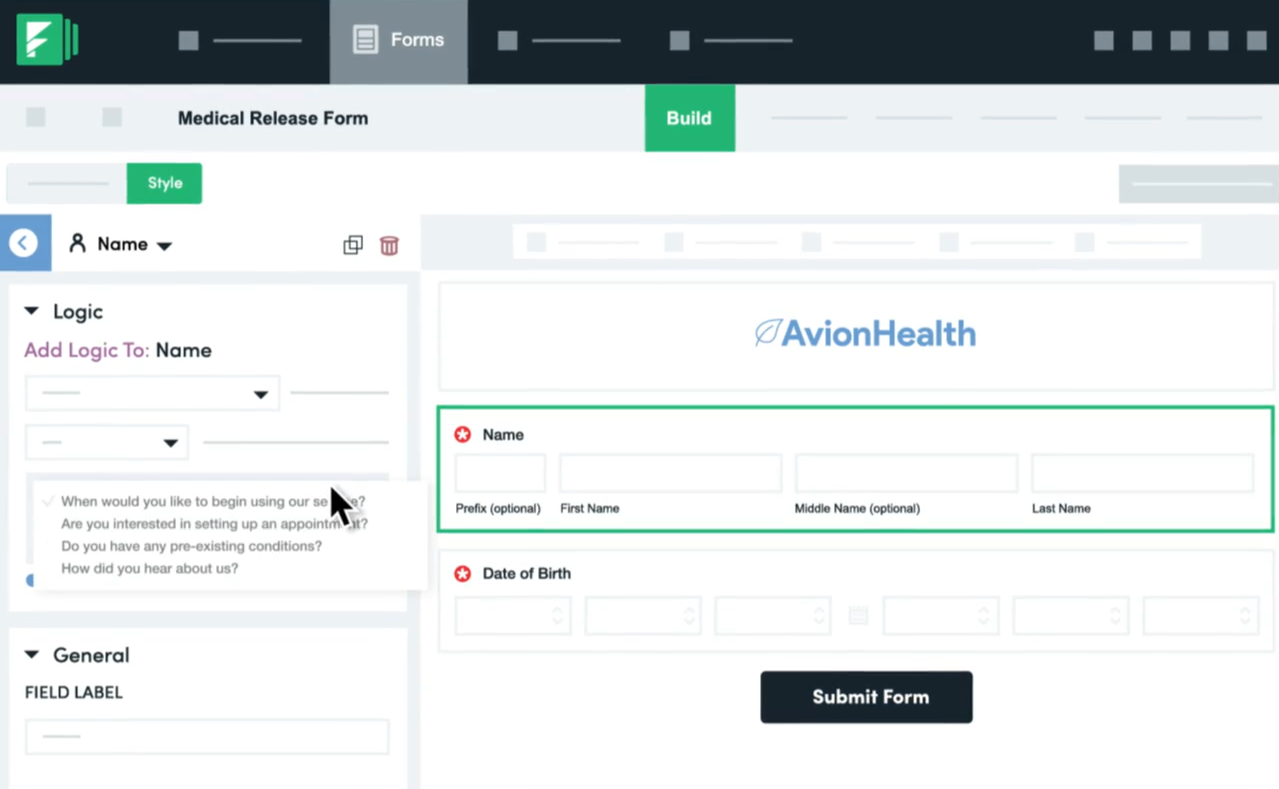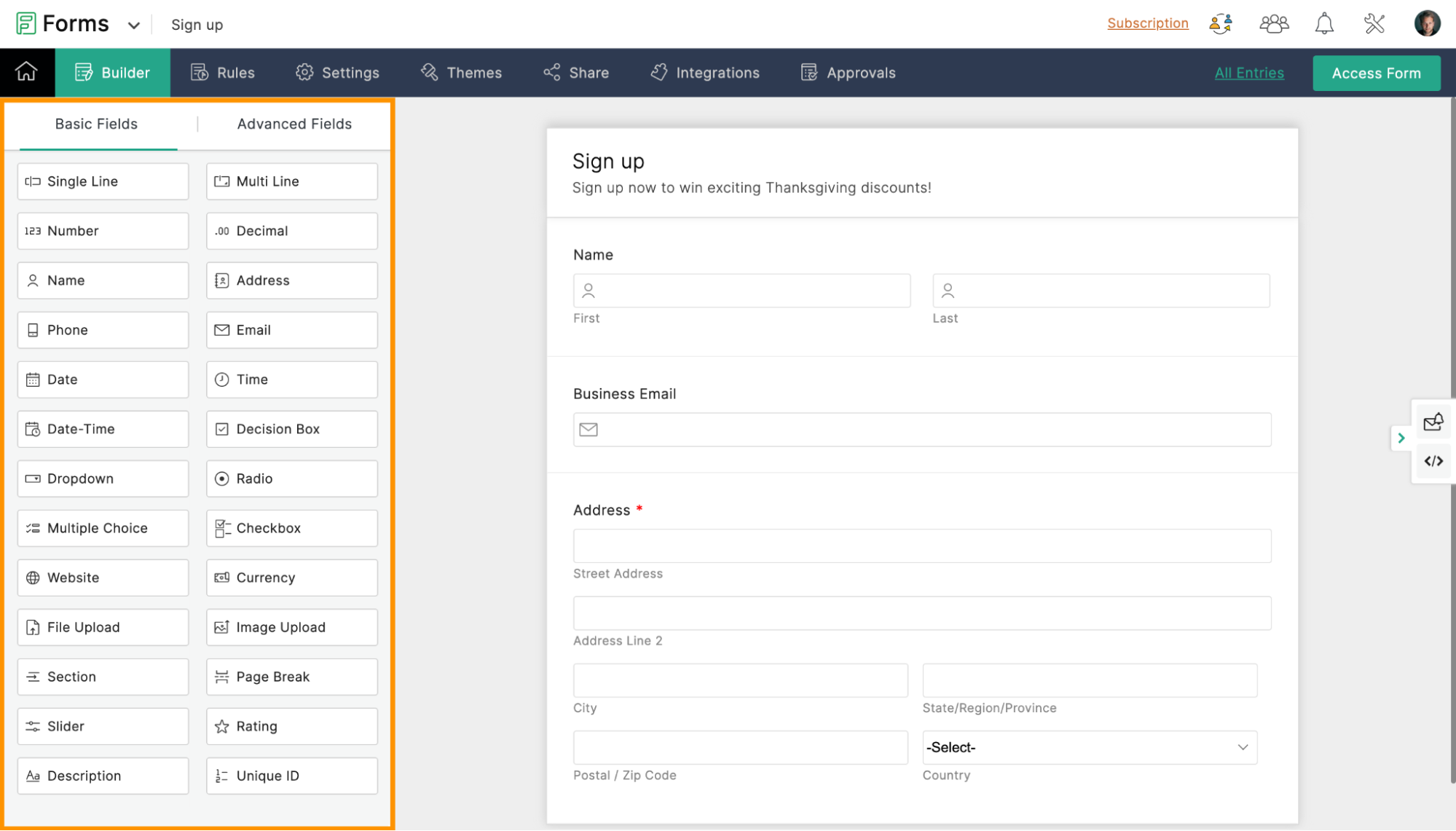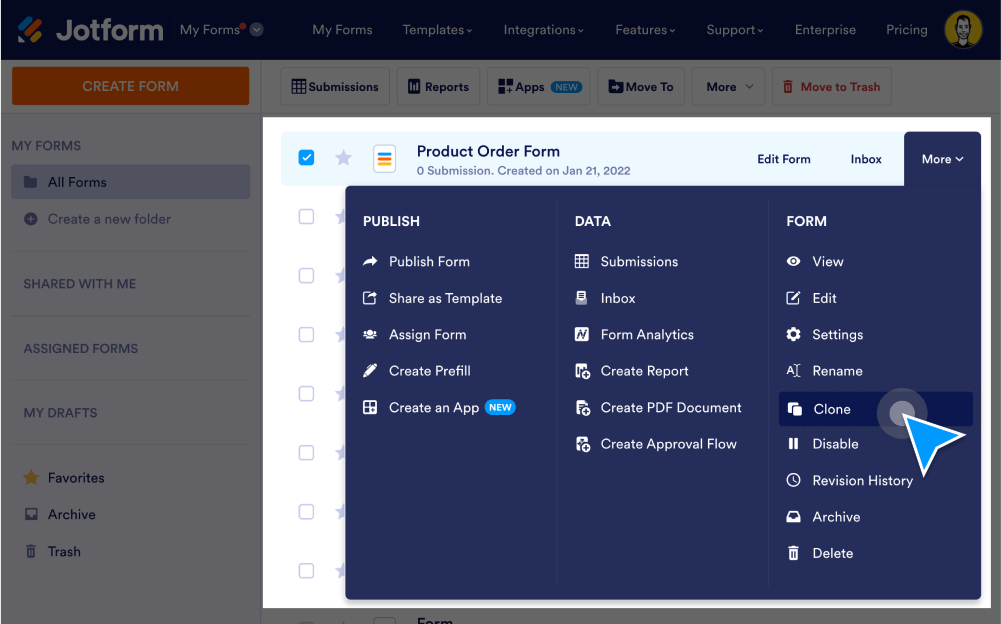12 Best Online Form Builders [2025 Edition]
Not all form builders are created equal. We’ve rounded up the best online form builders to help you find the right one that’s easy to use, creates engaging forms, and helps you gather better data.
- No credit card required
- No time limit on free plan

Top 12 Online Form Builders
How We Tested the Best Form Builder Software
Every form builder brings something different to the table.
Some tools are purpose-built for speed and convenience, helping you send forms in minutes. Others focus on aesthetics, creating visually appealing forms with your branding.
We signed up for the most popular form builder software to test different capabilities and document our honest review for each tool.
Based on our experience, we shortlisted the 10 best form builders on the market. We’ll discuss each tool’s key features and provide pros and cons.
What Makes the Best Form Builder?
Let’s look at some of the important factors we considered throughout the testing process:
- Interface: A clean and uncluttered interface makes it easy to start as soon as you sign up. Look for tools with a user-friendly drag-and-drop editor to design forms without a long learning curve.
- Templates: Most form generators offer a collection of templates to help users get started quickly. We checked out every tool’s template library to look at the range of use cases they cover and the ease of customizing these templates per our requirements.
- Customization: Whether you need to create a basic or lengthy form with multiple pages, be sure to test all the customization options available. Besides trying out essential capabilities, look for advanced features like branching, conditional logic, and personalization options to deliver a more tailored experience.
- Responsiveness: Are your forms optimized for different devices and screen sizes? Respondents could fill out a form from their desktop, mobile phone, tablet, or any other device. A good form builder automatically adjusts the layout to create responsive forms for all browsers and devices.
- Distribution: You have to ensure easy access when launching a form. Evaluate how quickly you can roll out a form, either by embedding it on landing pages or sharing it through URLs, QR codes, emails, and other channels. You can also explore options to set up automated workflows for sending out a form based on specific triggers.
- Analytics: A good form builder will give you complete visibility into how people interact with your form. You should look at a tool’s analytics and reporting capabilities. This will give you an idea of the metrics you can track and the reports generated to make sense of this data.
- Integrations: You can use forms to capture leads, take orders, or collect feedback. Regardless of the use case, your forms should integrate with other tools—like CRM or payment gateways—to deliver a seamless experience to end users and collect relevant data in the right place.
Now that we’ve noted all the important factors to consider, let’s check out our review of the best tools to help you make an informed decision.
The Best Online Form Builders to Consider in 2025
Here are the 12 form builder tools we’ve chosen after testing dozens of tools on the market.
1. Opinion Stage
Opinion Stage is a versatile tool that allows you to create conversational and visually engaging forms, quizzes, surveys, and polls.
This no-code form builder offers a collection of pre-made templates for different industries and use cases, like lead generation, user feedback, and internal comms. You can also use the advanced AI form generator to create an interactive form in minutes.
Plus, customizing your form is a breeze with options to:
- Add images and videos
- Use 15 featured themes
- Pick font styles and sizes
- Choose form fields and question types
- Design a custom theme that matches your brand identity
- Add your logo
You can also personalize the user experience with Answer Piping. This feature will automatically take users’ responses to a question and add them to different parts of your form. For example, you could ask for their name, and their name will be automatically added throughout the form.
Additionally, the Skip Logic feature allows you to create multiple paths for every answer in a question and tailor your form based on user responses.
The tool offers detailed analysis with a drop-off report and real-time notifications whenever you get a new response.
💲 Pricing: Free plan, paid plans start at $25/month
⭐ Customer ratings
- G2: 4.8/5 stars (80+ reviews)
- Capterra: 4.9/5 stars (20+ reviews)
Pros
✅ Get started in minutes and create interactive forms with the AI form generator
✅ Suitable for various use cases, like marketing, eCommerce, education, etc.
✅ Variety of integrations to get more out of your forms for your chosen use cases
Looking for an online form builder?
Sign Up Free2. Opinion Stage WordPress Form Plugin
Opinion Stage’s WordPress Form plugin is a great option if you want to create forms for your WordPress website. You can customize forms with your website’s theme by uploading your own custom CSS and logo.
The plugin also allows you to add social sharing buttons on every form, making it easy for your visitors to share the form with their networks.
The best part? Opinion Stage forms don’t impact your site’s loading speed since they’re optimized to always load fast.
💲 Pricing: Free plan, paid plans start at $25/month
⭐ Customer ratings
- G2: 4.8/5 stars (80+ reviews)
- Capterra: 4.9/5 stars (20+ reviews)
Pros
✅ Use Smart Logic to personalize the form questions based on user responses
✅ Get real-time alerts for new submissions and stay on top of performance with analytics
✅ Show form pop-ups automatically when users enter or exit your site
3. Formester
Formester is an AI-powered form builder that helps you create and share forms, quizzes, and surveys in minutes. The tool offers advanced features such as free payment integration, multi-language support, file upload capabilities, and compliance-ready Trusted Form Certificates. It’s designed to simplify lead generation and data collection for businesses of all sizes, all at an affordable price point.
💲 Pricing: Free plan, paid plans start at $12/month
⭐ Customer ratings
- G2: 4.7/5 (9+ reviews)
- Capterra: NA
Pros
✅ Built-in AI tools for form creation, spam protection, and conditional logic
✅ Set limits on form submissions, generate QR codes, and automate notifications
✅ Easily integrates with payment gateways, Slack, and CRM tools
4. Google Forms
Google Forms helps you create simple, multi-page forms with a drag-and-drop form builder.
The tool offers different question types, like multiple choice, checkboxes, long/short paragraphs, and more. You can set up custom logic to tailor questions based on specific answers.
Google Forms also comes with a response validation capability. The tool can automatically validate responses, like checking if email addresses are formatted properly, numbers are entered in a number-only field, etc.
💲 Pricing: Free
⭐ Customer ratings
- G2: NA
- Capterra: NA
Pros
✅ Templates available for use cases like education, work, and personal needs
✅ Real-time analysis and visualization of all responses received
✅ Integrated with all tools in the Google Workspace, like Docs, Sheets, etc.
Cons
❌ Limited branding options with only color and logo customization
❌ Doesn’t offer advanced customization options like dynamic fields and personalization
5. Outgrow
Outgrow is a no-code platform that allows you to create interactive, engaging content experiences to capture leads, provide value, and drive conversions. With Outgrow, you can build quizzes, calculators, surveys, chatbots, assessments, giveaways, and more without any coding required.
See how Outgrow and Opinion Stage compare.
💲 Pricing: Free plan, paid plans start at $14/month
⭐ Customer Ratings
- G2: 4.8/5 (270+ reviews)
- Capterra: 4.8/5 (200+ reviews)
Pros
✅ Many optimized templates for various use cases like lead generation, e-commerce, marketing, etc.
✅ Engage website visitors with interactive experiences like quizzes, calculators, chatbots
✅ Native integrations with marketing tools to build seamless workflows
Cons
❌ The free trial is only for 7 days
❌ Steeper learning curve for advanced customizations and logic
6. Microsoft Forms
Microsoft Forms offers a selection of templates to customize and create a form. You can use its AI-powered suggestions to add contextual questions and design a form quickly.
The tool allows you to add different answer formats, including the Likert scale and Net Promoter Score. You can also add a new section with images to create sections within a form. There’s also an option to create branches within a form, so users are directed to a specific part of the form.
To validate answers, you can set up restrictions to ensure responses are in tune with your expected results.
💲 Pricing: Free plan, paid plans start at $6/month
⭐ Customer ratings
- G2: 4.4/5 stars (350+ reviews)
- Capterra: 4.6/5 stars (120+ reviews)
Pros
✅ Offers multiple themes—animated and static—with the option to add background music
✅ Option to translate a form into multiple languages
✅ Share forms through links, embeds, QR codes, presentations, and more
Cons
❌ Doesn’t provide insights about user behavior and interactions with your forms
❌ Limited integrations outside of Microsoft Office apps
7. Feathery
Feathery is a no-code form builder ideal for advanced users. The tool lets you design forms in a container layout with multiple settings to customize its look and feel, like button styling, placement, media, and more. It takes a fair bit of a learning curve to fully understand the complex editor.
You can also create conditional logic rules to deliver a tailored experience to the end-users by changing questions based on responses. Plus, Feathery allows you to pull data from in-house tools. However, this is only possible through developer support.
💲 Pricing: Free plan, paid plans start at $49/month
⭐ Customer ratings
- G2: 4.7/5 stars (10+ reviews)
- Capterra: NA
Pros
✅ Offers multiple integrations with tools like CRM, email, payments, and more
✅ Analytics to see how users are interacting with your forms
✅ Create automated workflows and prefill form data from existing systems
Cons
❌ Not beginner-friendly and requires a heavy time commitment to understand the interface
❌ Priced higher than most form builders with only 10 published forms in the Starter plan
8. Paperform
Paperform is a user-friendly form maker with various automation options for creating dynamic forms. Its drag-and-drop editor makes it easy to create a form using templates or create one from scratch.
You can also schedule emails by integrating the tool with Google Calendar. The tool automatically sends follow-up emails to remind recipients to fill out the form. You can also sync Paperform with other tools in your tech stack, like Notion, Asana, Sheets, HubSpot, and more.
💲 Pricing: Free plan, paid plans start at $29/month
⭐ Customer ratings
- G2: 4.5/5 stars (40+ reviews)
- Capterra: 4.8/5 stars (90+ reviews)
Pros
✅ Guided Mode allows you to show one question at a time
✅ Offers different form formats, like payment, subscription, appointment, and landing page
✅ Lightweight and user-friendly interface makes it easy to get started with this tool
Cons
❌ You can only create branded forms with the second-tier paid plan
❌ Advanced customization capabilities are only available with the second-tier plan and may not offer full customizability.
9. Fillout
Fillout is a versatile form builder with multiple integrations. It works well with tools like HubSpot, Notion, Airtable, and more to directly collect, store, and analyze data.
You can create multi-page forms and customize pages each user can see based on a branching logic. It’s possible to hide and show pages based on a validation rule you create.
Fillout allows you to design secured forms with a login page. This way, you can selectively share access with people.
💲 Pricing: Free plan, paid plans start at $15/month
⭐ Customer ratings
- G2: 5/5 stars (<10 reviews)
- Capterra: 5/5 stars (<10 reviews)
Pros
✅ Design a custom ending screen once a form is filled
✅ Create forms to take appointments and sync with your calendar
✅ Access the Conversion Kit with features like smart scheduling, email validation, form autofill, etc.
Cons
❌ Longer learning curve to understand all features and get the best out of the tool
❌ Detailed form tracking and analytics are only available in the highest-paid plan
10. Formstack
Formstack helps in creating forms for specific use cases, like healthcare, financial services, education, non-profit, software, and more. You can pick any template from their library and customize it to your needs.
You can make your forms on-brand with features like custom domain URLs and branded themes. It’s also possible to capture data from partial submissions and set up conditional logic.
To better optimize your forms, the tool gives you complete visibility into which fields are leading to the highest drop-offs.
💲 Pricing: Starts at $50/month
⭐ Customer ratings
- G2: 4.4/5 stars (300+ reviews)
- Capterra: 4.1/5 stars (100+ reviews)
Pros
✅ Import existing forms created in another tool
✅ Customize any field across multiple forms with smart editing features
✅ Automatically prefill fields with user data from SSO credentials to speed up the form-filling process
Cons
❌ No free plan; paid plans are comparatively more expensive than other form builders
❌ Only accepts up to 2000 submissions per form in the second-tier pricing plan
11. Zoho Forms
Zoho Forms is a free tool for creating dynamic forms. You can use the drag-and-drop editor to add new fields and sections to your form. The tool also lets you personalize field labels using answer piping and create a custom theme for your brand.
You can distribute a form in multiple ways, including embed codes, pop-up dialog boxes, and URLs. You’ll also receive real-time notifications whenever there’s a new response.
💲 Pricing: Free plan, paid starts at €12/month
⭐ Customer ratings
- G2: 4.4/5 stars (140+ reviews)
- Capterra: 4.5/5 stars (100+ reviews)
Pros
✅ Export form submissions as PDF or CSV files and share via email campaigns
✅ Create and access forms on the Zoho Forms mobile app for easy accessibility
✅ Use UTM parameters to identify the sources of respondents to your site’s forms
Cons
❌ Doesn’t integrate with a diverse range of products beyond Zoho product
❌ Collaborating with your team and managing users/permissions isn’t as intuitive
12. Jotform
Jotform is another form builder with a strong form management system. You get a centralized dashboard to organize all your forms and analyze performance.
The tool’s intuitive editor makes it easy to create forms. Like most other form generators, you can access its template library to pick and customize any template you like. What gives Jotform an edge is the suite of products you can use alongside Forms, like Report Builder, PDF Editor, Tables, and more.
💲 Pricing: Free plan, paid plans start at $34/month
⭐ Customer ratings
- G2: 4.7/5 stars (3000+ reviews)
- Capterra: 4.6/5 stars (1850+ reviews)
Pros
✅ Extensive template library with multiple options for all use cases
✅ Integrates with several tools for analytics, automation, data management, communication, and more
✅ Assign forms to specific individuals and set an expiration date
Cons
❌ Offers comparatively lower monthly submissions across multiple tiers
❌ Requires a long learning curve to get the hang of the tool and use it to its full potential
Choosing the Best Form Creator
That’s a wrap on our recommendations for the 10 best form builders.
When searching for the best online form builder, start by making a list of your must-have features – things like custom branding options, conditional logic, or response limits. Pinpointing these deal-breaker requirements upfront will help you quickly shortlist the right tools for your specific use case.
If you’re looking for a tool with a large selection of templates, custom CSS options, and an intuitive interface, Opinion Stage might be your best pick. And with our AI-powered form builder, designing effective forms has never been easier.
You can easily do it yourself, no need for a developer
Make a Form