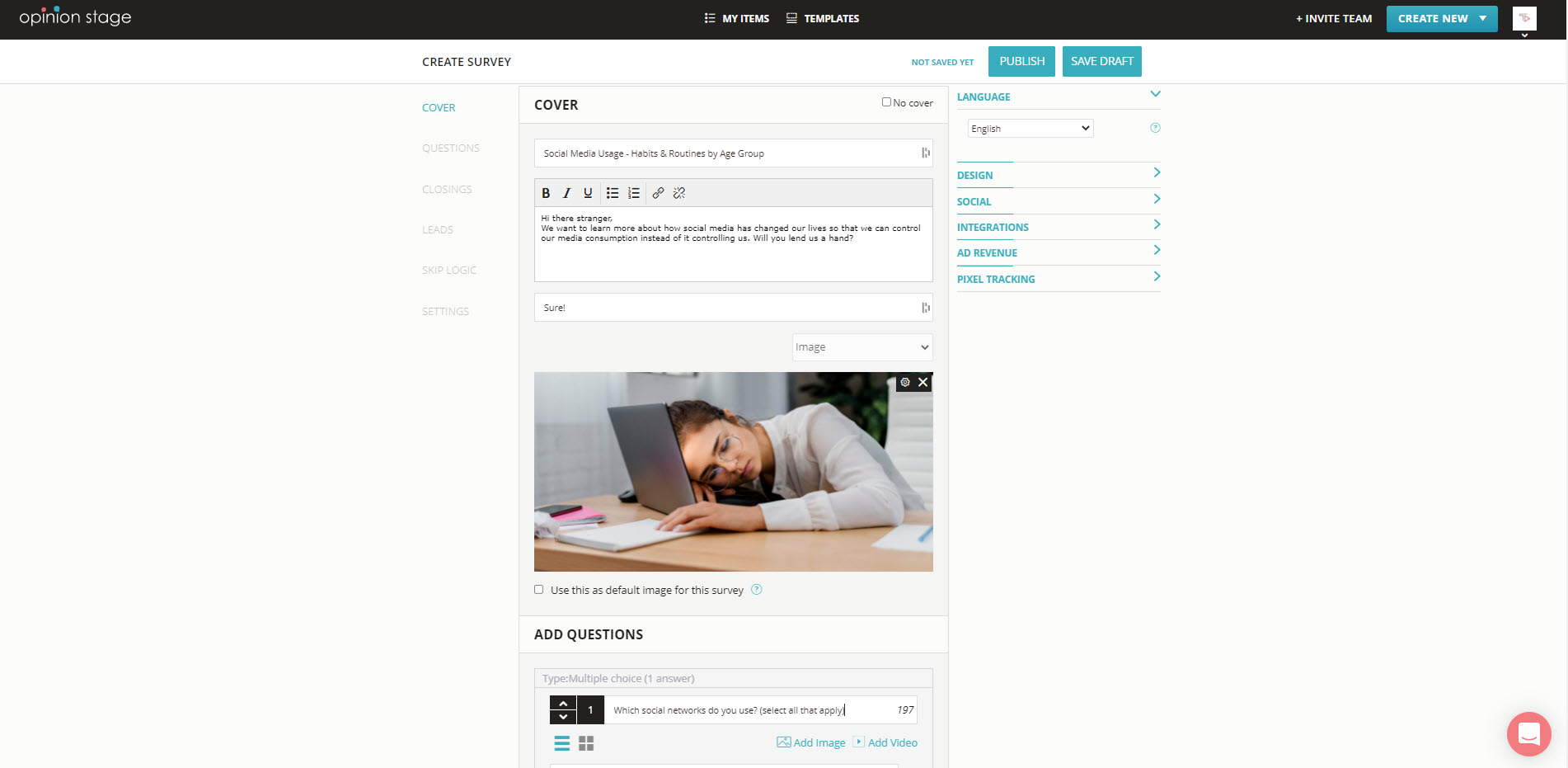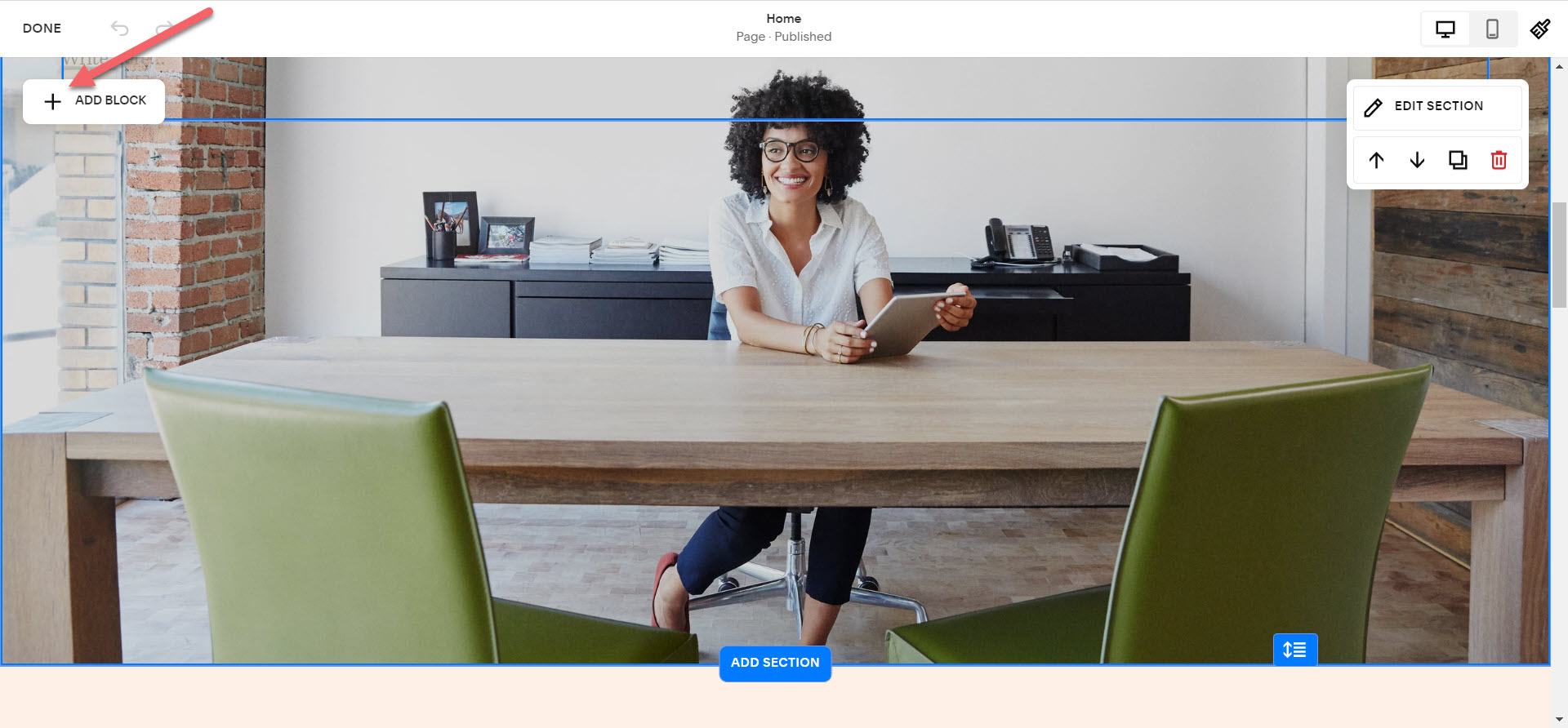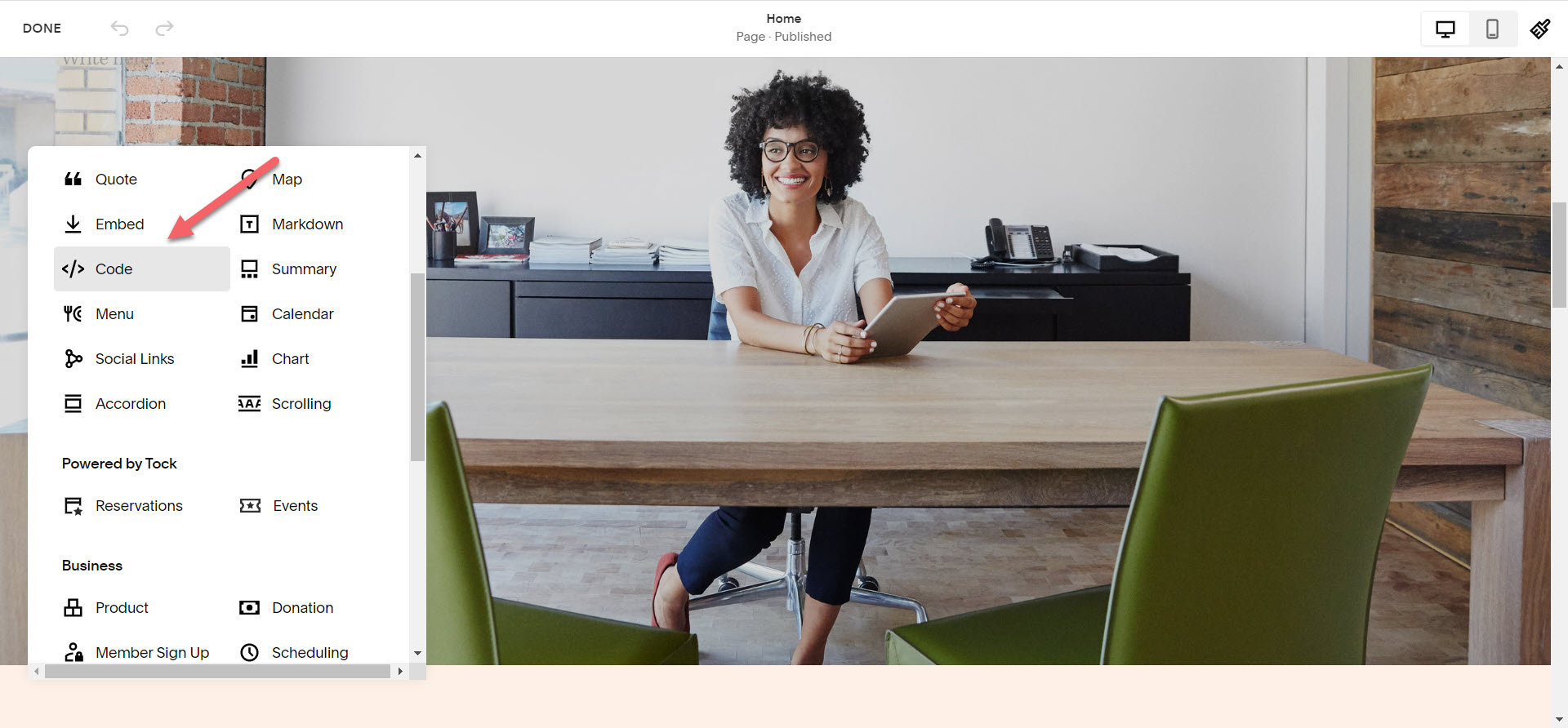How to Add a Squarespace Form to Your Website
Learn how to create a visually engaging form and add it to your Squarespace site to collect newsletter sign-ups, contact details, and more.
2. Copy the embed code
Click on the ‘Share’ button located at the top of your screen and then click on the ‘Squarespace’ tab. Copy the embed code.
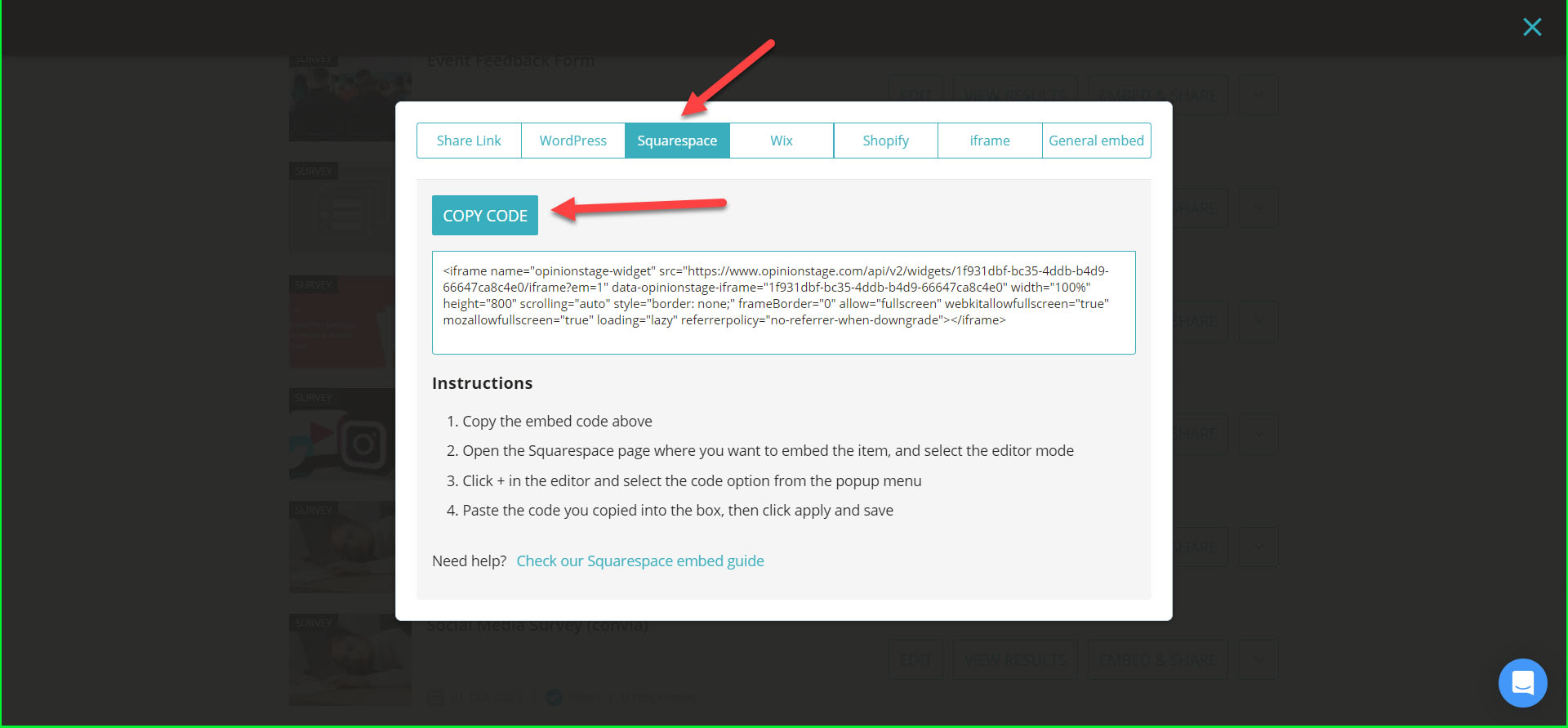
3. Go to Squarespace
Open an existing page on your Squarespace site or create a new page. You will notice a ‘+’ sign on the top left side. Clicking on this option will display a drop-down menu.
Scroll down the drop-down menu and click on the ‘code’ button. You’ll see a new transparent window.
Now click on the pencil icon that’s right above the window and a new window will pop up on the right.
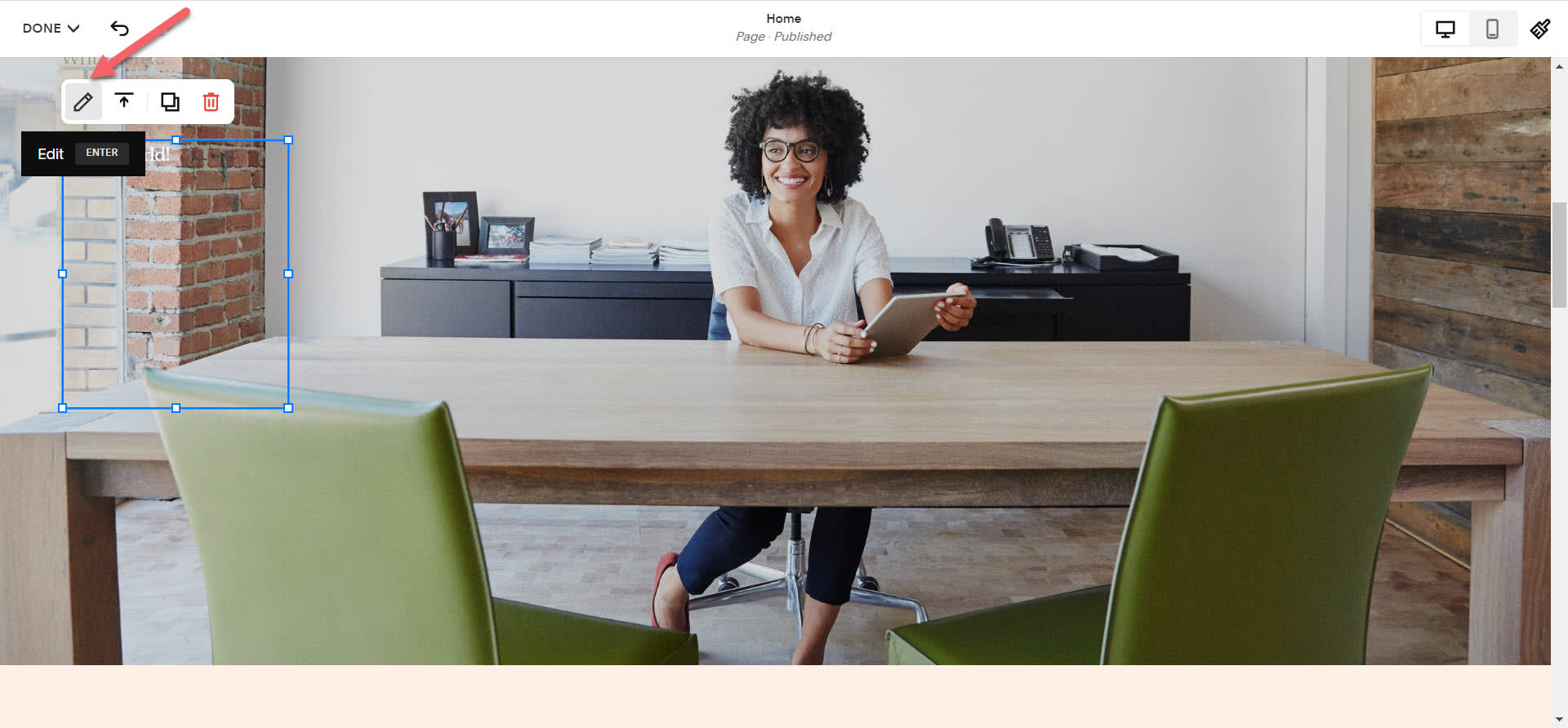
4. Embed your Squarespace form
Paste the code into the box. Your form will appear. Stretch it and move it to the right place. Then click on ‘Done’ at the top left corner, and select ‘Save’ from the drop-down menu.
And now you’re done!
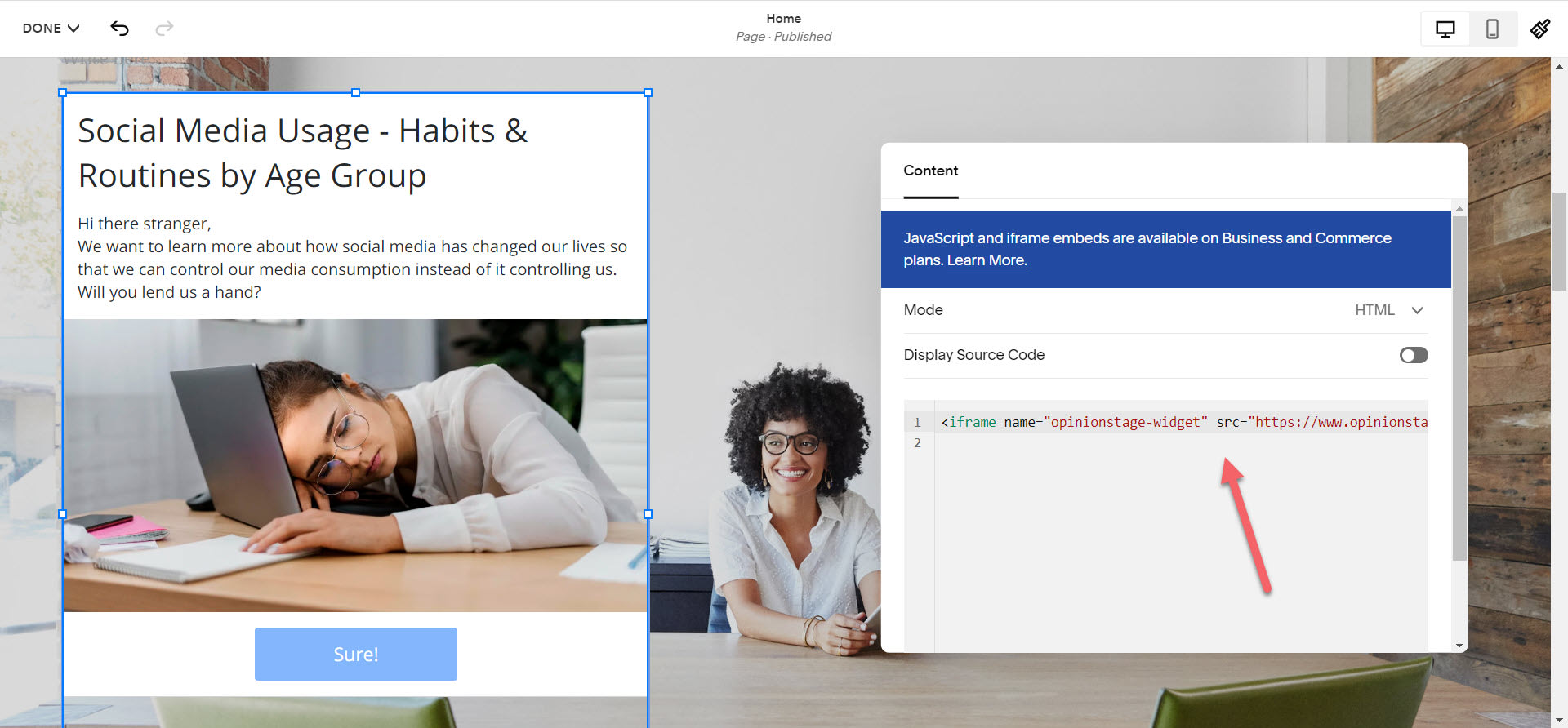
Best Practices for Creating a Squarespace Form
Here are some tips and suggestions that will help you optimize your form’s performance, and get more and better responses.
Be Concise
Since forms are meant for sign-ups, registrations, or collecting basic contact information, it’s important to ask only for the details you truly need. Too many fields can discourage users and lower submission rates, so keep forms simple and focused.
A Squarespace poll works best if you want to ask your audience only one question, for example, to gather quick feedback or help with a decision. For more detailed insights, use a Squarespace survey instead of a form to gather feedback about your audience’s preferences and opinions. To boost engagement and create personalized experiences, consider using a Squarespace quiz to recommend products or entertain your audience in a more interactive way.
Choose a Good Spot
Place the form in a prominent location on your Squarespace landing page where it can be easily noticed. Displaying the form above the fold is highly recommended for maximum visibility. You can also use the Squarespace announcement bar to highlight the form and make it accessible across all pages of your site.
Make It Your Own
Customize the form. Opinion Stage offers many customization options to help you match the form look and feel to your site and brand.
Integrate It
Integrate with your email marketing. Opinion Stage supports integration with hundreds of marketing automation services, easily connecting to the one you use.
Learn more about our Form Maker.
You can easily do it yourself, no need for a developer
Create a Form