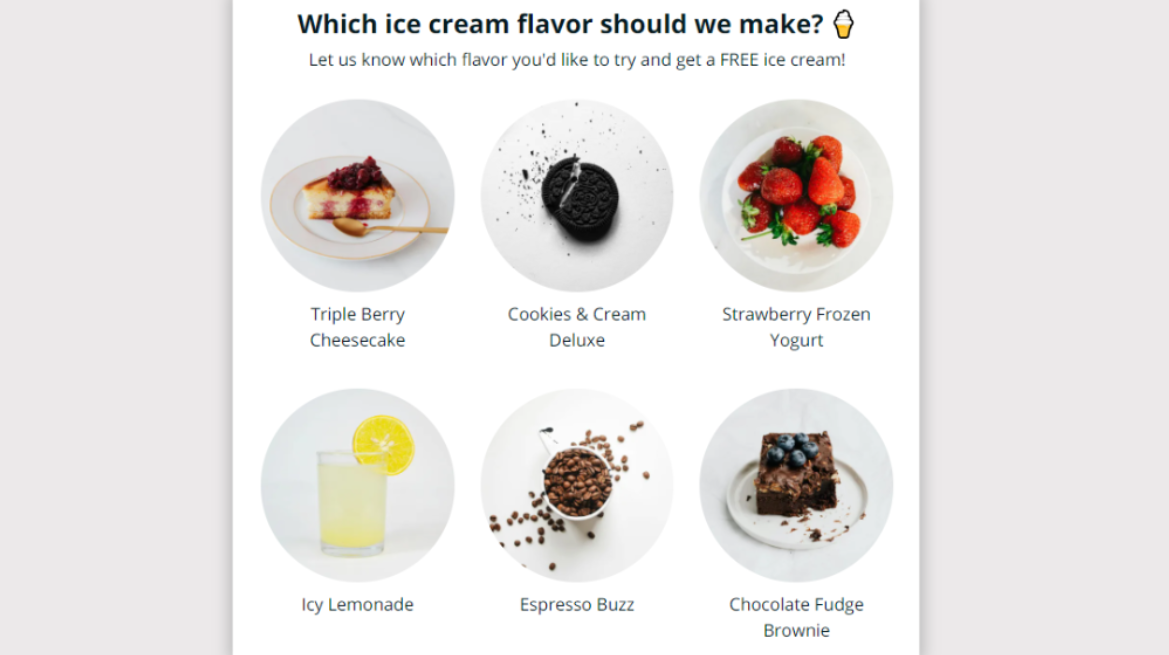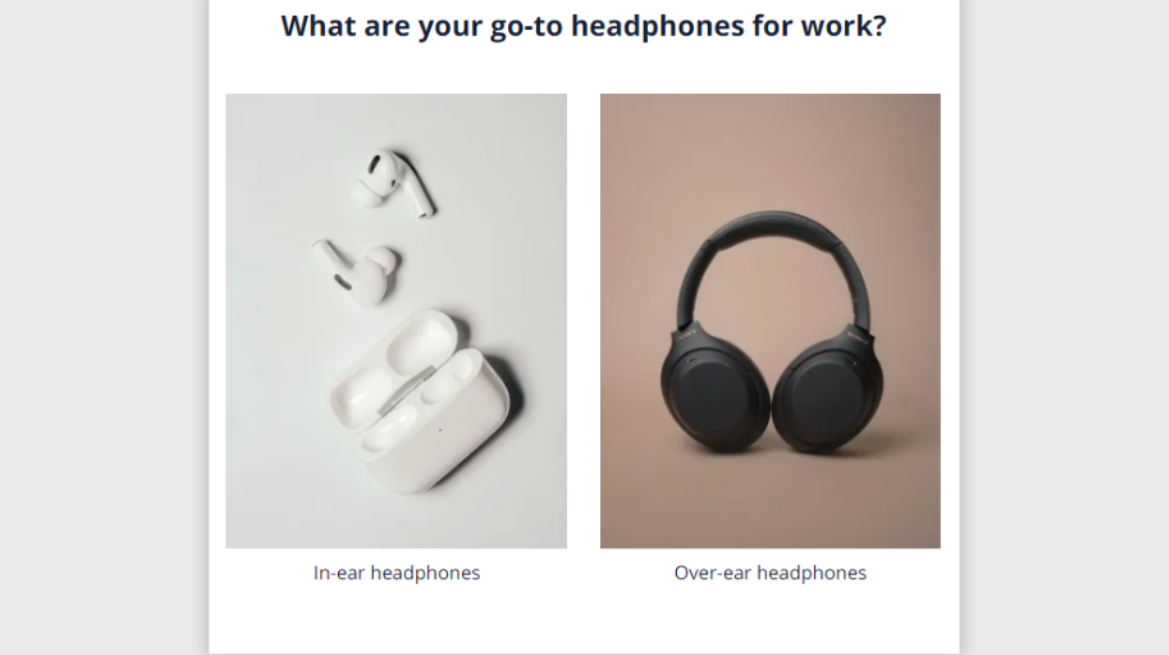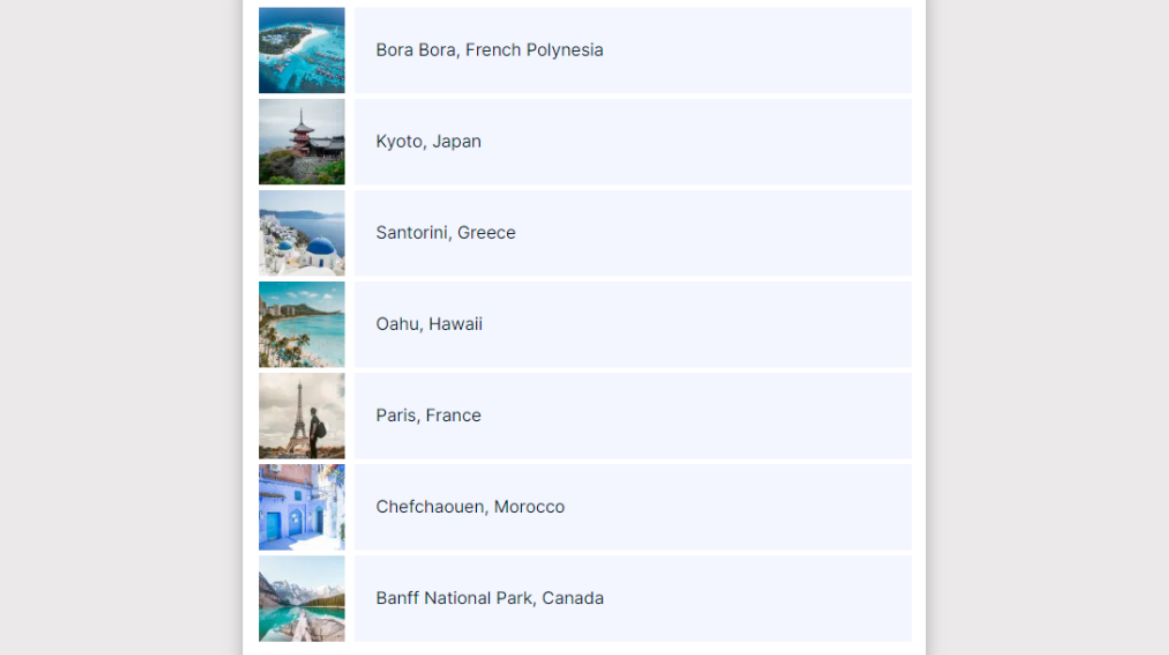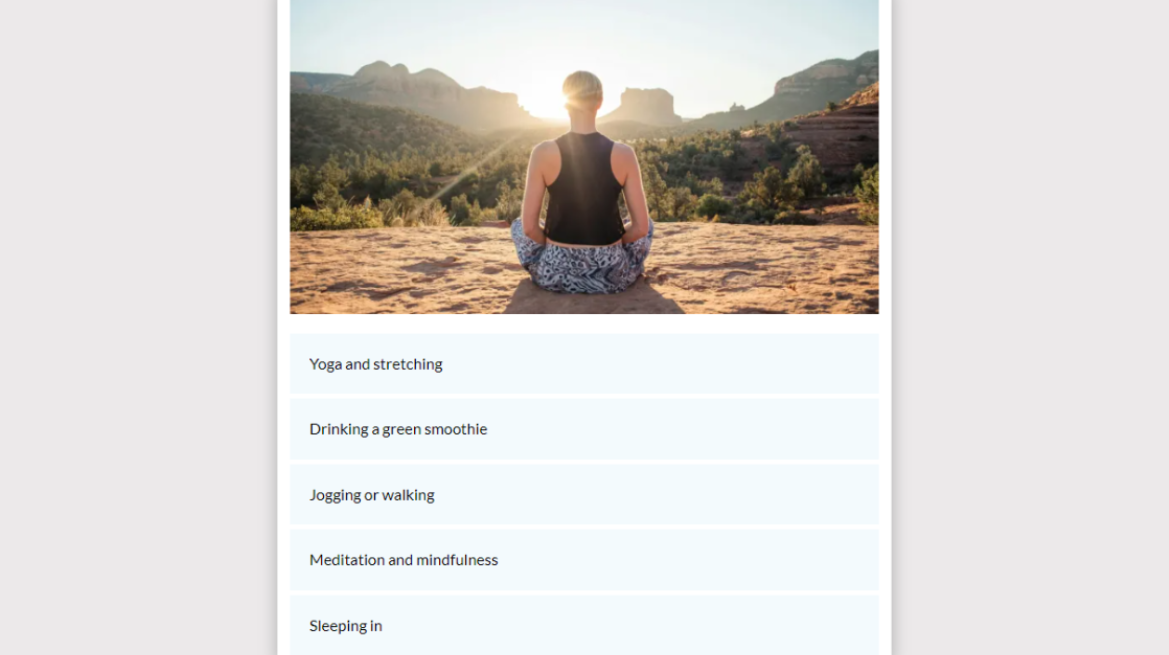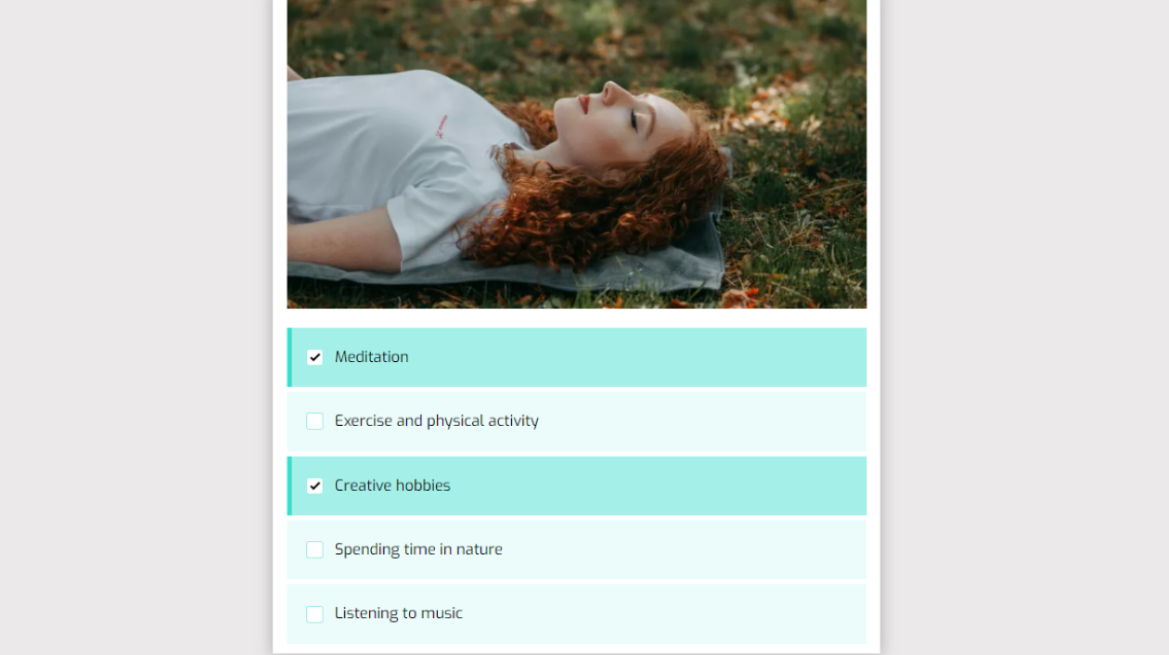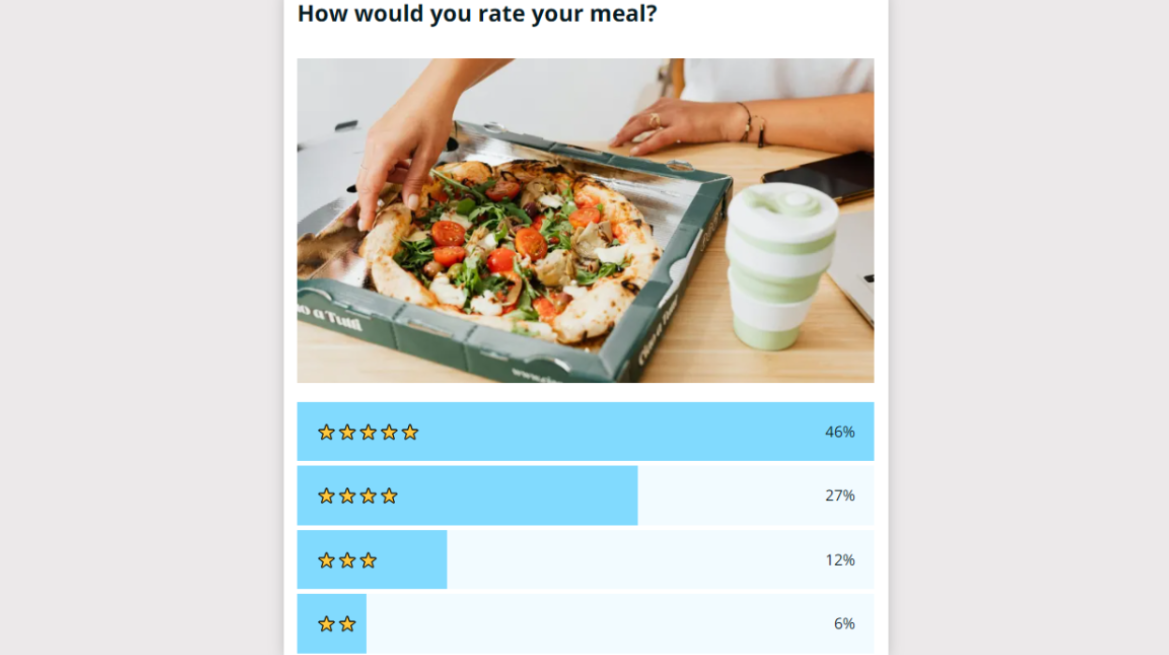Poll Maker: Create Online Polls in Seconds
Make online polls that perform great and look fantastic on any device. Boost engagement, collect insights, gather leads, or start a conversation. Create and share in seconds.
Trusted by 100,000+ customers from startups to enterprises
Live Poll Templates & Examples
Hundreds of templates for every use-case.
View more poll templatesReady to create your own poll?
Sign up FreeWhy Choose Opinion Stage's Free Poll Creator?
Whether you’re a marketer, publisher, teacher, or academic, our poll maker will help you excite your audience and get the data you need.
Maximum Participation
Make interactive, visual, mobile-friendly polls that get tons of engagement and social shares. And do it all in a minute or less.
Our online voting tool is designed to make people want to vote and share the poll with others.
Easy & Fast to Create
Want to engage your audience, learn about their preferences, or start a conversation? Simply make a quick poll and share it on your site or social channels.
It’s super easy with our online poll creator. Start from scratch or use one of our predesigned poll templates. It’ll take you seconds to set up and publish a fully functional poll. For more details, refer to this video tutorial.
All the Features You Need
The Opinion Stage poll maker is packed with advanced features and setting for different use cases and scenarios.
- Set automatic poll deadlines.
- Let your voters select a single answer, multiple answers, or suggest their own.
- Decide if and when voters see the poll results.
- Add a lead form to grow your email list.
- Redirect voters to a landing page after the vote
These are just a few examples of features you can configure to optimize your poll for your audience and goals.
Beautiful Designs That Attract Users
Colorful visuals increase people’s motivation to interact with your content by 80%. Use our visually appealing designs and templates to create eye-catching polls that people love to participate in.
Choose the type of poll you want, select between multiple layouts and color themes, and add images or videos to your question and answer options.
Fully Responsive & Mobile-Optimized
Poll everywhere and anywhere using our fully responsive poll maker. We make sure that all poll functions perform optimally on all types of devices, from small mobile phones to large desktop screens.
All our widgets, images, and buttons are optimized for speedy upload and quick delivery on every device, even on slower network connections.
Our focus on responsiveness and mobile optimization ensures maximum participation and completion rates during live polling sessions.
Embed Anywhere or Run From Our Landing Page
Easily embed your poll in any content management system or HTML web page. Our online polling app supports Javascript, iFrame, placements, native WordPress, and more. If you don’t own a website, you can run your polls from an optimized landing page on our site.
More about adding polls to your website: Squarespace poll, Wix poll, Shopify poll, Weebly poll, Elementor poll, WordPress poll plugin.
Optimized for Social Sharing
Well-designed social media polls are among the most powerful marketing tools available today. That’s why we offer multiple social integrations built to promote sharing.
- Add a social sharing bar to your poll.
- Display Facebook comments right under your poll (if embedded on your website).
- Customize the default message, handles, and hashtags of your Twitter shares.
More about our social sharing options and advantages here: How to make a Facebook poll, Twitter poll, Instagram poll.
Customizable Look & Feel
Design your poll to perfectly match your goal, site, and/or brand.
- Choose a layout or create one yourself.
- Select between different color themes, fonts, and sizes.
- Add eye-catching images, gifs, or videos to the question and answer options.
- Use custom CSS to change every design aspect.
- White label your poll and add your own logo.
Advanced Reporting
Get detailed visual reports about your poll responses, results, and performance in real time.
- Performance reports will teach you about your poll’s exposure and engagement.
- Answer reports will show you the breakdown of answers to your question.
- Response reports will display all the voter data you’ve collected including timestamps and contact details (if collected).
If you like, you can export all this information to a CSV/XLS file for advanced analysis.
A Poll Creator That's Designed for High Volume Voting
The Opinion Stage online polling tool is designed for top performance in high-load voting scenarios.
- All polls and data are stored on multiple Amazon AWS servers located in different geographic locations to verify high availability and excellent performance.
- We constantly monitor our service with professional tracking tools to make sure there are no performance issues or glitches.
With billions of votes gathered over the years, you can feel safe letting us handle your poll vote traffic.
Block Duplicate Voting & Cheat Voting
When your goal is data collection, accuracy is important. That’s why we offer multiple features that prevent repeat or cheat voting.
- Block repeat votes from the same browser/IP.
- Automatically detect and block robot voting.
- Define a time gap between votes.
- Require social profile, contact details, or voting code to vote.
- Export voting info to a CSV/XLS file to identify irregular patterns.
How You Can Use Our Poll Maker
Small businesses, brands, publishers, students, and teachers use online polls to connect with their audiences, learn from them, and grow their following. Here are some popular poll use cases to inspire you
Use a Poll to Boost Engagement
Publishers use opinion polls, image polls, and even funny polls to interact with their readers and boost engagement on their sites.
People love to share their thoughts on topics they care about, especially when all it requires is one click. Our polling tool is built with engagement in mind.
Gather Leads With a Poll
Brands and publishers use polls as part of their lead-generation strategy.
Adding a lead form immediately after the vote and before showing the results can give you 5 times more leads than a regular lead form.
Get Quick Feedback & Insights
Many of our customers use polls to collect useful insights quickly and easily.
Polls give you instant feedback, require minimum effort from your audience, and provide direct, specific, and reliable information.
All you need to figure out is what to ask.
Use Live Polling for Votes, Contests, & Competitions
Political researchers and analysts use tracking polls to measure public opinion on current issues and trending topics.
Educators and marketers use live polls to create contests and competitions that stand out.
Our voting poll maker includes all the features you need for an exciting political poll, straw poll, or poll competition.
With contest-focused layouts, cheat-vote blocking mechanisms, social sharing integrations, random answer displays, and more, it’s perfect for getting accurate results and maximizing engagement.
Generate Ad Revenue
Advertisers and marketers generate ad revenue by integrating ads into the interface of their poll. Integrated ads get higher click-through rates and as a result, increase ad revenue by up to 500%. Add a poll to each of your articles to increase your ad revenue.
Use a Poll for Audience Segmentation & Remarketing
Many organizations use our poll maker to segment their audience and then remarket to them.
For example, if you sell sporting equipment, you could ask participants what type of sports they do. Based on their answers you could then send them relevant offers via email or pixel-based retargeting.
With a quick poll, you can maximize conversion by making sure your offer is relevant.
How to Create an Online Poll in Seconds
Creating an effective poll is easy. Learn how to create a poll with our simple guide and you’ll be up and running in no time.
Define your objective & target audience
Before building your poll, figure out what you want to achieve and who you would like to engage. Your goal and target audience will influence the question you ask, your answer options, as well as your poll design, settings, and sharing strategy.
Ask one question that counts
Open our simple poll creation form and add your question or poll title. Your poll question or title should be short, clear, and evocative so that it catches your audience’s attention, piques their curiosity, and ensures they understand it at first glance.
Polls are designed to reach a broad audience with a single question. If you have more than one question to ask you may want to create a survey instead.
Add answer options
Now it’s time to set up your answer options:
- Select an answer layout. If you want to make an image poll, a video poll, or a head-to-head go for a multiple image layout. If you want to offer several textual answer options select the standard or thumbnail list form and add a cover image or video to draw attention.
- Define the type of poll. Do you want poll takers to choose a single answer, multiple answers, or add a custom answer option? Select the format that corresponds best with your objective.
Customize anything with Opinion Stage
Configure the settings that are relevant to you. You could block repeat voting, set a deadline, customize the look & feel, randomize the answers, and redirect to a certain web page.
You could also add a lead form to collect contact details. If you like, you can save your lead form for future polls, integrate it with Mailchimp or Hubspot, and receive email notifications whenever new leads come in.
Share your poll with your audience
That’s it! Your poll is officially ready. The next step is to click on ‘publish’ and go to ’embed & share’, where you will see all the different sharing options you can choose from.
You could embed it on your site, share a poll link on any social channels like Instagram, Telegram, or Facebook Messenger, or conduct an email poll by sending it to your email lists. Now all you need to do is sit back and watch the responses roll in.
Hundreds of Integrations
Send your email leads to Mailchimp, sync responses with Google Sheets. Get it all done automatically.
Loved By Our Customers
Hundreds of customers gave us 5-star reviews
Awesome & dynamic software with amazing support staff. Very powerful but easy to use. The variety in poll types you can choose from is another HUGE gold star in my book.
Chel Becket
In love with Opinion Stage. The customer service is awesome, the platform is great. What I like most about it is definitely the polls! I use them all the time and my readers find them easy to use as well.
Stephanie Pellny
Opinion Stage gives me endless ways to engage our audience by posting questions on Facebook that lead back to the site for analysis. The software is very simple to use. The polls work well and look good on the site. A very useful audience engagement tool.
David Coursey
You can easily do it yourself, no need for a developer
Create a Poll