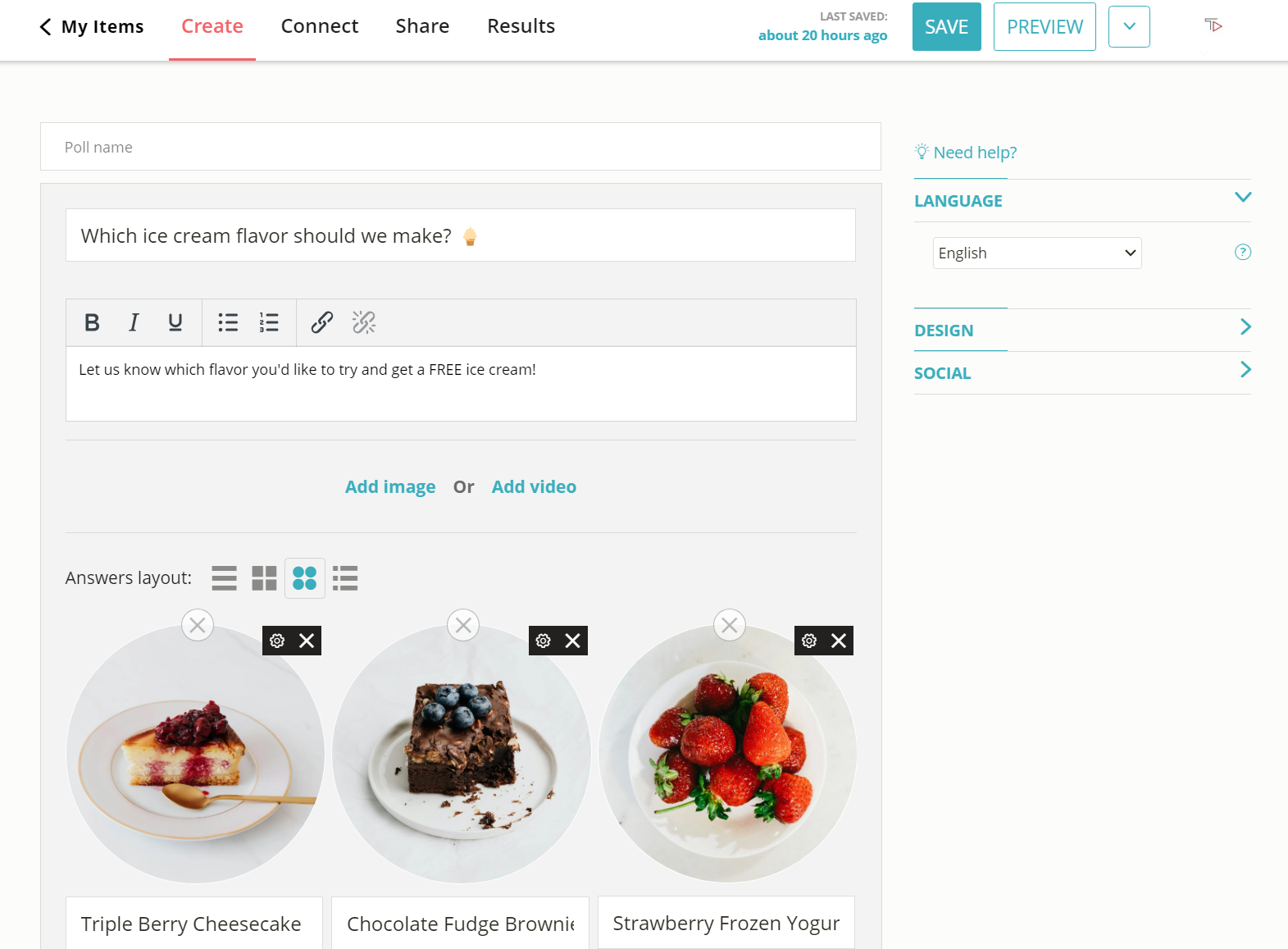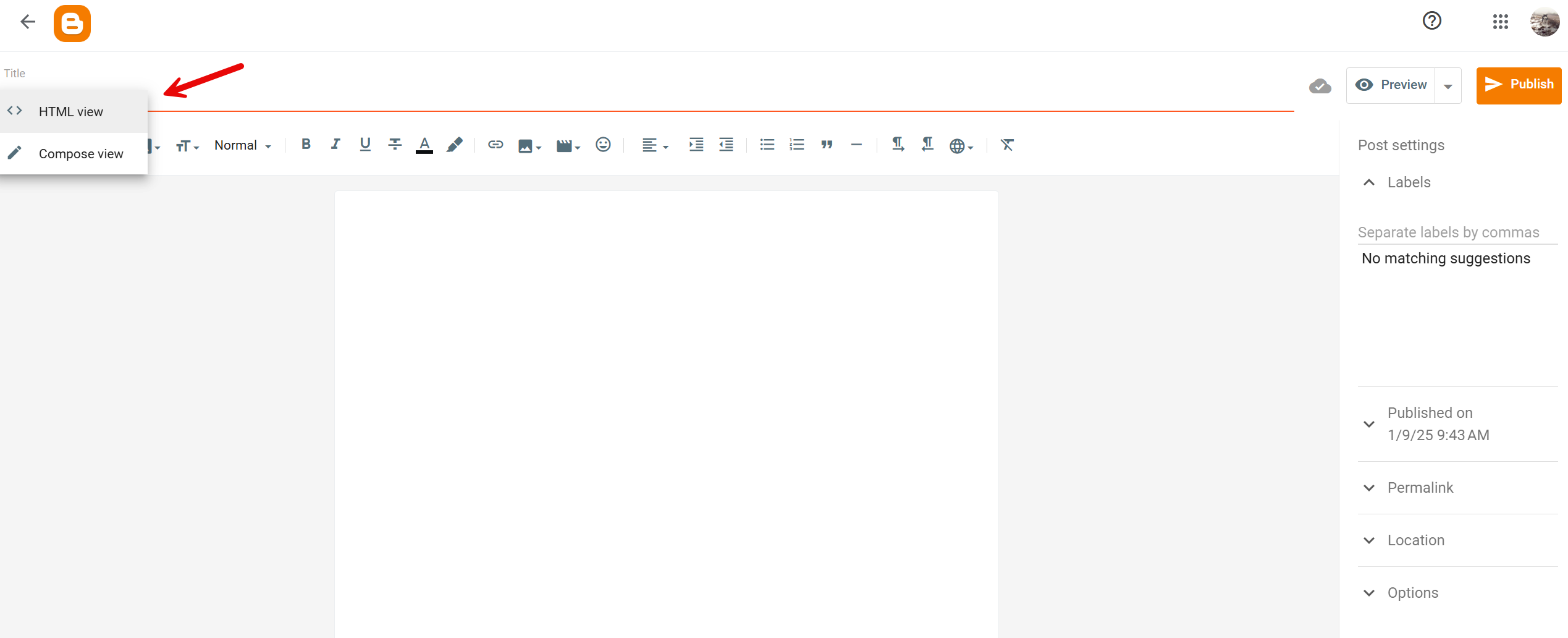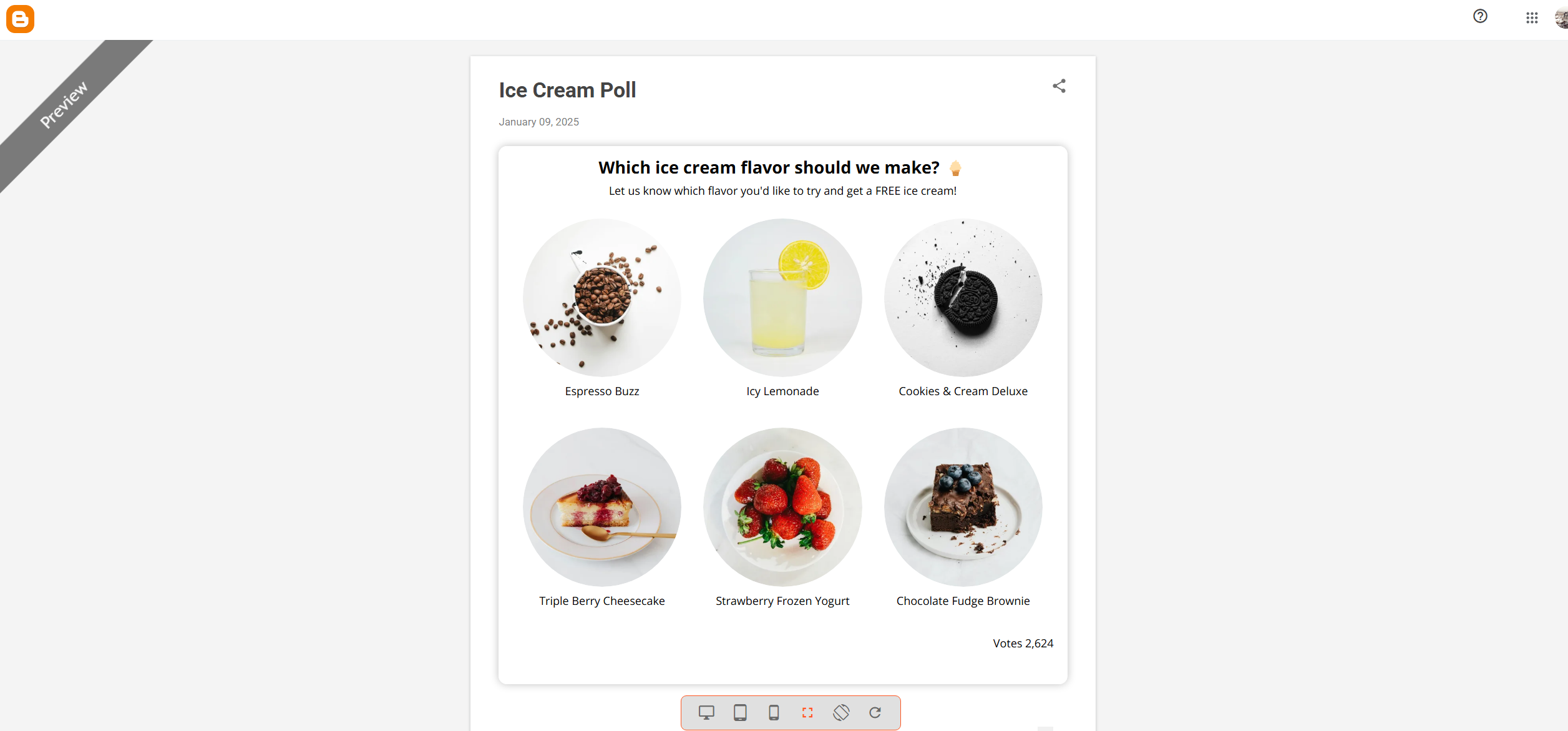How to Create and Add a Poll on a Blogger Post
Read on to discover just how easy it is to create a highly engaging Blogger poll and share it with your readers. Get to know your audience better, increase traffic, and boost engagement with just a few clicks.
2. Copy the embed code
Click on the ‘Share’ button that’s located at the top of your screen. Select the ‘General Embed’ tab and copy the code.
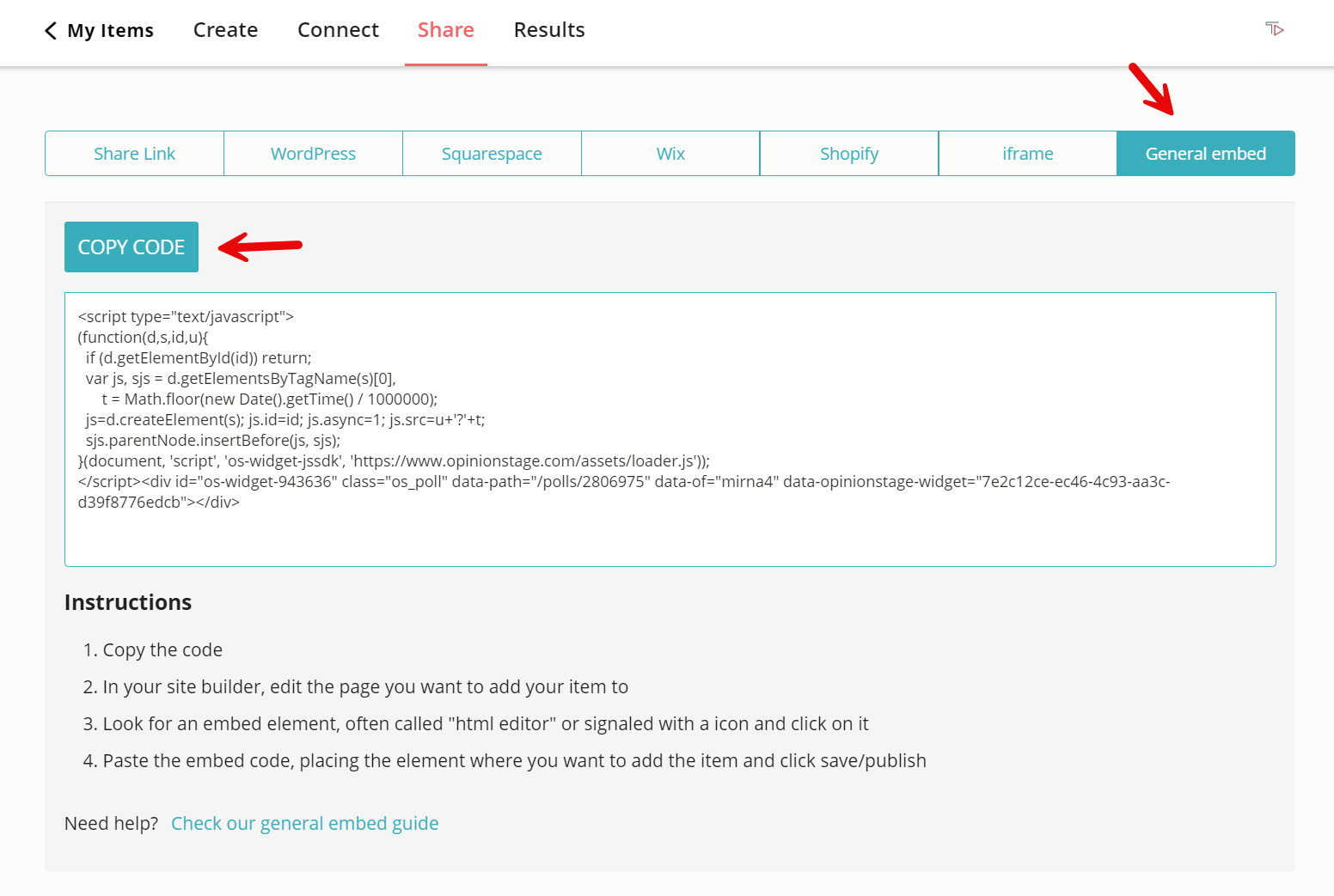
Why You Should Add Polls to Your Blogger Site
Discover What Your Audience Thinks
You can use a blogger poll to collect useful data about your followers and audience. You can find out general demographic information, as well as detailed information about their interests, wants, and needs.
Increase Engagement
Polls require users to participate and get involved with the content, rather than passively reading through it. This leads to greater engagement and participation on your poll page. Users love to share their opinions and preferences and discover what other users think on the same topic.
Drive Traffic to Your Site
Polls are one of the most shared types of content on the internet, get more traffic from social networks by creating an engaging and viral poll and encouraging users to share it in their social networks.
Gather Email Leads
You can add a lead form to your blogger poll to collect leads (e.g. emails, names, etc) associated with each answer.
For more information, refer to the poll creator page. Looking to ask more than one question? Create a Blogger survey to collect high-quality data and feedback, or a Blogger quiz to offer a fun, refreshing, and engaging learning experience. You can start from scratch or build from a template to save time.
You can easily do it yourself, no need for a developer
Create a Poll