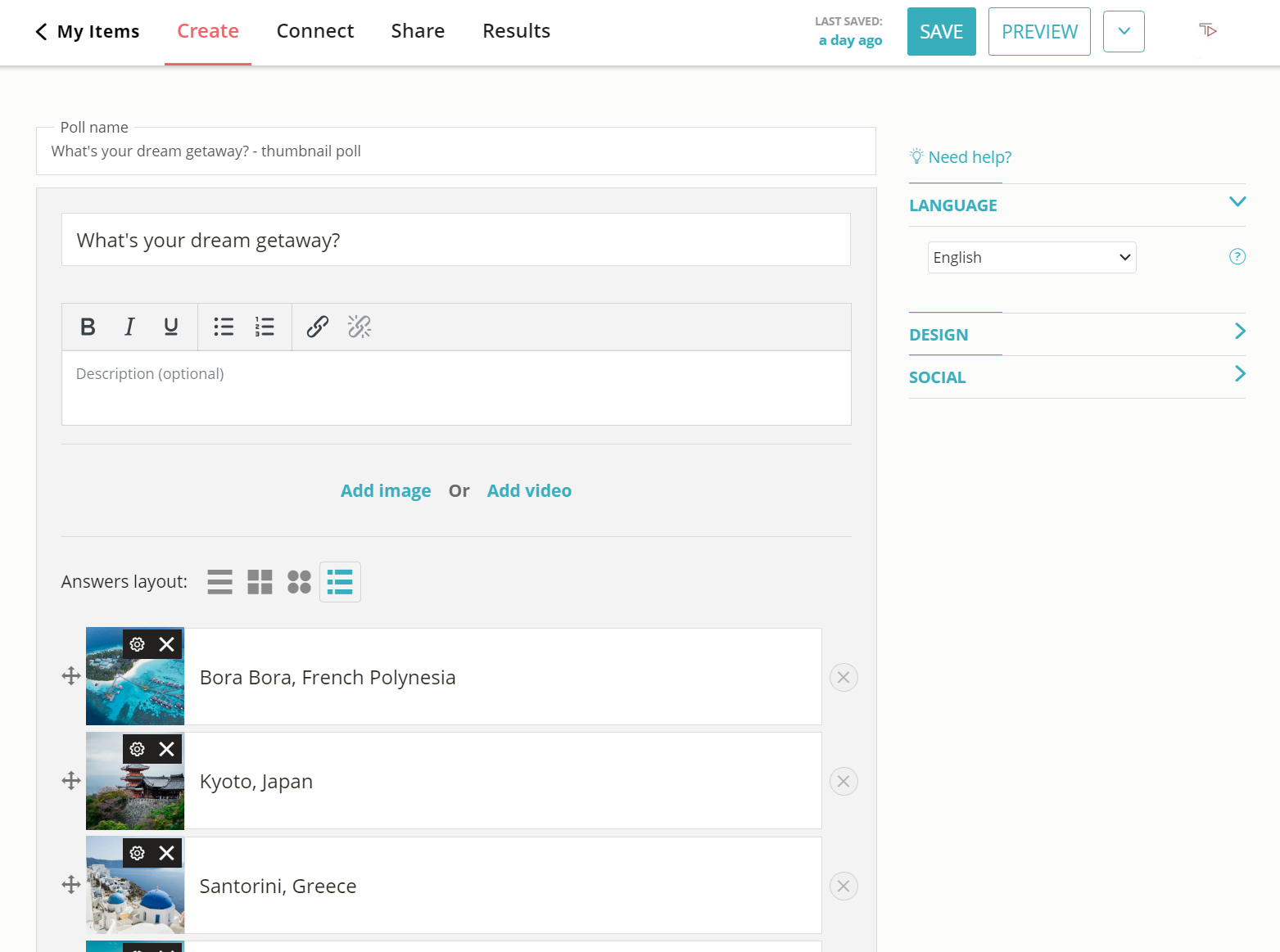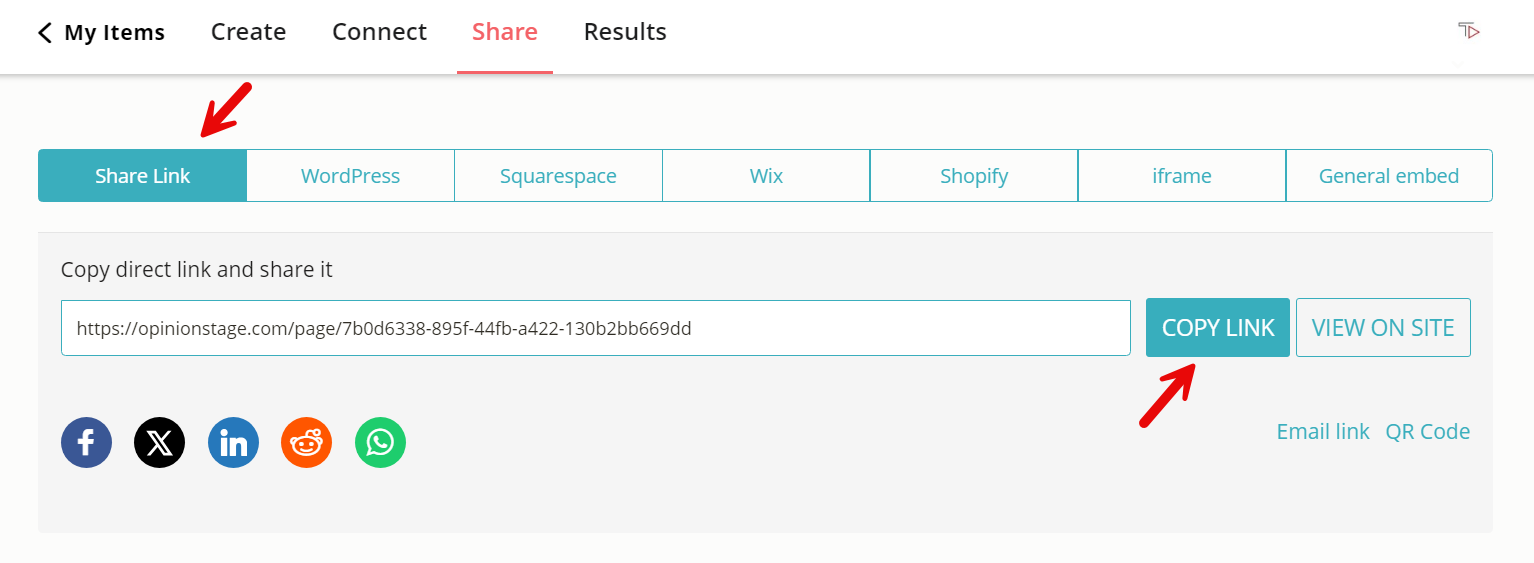How to Create a Poll on Discord in Seconds
It takes seconds to build a beautiful interactive poll and share it on Discord. This is how it’s done.
Now you’re done!
Tips & Best Practices for Your Discord Poll
Here are a few tips and tricks that will help you reach top results and maximum participation when you share a poll in Discord.
Create Your Poll With a Purpose
Before deciding on your poll question make sure you’re clear on your goal, it’ll make it easier for you to reach results. The purpose of your Discord-type poll could be:
- To start a conversation. Use a simple poll to improve communication between users by triggering a discussion on your server. For example, you could ask something like – which of the following is most challenging for you at work: (a) motivation (b) focus (c) competition (d) socializing? It’s a great way to get people thinking and talking.
- To gather feedback. You could ask a poll question about different products you’re thinking of adding to your e-store. To do so, you could make a reaction poll featuring the relevant products, and share it on a list of servers that host your target audience.
- To collect leads. If, for instance, you want to grow your mailing list, you could ask your Discord server members for their email addresses right after they answer a poll and before they see the results. This will motivate them to share their details in order to see the results.
- To reach broad audiences. Consider sharing your poll on additional platforms to increase its exposure. For example, you could also make it a WhatsApp or Line poll, as well as a Slack poll.
Choose a Question That Matters
Whether it’s a simple poll or a complex one you’re building, remember – you only have one question, so make it count. In other words, ask something that interests you as well as your audience. Additionally, be sure to cover all answer options so as not to lose voters simply because they had no answer button to click on.
If you want to ask more than one poll question, make a survey, it offers more suitable features for multiple questions both in terms of user experience and in terms of data collection.
Ready to get started?
Make a Discord PollCustomize Your Poll
- Control the look and feel. Choose a color theme and fonts that make your poll match your brand or highlight the topic of your poll. If you can’t find a theme that’s perfect, you could always use advanced features like CSS override to customize your poll design from A to Z (it’s on the right-hand bottom corner of the look & feel section of our poll maker dashboard).
- Write a powerful poll title. On Discord, just like on all other social media platforms, you’re competing for people’s attention. So, if you choose a title that’s both informative and snappy your chances of winning their attention are much higher.
- Use great visuals. Another way to grab your users’ attention is by using inviting visuals. To do so, all you need is to add a great cover image or video to catch their eye. You can also use images and videos to illustrate your answer options and encourage people to participate.
Check out our poll maker page for more poll options, advanced features, and types of polls you can easily access and use when sharing polls within Discord.
FAQs About Creating Discord Polls
How to create a poll in Discord Chat on a PC or Mac?
Follow the instructions above to create a poll on a PC, Mac, or mobile device, and then share it in Discord.
What's a straw poll?
A straw poll is an unofficial vote used to reflect a popular opinion on a specific topic. As such, it can show a majority opinion and is an excellent way to get people to select and defend their favorite option.
How to allow users to vote multiple times?
Our poll maker automatically blocks repeat voting. To change this default option go to the settings section, find ‘block repeat voting’, and change the selection to ‘allow repeated voting’.
How do I end a poll?
There are two aspects to ending a poll, closing the actual poll and ending the voting experience. First, there’s the aspect of ending the voting experience. You could close your poll manually at any time, or make it close automatically at a predetermined time. In terms of the voting experience, you could show results immediately after the vote, or not show them at all. You can also display a message after the vote or add a lead form.
What do I need to create Twitch polls?
Creating a Twitch poll requires a minute (or less) on our poll maker. Once you create your poll you can copy the link to it and share it on Twitch. Even if you haven’t subscribed to Twitch, you can still make a vote or a poll with our online voting tool and share it in a Twitch chat channel.
You can easily do it yourself, no need for a developer
Make a Discord Poll