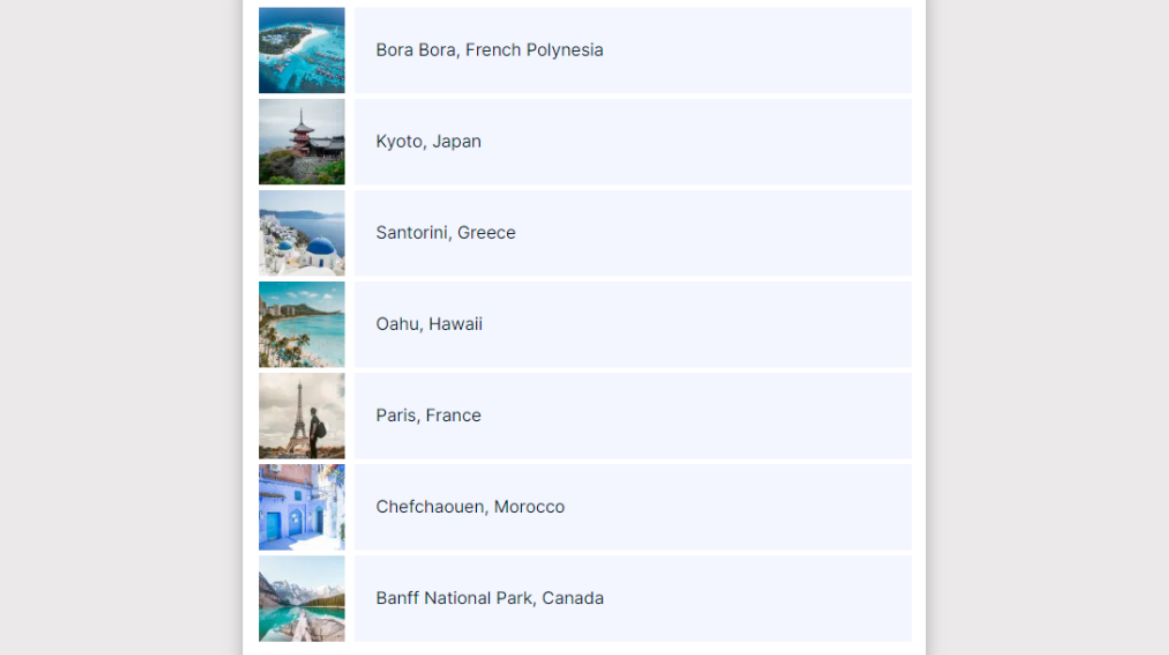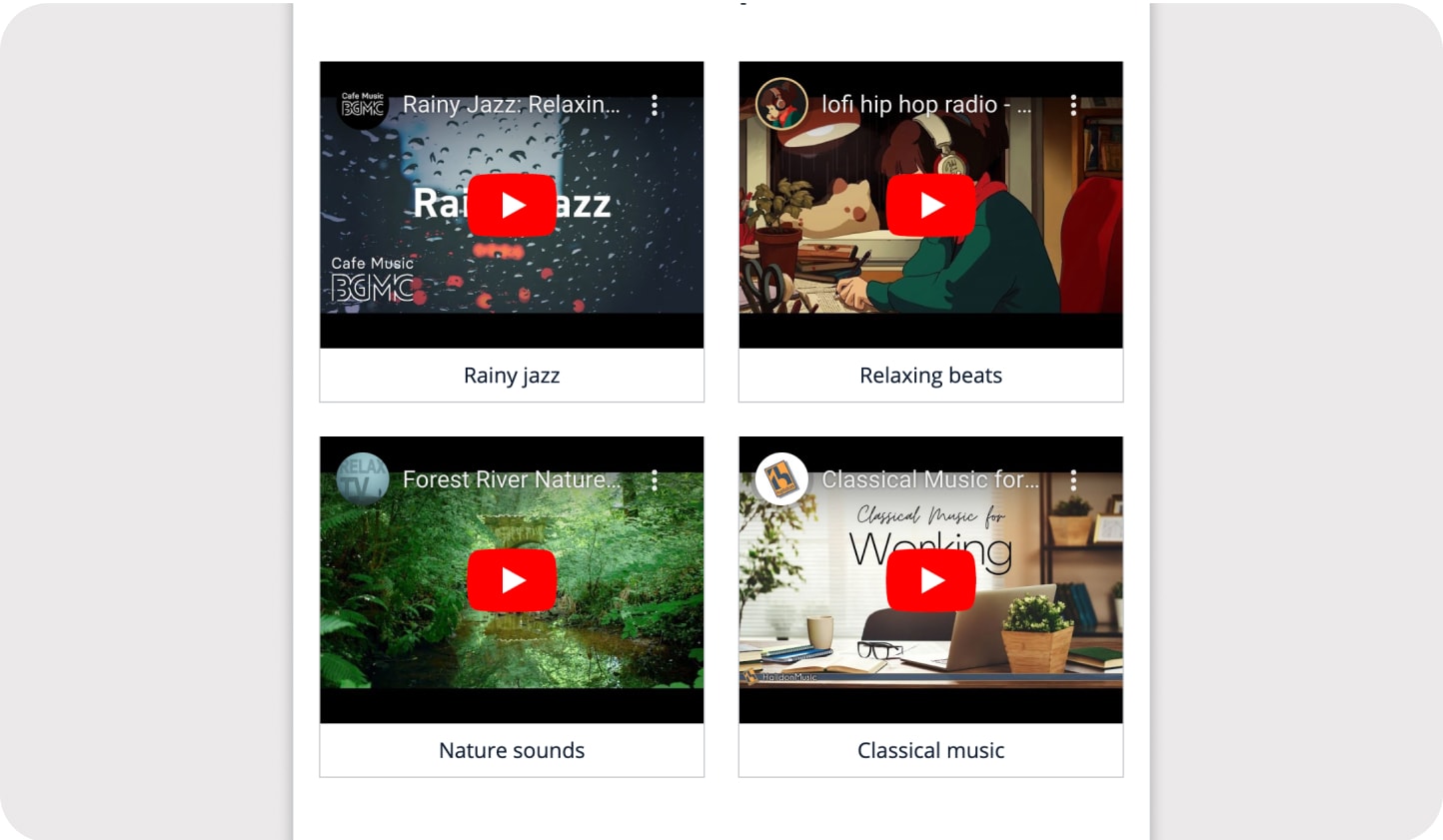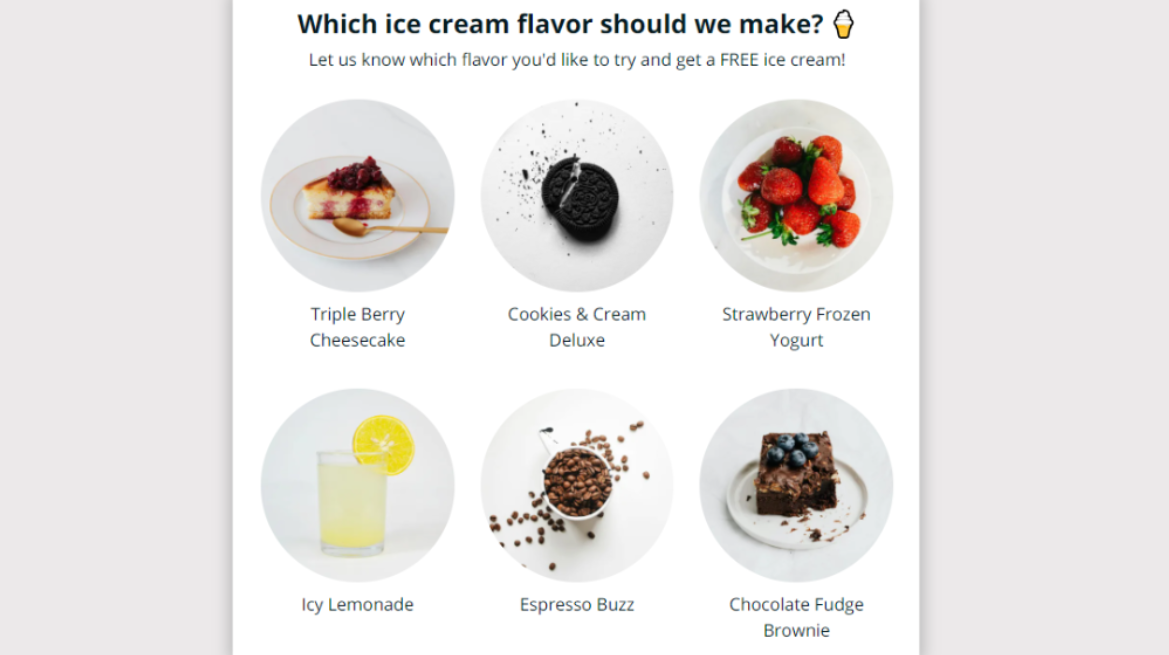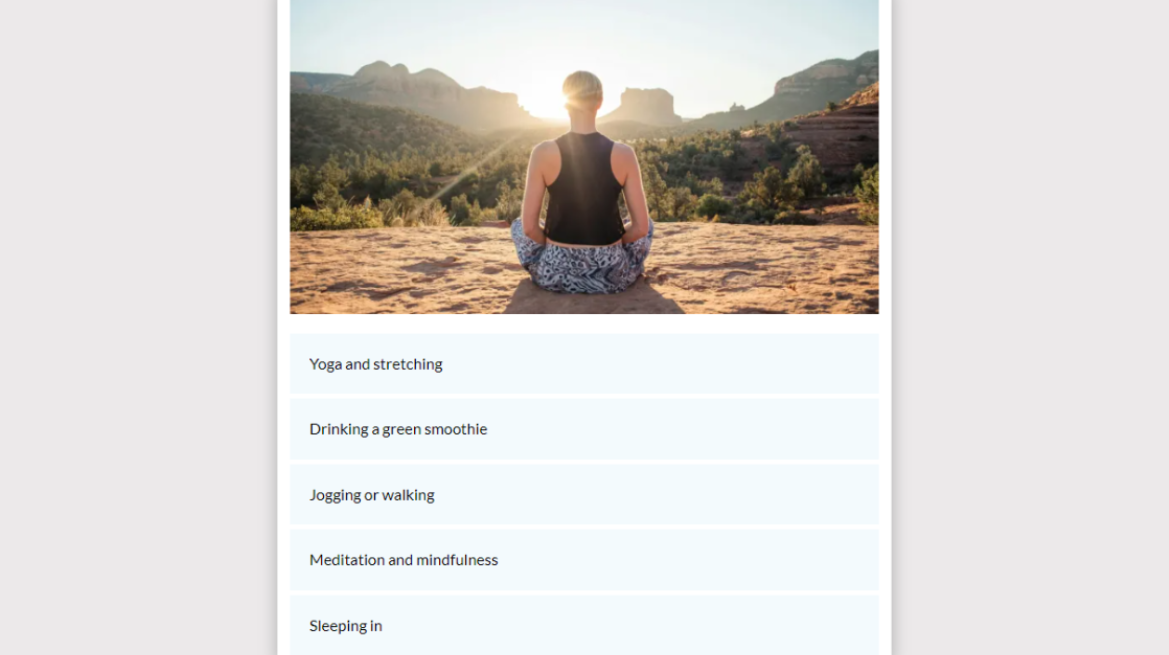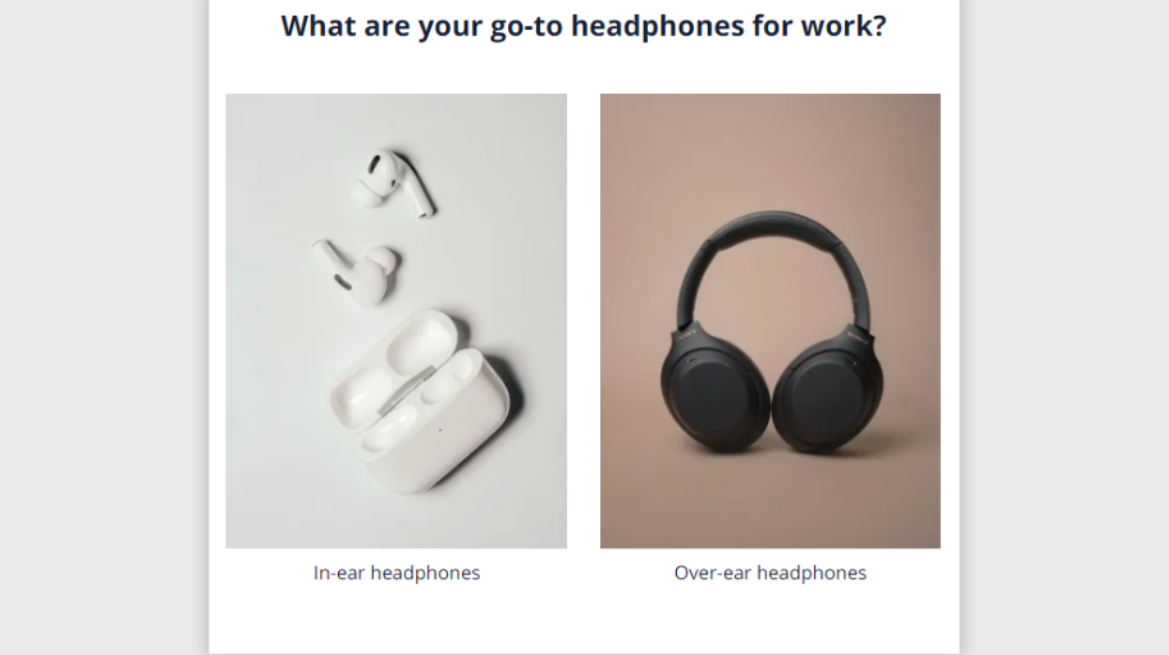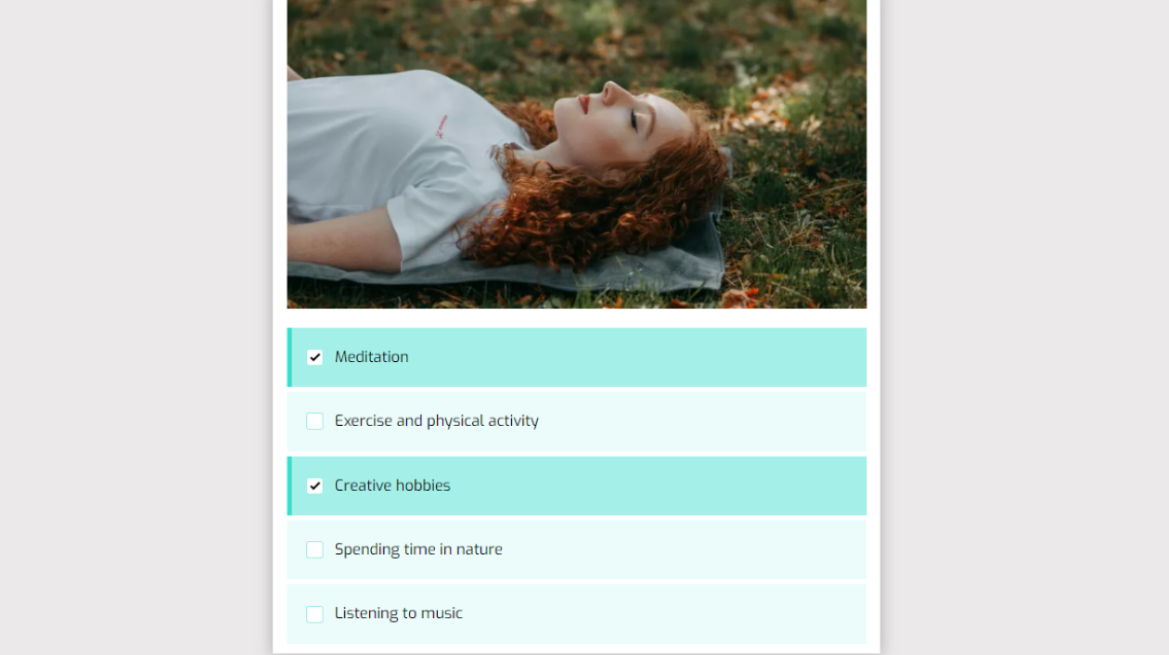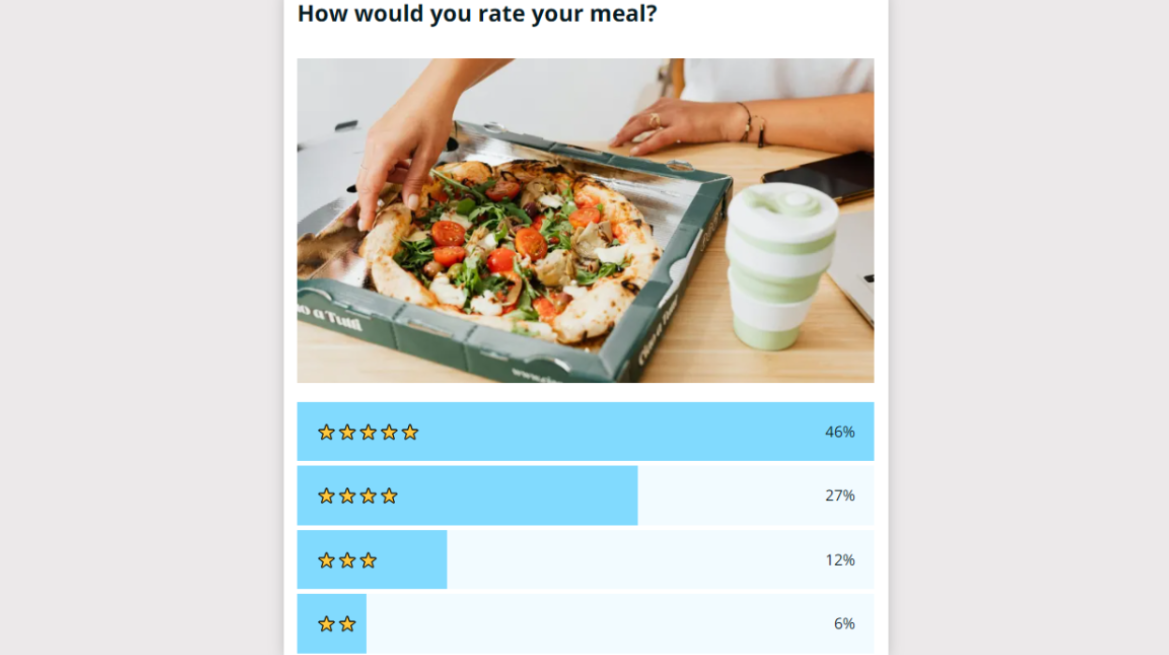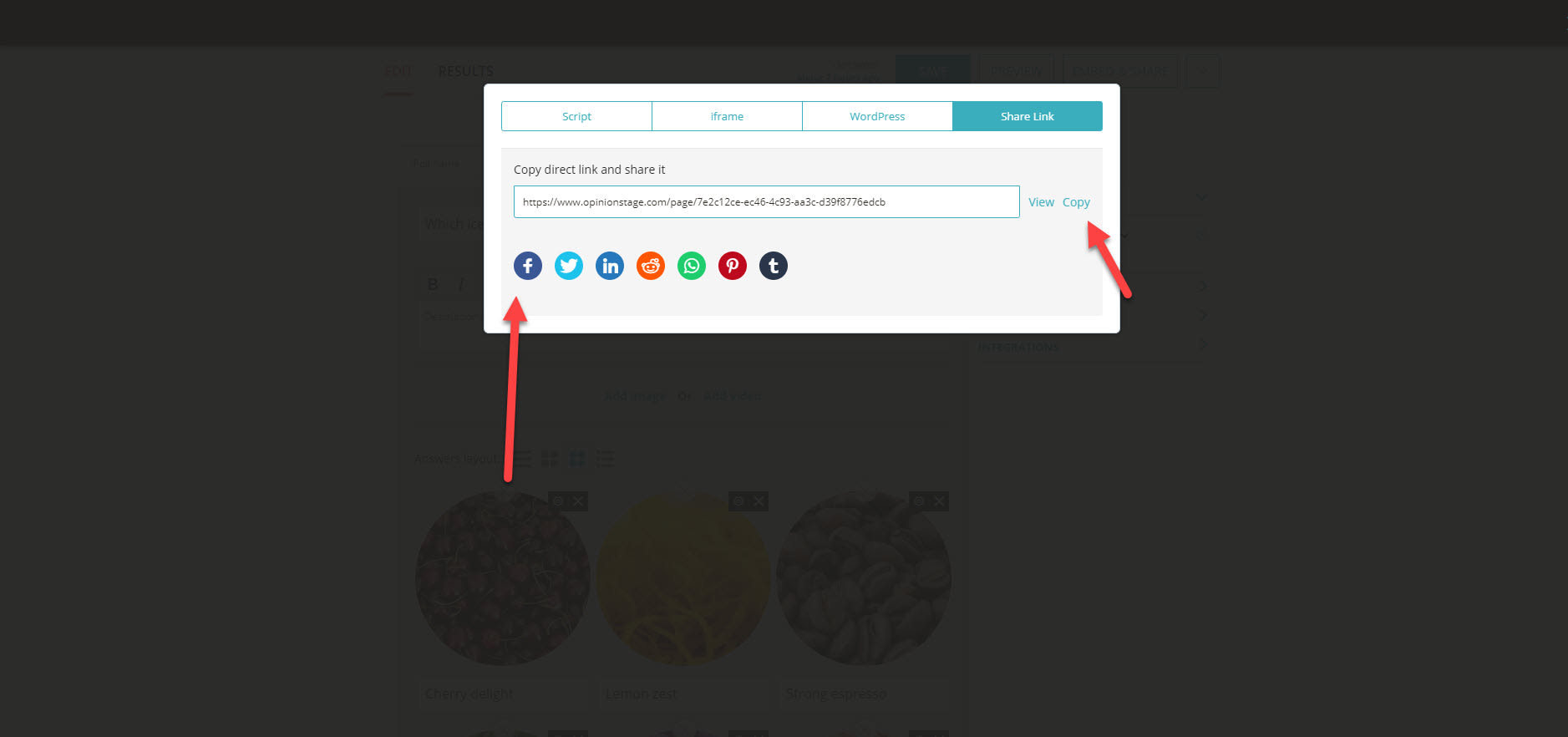How to Create a Free Facebook Messenger Poll
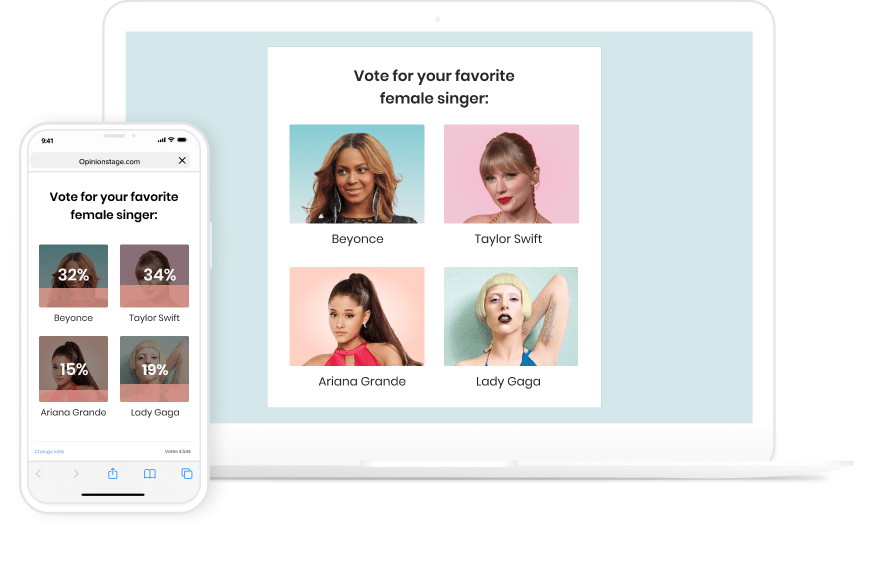
Use a Template
Choose from dozens of ready-made templates. We’ve done the heavy lifting, all you need to do is find the one that fits your audience, marketing strategy, and content, and click ‘Publish’.
View More Poll TemplatesStart Your Messenger Poll From Scratch
Feeling inspired? Make your own poll from scratch and share it in a private chat with your FB audience in minutes.
1. Create a Poll
Fill in the creation form with your poll question and answers, add images, videos, or other visuals, and when you’re done, click Publish.
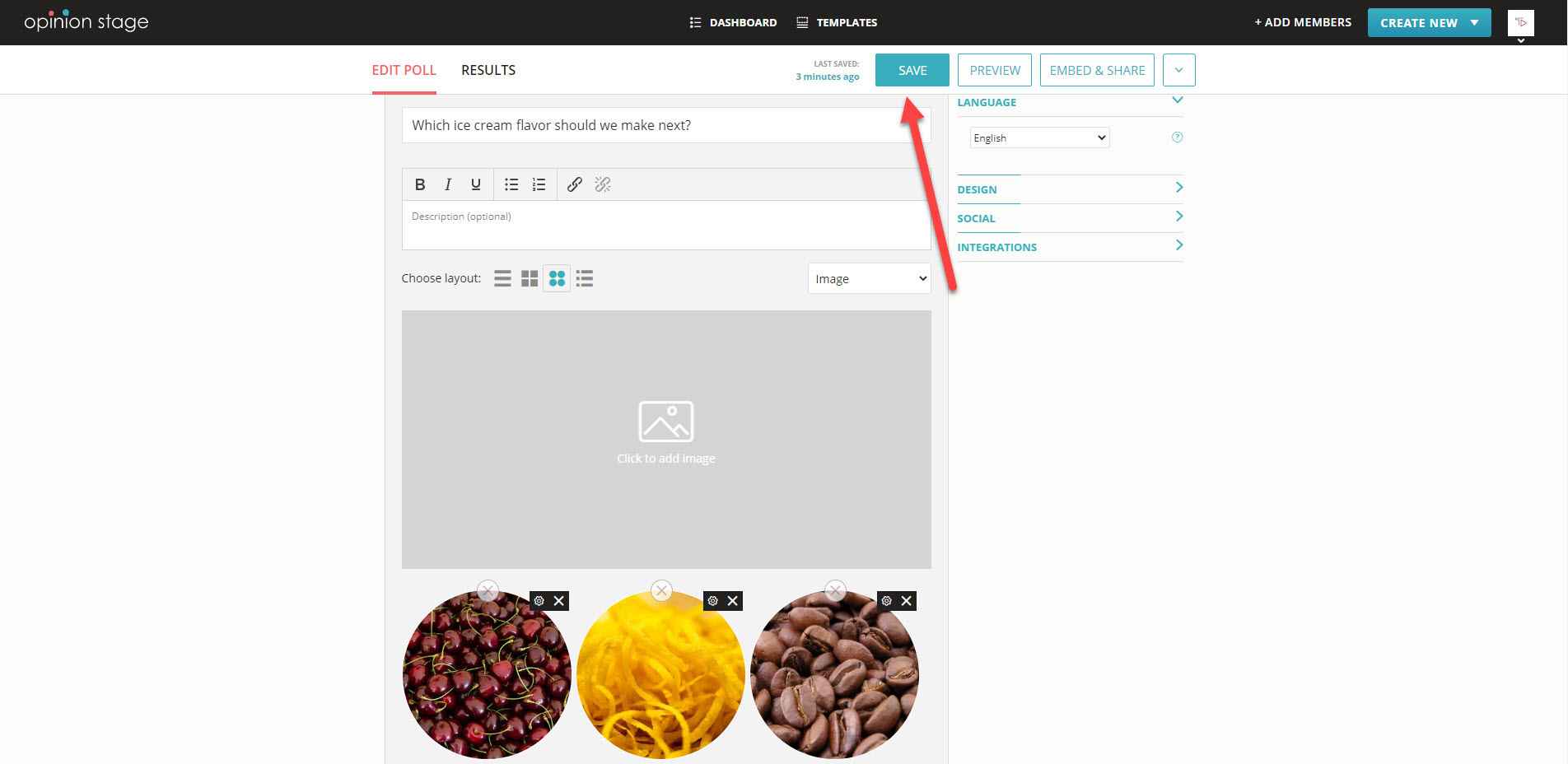
Why Choose Our Poll Maker?
Whether you’re a business owner, social media manager, or content creator, our poll creator software is designed to help you grow engagement. It’s perfect for all social media platforms, feature-rich, and easy to use on any device. Make different types of polls, get more poll responses, and enjoy all the popular features you need to make your audience click, share, and smile.
Built to Boost Engagement
Keep your target audience engaged with playful, game-inspired polls that spark curiosity and interaction. After all, higher engagement means smarter business decisions based on more and better data.
Sleek Designs That Get Attention
Great-looking polls are more likely to entice users to participate. That’s why we invite you to use templates that are designed to grab the attention of your audience, with vibrant color graphics, captivating visuals, and easy-to-read fonts.
Mobile-First & Fully Responsive
Boost audience engagement by making it easy to access and enjoy your polls on any type of screen. Our responsive design means your content will look great and function smoothly on smartphones, tablets, and desktops. This means that each poll you create will be automatically optimized for mobile devices, ensuring that your audience can easily participate on both Android devices and iOS, using the mobile app or desktop app, and on any internet connection.
Easy & Fast to Create
With an intuitive interface and design, you can create and post beautiful polls in minutes, even without prior experience. So simply choose a template and customize it or start from scratch with our user-friendly creation form.
All The Features You Need to Succeed
Our poll maker is packed with essential and advanced features that will help you get maximum engagement and optimal data from your audience. To do so you can easily configure poll settings, customize the design, block repeat voting, set a time limit, decide if and when to display the results, and more.
Ready to get started?
Make a PollTips, Tools & Best Practices
Discover the secrets to crafting captivating polls that collect the information you need from your audience and keep them coming back for more.
Make Them Think
Ask questions that push the envelope. Whether it’s on Facebook or any other platform, people respond well to poll questions that invite them to examine their own attitudes and opinions.
Make Them Laugh
Humor is a strong marketing tool. So ask a light-hearted, funny question or incorporate witty answers to keep your audience engaged and entertained.
Make It a Conversation
When creating a poll, think of it as initiating a conversation with your audience. In other words, be friendly, show interest, and encourage feedback. To do so simply ask a question that will make them want to continue the chat. Before you know it you’ll be building more and better relationships with potential power users.
Make It Count
Since you’re asking only one question, make sure it’s a good one – it should be clear and concise, engaging, and easily understood. Additionally, your answer options should be clearly different from each other – overlap can be confusing – and cover all possible answers so that nobody feels left out or unable to answer. Looking to ask more than one question? No problem, make a Facebook quiz or a Facebook survey.
Make It Your Own
Let’s face it, there’s a lot of great content out there and almost everything has been done before. So all you can do to stand out is be yourself. Customize the voice & tone as well as the look & feel of your poll. Make it special by treating it with the creativity and care you feel towards your business and target audience.
Make It Exciting
Some people like to be unique, other types want to be like everyone else. But everyone wants to know what other people answered. So build suspense by displaying the voting results only after they cast their own vote. To do this, keep the box next to “Allow viewing results before voting” unchecked (it’s the default, so you don’t need to do anything).
FAQs
Is the poll feature available on Facebook?
Yes, it’s called Facebook Polls, and you can use it in Facebook Groups, Messenger group chats, or Events. All you need to do to access it is select the Facebook Group, group chat, story, or virtual event page you want to post in, choose the poll option from the options menu, enter a question and possible responses, and post.
However, if you want to add images or share a poll in a post or in a one-on-one conversation you can use an independent poll tool, and share the link. This will also give you more control over the design, which can help boost engagement and participation.
Why can't I create a poll in Facebook Messenger?
If you can’t see the poll icon in a Messanger chat it could be because you’re in a one-on-one conversation and the poll feature is only accessible in a Group chat. Another reason could be that it is not supported in your country. For example, you might not be able to create one in Japan or in European countries.
What are some good replacements for Facebook Polls?
There are many good software replacements for a Facebook poll. To choose the right tool for your needs, consider ease of use, customizability, data analysis capabilities, and privacy settings. For example, our platform offers an easy way to create and share polls on all social media platforms and instant messaging apps including FB Messenger. We also offer hundreds of customizable templates, flexible design and embed options, as well as accessible privacy and personalization settings that will help you offer your audience a great interactive experience.
How can I conduct a poll on Facebook?
Follow the steps listed above to make your own custom poll or use the Facebook feature. Then you can share it through Facebook Messenger, your personal Facebook page or a Story, in a Facebook Group, or in an Event (in the discussion section). Next, use your online presence and digital marketing strategy to promote it and increase its visibility. Additionally, you could encourage people to share it by playing to their curiosity or offering an incentive. You could also create a social media marketing campaign around it or use your favorite email marketing tool to get the word out.
How can I create a live poll on my Facebook page?
Create customized live Facebook polls that stand out by following the list of steps above. Then share them in a post, message, story, or event, it’s as easy as that. Your followers will enjoy an interactive experience and get live real-time results after they cast their votes.
You Can Easily Do It Yourself, No Need For A Developer!
Make a Poll