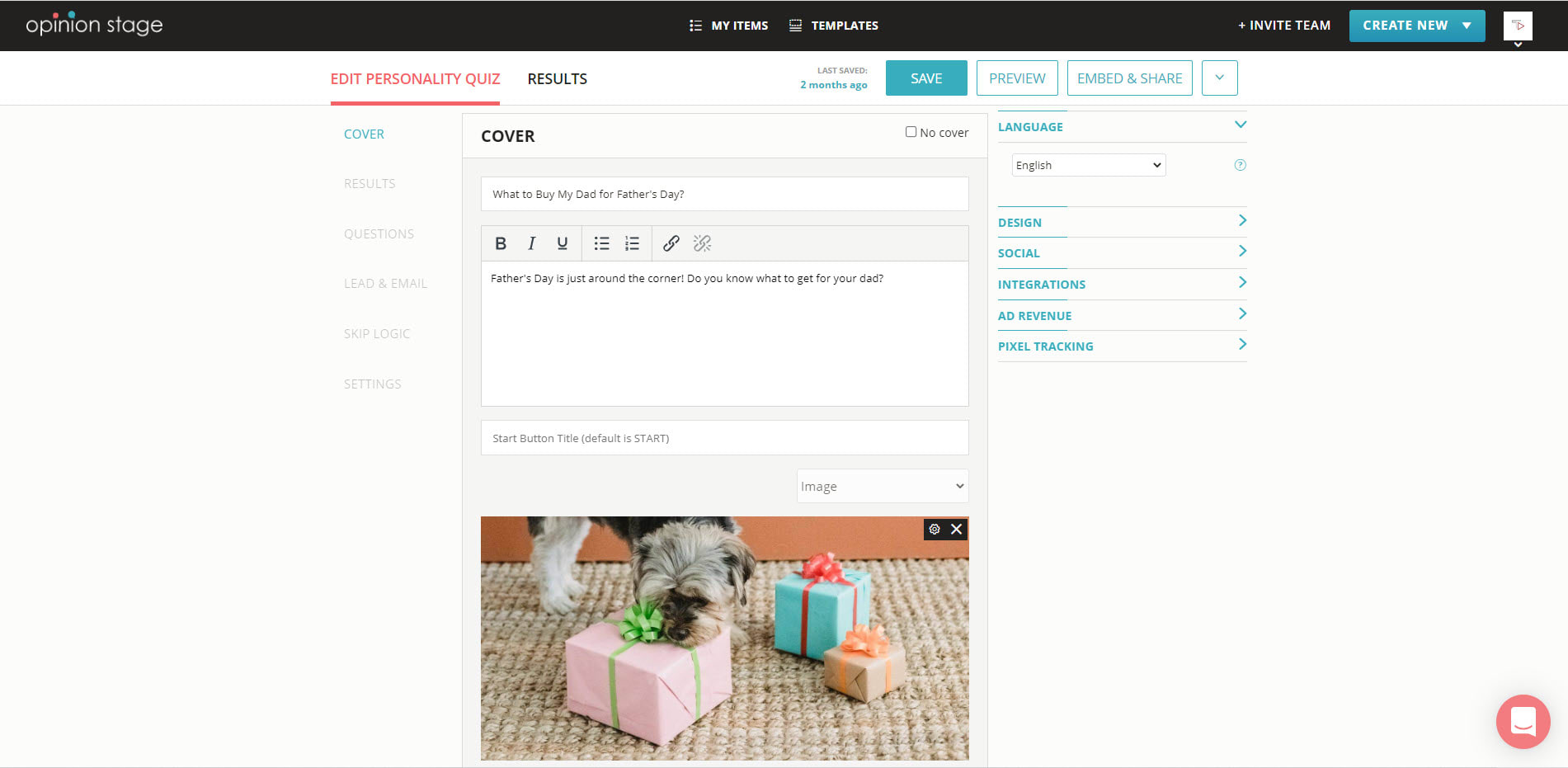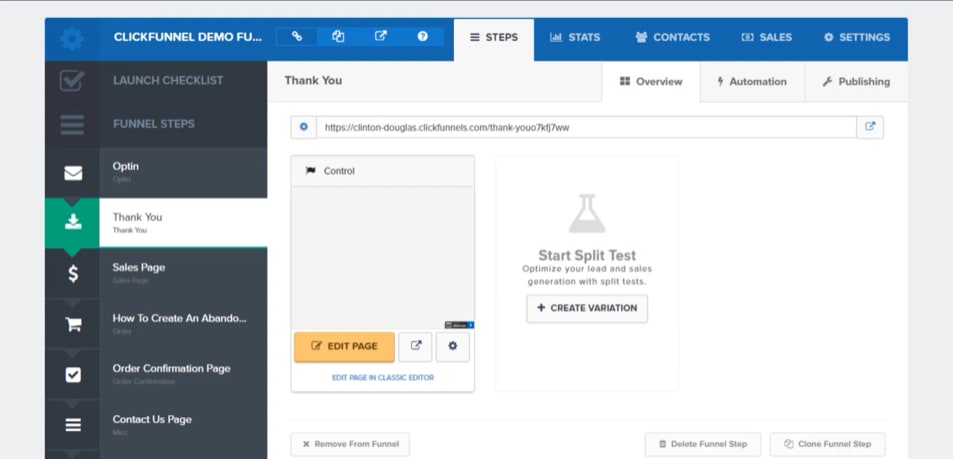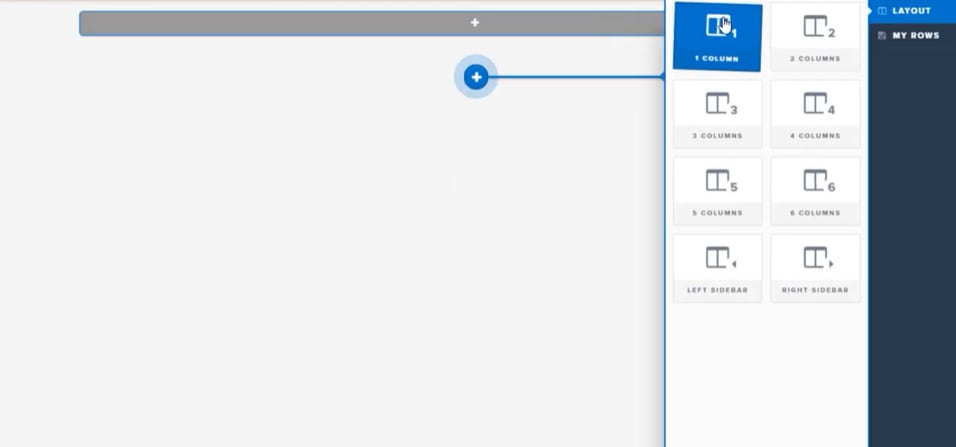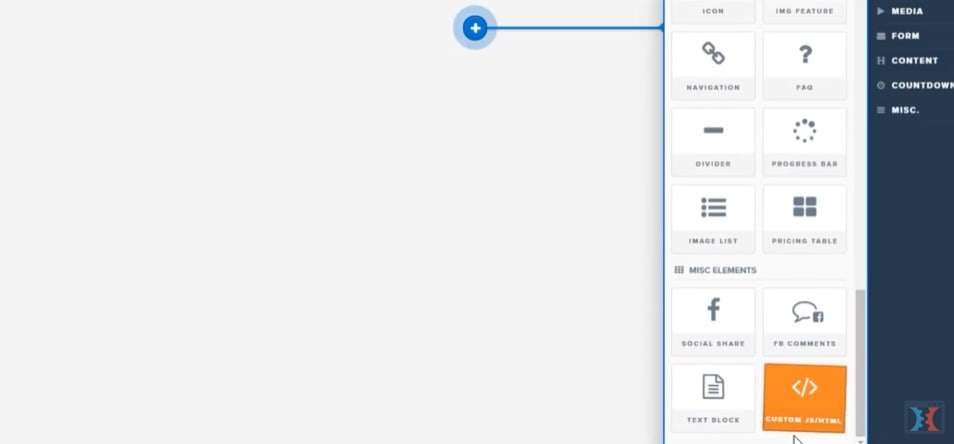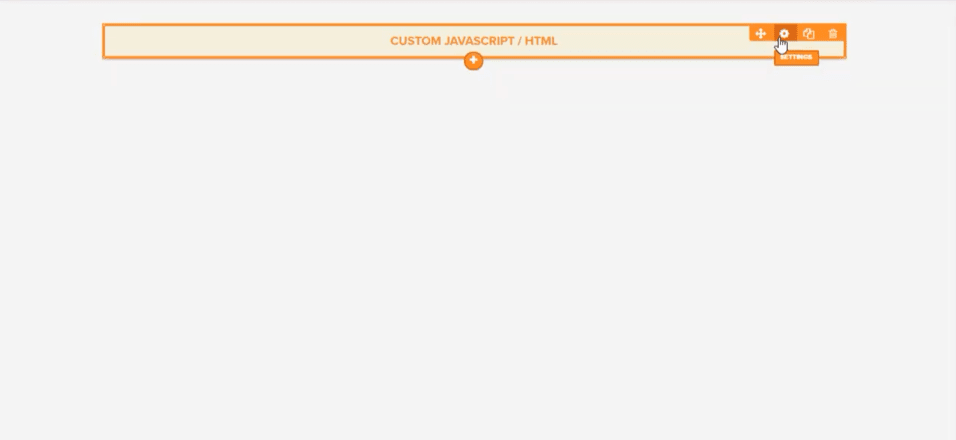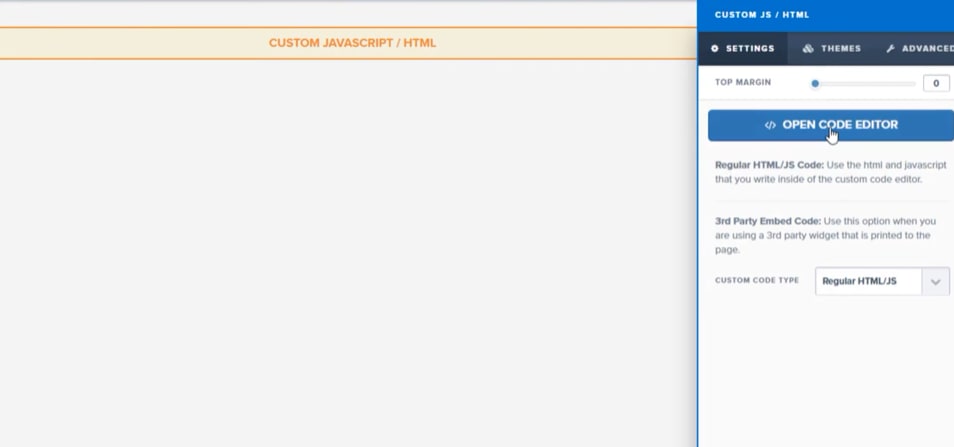How to Build Your Own ClickFunnels Quiz
Create a beautiful engaging quiz in a few simple steps. Add your own custom fields, images, and calls to action to maximize conversion.
2. Copy the quiz embed code
Click on the ‘Share’ button at the top of your screen, select the ‘General Embed’ tab, and copy the code.
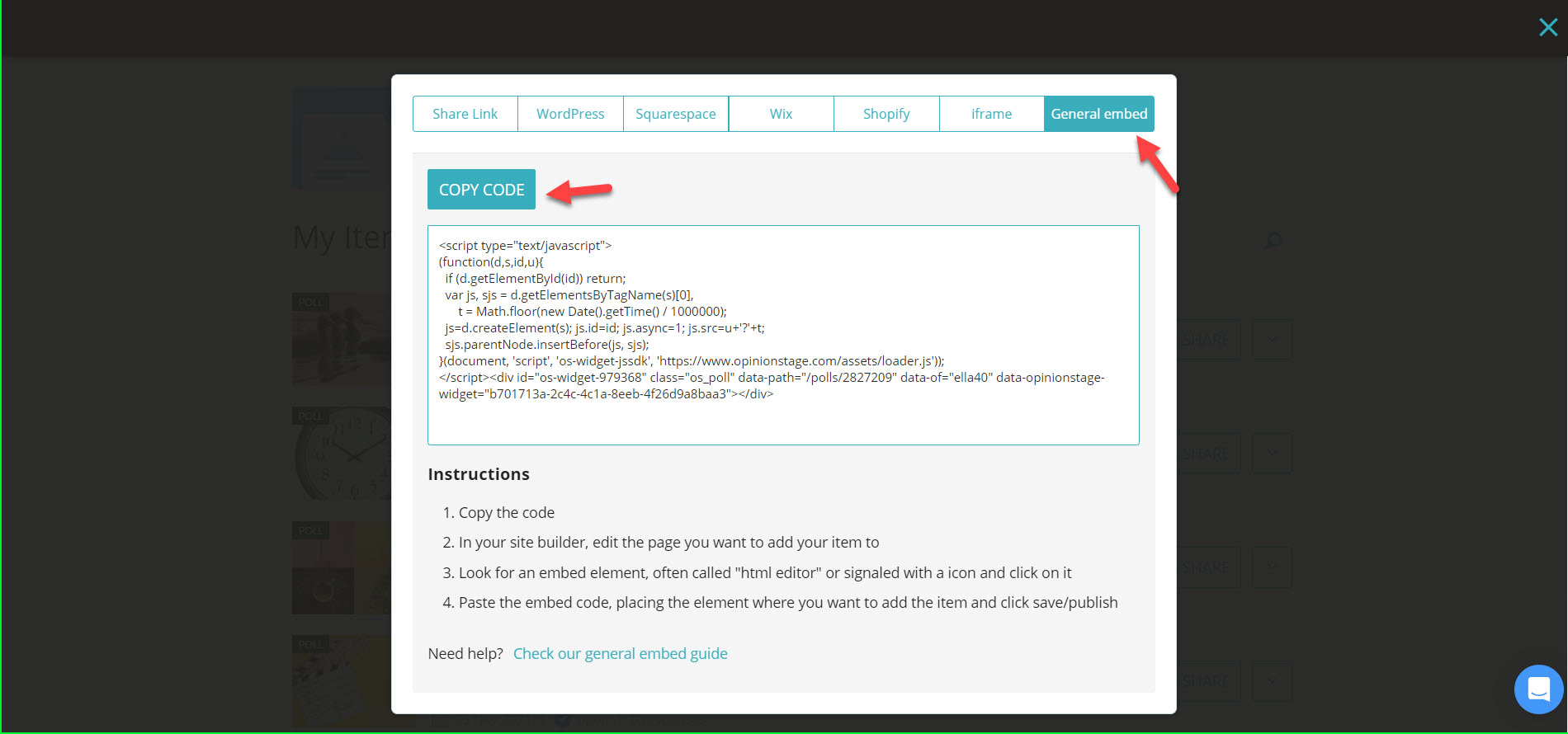
3. Add your quiz to ClickFunnels
Log into your ClickFunnels account and open your funnel. Select the step in your funnel where you want to add your quiz. Then click ‘Edit Page’.
Add an HTML element by clicking on the ‘+’ button and then on ‘1 Column’.
Then click the ‘+’ again, scroll down the menu and click ‘Custom JS/HTML’.
Now hover over the new element and click on the “Settings” button.
Next, click “Open Code Editor”. A pop-up window will appear where you can paste your quiz code. Add the script code you copied earlier, close the window and don’t forget to click “Save”.
Now you’re done!
Ready to get started?
Make a ClickFunnels QuizTypes of Quiz Funnels
Before building your quiz take a moment to define the type of funnel that fits your goal. There are many types to choose from, quiz competitions, knowledge assessments, BuzzFeed-style quizzes, and diagnostic tests, to name a few. Here are two more funnel types that can easily give your eCommerce business a dramatic boost:
Product Recommendation Quiz Funnel
To help your customers decide which product is best for them, you can create a product recommendation quiz. This type of quiz will ask them a set of questions and suggest a product based on their answers.
Since it’s a super accessible and entertaining form of interactive content, a product quiz can greatly improve sales and conversion rates and strengthen your bond with your customers.
Sales quizzes are often used by e-commerce businesses looking to connect with potential customers, showcase their products, and boost sales.
They mostly use the personality quiz format because they ask customers about their needs and preferences. However, in some cases, a trivia quiz could work too, for example, if you want to assess your customers’ knowledge on a certain topic in order to offer them a course that suits their level.
Lead Generation Quiz Funnel
Use a lead generation quiz to convert site visitors into qualified leads. With just a few clicks you can reach a bigger audience, engage them, receive their email addresses for your growing email list, and get better results.
A lead generation funnel quiz has an opt-in page which is at the end of the quiz but before the results. This motivates your target audience to share their contact details in order to see how they did on the quiz. Whether you run an online business or a brick-and-mortar store, the lead generation quiz is a very effective tool.
A lead quiz is a great way to identify and nurture your ideal customers. Use their answers to segment them and learn about them. Then send them email messages that fit their persona and give them real value.
FAQ About Quizzes on ClickFunnels
What is a funnel quiz?
A funnel quiz is a quiz that’s designed to lead you to a certain action on a website. For example, a lead generation quiz converts website visitors into leads, and a product recommendation quiz or a sales funnel can improve conversion rates. You can also use a personality quiz or a trivia quiz to help boost engagement and brand awareness.
Are quiz funnels effective?
Yes! Quiz funnels are engaging, entertaining, and useful for your target audience. For example, you can think of a product quiz as a shopping assistant. It can help your customers find the product that best suits their wants and needs.
In addition to giving value to your audience, a product quiz can be valuable for you as well. Think of it as a win-win situation. Your target audience enjoys a fun and informative quiz, while you gain valuable insight into what they want and what they’re looking for.
How do you make a lead magnet quiz?
Lead quizzes are great for increasing email list subscriptions as well as sales. They offer a double advantage since they don’t only get you more leads, they get you better quality leads that are easily segmented according to each person’s quiz answers.
You can easily make a lead magnet quiz by using one of our lead generation quiz templates or you can create a quiz from scratch.
The way it works is simple. People click on the quiz and start answering fun quiz questions. When they reach the end, just before they see the results a lead form pops up asking them to fill in their contact details (e.g. email addresses) to see the results.
Here are a few points to keep in mind to make your quiz super magnetic:
- Make your quiz fun and entertaining. Use bright images, friendly language, and humor when appropriate.
- Include useful information in the quiz funnel. It could be information about your company, products, or area of expertise. Just make sure you’re giving info that will interest your target audience as opposed to info that will serve you.
- Clarify why you’re asking for their emails and what you intend to do with them. Transparency goes a long way when you’re looking to gain people’s trust and you need their trust if you want their emails.
- Another good way to get more leads is to offer an incentive. What will you give them in return for their email? It could be valuable information, early access, a special discount, or maybe a voucher of some sort.
- Optimize on the go. Once your quiz is live and getting responses, monitor its performance and change things around based on your quiz-takers behavior. For example, if many people are dropping off before the end you could experiment with making it shorter, changing the order of the questions, or trying a different tone of voice.
What is conditional logic?
Conditional logic, aka skip logic, is a way to personalize the quiz experience for your target audience by offering different question paths based on people’s answers. As the participant fills out the quiz, the quiz responds to their answers, making it more likely that they will stay engaged until the end.
For example, if you have a pet food store, you could create a product quiz that starts by asking, “what type of pet do you have?”. When someone replies “dog”, you can lead them to a set of additional questions about dogs, but if they reply “cat” you can send them to a whole different set of questions.
The advantage of conditional logic is that it offers a personalized experience that can feel more like a conversation than a quiz. Another advantage is that it’s really easy to configure. you can do it with a couple of clicks, no coding skills or complex thinking are required.
Incorporating it into your ClickFunnels quiz funnel can do wonders for your engagement and conversion rates. Plus it can help you learn even more about your target audience.
What is ClickFunnels?
ClickFunnels is a no-code website and sales funnel builder that helps business owners automate their sales process with simple funnels as well as advanced ones. It’s often used for creating e-commerce websites. You can quite easily create an entire funnel with basic elements like columns and tabs as well as advanced elements like payment integrations and membership elements, using their drag-and-drop feature.
ClickFunnels offers many different funnel types, such as capture funnel, membership funnel, webinar funnel, follow-up funnel, tripwire funnel, and sales page funnel.
You can easily do it yourself, no need for a developer
Create a Quiz