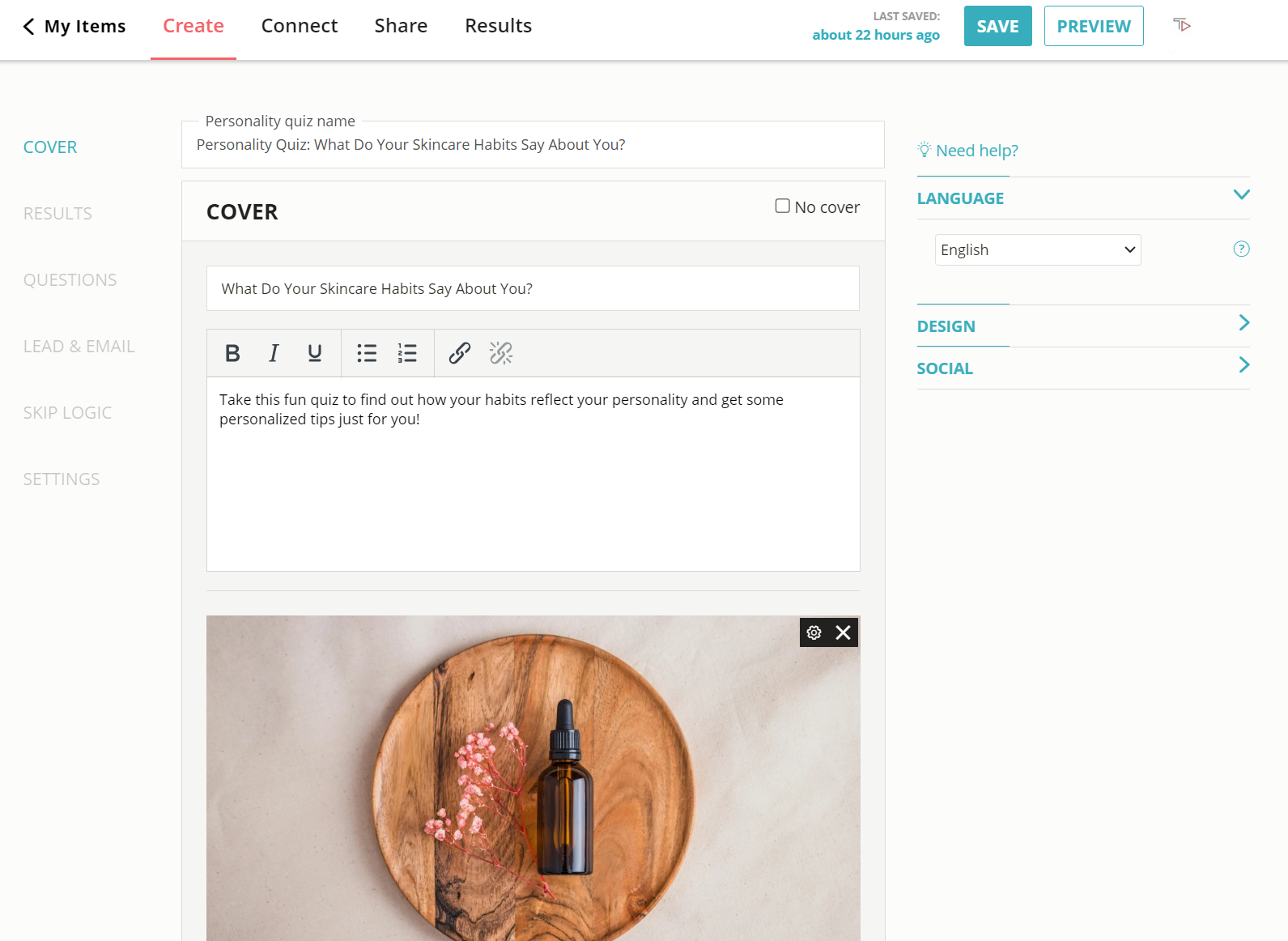How to Create a Quiz on Elementor
Learn how to make a quiz for your website and add it to your Elementor site with a few simple clicks.
2. Copy the code
Click on the ‘Share’ button located at the top of your screen and then click on the ‘General Embed’ tab. Copy the code.
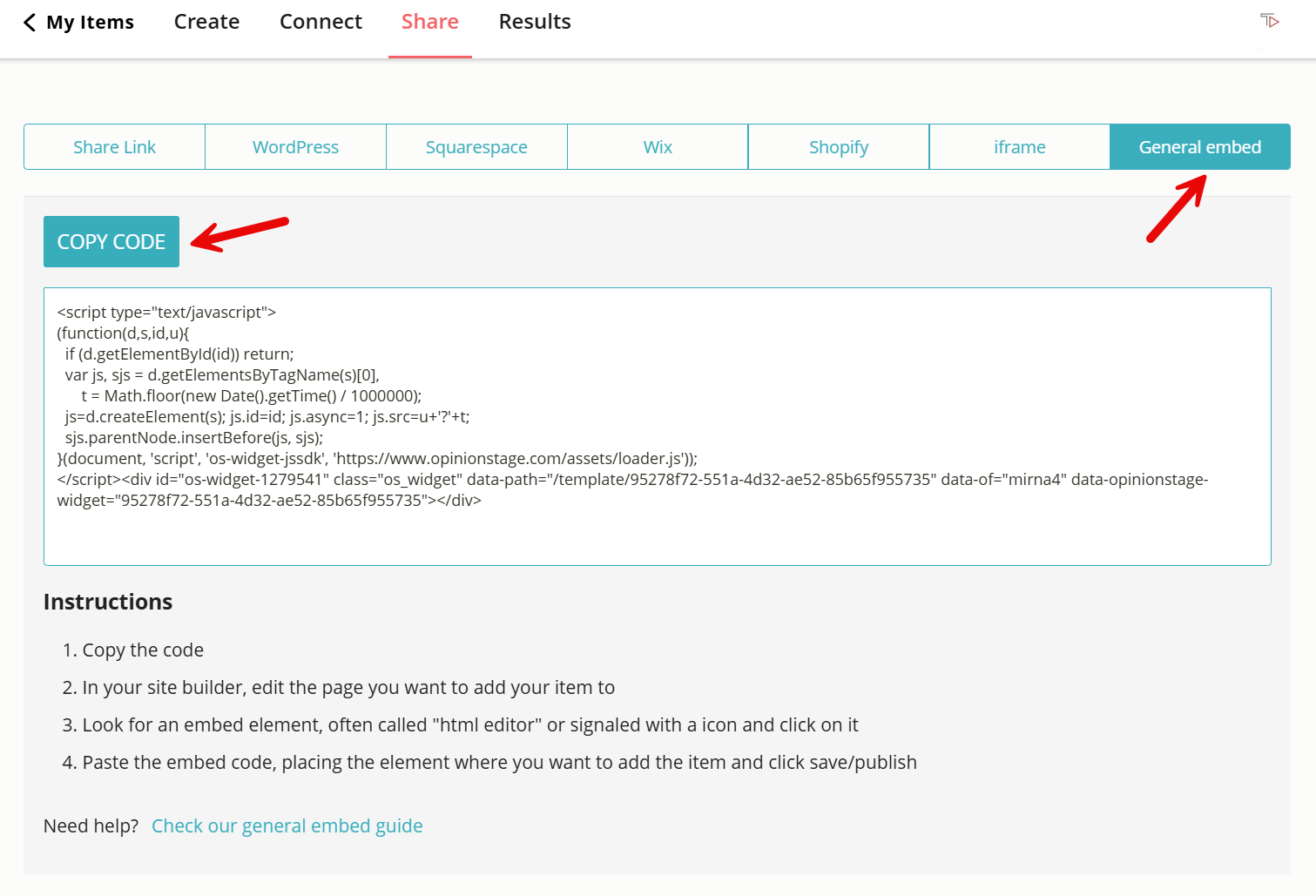
3. Add a quiz to your website with Elementor
Add an Elementor HTML widget and drag it where you want the poll to be displayed. Paste the script code in the Elementor HTML widget and click ‘Save’.
Now you’re done!
Why Create an Elementor Quiz
Now that you know how to add a quiz to your website with our WordPress quiz plugin, here are the main benefits you will gain from doing so:
Drive Engagement
Using quizzes on your content pages is one of the best methods to increase engagement, increase the time spent on the page, and reduce the bounce rate. Creating beautiful landing pages based on quizzes will also increase user interest in your content, promote participation, and drive loyalty to your site and brand.
Get More Leads With Our Quiz Plugin
You can get up to 500% more leads added to your email list using a lead quiz than you would with a simple contact form. In addition, with the proper quiz questions you can qualify the leads you gather and keep only the relevant ones. Send the email leads to your email list located in your email automation software using our email marketing integration. Note that this feature requires the premium version of Opinion Stage, but doesn’t require Elementor pro.
Improve Sales Conversion With a Quiz Funnel
Using a quiz funnel builder in your sales funnels is a great way to improve your conversion rate and drive more sales. Start by defining a list of products you want to promote. Then write 5-10 questions that will help you understand which products match each user’s needs. Lastly, create result cards that send users to the relevant product pages on your site and encourage them to buy. You’ll find that reaching your conversion goal with quizzes is easy.
Brand Awareness
Quizzes are a great way to make your brand likable and memorable as they offer users a fun engaging experience that is also very personalized. To make the quiz match your brand design guidelines, customize every design aspect of the quiz, white label it, add your own logo, and even use custom CSS.
Online Learning
Trivia quizzes or multiple choice test quizzes are a great way to make online learning fun and engaging. For example, if you are offering online courses on your site, ending them with a test quiz that checks knowledge is an effective way to verify the lesson content was well observed. Top education institutes and universities use online quizzes to verify the course material in their courses was intercepted.
Ready to get started?
Create an Elementor QuizTypes of Quizzes
There are many different types of quizzes you can create using the different quiz landing page templates Opinion Stage offers, however, they all fall into two main quiz-type categories:
Trivia quizzes
With trivia quizzes, you have 2 question types you can use. Either multiple-choice questions with 1 correct answer, or multiple-choice questions with multiple correct answers. You can either start from one of the hundreds of quiz template options or start from scratch. The Opinion Stage quiz plugin creator includes many amazing features that allow you to create the exact knowledge quiz you want. An example of a trivia quiz could be: Test your digital marketing skills.
Personality Quizzes
Personality quizzes direct users to an outcome or result based on the answers to the quiz questions. The types of questions you would ask in this quiz type are usually based on preferences and needs. The quiz software includes a lot of advanced features that let you personalize the user experience and additional features that customize the look and feel of the quiz. An example of a personality quiz could be: What type of foodie are you?
Quiz Design
The Opinion Stage quiz design is based on mobile-first concepts and includes a lot of design options and customizations. You can find the advanced style options in the style tab. Style options include changing font sizes, using your own custom fonts, adjusting colors with a color picker, assigning the background colors of the quiz, and more. While you can use pre-built theme builder templates, we also offer a custom theme builder in case you want to create your own theme from scratch. Applying modern mobile-first concepts is first priority. For example, you won’t find the old radio buttons and non-appealing interfaces used in less modern quiz builder plugins such as HD quiz, WP Quiz, Thrive Suite, Thrive quiz builder, Riddle quiz maker, LearnDash LMS, and others. In case you miss design options, you can always use the CSS override feature that offers the ultimate design flexibility.
Quiz Tracking
After you embed the quiz widget on your Elementor site, it is important that you track the submissions of the quiz takers to verify it is working optimally. For the tracking, you can either use the Opinion Stage results dashboard or integrate with an external tool such as google analytics.
Embedding on Elementor
Adding quizzes to your Elementor landing pages is as easy as copying a clean code snippet. Non-registered users can start participating in the quiz as soon as the quiz embed is added to your site. You can continue making changes to the quiz even after it is embedded on your site.
Free or Pro
While you will get more features with the premium version, the free version is enough for basic usage. With both versions you can create unlimited quizzes, so we recommend starting with the free version and upgrading as needed.
Summary
Elementor is one of the top landing page builders for WordPress you can find today on the market. Creating an effective landing page with interactive elements such as quizzes can get you top results. Adding the quiz to your Elementor site is easy and fast and doesn’t take more than a few minutes. Start from scratch or use one of the many quiz-based landing page templates. Whether you are creating a single quiz or a complete quiz site the Opinion Stage quiz plugin is your solution.
FAQ
How do I create a quiz in WordPress Elementor?
Creating engaging quizzes in WordPress Elementor is easy and fast. Firstly, install the Opinion Stage Quiz plugin from the WordPress repository. Then, choose one of the hundreds of quiz templates or start from scratch to create your own custom questions and answers. You can also customize your quiz’s look and feel with advanced style options such as font sizes, colors, backgrounds, and more. Finally, copy the code snippet of your quiz and embed it on your Elementor page. Scroll to the top of this page for a quick how-to guide.
Is there a quiz plugin for WordPress?
Yes, there are several quiz plugins for WordPress available. The Opinion Stage Quiz plugin is one of the most popular options for creating engaging quizzes on WordPress in general and Elementor. It provides an intuitive editor to create and customize your quiz with a wide variety of style and performance customization options. With its mobile-first design concepts, you can be sure that your quizzes will look great and perform smoothly on all devices.
What is the best quiz plugin for WordPress?
It’s hard to give a universal answer to this question because the best WP quiz maker for you could be less than perfect for someone else. It all depends on your specific goals and needs.
The Opinion Stage Quiz plugin is considered one of the best quiz plugins for WordPress. It offers a variety of quiz features and customizations, it’s great for user engagement, and it’s really easy to use. This makes it perfect for creating engaging quizzes on both Elementor and non-Elementor sites alike. It provides an intuitive editor to create and customize your quizzes with an array of style options as well as integration with external tools like Google Sheets. Since our data collection tools are built with audience engagement in mind, you can be sure that whatever you build with Opinion Stage will look great, draw your audience’s attention, and make it fun for them to participate. Here’s a list of the top quiz makers if you’d like to further investigate.
How do I add a quiz plugin to WordPress?
Adding a quiz plugin to WordPress is easy and quick. All you need to do is go to the WordPress plugin repository and search for quiz plugins or quiz makers. You will be able to compare the different options based on their basic and advanced features, rankings, and reviews and then install whichever you fancy the most.
How do I create a quiz landing page in WordPress?
Creating a quiz landing page in WordPress is quite straightforward.
- Start off by defining your goal. Are you looking to boost user engagement, increase your traction on social networks, or maybe you want to gather leads, or increase sales? Once you’re clear on your goal it will be easier to figure out the types of questions to ask as well as the design of your quiz.
- Build your quiz with a template or start from scratch. Make sure it’s engaging by adding visual elements and using a friendly tone. When you’re ready, try it out on a few people and, if necessary, make some changes based on their feedback.
- Now that your quiz is ready, it’s time to work on your landing page. It’s usually best to have a clear and attention-grabbing title as well as an enticing call to action. Place your quiz above the fold to make sure people see it, and consider adding some visual elements that point to it to make sure people know where to look and what to do. Find more info on landing page quizzes here.
How do I create a survey in Elementor?
Creating a survey on Elementor, or any WordPress site is quick and easy when you have the right survey maker. Learn more about Elementor surveys here. If you aim to ask only one question you could also make an Elementor poll.
How do I embed a quiz into my website?
In general, you can embed a quiz on your site by adding an embed block and pasting in your quizzes html code. If you’re working with our quiz maker and you have our WordPress plugin you can also simply add a quiz block and embed the quiz without using any code.
You Can Easily Do It Yourself, No Need For A Developer
Create an Elementor Quiz