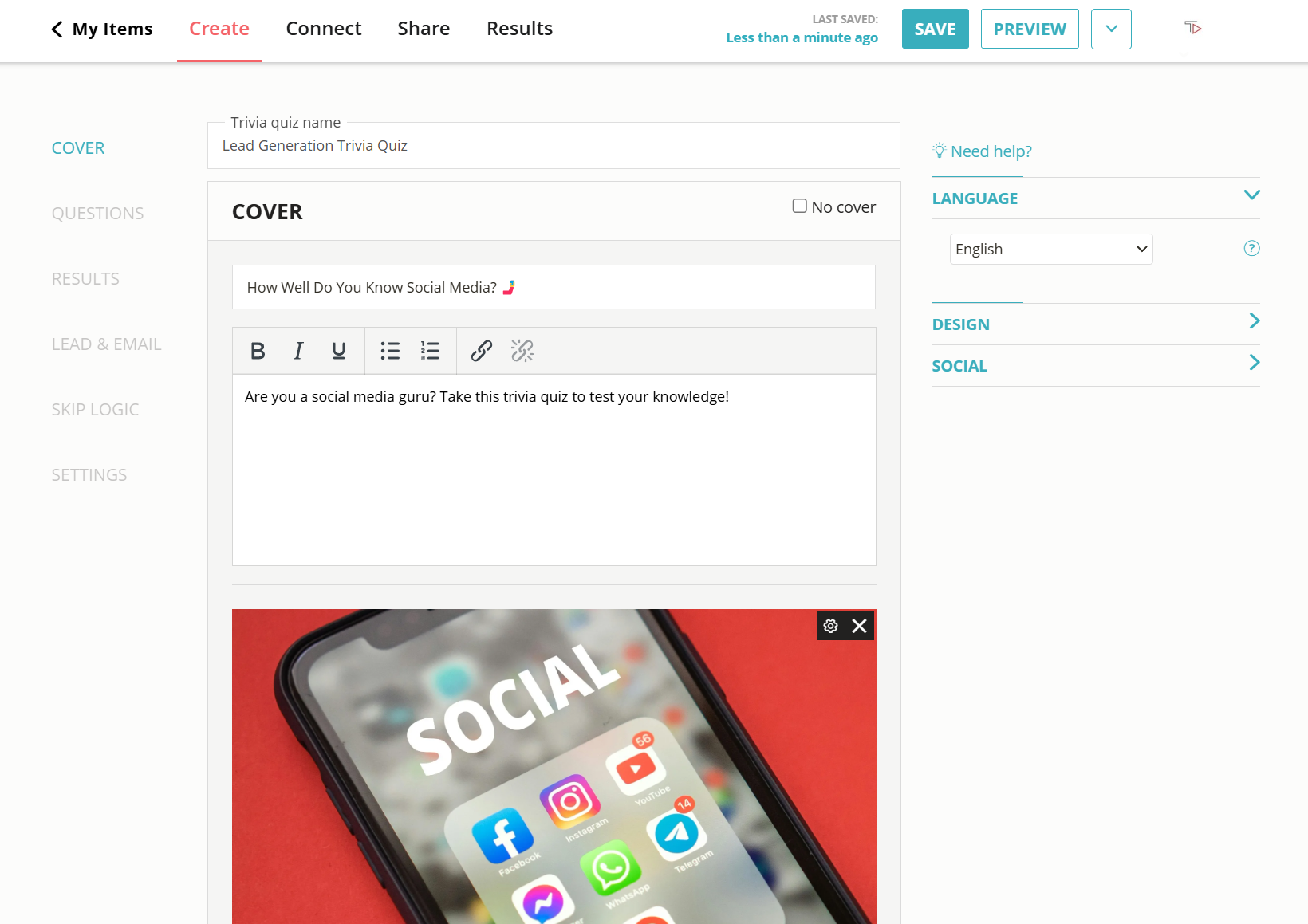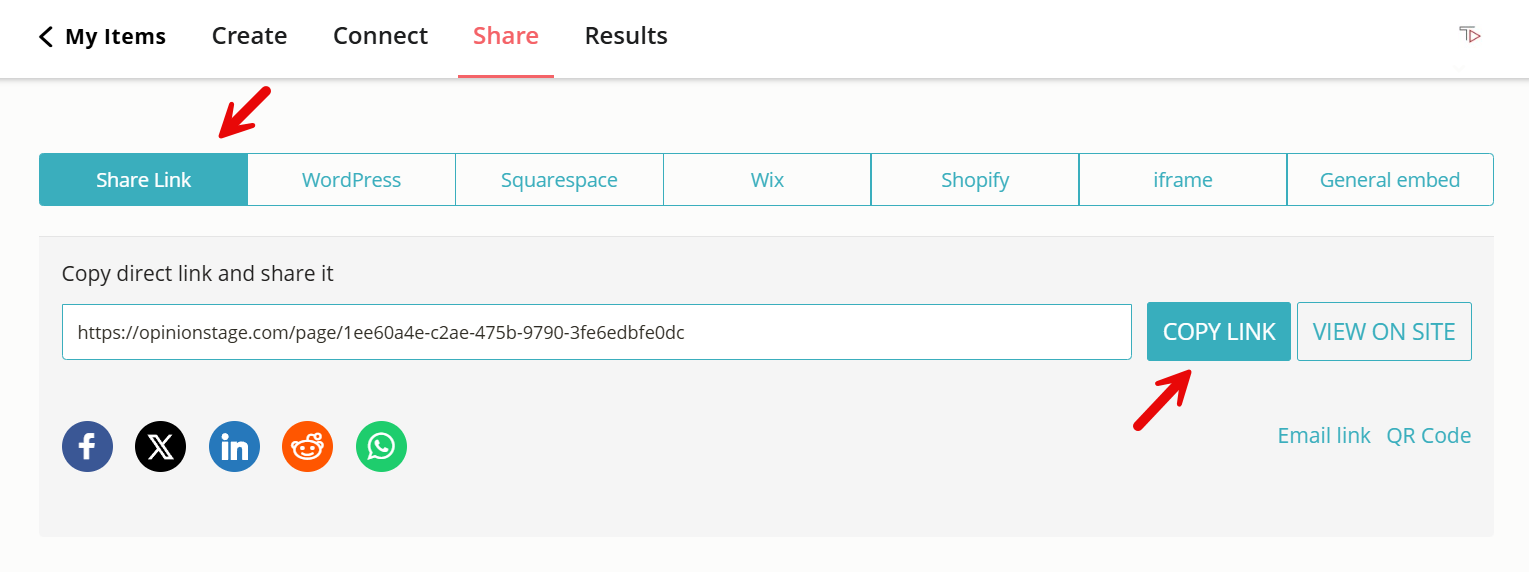How to Create a HubSpot Quiz
Interactive quizzes boost brand recognition, drive purchases, and encourage word-of-mouth recommendations. Follow these steps to create a fully responsive quiz.
2. Copy the embed code
Click on the ‘Share’ button at the top of your screen. Select the ‘General Embed’ tab and copy the code.
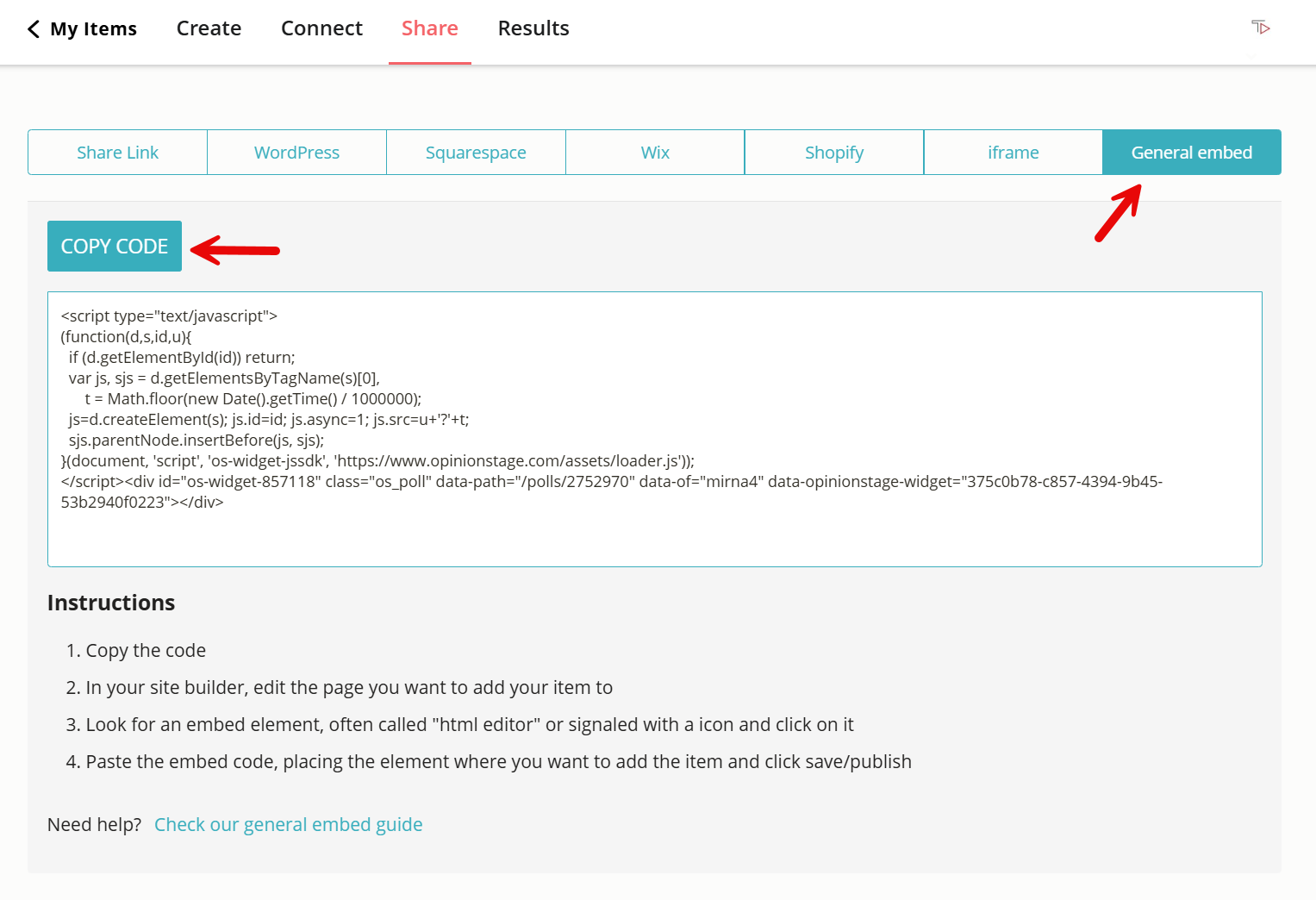
3. Add the quiz to HubSpot
You can add the quiz to an article, landing page, sidebar, or anywhere you find convenient on your HubSpot site.
To embed the quiz in a blog post, open the rich editor on HubSpot and select ‘Insert’. Then click on the ‘Embed’ dropdown menu item and paste the code.
You can also add the quiz to your HubSpot email. To do this, click on the ‘Share’ button and select the ‘Share Link’ tab. Copy the quiz link and add it to your email.
Now you’re done!
Why Make a Quiz?
Whether you’re looking to improve your email marketing, add interactive content to your site, or gather more email address leads, the advantages of online quizzes are enormous.
Engage Your Audience
Online quizzes are the key to unlocking a fun, interactive, and engaging user experience for your audience. Use different types of quizzes to get your audience’s attention, pique their curiosity, address their pain points and interests, and keep them entertained.
Gather More & Better Leads
If you want to turn website visitors into leads, use an online quiz maker to create a lead generation quiz and add it to your HubSpot marketing campaign.
Instead of regular lead form fields, use exciting multiple-choice questions, and end off with a contact form before showing the results. It’s a great way to get more quiz responses, add more email addresses to your mailing list, and get more qualified leads.
Recommend Products & Services
Create product recommendation quizzes that offer a specific product or service to your customer based on their quiz answers and results. Just like a real-life shopping assistant, the product recommender will ask quiz takers about their preferences and needs, and offer them the perfect solutions. These types of quizzes are very effective in boosting sales and improving customer satisfaction.
Share Knowledge
Online quizzes aren’t only valuable for you as a product owner. This versatile tool can also help you share information and knowledge in a memorable way. The use of visual question types and interactive features makes learning fun no matter how many correct answers people get.
Fun trivia and contest quizzes will also help you share knowledge with a broader audience since people enjoy passing them around and comparing scores.
Raise Brand Awareness
Offering your website visitors a memorable experience is a must for customer satisfaction, but also for raising brand awareness. Interactive online quizzes that resonate with your brand design and messaging and reflect your knowledge, expertise, and values allow your audience to see you as a reliable source of authority.
What Can You Do With a HubSpot Quiz?
Now that you know how to make a quiz and why it’s a good idea, let’s dive into the sea of possibilities so that you can get started right away, without searching through the HubSpot Academy for instructions and ideas.
Add It to a Blog Post
Make your blog post more insightful by adding an interactive assessment quiz as an intro, in the middle, or at the end of the post. Think personality and trivia quizzes, true/false quizzes, practical exercises, and much more.
Get your readers to actively interact with you using visual conversational multiple-choice question types. It will teach you a lot about their interests, knowledge, and reading preferences, as well as the quality and effectiveness of your content. If that’s not enough, it will also help you engage your readers for longer, and encourage them to share your content with others.
Create a Landing Page Quiz
You don’t need advanced features, HubSpot Academy training, or prior knowledge in coding to make landing pages that rank, excite, and convert. All you need is a landing page quiz to engage your audience and get them in a clicking state of mind.
Quizzes are among the most engaging inbound marketing tools out there. Use them to get more traffic, increase dwell time, and improve conversion, whether you aim to grow your email list, boost sales, or raise brand awareness.
Communicate With Your Website Audience
There’s so much you can learn about your audience with a gamified Q&A experience. Use interactive quiz types to get in touch with them in a fun, meaningful, and attentive way. With interactive image-based questions, you can collect 1st party data, get feedback, and begin to build strong customer relationships while giving them a fun experience.
Export their answers to Google Sheets to keep track of responses or connect the quiz builder you’re using to your marketing automation systems to continue the conversation via other channels.
Spice Up Your Email Marketing
It can be hard to get subscribers to respond to your emails. Here’s a solution – use online quizzes to improve your conversion rates. They are super efficient email marketing tools that will help you get more clicks, replies, and conversions because they offer maximum fun and require minimum effort. You can use them to get new subscribers and to learn about your existing subscribers so that you can send them follow-up emails that interest them. For example, you could deliver personalized product recommendations and tailored premium plans based on quiz scores and results.
You can also integrate the online quiz maker with your marketing software or use your quiz’s built-in analytics and conversion tracking to study the answers quickly and easily. It will help you create original email marketing content that your readers will care about knowing that their answers contributed to its creation.
Learn more about quiz marketing and how it can impact the results of your marketing efforts.
Boost Sales & Business Growth
Add lead quizzes to your email marketing platform and product recommendation quizzes to your sales funnel to offer fun shopping experiences without requiring any added effort from your sales team. This can be a perfect solution for small to medium business owners.
Our online quiz maker tool lets you personalize your question flow very simply using features that change your quiz automatically based on each participant’s previous answers. Read more about skip logic.
Instead of using regular lead generation forms you can add a lead capture form to your quiz. This will not only get you more leads, but it will also get you better leads and strengthen customer relationships by giving them a fun and memorable experience.
Engage Your Audience on Social media
Want to increase social engagement on your page? Many different types of quizzes can help you with that. For example, an interactive trivia quiz competition is sure to captivate your followers’ attention, especially if there’s a prize to compete for. Or a BuzzFeed-style personality quiz that tells quiz participants which superhero they are or what their love language is based on their answers to 6-10 questions can get tons of responses and create quite a buzz.
Best Practices for Creating Quizzes
Follow these quick and simple tips to make sure your online quizzes are optimized for success.
Set a Clear Goal
Every online quiz should start with a purpose. Ask yourself why exactly you want to create it, and what you aim to achieve. Once you know your goals, you’ll have an easier time determining the right type, topic, length, and incentives.
Think About Your Audience
It doesn’t matter what type of content you’re creating, it will always be better if you have an end-reader in mind. Take a moment to clearly define your target audience. It will help you figure out what types of questions to ask, how to ask them, and where to share them to get the best and most responses.
Use Visual Elements
Your quiz may be amazing, but if it doesn’t grab people’s attention, no one will know. One of the most effective ways to draw people in, keep them interested, and increase monthly submissions is through beautiful designs and visualizations.
So, use images, videos, gifs, and emojis to make your quiz more attractive and increase engagement.
- Pay special attention to the cover image to give it a visual identity that stands out.
- Add images and videos to questions and answer options to make them easy and fun to answer.
- Illustrate result cards with suitable visuals that will put a smile on participants’ faces.
- Use emojis to draw attention to CTA buttons and set a friendly tone.
Make It Short
An average modern-day consumer has content overload, little time, and a short attention span. So make every second count and don’t ask for too much. Aim for 5-15 questions with trivia quizzes and 6-10 with personality quizzes. You want to hit that sweet spot where you’ve offered enough of a challenge or experience to make a positive impression but haven’t caused frustration or impatience by taking up too much time.
Keep the Vibe Positive
Whether you’re making a simple quiz or a bunch of super complex quizzes with advanced features if you want to increase your social shares, participation rates, and monthly submissions you need to make sure that your quiz participants leave with a smile on their faces.
If people are happy with their quiz outcomes they are way more likely to share them with others. So keep the voice & tone light and friendly, use humor, and make sure that all your outcome messaging is encouraging and empowering.
Customize The Look & Feel
Looks aren’t everything, but when it comes to content marketing they are definitely a lot. Whether you started from scratch used a customizable template, or worked with a pre-made quiz, once it’s ready, dedicate some time and effort to the design.
Choose a color scheme and fonts that match the look & feel of your brand to boost brand awareness and inspire confidence. Or you could go for colors that draw attention and make your questions and images pop. In any case, make sure they are easy on the eye and that everything is easy to read on a mobile device as well as a computer screen. Check out this article for more tips and best practices.
You can easily do it yourself, no need for a developer
Create a HubSpot Quiz