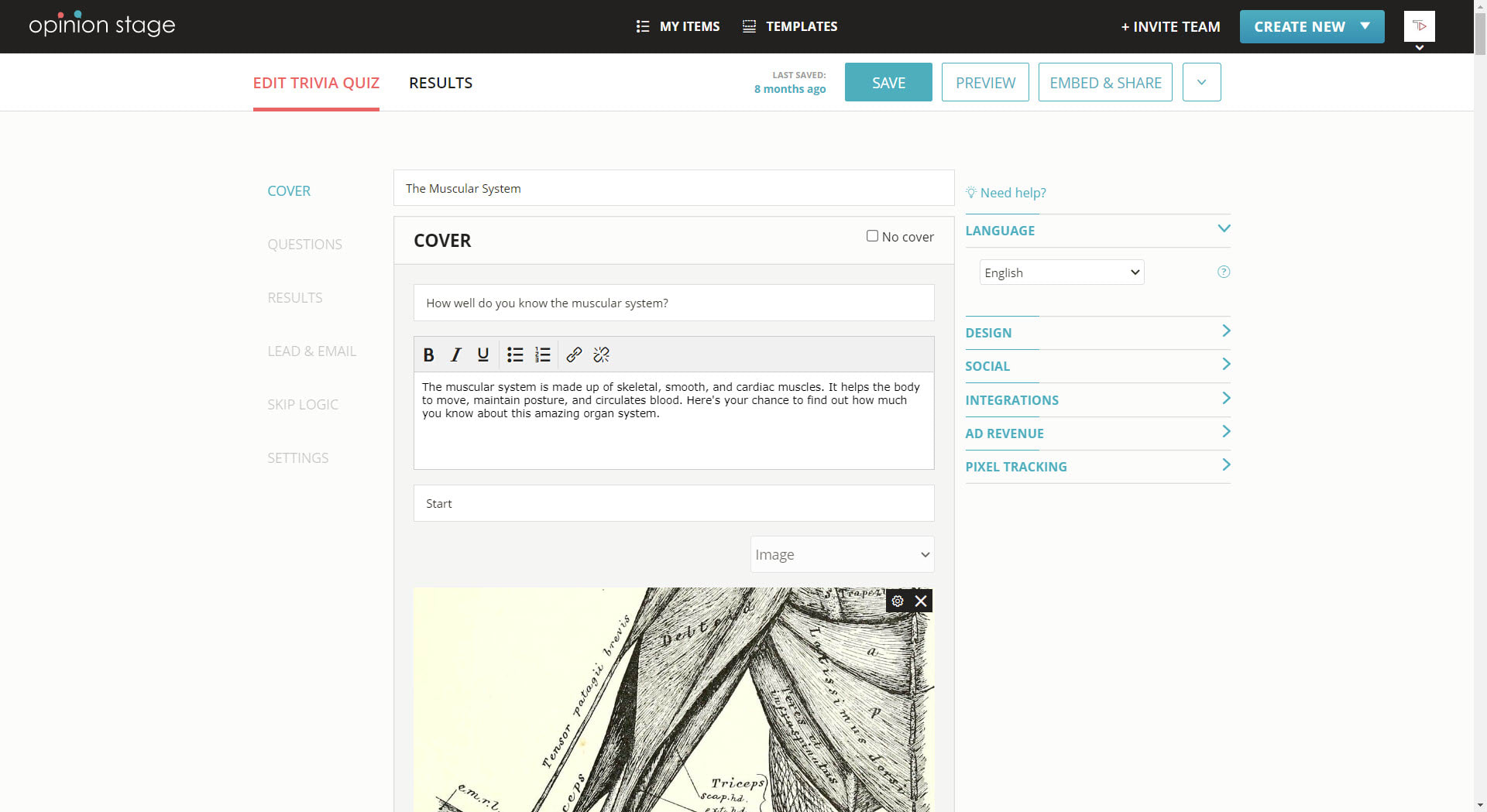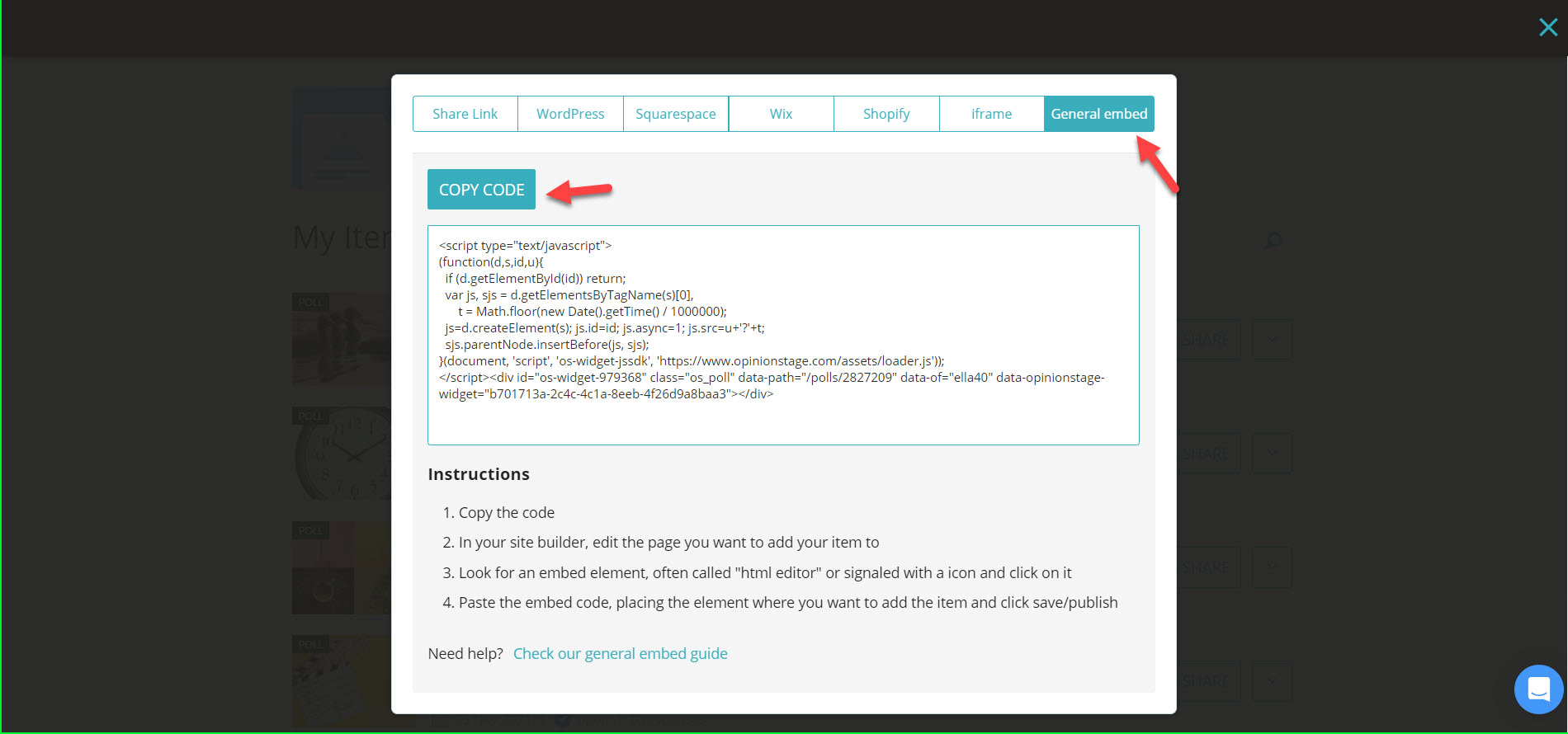How to Create a Free Quiz Landing Page
Follow the instructions to create a quiz using the Opinion Stage quiz landing page builder.
2. Go to the items dashboard
Locate the quiz in the items dashboard, and click on the ‘Share’ button associated with your quiz.
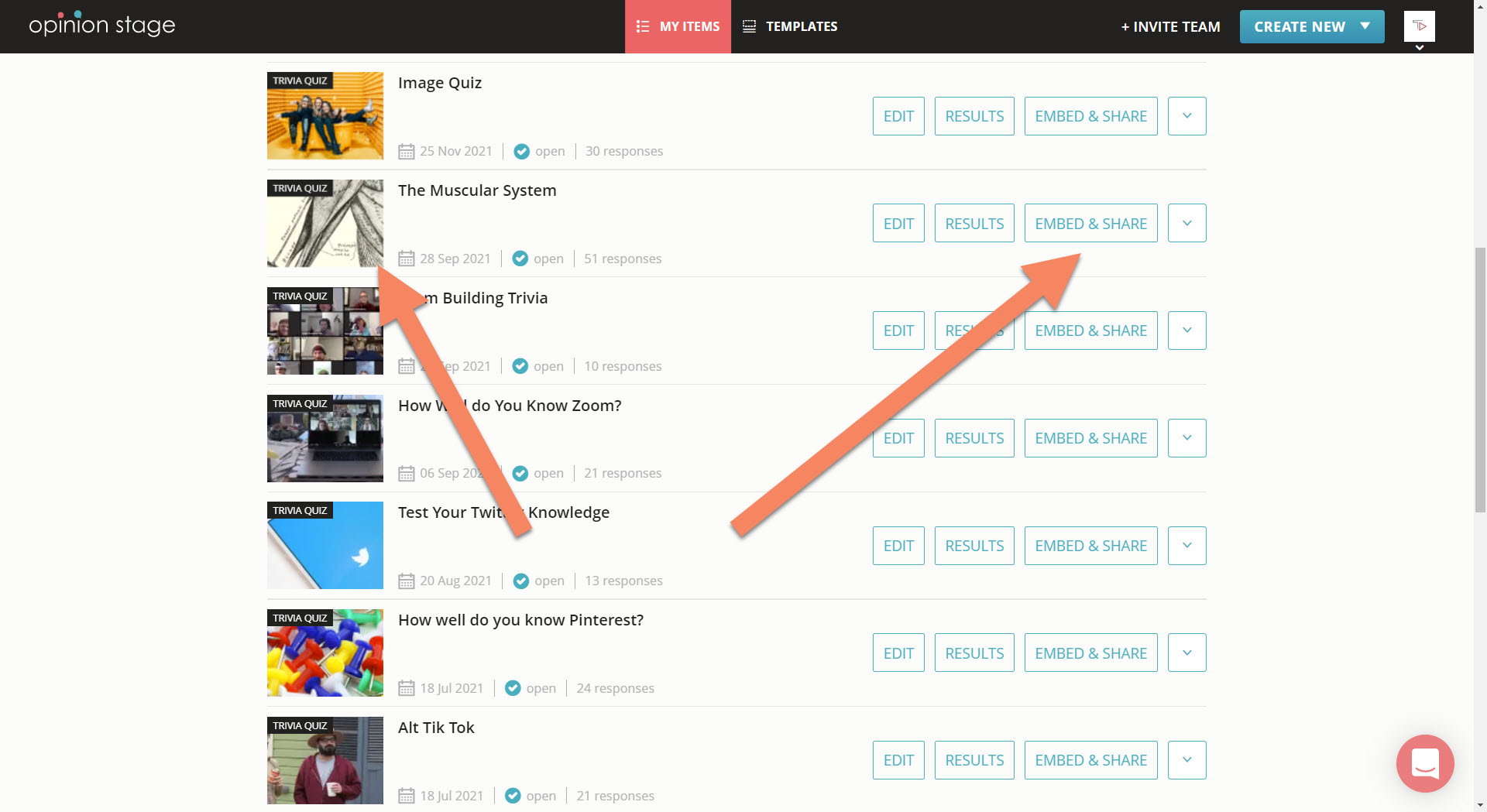
And now you’re done!
Types of Quizzes
There are a lot of different types of quiz templates, however, they are all based on the following 2 quiz types:
Trivia / Knowledge Quiz
Trivia quizzes are made of a series of questions with correct answers assigned to each question. After answering all the questions, the quiz takers get a result that shows them how many questions they got correct. You can also set a limited time for answering the questions. Trivia quizzes are very simple quizzes as all you need to create them is to come up with knowledge questions and their answers. With the Opinion Stage Quiz builder, it takes literally minutes to get started with a Trivia quiz.
Following is a quiz landing page example built with the Opinion Stage trivia maker. Check it out.
Personality Quiz
To create a personality quiz start by setting the possible outcomes, and then add the questions and logic that define which outcome is displayed to each user. Personality quizzes can be used for a wide range of use cases. You can use them as a lead generation quiz for gathering email addresses, a product recommendation quiz, for engagement and driving traffic, and even for extracting indirect insights that are difficult to get when asking questions directly with a survey.
Here’s a live example of a personality quiz. Try it out:
Why Create a Quiz Landing Page?
Interactive content in general and quizzes specifically are among the most engaging forms of content. The following are the main benefits you can get with quizzes.
Boost Engagement & Traffic
Quizzes are great marketing tools for driving engagement, as they draw the attention of users, are highly engaging, and are often shared on social networks driving traffic to your site. Adding quizzes to your content is also a great way to improve your online presence perception.
Gather Leads
Using a lead generation quiz can get you up to 5X more email subscribers when compared to using a lead generation form or contact form. The main reason is that the quiz takers are highly engaged in the quiz content and are therefore much more inclined to submit their contact information. In addition, in exchange for their email address, you can offer the quiz takers to email them the quiz results. Besides getting more leads, you will also get more qualified leads as the contact information will be associated with the answers to the quiz questions. You can add as many form fields as you like in the opt-in form. You can also set it to automatically forward the emails to your email list in your email marketing tool.
Drive Sales
E-commerce quizzes or sales quizzes as they are sometimes called offer a great way to improve the conversion rate when selling online. You can create a short quiz funnel that helps users overcome the overload of options problem, by leading them to the best product based on their needs and preferences. Many eCommerce shops add multiple simple quizzes that lead the quiz takers to the best product in each sales category. For best results, end your product recommendation quiz with a quiz outcome that includes a call to action button that leads your quiz takers to buy the product directly with their credit card. Meeting your conversion goals is easy with quizzes.
Online Learning
Quizzes can be a great tool for online learning. Using knowledge quizzes you can not only ask questions but also provide explanations on the correct answers after they are answered. We also recommend adding actionable advice at the end of the quiz to make the learning experience constructive.
Why Use Opinion Stage for Your Next Quiz Landing Page?
Our quiz lading page builder makes it easy for you to get more engagement and improve conversion. It’s also super intuitive and easy to use. Here are a few more reasons to go with our quiz maker when making your landing page quiz.
Integrations & Plugins
Opinion Stage integrates with all popular content management systems such as WordPress, Wix, Elementor, Instapage, Squarespace, and Shopify. You can either use our quiz plugin or use one of our embed methods (iframe, script, etc.) to embed it on your site.
From the submission side, you can integrate with thousands of marketing and email automation services either using native integrations, webhooks, or a mediator such as Zapier.
Quiz Performance
Performance is a top priority for our quiz builder as it is important for maximizing the number of submissions the quiz will get. Opinion Stage verifies the quiz loading times are super fast on all platforms and that the images that are delivered to the quiz take into account the platform. For example, you need a much smaller image size on mobile to get a crisp image than you need on a wide high-resolution screen.
Quiz Design
The landing page designs influence the completion rates and are also important from a brand perspective. That’s why we make it easy for you to customize almost every aspect of the quiz including sizes, colors, and fonts. You can also add your own logo and white-label the quiz app. After all, a personal touch can be the difference between a standard quiz and one that stands out.
FAQ About Quiz Landing Pages
What is a quiz landing page?
A quiz landing page is a landing page that’s built around a quiz or uses a quiz to draw people in and engage them. Using a quiz on a landing page is extremely effective because it’s fun, entertaining, and focused on your audience. Unlike other landing pages that often focus on a product or brand.
You could use a quiz landing page to gather leads, recommend products, raise brand awareness, or simply connect with your audience. Create a landing page quiz easily on any website or with any landing page builder. Click the following links to find out how to make an Unbounce quiz, Instapage quiz, or Hubspot quiz.
How do I add a quiz to my landing page?
Adding a quiz to your landing page is as easy as pie. All you need to do is decide what type of quiz you want to make, then make it from scratch or using a template. Once you’re done, decide if you want to host your quiz landing page on our site or embed it on yours.
If you want to use our site, simply publish your quiz and share the link to your unique quiz page with the world. If you want to add it to your site, copy the embed code and add it anywhere on your site. Go to the instructions at the top of this page for more details.
Do quiz funnels work?
Yes, quiz funnels work. Because they’re fun and entertaining they’re very shareable and can get your content in front of new audiences quickly and efficiently. They’re also an effective tool for learning about your audience, segmenting it, and reaching insights about your brand or product from their perspective.
But above all, quiz funnels are great for boosting sales with product recommendation quizzes and improving lead generation with lead quizzes.
You can easily do It yourself, no need for a developer
Create a Quiz Landing Page