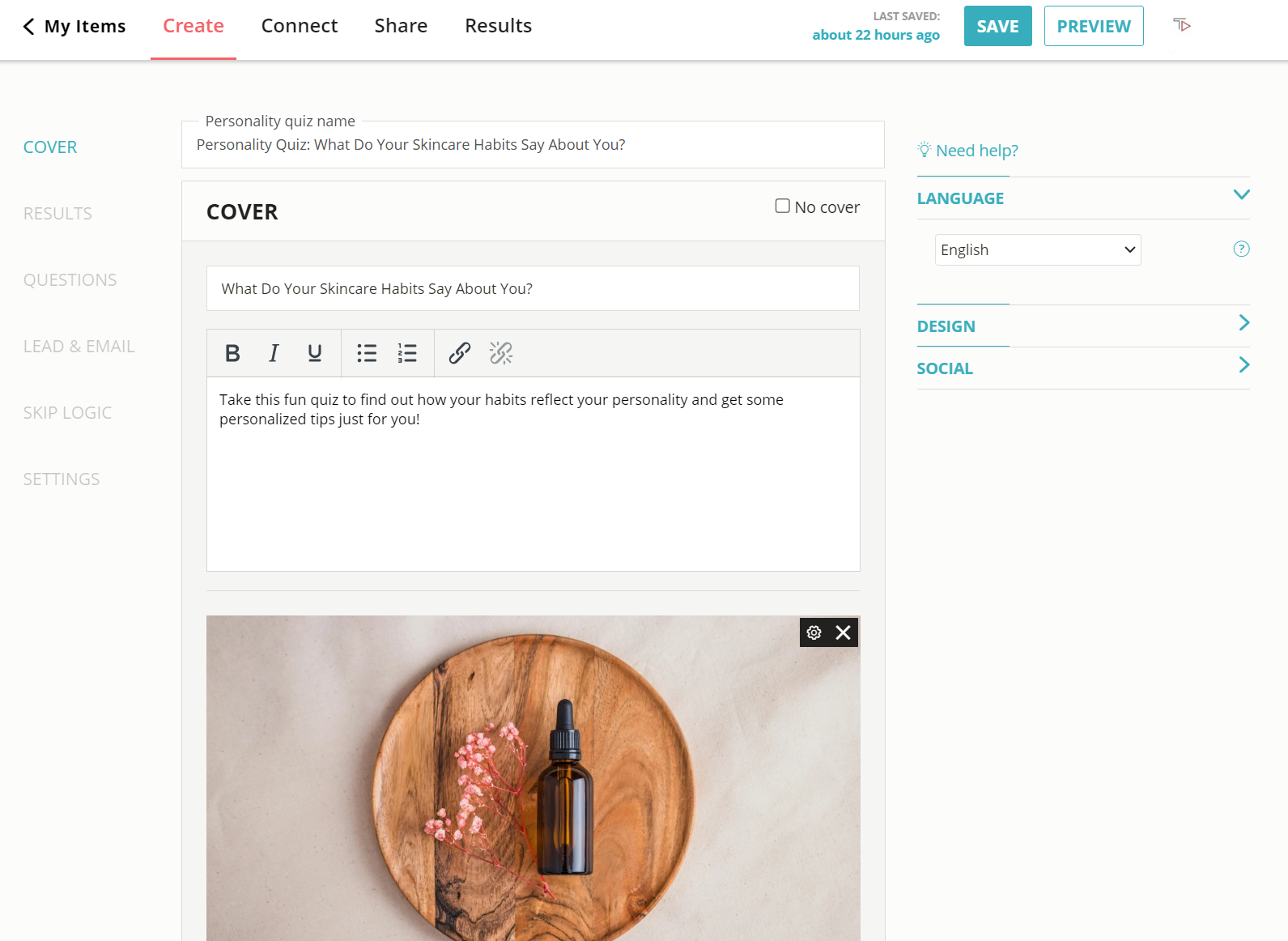Make an Unbounce Quiz in Minutes
Learn how to create an entertaining Unbounce quiz quickly and easily to boost engagement, traffic, leads, and more.
2. Copy the embed code
Click on the ‘Share’ button that’s located at the top of your screen and then select the ‘General Embed’ tab. Copy the code.
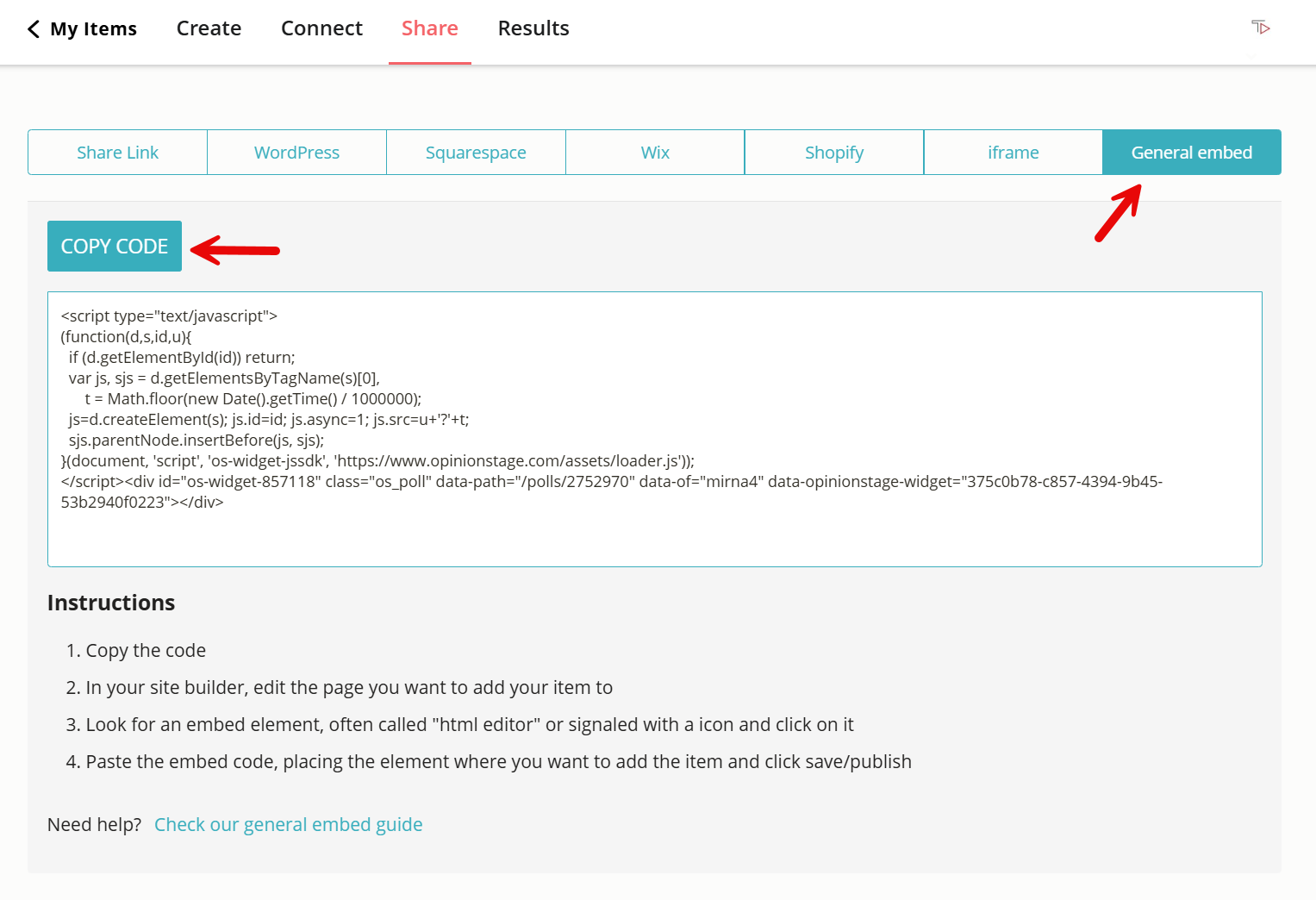
3. Go to Unbounce
Sign in to your Unbounce account and open the page you want to add the quiz to. Click on the ‘Custom HTML’ icon in the side bar and drag-drop it where you want to place your quiz. Now click on the HTML code box and paste in the embed code you copied earlier. Don’t forget to preview and save.
Now you’re done!
Benefits of Creating a Quiz on Unbounce
You can embed different types of quizzes on your Unbounce quiz landing page. The interactive nature of these quizzes can speed-up the audience interaction and boost lead generation.
Generate Leads
Quizzes and polls are frequently used as the ultimate tools for lead generation. A study conducted by CMI revealed that up to 79% of marketers go for more interactive content like quizzes and assessments to boost their leads. What makes interactive content so attractive is its ability to engage with the audience in a fun way and fetch more conversions.
Quality Data Collection
A quiz can fetch you relatable user data with their interests neatly outlined for further utilization in your marketing efforts. Based on quiz results, you will be able to understand what kind of users occupy a significant space around your target audience.
Boost Social Engagement
Quizzes are known to be highly shared by users. If your quiz relates to users in a significant way, there is a good chance the user will share it on social networks. This way, your reach on social channels may increase.
Best Methods for Creating an Unbounce Quiz
Here are some tips, tricks, and best practices that will help you make your quiz stand out and perform excellently.
Define the Quiz Results
Before writing up a quiz, define its outcomes. For example: if they get a score, benchmark, short advice, or more. You need to relate the outcome to the ultimate goal of the quiz.
Add a Call to Action at the End of the Quiz
You have to check if the quiz has a strong and defined Call to Action (CTA). We suggest keeping your end goal clear so that your quiz can bring you the results you want. You may want to collect email addresses by asking users to get the quiz result in their email. Alternatively, you may want to pitch them to share their result on sharing media. Your ultimate goal needs to be defined before putting up a quiz.
Interesting & Exciting Content
A quiz is not just about getting results; it should also be a fun activity for the user who lands on your page. Keep the quiz exciting and fun by adding content that triggers an emotional response and keeps the participant hooked for more. Keep the language simple and understandable without any grammatical errors or long sentences. Short and sweet goes a long way here!
Powerful Visuals
Influential visuals are essential for getting the first-hand interest of the user. A quiz supported by strong visuals like images or videos results in a higher engagement rate for your page.
You can easily do it yourself, no need for a developer
Create a Quiz