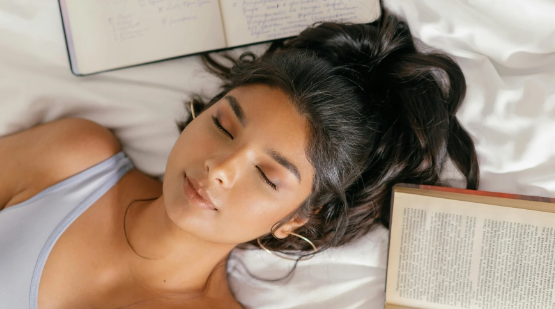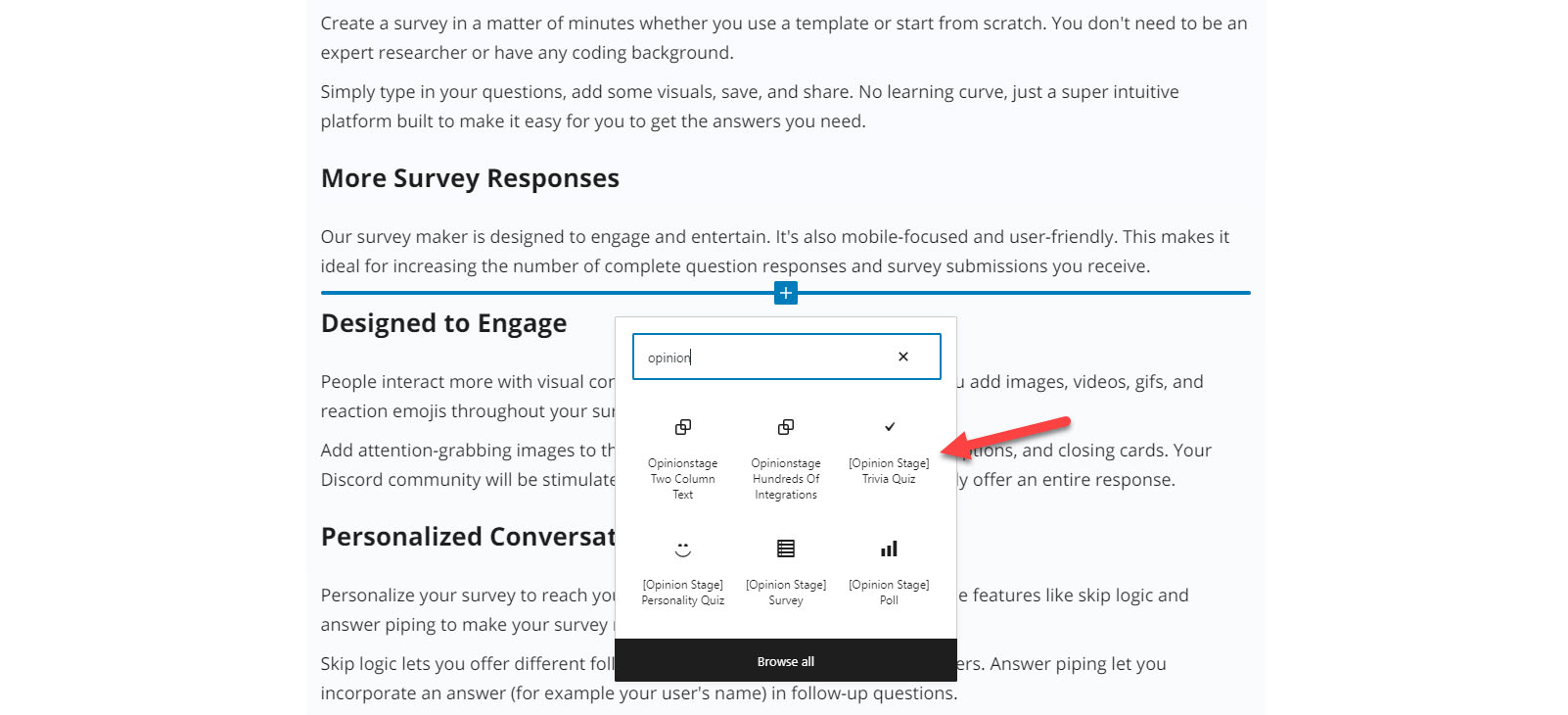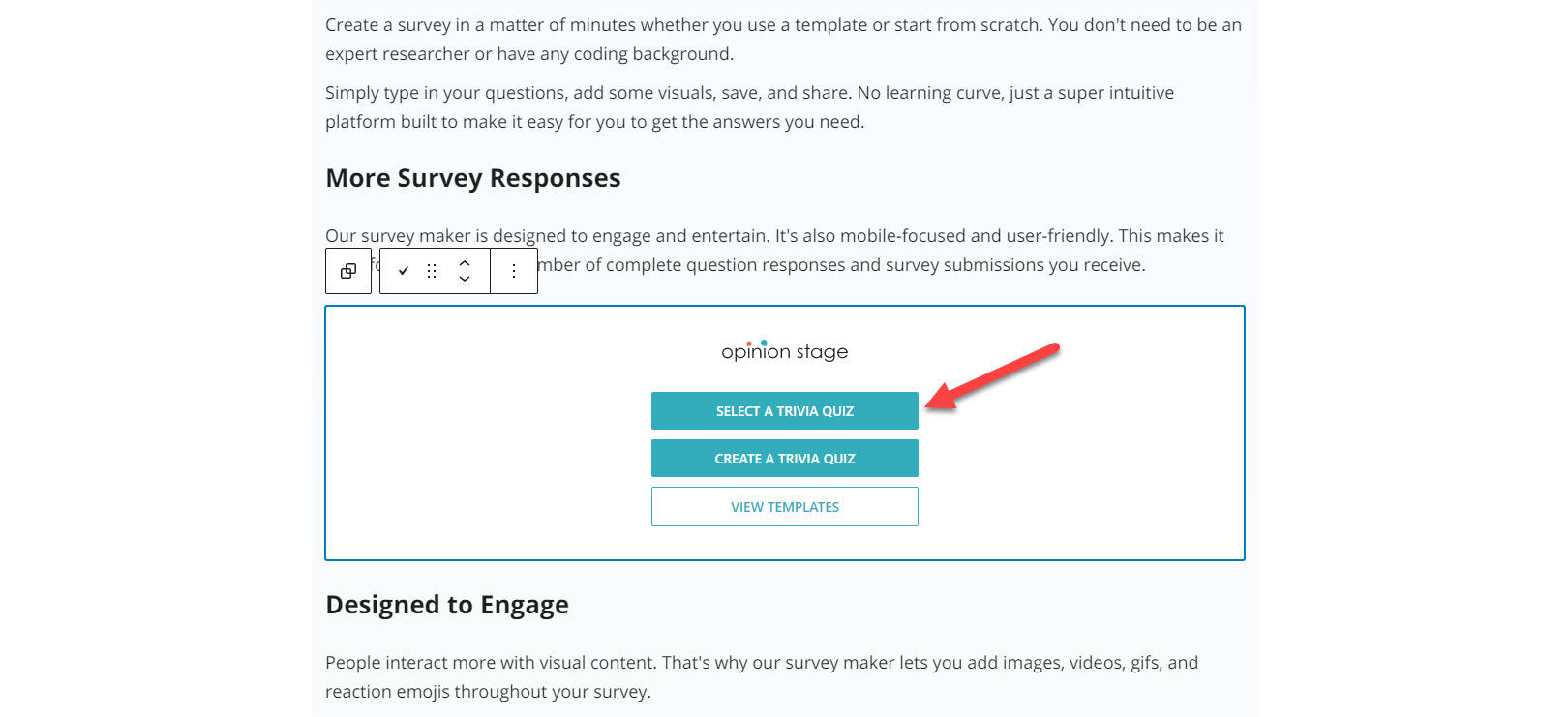WordPress Quiz Plugin- How to Add a Quiz to Your Site
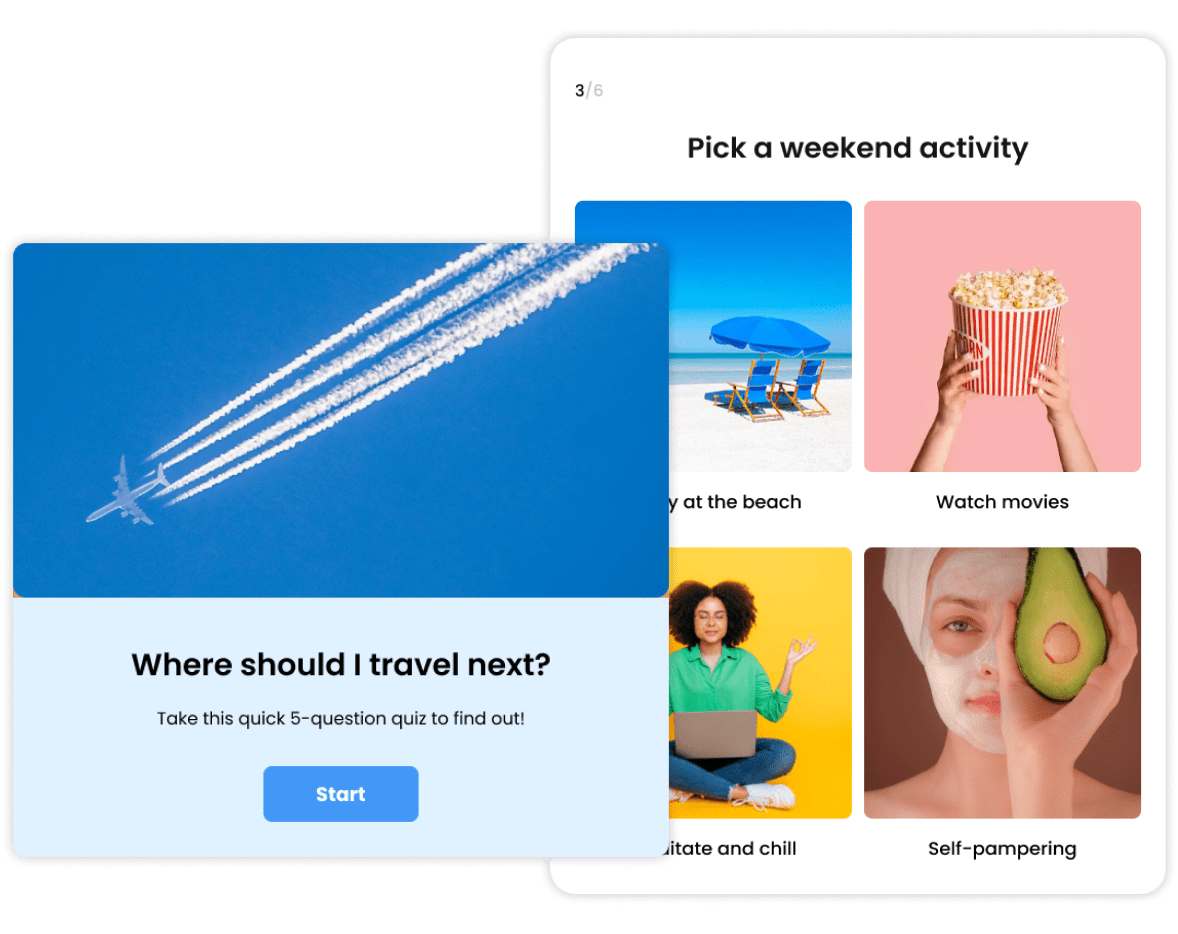
Create a WordPress Quiz With a Template
Make a quiz in minutes with one of our many pre-built templates and quiz options. Customize anything with a few simple clicks or keep it as is.
View more quiz templatesCreate a WordPress Quiz From Scratch
There’s no “one size fits all” to creating your perfect interactive quiz. Starting from scratch with our quiz builder gives you access to unlimited quizzes and quiz types.
1. Create a Quiz
Use the Quiz Creation Form to make a quiz for your site. Add question types, answer options, images, and result cards. When you finish, click “Publish” to save it.
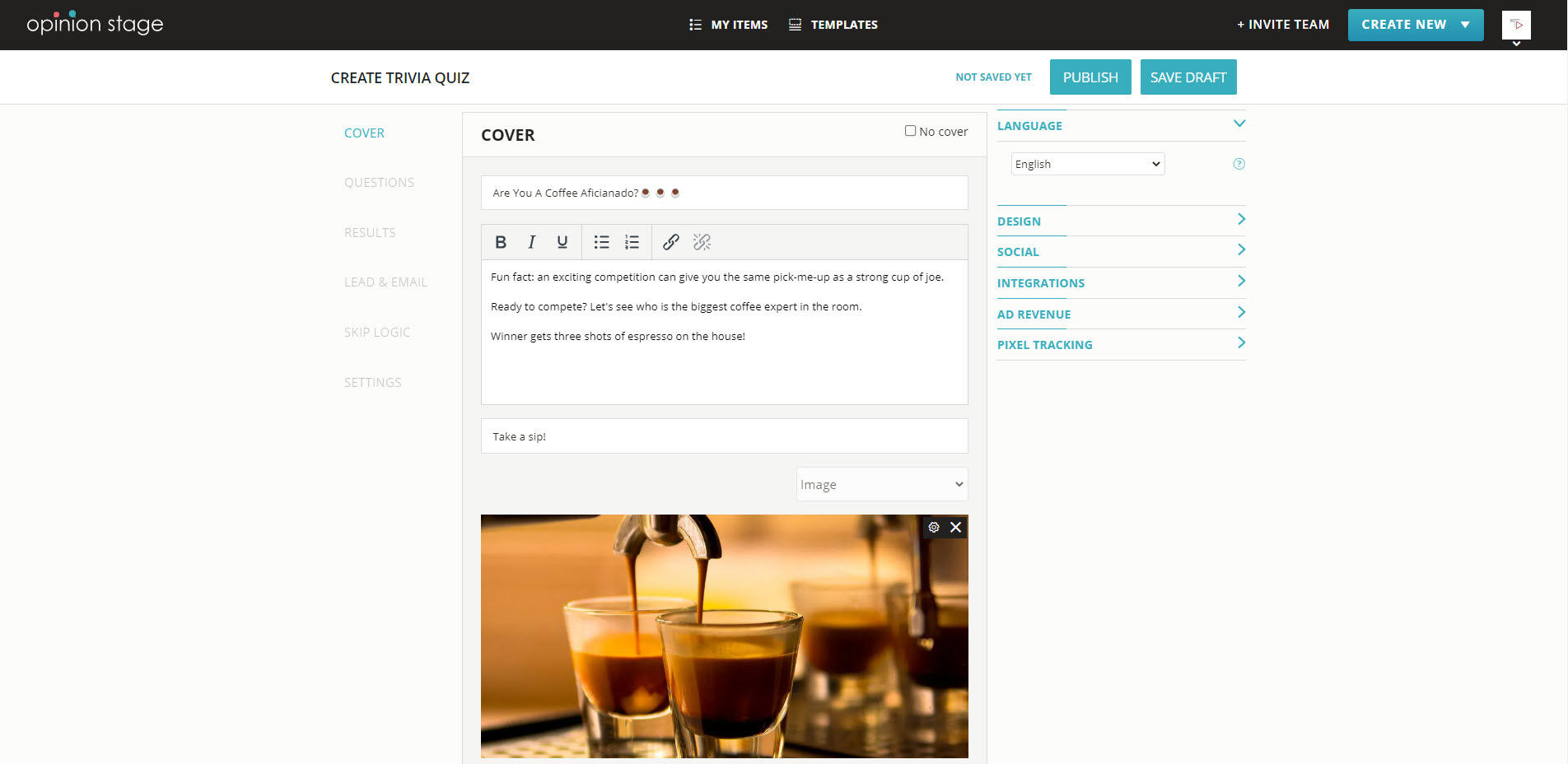
2. Install Our WordPress Quiz Plugin
Go to the WordPress plugin library, search for the Poll, Survey & Quiz Maker Plugin by Opinion Stage, and click on install.
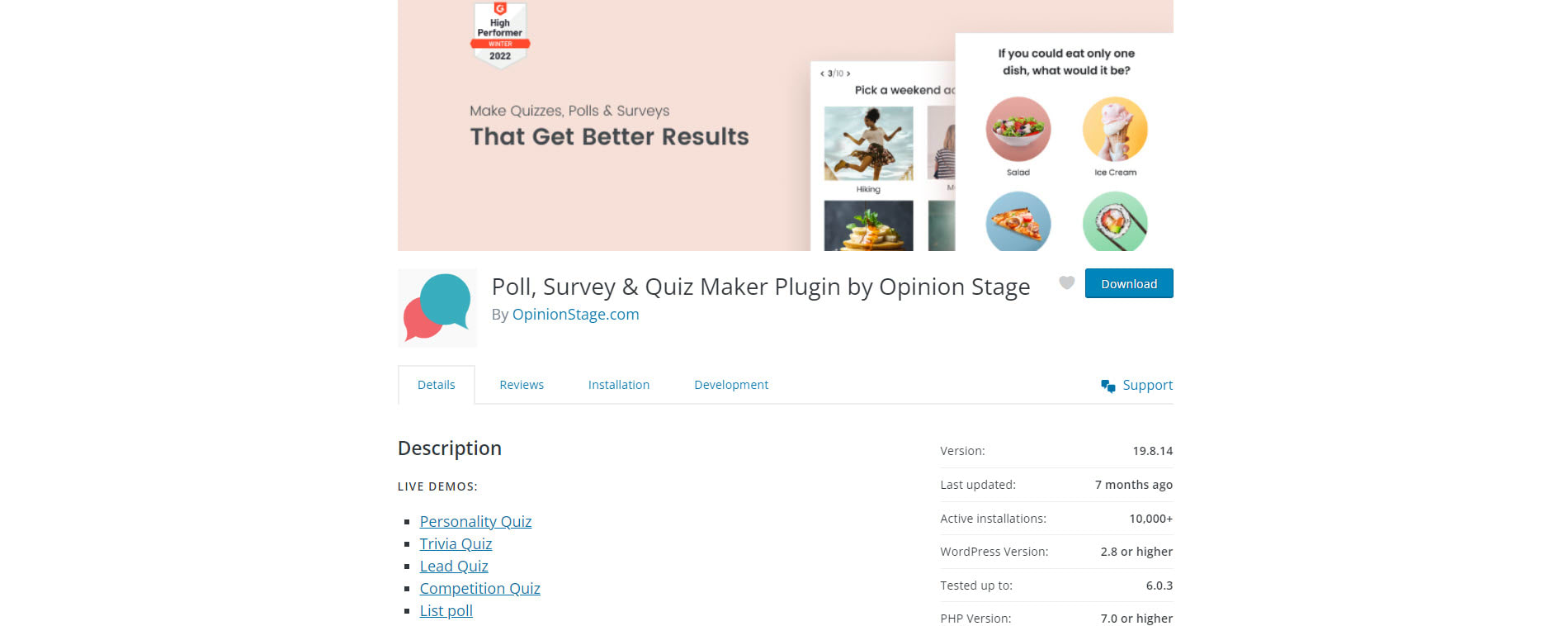
3. Sign In To Opinion Stage
Connect the plugin to Opinion Stage by logging into an existing account or signing up to create a new one.
4. Embed Your Quiz on Your WordPress Site
Click on the “+” to add a new block and search for Opinion Stage Quiz maker.
Click on “Select a Quiz” to find your quiz in the Opinion Stage items library, where all the items you create are stored. If you haven’t created a quiz yet, you can do it now by clicking on the “Create a Quiz” button.
If you’re using the classic editor, click the “Add a Poll, Survey, Quiz, or Form” button right above the editor interface to launch the quiz insertion window.
You can also embed a quiz in your site’s sidebar or add it as a popup window.
5. Save & Preview Your WordPress Quiz
Save your page/post and click on “preview” to see how the live quiz will look on your site.
You’re done!
Why Choose Our WP Quiz Plugin?
If you’re looking for an effective yet simple quiz plugin that will help you to boost engagement, increase traffic as well as dwell time, and give you insights about your audience, our plugin is the one for you. It’s user-friendly and audience-focused, plus it only takes minutes to have a beautiful interactive quiz up and running on your WordPress site. Read on for even more advantages.
Boost Engagement & Brand Awareness
We already know that interactive content is great for engagement, and that visual content gets more attention than the written word. Why not combine the two with a visual conversational quiz?
Make your brand stand out with our WP quiz builder by using quizzes that are eye-catching, fun, and exciting.
An engaging quiz with the right types of questions and dynamic content can achieve up to 80% participation rates and 90% completion rates. Our quiz maker can help you get there quickly and easily.
Improve engagement rates with visual and interactive content.
- Get more shares on all social networks by adding social sharing buttons at the end of your quiz.
- Drive more visitors to any page on your site with a colorful CTA button or automatic redirect.
- Make your quiz match your brand’s design, values, and messaging to raise brand awareness in a memorable and experiential way.
Fully Customizable
With our WP quiz plugin, you control your quiz design.
- Easily customize fonts and letter sizes
- Choose a color theme that compliments your brand and quiz topic.
- White-label your WP quiz and add your logo.
- Change almost any quiz design element with CSS override.
- Edit all the microscopy so that it speaks in your brand language, CTAs, error messages, and more.
Personalized & Audience Focused
Personalization is a powerful tool and a great way to create more dynamic content to increase engagement rates. In fact, according to research, 83% of consumers will share their data to get a personalized experience (Accenture).
That’s why we’ve made personalization so easy with our WP quiz plugin.
Use skip logic to send people to questions that are most relevant to them based on their answers to the previous question. For example, if someone answers one math question correctly, you could send them to a follow-up question that’s more challenging. However, if they give a wrong answer, you could send them to an easier or similar question.
Skip logic is very easy to configure, it requires no coding skills or prior quiz-making experience, and its effect is powerful. It makes people feel like the quiz they’re answering isn’t one-size-fits-all, but rather designed especially for them.
Many Types of Quizzes
With Opinion Stage, you can ask unlimited questions and make unlimited quizzes of many different kinds. Make online tests with multiple-choice questions, fun Buzzfeed-Style quizzes, exciting true/false quizzes, or insightful personality quizzes. And there are many more options to explore.
Generate More & Better Leads
You can generate more qualified leads with lead generation quizzes, which help you collect email addresses while engaging your audience. Interactive quizzes are far more effective at capturing leads than standard opt-in forms. As a matter of fact, a lead quiz can increase lead generation and conversion rate by 500%.
They work so well because they provide users with value and awaken their curiosity before asking for their information.
In addition to getting you more leads and growing your email list, subscriptions, or potential customer base, a lead quiz will also improve the quality of your leads.
Since each lead is associated with a series of answers to your quiz questions, you end up knowing much more about the person behind the email. In other words, the quiz helps you qualify and segment your leads based on their answers.
You can use this information to nurture potential customers, personalize your email marketing, hone your sales funnel, and achieve your conversion goals.
Iterate your WordPress Quiz on the Go
Our WP quiz maker comes with a built-in analytics admin dashboard, which makes it easy for you to see what’s working and what isn’t.
You can compare views and engagements with completions, or analyze the drop-off report to identify problematic questions or breaks in the flow over a period of time.
Use these real-time visual performance reports to improve your quiz even after it’s live so that more users finish the entire quiz, and you reach a bigger potential audience.
Beautiful Quiz Templates
Well-designed compelling quizzes get more participation, responses, and shares.
We offer hundreds of ready-made templates for you to choose from. Each answers a different need, and all are optimized for conversion and results.
Use a template as is to make a quiz in minutes or change any aspect of it – questions, images, configurations, and more.
Secure & Private WordPress Quiz Plugin
Top organizations and online businesses trust us with their quizzes because one of our most notable features is security.
Your audience’s information and your data are safe with us.
- All data is stored on secure Amazon AWS servers.
- All data transit is done over HTTPS and encrypted in rest.
- We follow industry-standard security and privacy guidelines and strictly comply with GDPR.
- We regularly assess our systems to verify data security.
Ready to get started on your WordPress quiz?
Create a QuizTips For Creating an Effective WordPress Quiz
Once you start making online quizzes you’ll probably get the knack of it quite quickly. It’s fun and intuitive. Nevertheless, we’ve gathered a few tips and tricks that will help you take them to the next level from day one.
Focus on Your Audience
Before you start creating, think about your audience and what type of quiz they will find interesting and appealing. You could let them discover something about themselves or challenge them to test their knowledge. In any case, try to focus on giving them a meaningful and enjoyable experience and leaving them with a good feeling about you and themselves at the end.
Wow Them With Your Title & Cover Image
The cover is essentially the gateway into your quiz. If you want a lot of people to open the gate and come in, you need to make sure it is welcoming, interesting, and exciting.
So, select a bright, colorful, and pleasing featured image that will get people’s attention. And take some time to figure out your title. It should be short, specific, and clear, but at the same time also Intriguing. In other words, you want to give them an idea about the quiz’s content while keeping them curious.
Keep Your WordPress Quiz Short
Ask enough questions to give people an experience but not too many.
- If you’re making a trivia/knowledge quiz go for 7-15 questions.
- If you’re making a personality quiz go for 5-10 questions.
This way you have enough questions for participants to become invested in the process while keeping them engaged throughout.
Make It Easy to Answer
While your questions can definitely be challenging it’s important to make sure that they are easy to comprehend.
- Ask one question at a time. Avoid double-barreled questions.
- Offer clear answer options that cover all possibilities and are obviously different from each other.
- Use short sentences and clear language that anyone could understand.
It’s usually helpful to test it out on a few people for feedback so they can tell you where they get confused.
Make It Visual
Add appealing images to all the quiz questions to improve user engagement rates and turn basic quizzes into viral content. You can easily connect images to questions and answer options. If you like, you can even use videos and gifs.
Choose the Right Location
At some point, you need to decide whether your quiz will be in the center of the page, the sidebar, or a popup. This decision should be based on your end goal since the location will have a great impact on performance.
For example, if having as many users as possible take your quiz right now is your main goal, place it in the middle of a central page or in a popup. However, if you’d like to learn their opinions after reading an article, embed it in the article or place it at the end. And if you want something consent and non-intrusive, the sidebar could be the best approach.
Monitor & Optimize Your WordPress Quiz
Publishing your quiz is not the end of the process, it’s just the beginning. You’ll have all the excitement of the answers coming in, and you’ll also have the opportunity to change it based on feedback and performance.
If you’re using our quiz tool, all you need to do is click on “results” and take a look at your analytics dashboard. In addition to a breakdown of the answers, you will also see info about performance and customer behavior. Use it to adjust your quiz accordingly.
Top Reasons to Create a WordPress Quiz
If you’re reading this, you’ve probably already decided to make a quiz, which is great! But are you aware of all the wonderful things you can do with it? Read on to find out.
Boost Engagement
Quizzes are one of the best tools to boost engagement on your website or blog. By integrating one into your website, you can get users to spend more time on your website, which can help you increase traffic and dwell time, and reduce bounce rate.
People end up spending more time participating in an online quizzes for a number of reasons:
- Unlike many other types of content, quizzes are fully focused on the audience and their experience.
- Quizzes are interactive in nature and offer a game experience.
- They look great. Colorful and full of pictures.
- People are always curious to discover something about themselves and therefore take the time to answer.
- Most people are also a little competitive. If you give them a fun challenge, they’re likely to participate.
Segment Your Audience
A quiz can help you distinguish between audience groups based on the answers they select. Use this segmentation to serve them content they’ll find interesting and communicate with them better.
For example, let’s say you have a cosmetics brand, and you run a personality quiz that helps people discover their skin type. You can go on to send people promotional content that is perfect for their type of skin based on their quiz results.
Learn About Your Audience
You can get unparalleled insight into your users’ interests by analyzing their quiz responses. Through a personality quiz, you can easily gauge what makes them click on a specific item or what kind of products or services they are more likely to buy.
With a knowledge quiz, you can find out how well your audience understands any topic that’s interesting to you in terms of product/service development and messaging. Discover what they know and uncover knowledge gaps so that you can teach them new things.
Plus, you’re getting this information in an ethical way. They know who you are, and what your goal is, and they’re choosing to answer your questions.
Teach Your Audience Something New
A trivia quiz is not only about testing knowledge, it’s also an excellent way to offer people new knowledge. By showing them the correct answers and explanations after they choose an answer, you give them a chance to learn experientially.
Personality quizzes can be just as enriching since they offer a fun and nonintrusive opportunity for self-discovery.
Offer Product Recommendations
You can use a quiz to help people find what they need. With a quick series of multiple-choice questions, a product recommendation quiz makes it easier for shoppers to find the product that best fits their requirements.
Since difficulties in product selection are among the main causes of cart abandonment, such a quiz can dramatically boost sales and increase customer satisfaction.
Drive Traffic From Social Networks
Quizzes are a great way to improve user engagement on Facebook and other social media platforms. An interactive quiz can improve the activity on your channels and get you quite a lot of shares, which means reaching new audiences.
Throughout your quiz, you have multiple opportunities to link to your site, whether it’s a hyperlink in one of your questions or answer options, a call to action at the end, or a redirect from the result page. Use these to help people know you and your brand better and get them to your site.
Gather Leads
You can get better leads on your website or blog by integrating a contact form inside a quiz. This contact form shows up right before a user is ready to get their result, which makes them more willing to offer their info.
Since the leads are associated with the user’s answers, you get more insight into their behaviors, knowledge, and interests.
Types of Quizzes
As a marketer, publisher, or content creator, you could benefit from using different types of quizzes, depending on your goals. Here are some of the most popular quiz types that you can easily integrate into your website and social media.
Personality Quiz
Personality quizzes are among the most popular types of quizzes and most engaging content structures. They can be used for different purposes. They are all about self-discovery and tapping into the curiosity people have about themselves. So they have no correct or incorrect answers, but rather preferences and opinions.
They can be serious like a personality test that helps you discover your Myers-Briggs personality type, or silly like one that helps you find out what type of ice cream you are. They can range from educational to fun content, asking questions like “if all your food had to be in one color, what color would you like it to be?” or “what kind of leader are you?”.
Trivia Quiz
Yet another engaging type of quiz, the trivia quiz is all about testing your knowledge and challenging your brain. This interactive quiz type could be used as a fun competition game, an experiential learning platform, or an online test tool.
It steadily builds on the quiz taker’s curiosity and competitive nature while keeping them on the website.
Scored Quiz
A scored quiz, also known as a tally quiz, works best for online tests and assessments. Scored quizzes attract good participation as the user gets a score at the end, which intensifies their interest. These can be great tools for educational purposes, teaching, and testing.
How does it work? Each question is allocated a point value. The end tally of your outcome depends on the total value of all points earned.
Creating a scored quiz is a pretty simple task:
- Decide your goal (what you want to test).
- Create a question list as per your goal.
- Assign points to the correct answers.
- View the result table to discover how many points each user got.
Multiple Choice Quiz
The multiple choice quiz is one of the classic formats, it can be used for knowledge and personality quizzes alike.
The format is as follows, each question is followed by a number of answer options. In most cases, participants are asked to select only one based on their preference (if it’s a personality quiz), or on what they think is correct (if it’s a trivia).
Sometimes people may be asked to select multiple answers, or given the opportunity to add their own answer if they can’t find one that adequately represents them.
Research Quiz
Use a research quiz to learn about your audience and collect information from them while giving them a fun and meaningful experience. A research quiz is an effective way to gather feedback or conduct research indirectly while respecting your audience’s privacy.
To build such a quiz you first need to ask yourself two questions:
- What information do I want from my audience?
- What value do I want to give them?
Then, based on your answers, build a quiz around the value you wish to provide and include a few questions that give you the information you want.
Diagnostic Quiz
Offer users a diagnosis based on their answers to a series of questions. Typical topics, for example, could be, “are you at risk for diabetes?” or “are you an introvert or an extravert?”
However, they’re not limited to health and psychology. There are plenty of other applications, such as identifying problems, troubleshooting technology, and narrowing down the type of support someone needs before they contact a call center.
You Can Easily Do It Yourself, No Need For A Developer
Create a Quiz