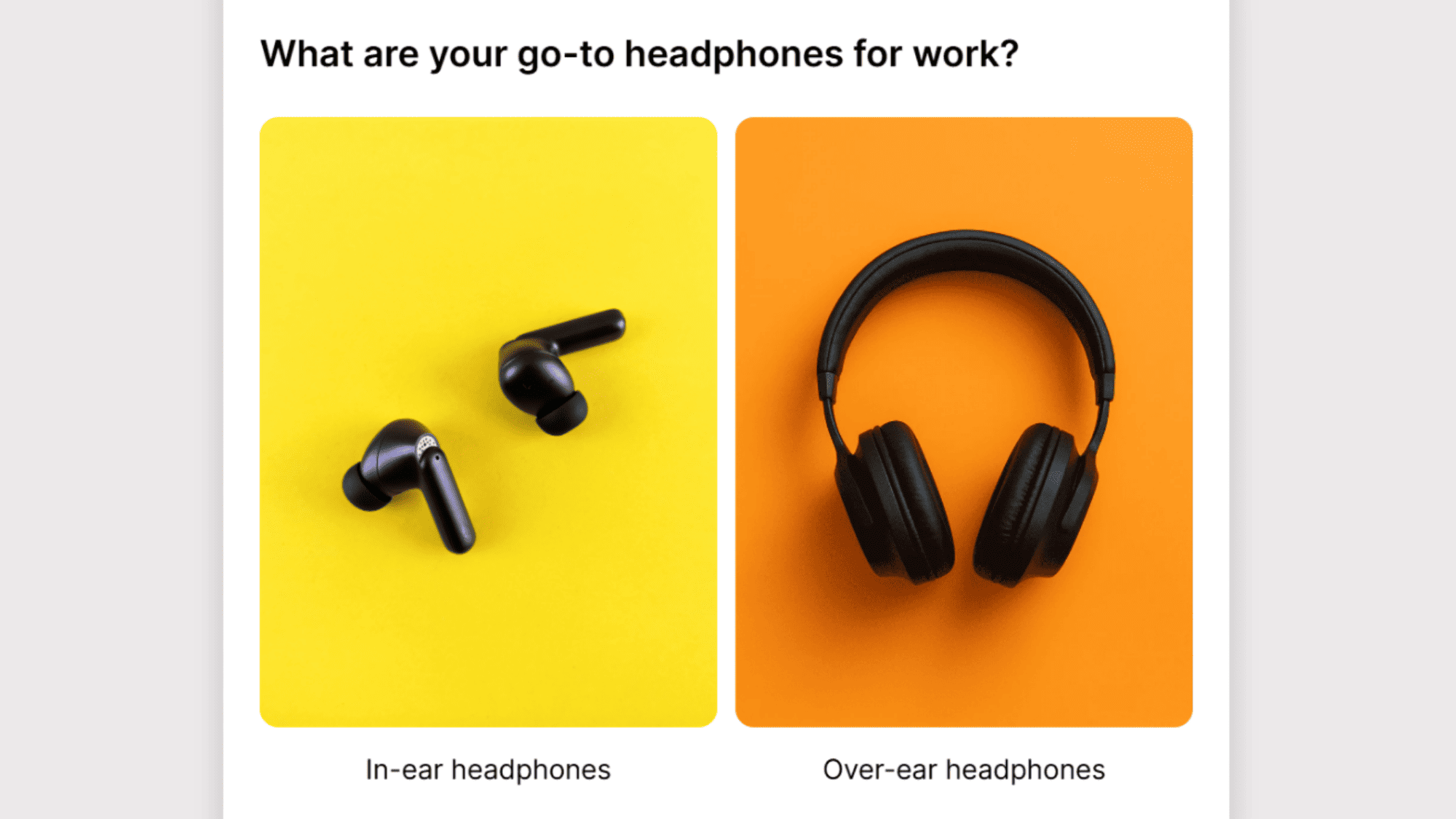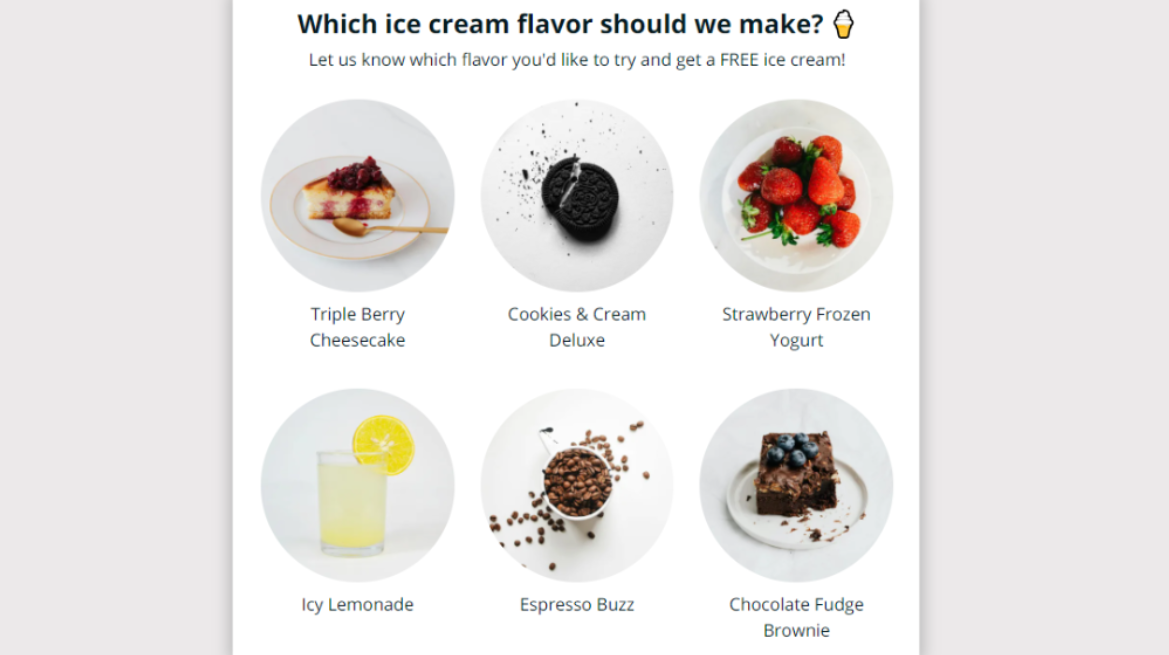Opinion Stage for Marketers
Boost engagement, capture qualified leads, and drive more sales with interactive quizzes and forms. Create and share in minutes.
Trusted by 100,000+ teams & brands, including:
Why Marketers Love Opinion Stage
Built for marketers who are focused on engagement and conversions.
Get More Value From the Traffic You Already Have ✨
You’re already investing in traffic. Opinion Stage quizzes help you turn that attention into meaningful engagement by inviting people to click, answer, and explore, then guiding them toward a clear next step.
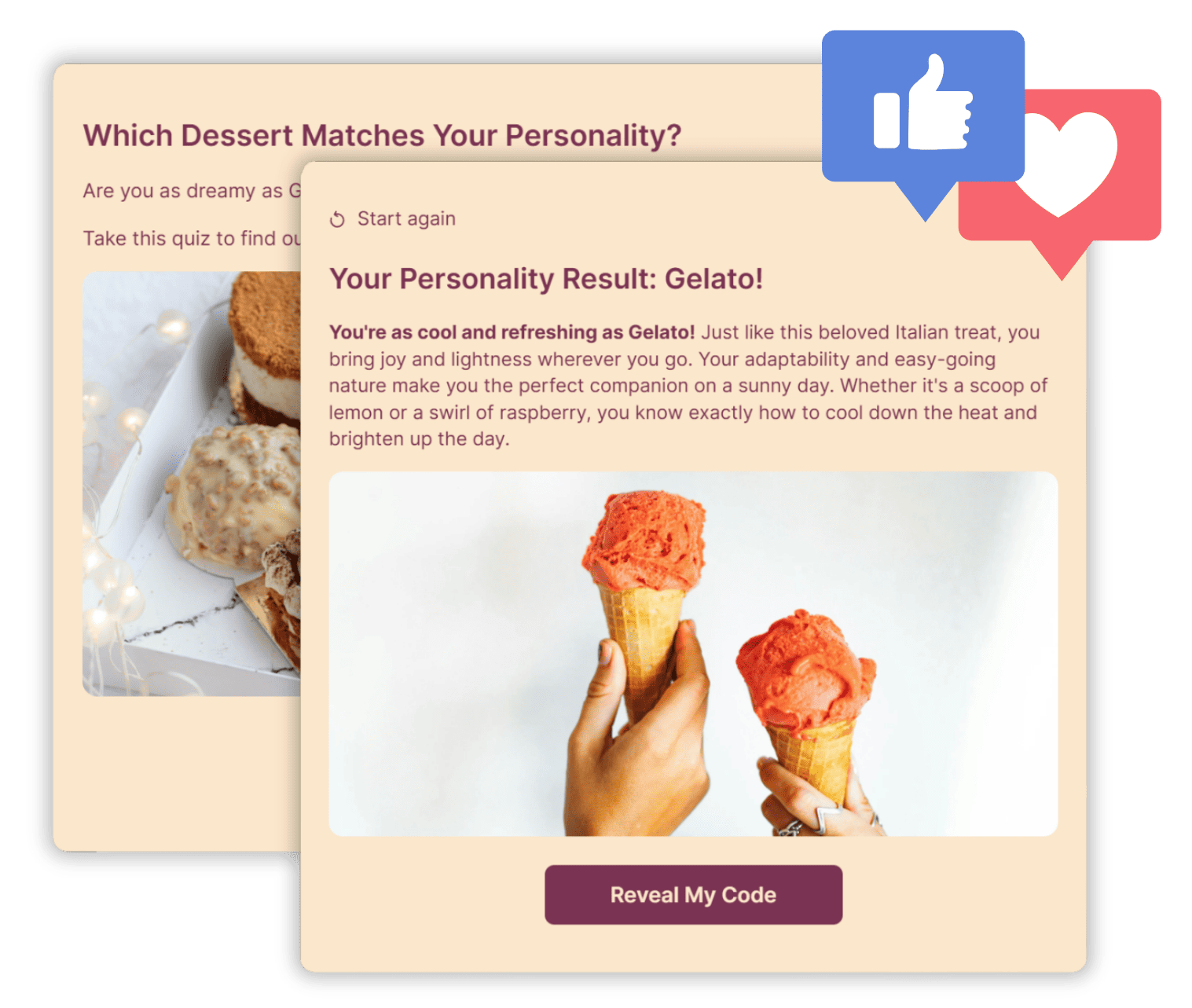
Turn Engagement Into Better Leads 📩
Lead Generation quizzes get 5x more leads than regular lead forms.
Instead of asking for contact details upfront, quizzes give people something of value first — insight, clarity, or a result — before inviting them to sign up.
Because the experience feels relevant and earned, people are more willing to share their details. And since every lead comes with context from their answers, you’re not just growing your list, you’re building one you can actually use.

Guide Buyers to the Right Choice 🛒
Not everyone knows what they need right away.
Product recommendation quizzes help people figure it out by asking a few simple questions and pointing them in the right direction. It’s helpful, not salesy, and it works because it’s based on their answers, not assumptions.
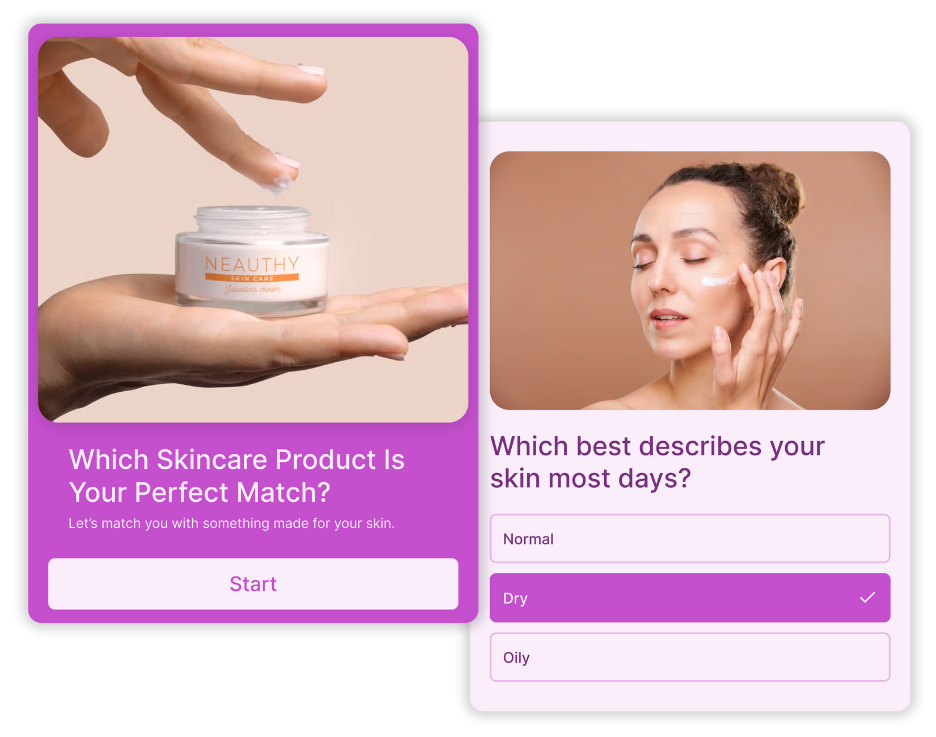
Turn Insights Into Smarter Decisions 🎯
Every interaction gives you clear insight into what’s working and what’s not.
See where people engage, hesitate, or drop off, then use those insights to refine your messaging, offers, and targeting with confidence. The result: less guesswork, fewer wasted experiments, and campaigns that improve over time instead of starting from scratch.
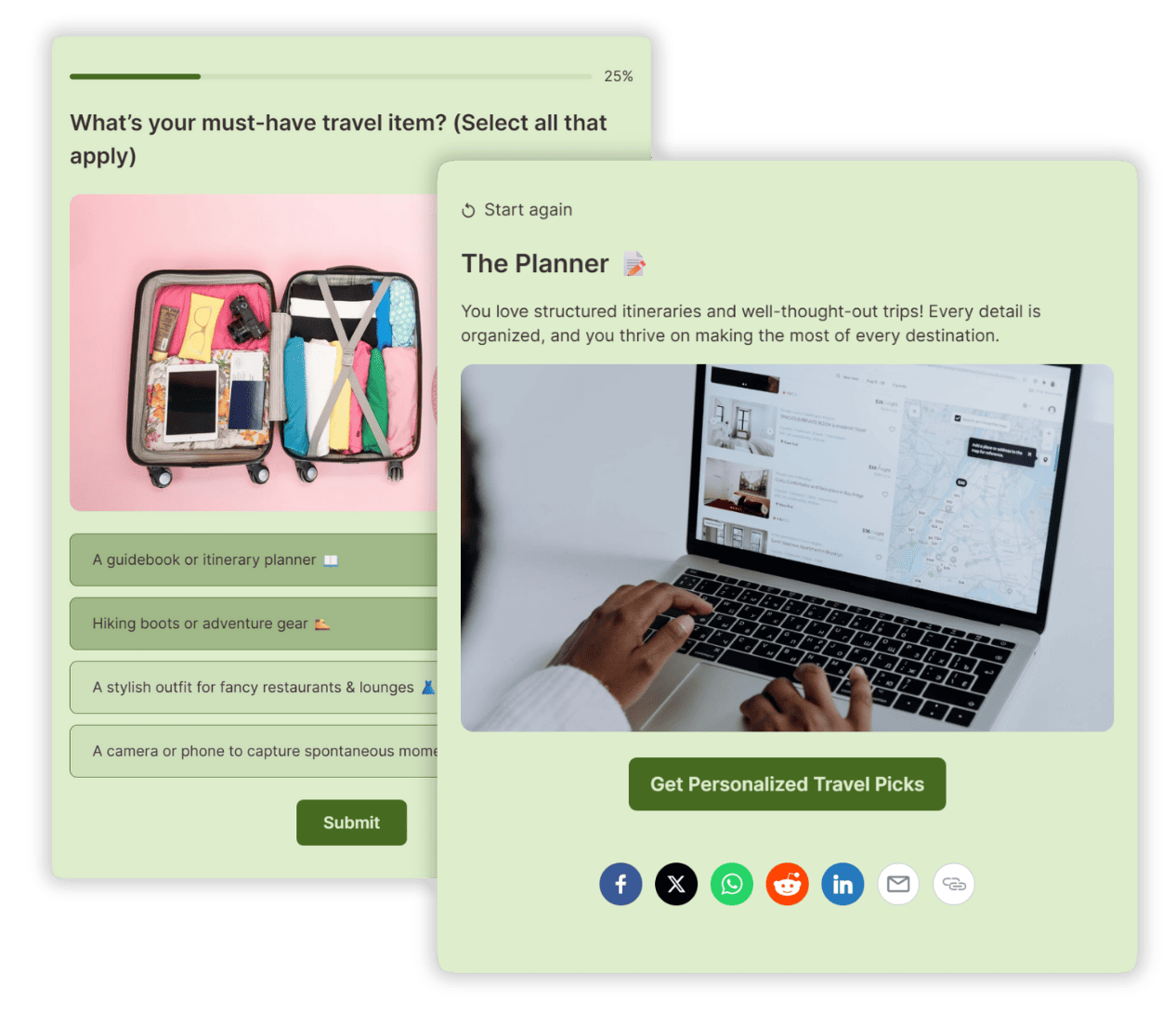
Marketing Templates & Examples
100+ ready-to-use templates to inspire ideas and help you launch faster.
View more templatesWhat Our Customers Are Saying
Hundreds of customers gave us 5-star reviews
We’ve found Opinion Stage really easy to use, and it’s been a great way to engage our customers and promote subscriptions.

Harmony Wheeler
Super easy to set up and use. I published a personality quiz in minutes.

Pascal Senicourt
With Opinion Stage we can create unique, beautiful, and on-brand content in an easy, collaborative fashion.

Stasia Kehoe
Get Up and Running in Minutes
Sign Up Free