How to Create an Engaging Discord Survey
Build a visual conversational survey that will get you more and better data while giving your audience a fun interactive experience.
2. Share your survey
Click on the ‘Share’ button that’s at the top of your screen and select the ‘Share Link’ tab. Copy the link. Go to the Discord app, choose the right server or dedicated channel where you want to share your survey, paste your survey link in the channel message box, and share it.
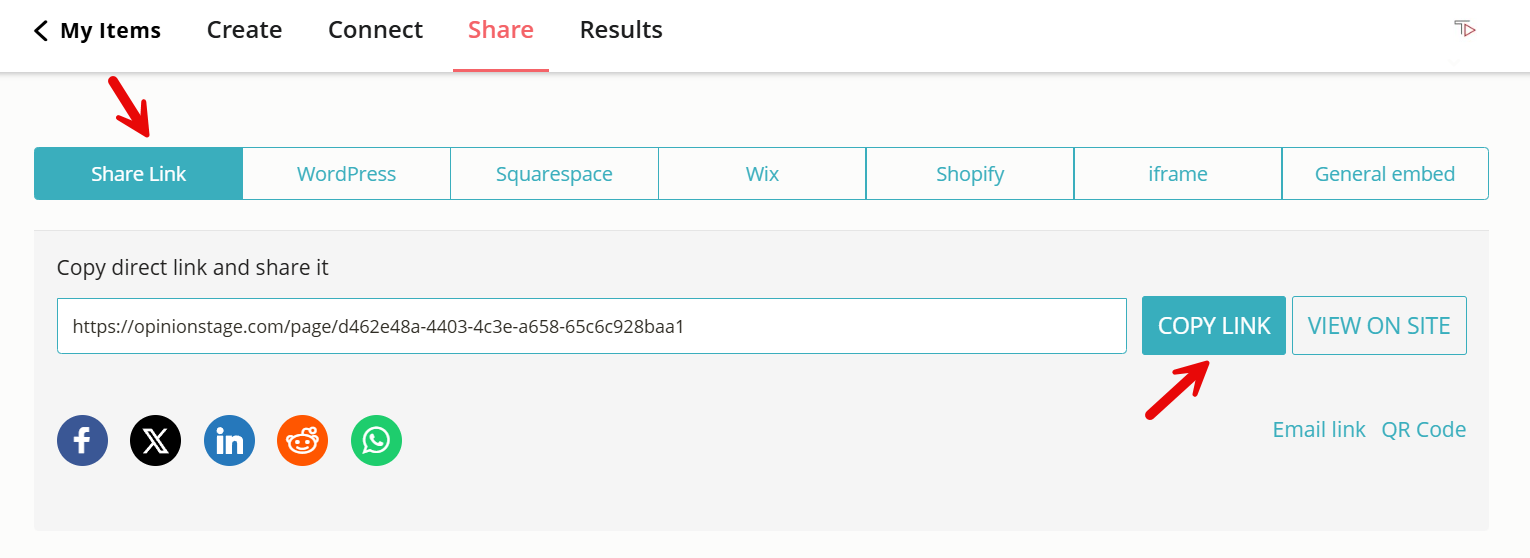
Now you’re done!
Why Use Our Survey Maker for Your Next Discord Survey
Discord is a specialized communication platform for creators. Our survey builder makes it easier for you to engage with your fans on the Discord app and collect valuable data.
Simple to Use
Our survey maker is simple to use. All you need to do is fill in the survey description, add images, and insert your call to action. Another benefit is that you can personalize the survey so that it will be more appealing.
Quick to Create
Create a survey in a matter of minutes whether you use a template or start from scratch. You don’t need to be an expert researcher or have any coding background.
Simply type in your questions, add some visuals, save, and share. No learning curve, just a super intuitive platform built to make it easy for you to get the answers you need.
More Survey Responses
Our survey maker is designed to engage and entertain. It’s also mobile-focused and user-friendly. This makes it ideal for increasing the number of complete question responses and survey submissions you receive.
Designed to Engage
People interact more with visual content. That’s why our survey maker lets you add images, videos, gifs, and reaction emojis throughout your survey.
Add attention-grabbing images to the cover of the survey, questions, answer options, and closing cards. Your Discord community will be stimulated by your great-looking survey and happily offer an entire response.
Personalized Conversation Starter
Personalize your survey to reach your audience more meaningfully. Use simple features like skip logic and answer piping to make your survey respondents feel heard.
Skip logic lets you offer different follow-up questions based on previous answers. Answer piping let you incorporate an answer (for example your user’s name) in follow-up questions.
It’s so simple to show your respondents that you are listening, and they are more likely to respond thoughtfully and participate in the conversation when you are.
Integrates with Everything
Our survey maker will integrate with your tools and work processes.
- Connect the survey with your CRM or email/marketing automation systems to collect data in real time.
- Export all responses and metadata to Excel, Google Sheets, or CSV files.
- Set up Facebook/Google pixels to support your remarketing and conversion efforts.
- Get an email notification on every survey submission.
Fully Customizable
Our extensive customization options ensure that your survey will look exactly the way you want it to look.
- Choose a color theme, fonts, layouts, and more.
- Customize your call-to-action buttons, error messages, and instructions.
- White label your survey and add your logo.
- Or use CSS override to change practically every design element you want.
Ready to get started?
Create a SurveyHow to Get More People to Join Your Discord Server
While making an engaging survey is important you also have to consider the environment you’re sharing it in. You could send it as a private channel message, share it on your server, or as part of an event. In any case, having the right people on your server is super important, after all, they are your sample group.
Here are a few tips for getting more people to join your Discord server.
Consistent Branding
It’s easier for people to recognize your channel in Discord over others when you keep branding consistent. Have an inviting logo that builds trust with your audience. A great branding tip is to create custom emojis people can use as emoji reactions.
If you already have a brand make sure your discord channel is consistent with it in terms of website design, brand message, etc.
Incorporate Surveys, Quizzes & Polls
People love to share their experiences and be a part of the community creation process. Encourage your discord fans to share ideas and expectations by using different types of polls and surveys.
A quick straw poll or reaction poll about any topic your server members find interesting could be a powerful conversation starter. And all you need to make it happen is one simple poll question.
You can also collect valuable feedback with a friendly feedback survey form, and use the data to adjust your content according to their needs. Or if you’re in a playful mood you could create a game quiz that offers a fun experience while collecting useful information.
An additional advantage of quizzes is that people love sharing them, so you could use them to raise awareness of your server and draw new people in.
Finally, offering a Discord exclusive giveaway to people who complete your quiz, survey, or poll could also encourage them to share it with their friends and invite them to join.
Arrange Discord Events
Another fun way of keeping your Discord server relevant is through the event feature. Arrange events that will highlight your content and give your followers something to look forward to once they have joined.
Here too you could create a trivia competition to offer an entertaining group experience, and/or share a feedback survey after the event to see how well it went and improve for next time.
Be Present
Do your part to keep your server alive and active. Respond as much as you can, ask questions, and encourage others to participate and lead. If you set a kind, friendly, and inclusive tone people will be more inclined to express themselves and take part.
How to Optimize Your Discord Survey’s Performance
Here are some tips and best practices that we’ve collected along the way. They will help you get even more responses and better answers with your survey.
Use Clear & Informative Titles
You want to spark that sense of interest with your survey titles. They should be relevant to the topic and provide a little information to encourage interested members to join. It is all about striking the right balance between raising curiosity and giving a clear message. So keep it enticing but also offer useful knowledge.
Put Your Audience First
Your survey is there to help you learn more about your audience based on their survey answers. But keep in mind that in order to get those answers you need to interest your audience and give them value.
If you want to get their cooperation, you need to put yourself in their shoes and make sure your survey works for them, and not only for you. Choose topics and questions that will let the person answering the questions feel heard.
Keep it Light
Complicated questions make it harder for people to stay focused and choose answers. Short questions with clearly defined answers make it easier for people to reply and maintain interest in your survey.
Make it a Conversation
Think of your survey as a conversation with your fans. Ask questions in a way that is conversational and encourages reaction. Use informal language and include humor where appropriate. Make it fun.
Invite Honest Feedback
Speak to your audience directly to gain effective responses. Reassure them that you really want to know what they think.
One way to do that is to add the full array of answers to your closed-ended feedback questions, don’t shy away from the negatives. If you phrase the negative feedback answer options constructively it will be easier for people to be honest and select them.
After all, honest and consistent feedback via survey responses will give you data to create better content that will boost engagement.
Ask the Right amount of Questions
It’s important to respect people’s time. Too many questions can feel like a task and lead to procrastination or full-out rejection of your survey. Try to keep it below seven questions if you can. And if you only have one question, well then make a Discord poll instead.
Make it Yours
Personal and specific always works better than generic. Set up your survey with the intent of making it your own. Take your branding and incorporate it into the survey. This will allow for better engagements and give your audience a familiar feel. Show them who you are through your language and images. It will make it easier for them to show you who they are in return.
You can easily do it yourself, no need for a developer
Create a Survey