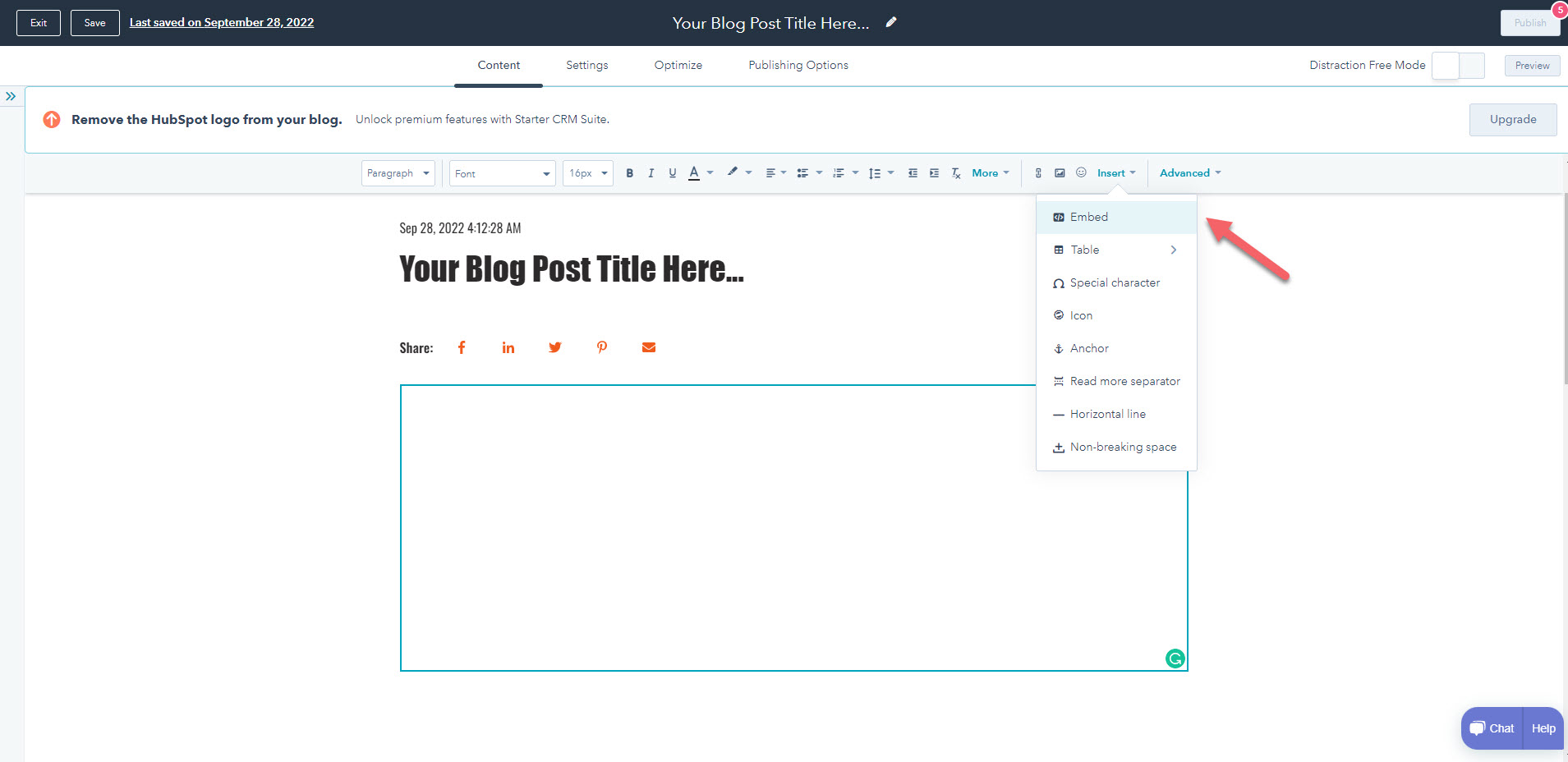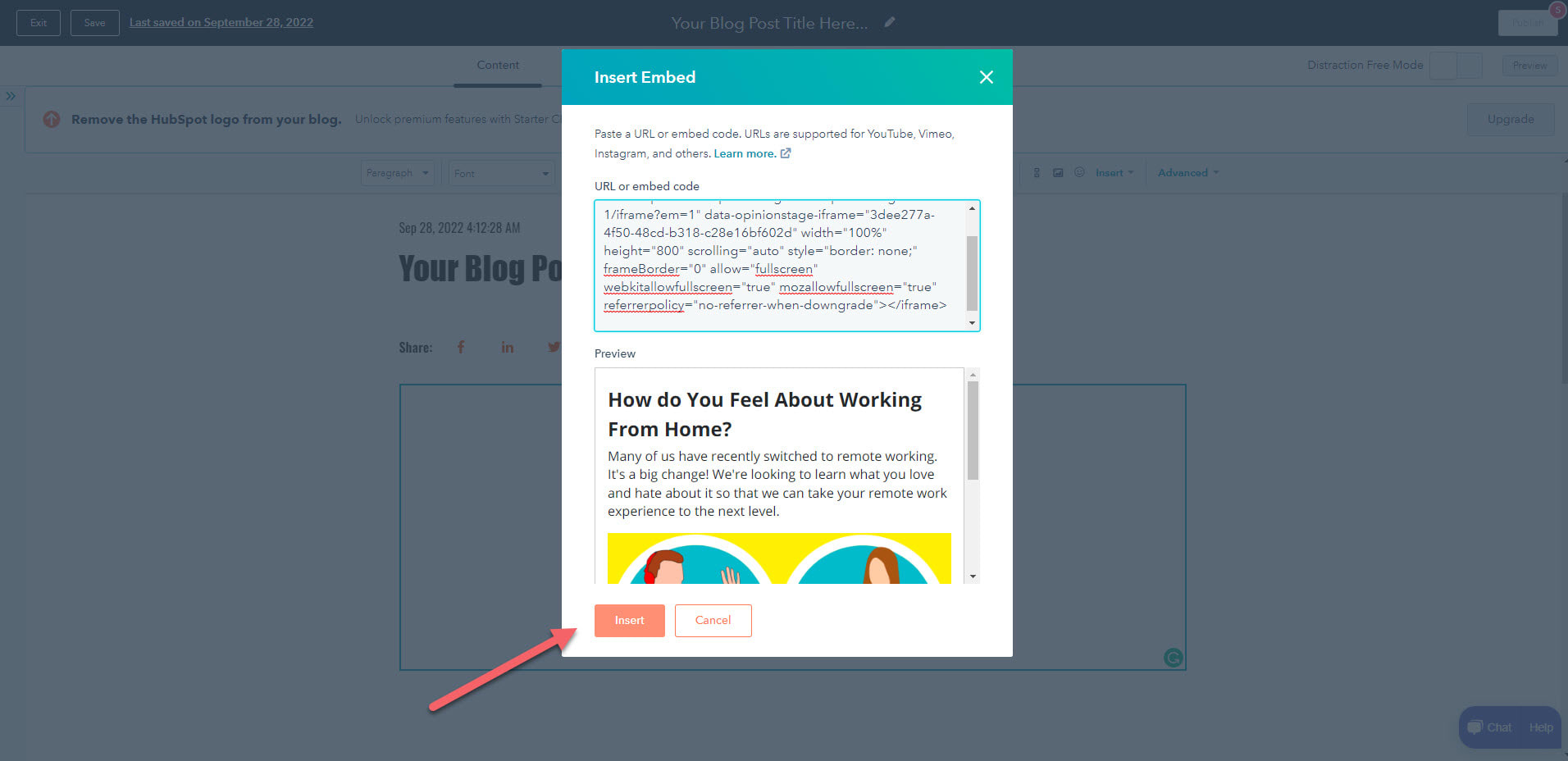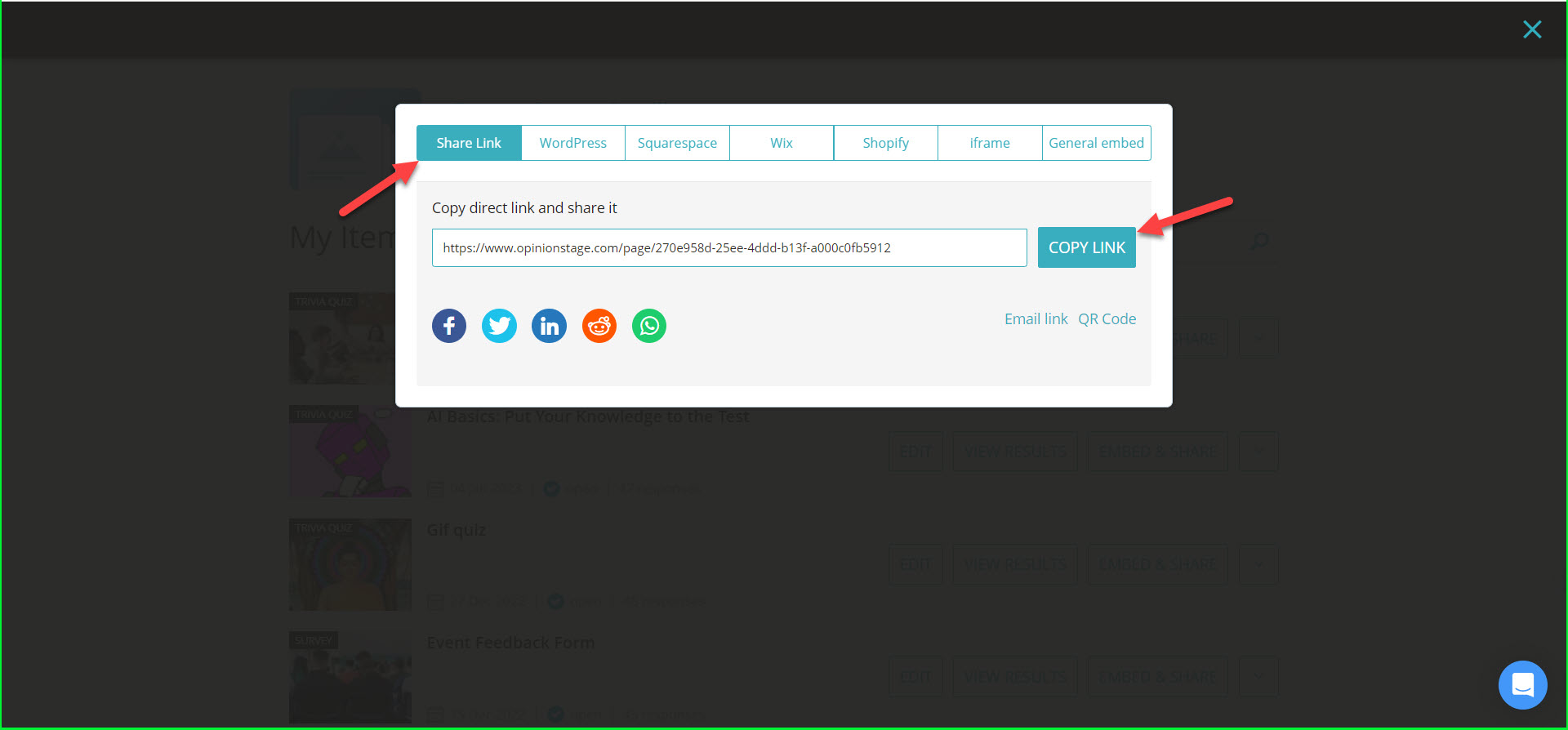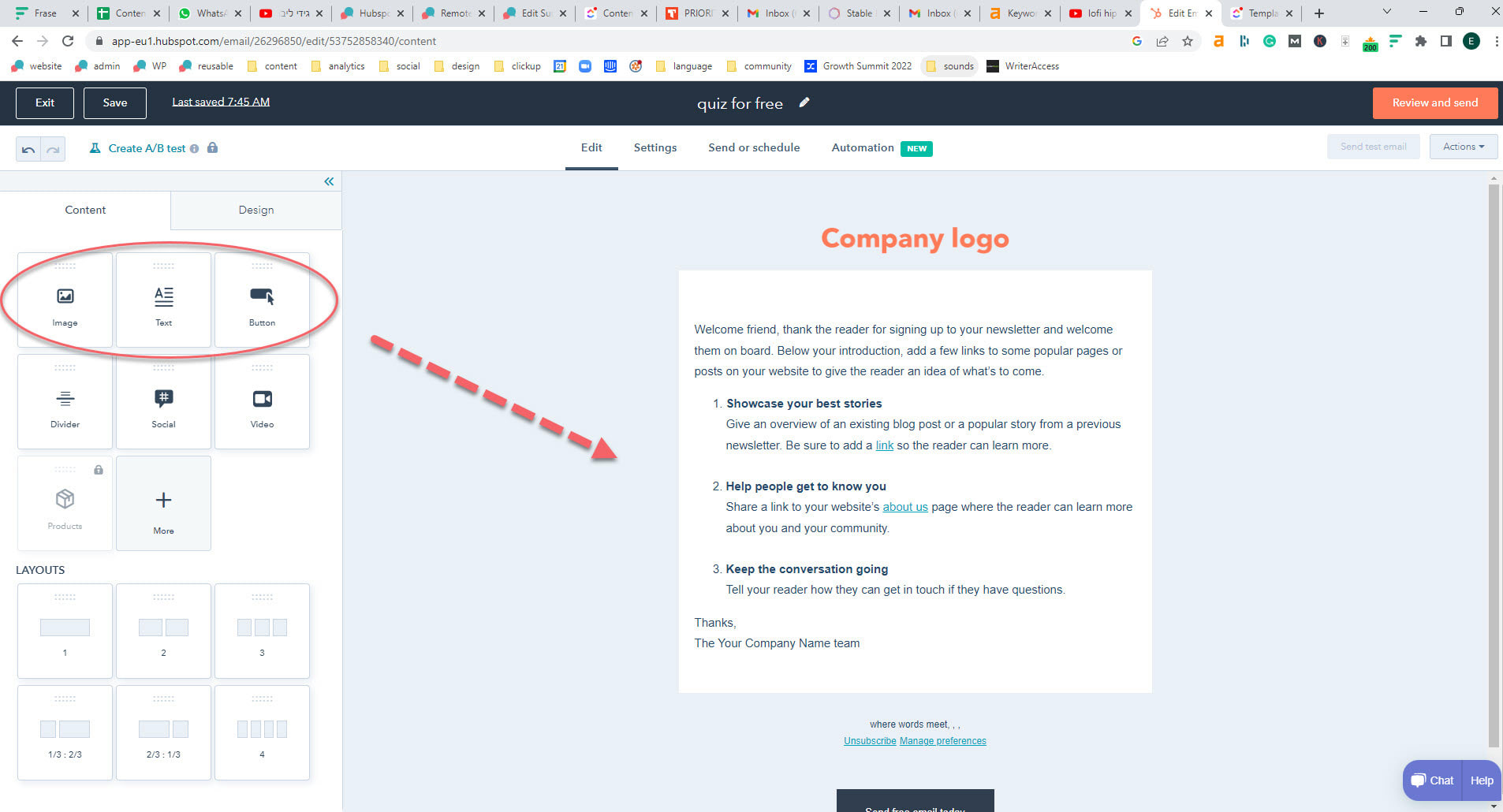How to Create a HubSpot Survey
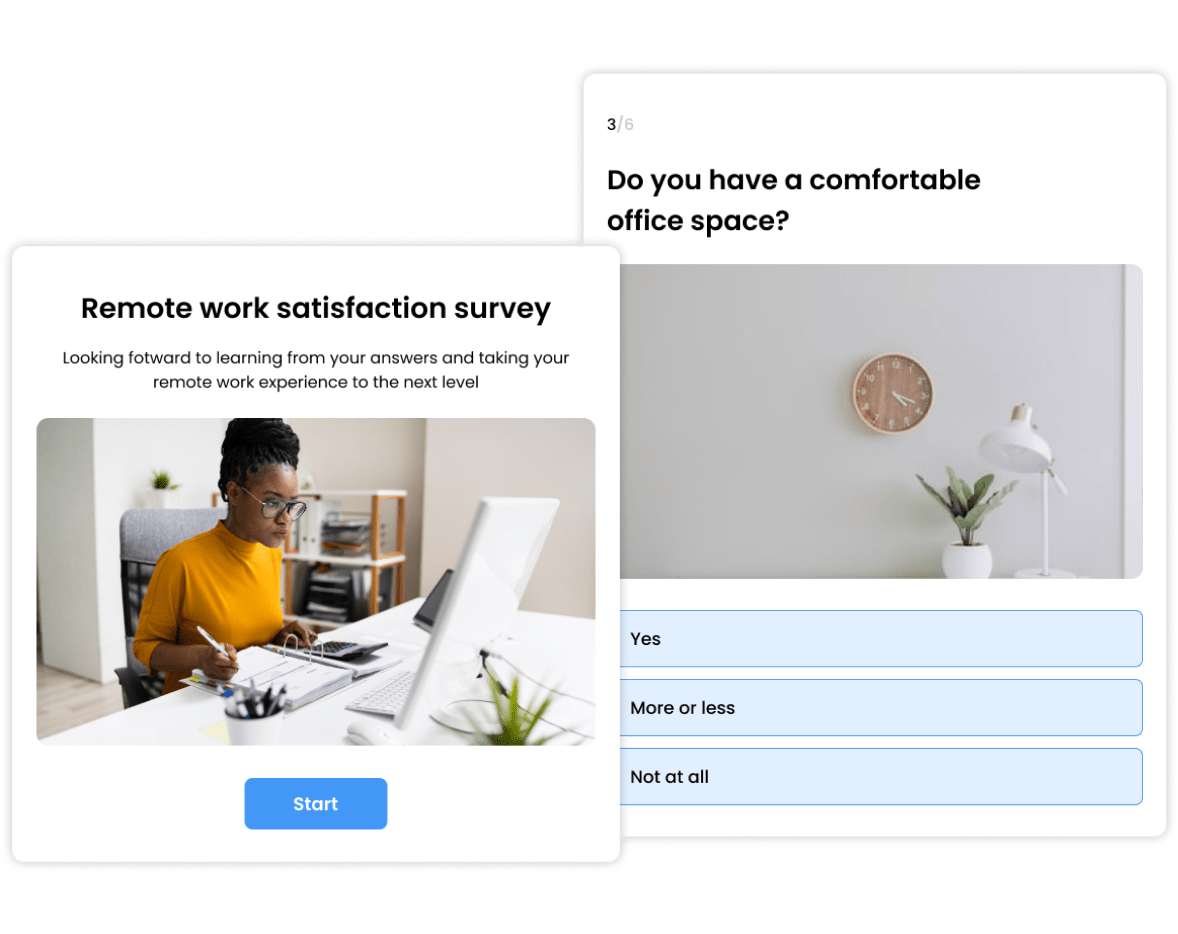
Use an Optimized Survey Template
Use one of our many customizable survey templates to get all the answers you need from your audience. Perfect for data collection and engagement. Easy to create and fun to answer.
View more survey templatesMake a HubSpot Survey From Scratch
Build a visual conversational survey that’s tailored to your needs and your audience’s preferences with our super intuitive survey tool.
1. Make a survey
Click here to start creating a custom survey or choose the survey option from the ‘Create new’ drop-down menu. Add questions, visuals, and more. When you’re done, click on ‘Publish’ to save.
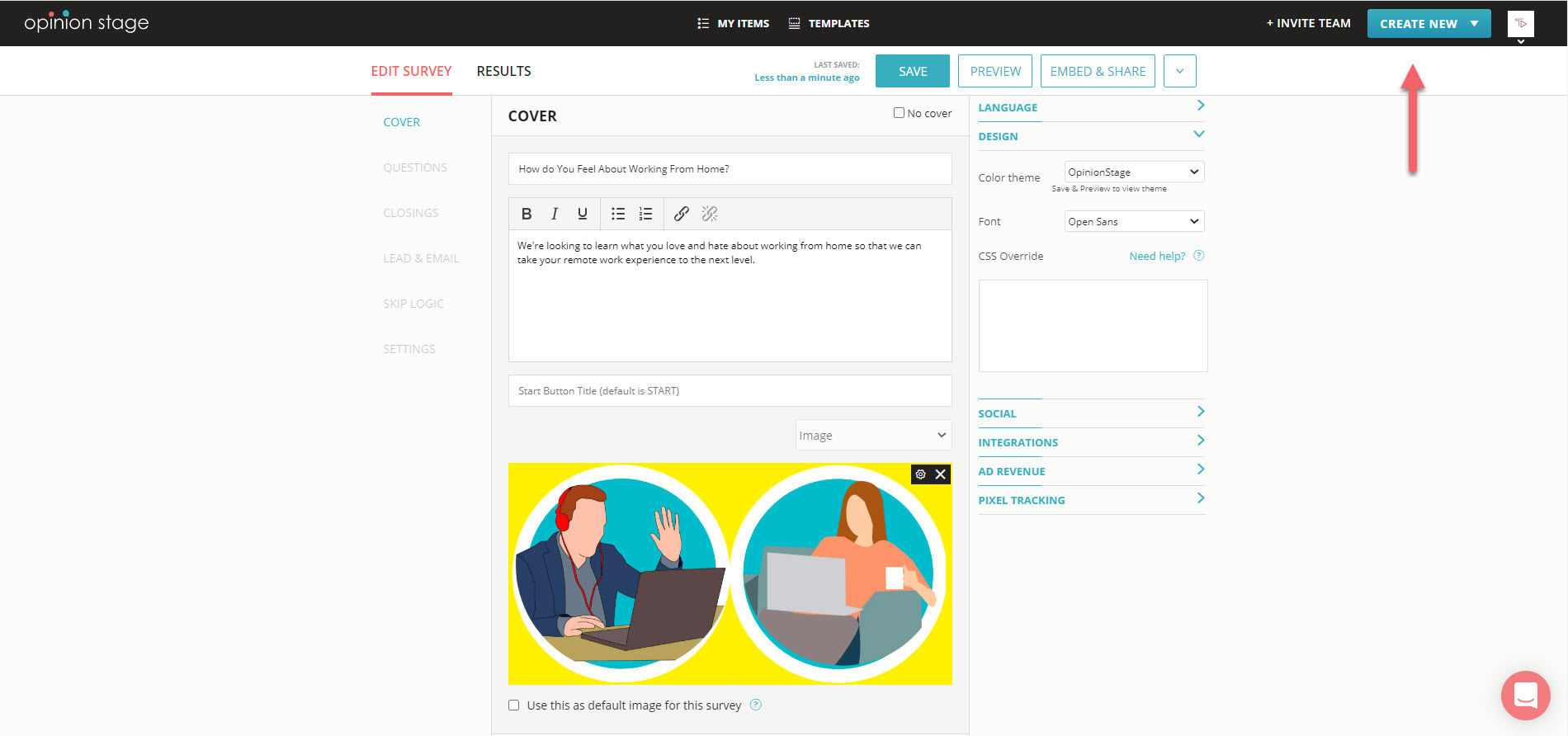
2. Go to ‘My Items’
Find your survey in your items dashboard under ‘My Items’, and click on ‘Embed & Share’.
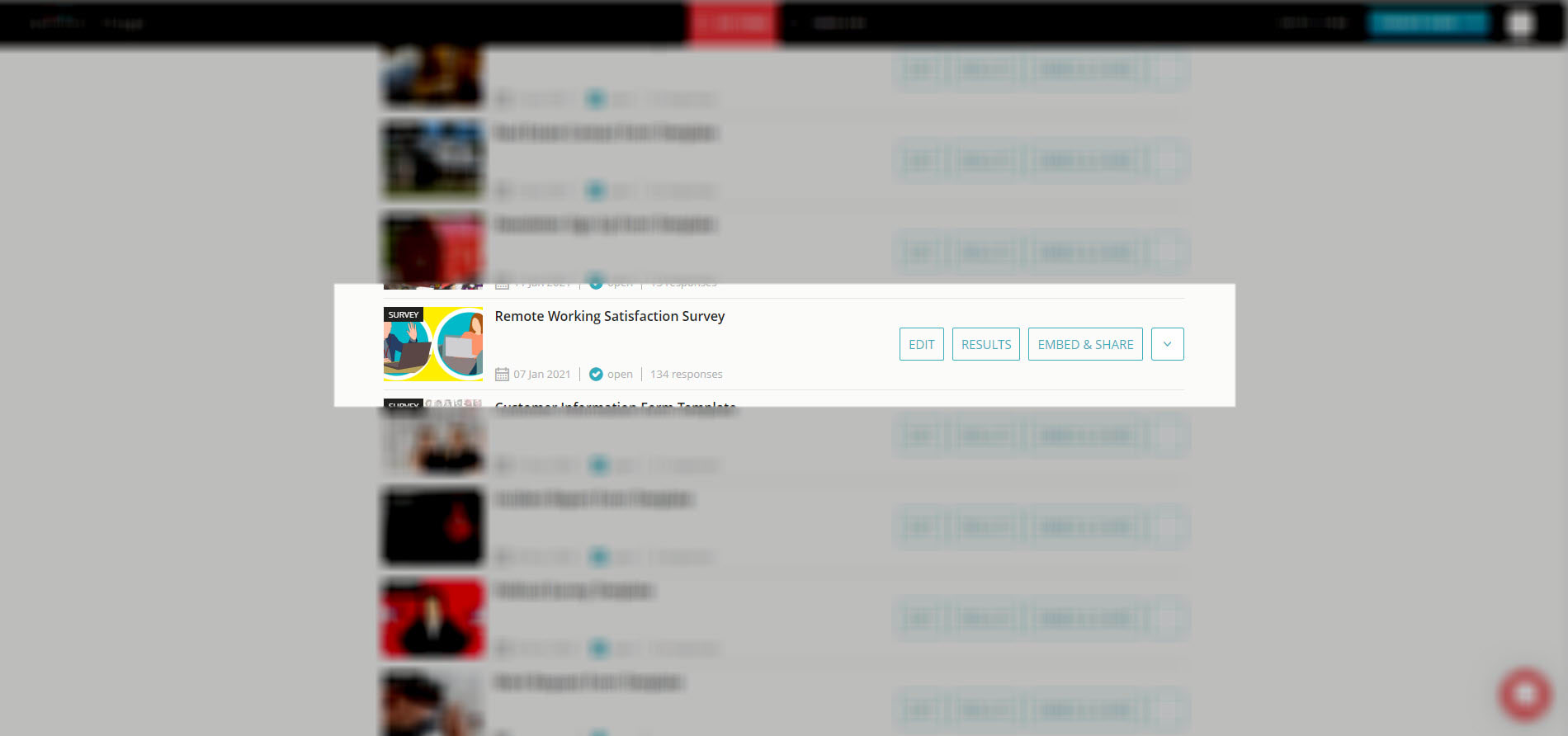
3. Copy the embed link
If you want to add your survey to a HubSpot website or blog, select the iFrame tab in the pop-up window that appears and copy the embed code from the dialog box.

4. Add the survey code to your HubSpot site/blog
Go to your HubSpot marketing hub and open your website, landing page, or blog editor. Click on ‘Insert’, and select ‘Embed’ from the dropdown menu.
Paste the code you copied into the dialog box that pops up and click on “Insert”.
5. Or add a survey link to your HubSpot email
Start off by creating a survey. Quick and easy. When you’re done, click on ‘Embed & Share’, go to the ‘Share Link’ tab in the pop-up window, and copy the link.
Then go over to your HubSpot marketing hub email editor, drag the relevant content element into your email draft and add your link. You could create a text link, make a survey button, or use an image as a hyperlink.
Pro tip: Offer an uninterrupted survey experience by pasting an image of your survey cover in your email and linking it to your survey. Then hide the cover image in your actual survey so that people who click on it don’t see the same image twice.
How to Get 3X More Responses with Your HubSpot Survey
You don’t need to be a professional researcher to make a survey that works. With our survey maker, you can easily increase engagement and get more and better responses. Here are some tips that will help you optimize for top performance.
Have a Clear Purpose in Mind
The first step is to define a clear goal. Before you write any survey questions, figure out what you wish to achieve. Make sure you know who your preferred survey respondents are, what you want to ask them, and why.
Once you know the answers, it’ll be easier to design a survey that plays to your audience’s preferences. It will also be easy to make sure you send it at the right time, in the right context, and using the right delivery method, which will lead to more engagement and cooperation.
Write Simply and Clearly
Whether you’re creating customer satisfaction surveys, content preference surveys, conducting competitive research, or looking to add some interactivity to your marketing campaign, the survey language you use matters. Your word choice, voice, and tone influence engagement, completion rates, and data accuracy.
The rule of thumb here is simple – write polite and friendly survey questions that are easy to understand and answer. No high-level jargon, or esoteric acronyms, and no more than one topic in each question.
Use a Lot of Great-Looking Visuals
Adding images, animations, and videos can help you in two major ways:
- Engagement: the human eye likes pictures. Surveys with images give a better customer experience. As a result, they get more clicks and more completions than surveys without images.
- Clarity: use images and videos to clarify anything you think could be challenging to understand. After all, an image is worth a thousand words.
Keep Your HubSpot Survey as Short as You Can
If you’ve ever run email campaigns or social campaigns you know that when it comes to online content, the attention span is short. Yes, our surveys are visual and interactive, which makes them more engaging for longer. But you need to keep in mind that your survey recipients are busy.
Respect their time by asking only what you really need to know. If you can keep it down to seven questions that’s great.
Personalize the Question Path
If images and interactivity boost engagement, add personalization, and your engagement rates will go through the roof. A personalized survey can feel like a one-on-one conversation and it’s very easy to create with features like skip logic and answer piping
- Write it like a conversation. A warm and respectful yet informal voice and tone will make your respondents feel more comfortable.
- Use answer piping to ask for your respondent’s name at the beginning of the survey and then refer to them by name every now and then throughout the survey.
- Make people feel like you’re listening by using skip logic to offer different follow-up questions based on their answers.
Ask Different Types of Questions
We’ve mentioned images and personalization as means to keep people engaged, another way is to combine different question types.
For example, you could start off with a couple of multiple-choice questions because they’re usually easier to answer and then move on to open questions that give people a chance to express themselves freely.
Set Email Notifications
If you want to stay on top of your responses you can opt to get survey response notifications to your inbox every time a survey is completed. That way you can view the data instantly and get in touch with the person who submitted it immediately. This could be especially helpful when collecting customer feedback.
It’s super easy to configure, all you need to do is click the survey settings tab on the right of your creation form and tick the little box next to “Email me new submissions”
Track and Analyze Performance
Just like other digital content types, you can continue to change and improve your survey after you publish it. And the best way to perfect its performance is to track user behavior and iterate accordingly.
It’s quite simple with our survey maker. All you need to do is click on “Results” and look at the data. You’ll get a real-time snapshot with visual info on the number of views, starts, completions, the average time spent on the survey, and more. Use it to understand how well your survey is performing and to identify issues.
Next, you can drill down by analyzing the responses you received and looking at additional reports. One very useful report is the drop-off report, which shows you how many people completed each question and how many left the survey when reaching it. Use this report to identify deterring questions and change or exclude them to boost performance.
Ready to get started?
Create a SurveyWhy Make a HubSpot Survey
Whether you want to gather feedback from customers, conduct market research, or boost your marketing efforts with interactive content, surveys can come in handy. Here are a few more things you can do with HubSpot surveys.
Gather Feedback
Feedback, especially negative feedback, is a priceless growth tool for your business. You can easily use surveys to gather critical feedback on practically anything, your events, products, customer service processes, service experiences, and more.
Get the honest feedback you need quickly, analyze it with ease, and create an action plan to address your main areas of concern.
In terms of product or service feedback, you can also get a lot of feedback indirectly using various analytics dashboards like Google Analytics, but a survey can give you an added level of understanding. Use it to learn more about the “why” behind your customers’ behavior. Discover more about the reasons customers feel the way they do, and uncover new details about their thoughts and opinions.
Conduct Research With a HubSpot Survey
A visual conversational online survey allows you to conduct in-depth research about your customers and key audiences. It’s a fast, accurate, and inexpensive way to connect with your customers and learn more about them, their opinions, and their intentions with your brand.
Since it’s interactive and full of images it can also be fun and experiential for your audience. This leads to more responses and better answers because people who are having fun will be more willing to spend time on your questions and make an effort to answer them well.
Evaluate Performance
Whether we’re talking about self-evaluation or peer evaluation, performance reviews can be a sensitive topic. They touch on areas of feedback that are often difficult to give and receive. An online survey that uses images and conversational language can help people deal with this challenge and express their feedback authentically and respectfully.
Think of it this way, a survey is like a planned and framed conversation with no time limit. You can use different types of questions and a generally positive tone to encourage people to be constructive towards themselves and others. With an online survey, you can also give them a chance to answer in their own space and time, thus reducing the pressure of the process.
Make Customers Happy with Your HubSpot Survey
At its core, a survey is a listening and observing tool. It helps you get happy customers by getting to know them and showing that you care. Look at your survey responses as a gateway to stronger bonds with your target audience.
- Discover more about the people on your contact lists, answer their needs better, and strengthen your relationship with them.
- Go beyond the industry standard of customer service by starting a conversation and proactively asking for customer perspectives.
- Use the knowledge you gather from and about your customers to improve inbound marketing strategies, sales team approaches, and customer success team performance.
Gather Leads & Emails
Use a survey to collect high-quality segmented leads, or to grow your email list. Ask for every respondent’s email address as part of your survey so that you can continue to build your relationship afterward.
You can ask for respondents’ emails anywhere in your survey. Experiment with different locations to see what works best. But wherever you place it, people are quite likely to share it with you. After all, they’ve already agreed to take part in your survey, which means that they’re invested, and they care.
Since every email address is automatically associated with survey answers you’ll know a lot about every lead or email you receive, giving you the opportunity to further deepen the relationship with relevant content.
- Show your gratitude by sending them a voucher or a giveaway, or simply by sending them your findings and insights before you share them with the rest of the world.
- Get to know them better by asking follow-up questions in an email survey that digs deeper into one of the topics you covered, or focuses on a new area you’re interested in.
- Update them about follow-up actions you’re taking based on their answers and feedback to emphasize the significance of their participation.
You can easily do it yourself, no need for a developer
Create a Survey