How to Create a Tiktok Survey
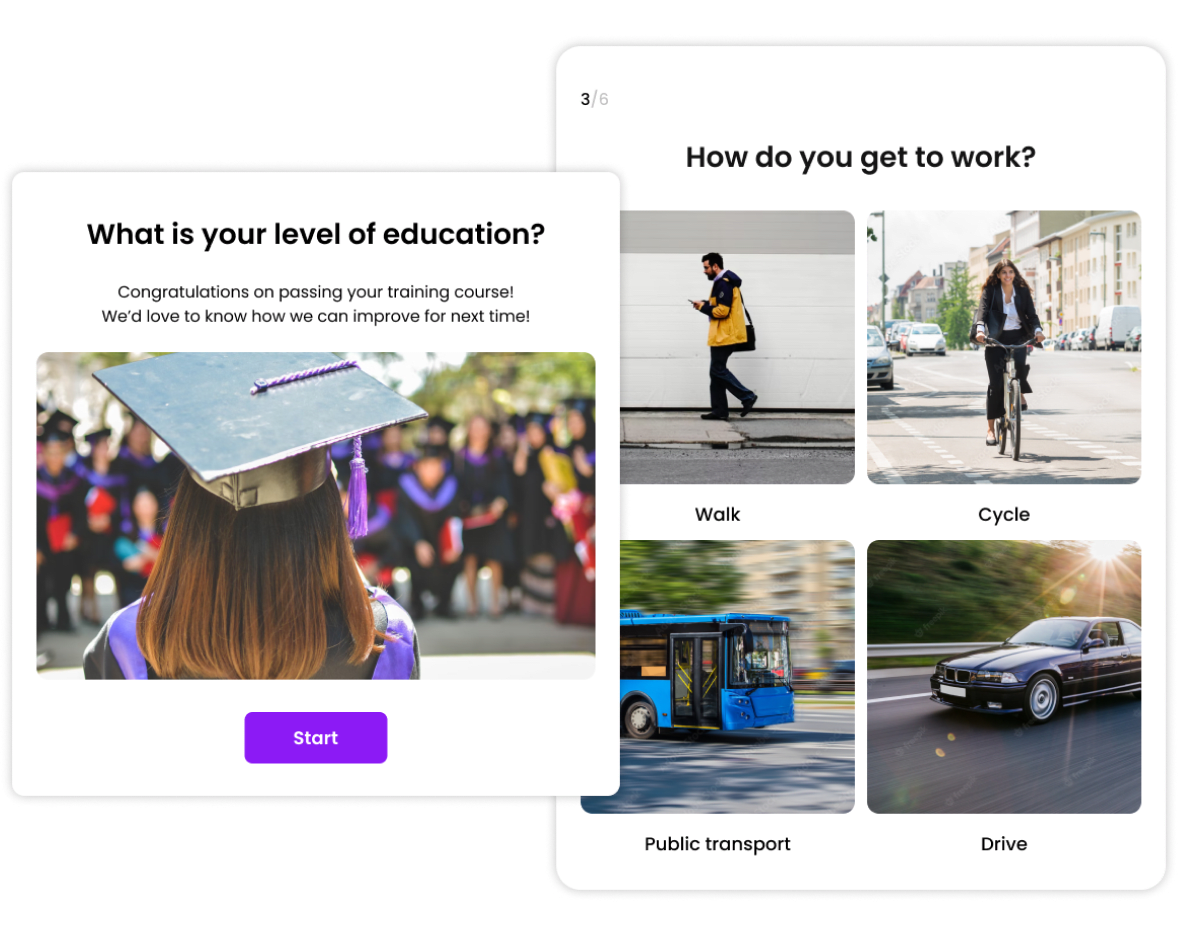
Use a Survey Template
Looking to gather opinions of users and target audiences quickly and easily? We’ve created a bunch of surveys for you, all predesigned and ready to go.
View More Survey TemplatesCreate a TikTok Survey From Scratch
Make your own prolific surveys with just a few clicks. It’s quick and easy with our intuitive survey maker.
1. Create a Survey
Click here to start making your survey. When you’re done, click on “Publish” to save it to your items library. Don’t worry, you can go back and change anything even after it’s published.

2. Click on ‘My Items’
Locate your brand new survey among your earlier surveys in your items library and click on “Embed & Share”.

3. Copy the Link
Click on the “Share Link” tab in the pop window that appeared on your screen, and copy the link to your survey.
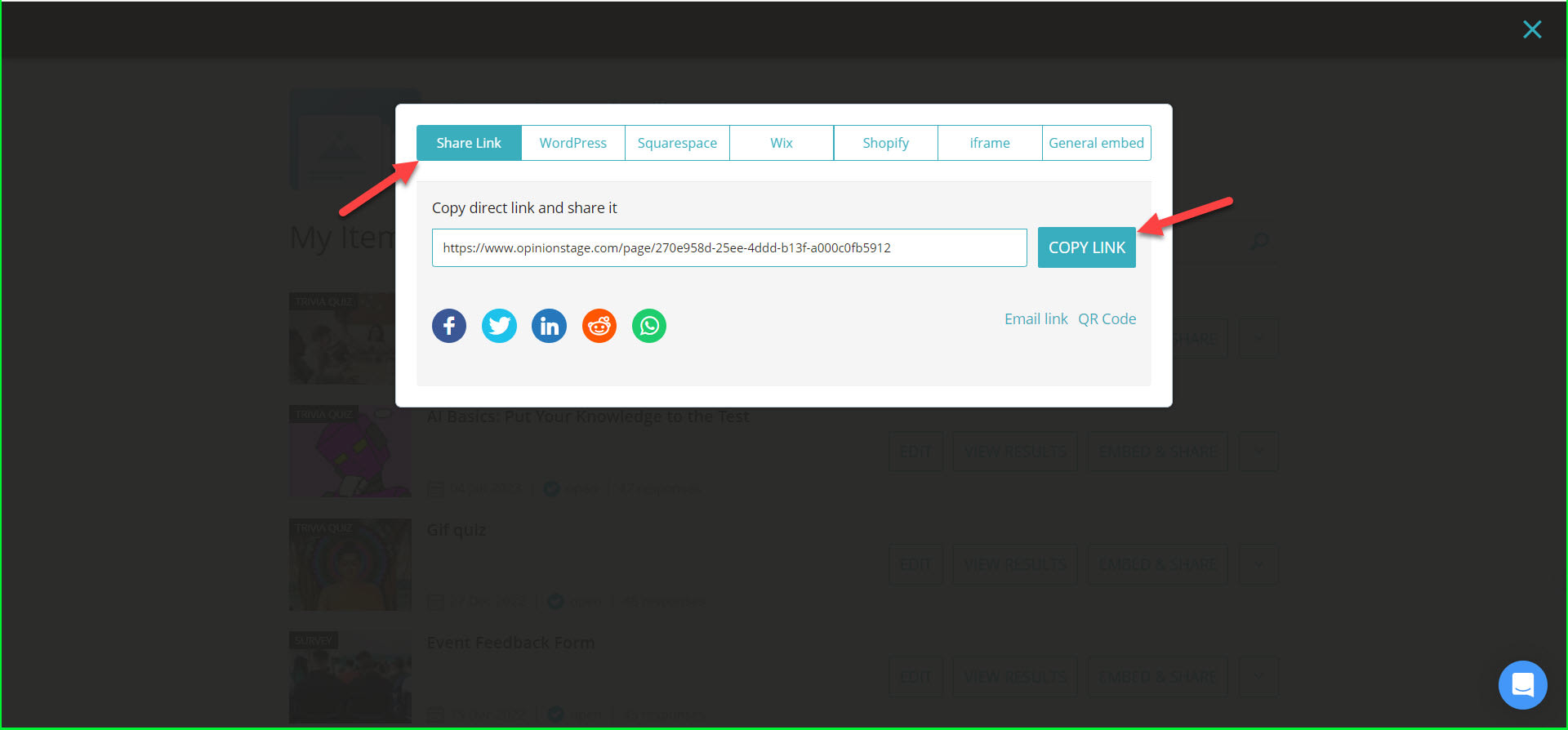
Why Make a TikTok Survey?
So you’ve got your audience and following, you know who they are and what you’re giving them. But what if you want to offer them more? How do you take your product and relationship with them to the next level in a way that serves them best?
Well, whether they’re teen users or adult users, businesses or NGOs, lifestyle influencers or food bloggers, marketing managers or grad students, the vast majority of people will be happy to answer you if you simply ask. And a visual conversational survey is a great way to ask.
According to a 2022 study by the Pew Research Center TikTok has become the most popular social platform among teens in North America. So, if any cohort of teens is your target audience, a TikTok survey is definitely worth trying. (Click here for the results of the Pew Research Center’s study)
There are different types of online surveys you can use to reach your TikTok audience. Here are a few:
Collect Data Easily With a Research Survey
If you’re looking to learn more about your audience’s demographics, the key elements that make them tick, or your general ecosystem and competitive landscape, research surveys could be useful.
It’s a quick and easy way to reach a lot of people, get many responses, and process them automatically. Share your online survey on relevant social media apps, email, or DM it to your audience. In our modern culture, people are more likely to cooperate with you online than they are over the phone or face to face. The anonymity and privacy often also improve the quality of the answers you receive.
Another advantage of an online research survey is that it’s cost-effective. The whole process from creation to analysis requires less work, time, and manpower than other types of surveys.
Gather Valuable Input With a Feedback Survey
Did you know that people are three times more likely to give you honest feedback in an online survey than over the phone?
With accurate targeting, a well-built survey can reach an 85% response rate, which means tons of valuable feedback from people who care.
Feedback surveys can be scary at times because nobody likes criticism. But try to remember that you don’t have to be perfect. As long as you listen to your customers, care about your performance, and try to improve, you’re good. And often the mere fact that you’re asking for feedback can upgrade your relationship and increase customer loyalty.
Customer feedback surveys can also be a great gateway for positive online reviews. All you need to do is direct people who gave you positive feedback to your preferred review site. Many of them will be happy to take an extra moment to rate you favorably.
Use an Engagement Survey to Strengthen the Bond with Your Audience
Online surveys are not only about the data you collect, they’re also about the experience you provide. You don’t need to be a business mogul or a senior marketer to know that marketing and advertising on social media today is very much about interactivity. Surveys, especially if they’re visually attractive and friendly, encourage interaction. They make it fun and easy for people to get involved.
Here are a few quick ways to optimize your surveys for engagement with our survey maker:
- Speak the language of your audience. Make them feel comfortable and welcome. For example, if you’re looking for restaurant opinions from TikTok food bloggers, use foodie jargon and appetizing images.
- Use visuals. Create a video survey, or add photos, illustrations, infographics, and gifs. Make them colorful and fun, they’ll keep your audience focused and interested, and increase the number of survey completions.
- Make it personal. A combination of casual language, humor, and the use of simple personalization features like skip logic and answer piping will make your questions feel less like daunting psychological surveys or tests and more like a light and interesting conversation.
Ready to get started?
Create a SurveyTikTok Survey Do’s & Don’ts
Similar to Instagram reels or Instagram stories, TikTok videos have the capacity to hold attention through both static and moving visuals – think animation, videos, gifs, and boomerangs. They’re short and sweet and can get people to take notice of what’s important. Use them to send people to your survey link and maintain that fun language within your survey.
Here are some tips and tricks that could make your TikTok survey (or your Instagram survey, for that matter) stand out.
Use Crispy Imagery
Do: use visuals that reflect the heart of what your survey is about.
Choose original images that are bright, clear, and attention-grabbing. Keep in mind that you want them to highlight your questions and answer options, and not confuse or distract your audience.
Don’t: use boring, old, irrelevant visuals.
Try to avoid visual clichés. Images that are specific to your survey and reflect your brand will resonate more. Try to make sure every image adds another level to the written words instead of being a double representation of the same thing.
Respect Your Audience
Do: make it real.
While social media platforms often call for embellishments and “pink filters”, surveys are about honesty. If you want people to be honest with you, the best way to go is to be honest with them too. So keep it real, practice transparency, and give trust to get trust.
Don’t: ask for too much.
Another part of keeping it real is realizing that most people want to help you but they also have a life. Respect their time and their privacy. Ask them only what you really need to know.
Focus on Clarity
Do: keep it short and simple.
The simpler the task, the order, the schedule, the more all of us are likely to complete it.
Keep in mind that your respondents will probably be taking your survey in a distraction-filled environment. So, it would be best to phrase your questions in the simplest possible way. Ask one question at a time. Use easy words and short sentences.
Don’t: confuse your respondents.
Try to avoid acronyms, professional jargon, double negatives, or double meanings. And don’t tackle multiple topics in one question. It’s confusing and leads to inaccurate answers.
For example, take a question like, “are you a fan of Elon Musk’s work at Tesla, SpaceX, and PayPal? Yes/No”. It’s hard to answer because one may be a fan of Musk’s work at PayPal and dislike his approach at Tesla. Furthermore, the phrasing of the question could create bias. It would be better to ask, “What do you think about Musk’s work at…?”.
Practice Agility
Do keep things interesting
A great way to keep people engaged and alert is to combine different types of questions. You can start with a few multiple choice, true/false, or yes/no questions, they’re easy to answer, and warm people up. Then follow up with open-ended questions that give people a chance to express themselves in their own words.
Experiment with different layouts and formats, and see what works. You can always change things up based on your survey’s performance.
Don’t be rigid
The first draft of your survey will probably be intuitive, at least to some extent. That’s fine, just don’t get too attached to your initial assumptions. Once the data starts rolling in, look at the answers you get and at the performance reports, and check if there’s anything you can improve.
Maybe you can make the wording of a certain question more accurate, or change the order of the questions to make the process easier to stick with. What about changing an image or deleting one question? Even a little change can make a big difference in the quality and quantity of responses you receive.
Looking to create more interactive experiences for your TikTok audience? Try making a TikTok quiz.
You Can Easily Do It Yourself, No Need For A Developer
Create a Survey




