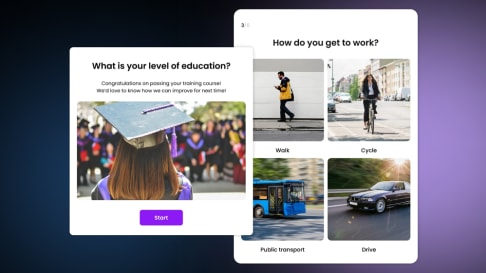What is a Matching Quiz?
A matching quiz uses only one question type - the matching question. Matching quizzes challenge individuals to select the correct answer that corresponds to an image or statement in the question stem. This type of fun quiz is often used to test a person's memory, comprehension, or identification skills.
Matching quizzes are mostly used in educational settings, such as schools and universities, to help reinforce student understanding of new concepts or ideas. They're a great for turning regular tests into a fun game that educates and inspires.
You can also use matching quizzes in marketing and advertising to help engage customers and promote brand awareness on social media.
How to Create a Matching Quiz
Use our matching quiz maker to get a head start on your quiz, or create your own from scratch. It only takes a few minutes, and you'll be up and running in no time.
1. Define Learning Goals
Begin by clearly outlining the educational goals and objectives you want to achieve through the matching quiz. Identify the specific areas of knowledge, concepts, or skills you intend to assess. Clearly define the boundaries and scope of the quiz to ensure it aligns with your educational objectives. This step sets the foundation for selecting appropriate content and structuring the quiz effectively.
2. Write the Questions
The key to creating effective matching questions is to make sure they are relevant, engaging, and challenging. Use multiple choice question stems to write thought-provoking options that relate to your quiz's learning objectives. Don't forget to add clear instructions that can help guide participants in making connections between items and their matches.
For example, you can create a career match quiz with various job titles on one side and corresponding job descriptions or responsibilities on the other. This helps participants see what skills they need for each job, making career planning a whole lot clearer.
Here are three more ways to make your matching quiz questions pop:
-
Use real-life scenarios or examples that are relevant to your audience. This will help them see the relevance of the information and make it easier for them to remember.
-
Make sure your questions are clear and easy to understand. Avoid using jargon or technical terms that your audience may not be familiar with.
-
Keep your questions brief and to the point. Avoid asking multiple questions in one, as this can confuse your audience and make the quiz more difficult than it needs to be.
Pro tip: Choose whether or not you want participants to see the correct/incorrect answer by ticking the 'Hide correct/incorrect indicators' option in the matching quiz maker. You can also add answer explanations to teach your students something new even if they choose the incorrect answer.
3. Add Visuals
Use our matching quiz creator to add images, videos, GIFs, and emojis to your question and answer options. This will break up the text by making the quiz more visually appealing, helping to hold your audience's attention until the end.
For example, you can make a history quiz with historical dates, and add visuals like paintings, photos of artifacts, or key events in a timeline. Pair these images with the respective dates, helping participants really grasp the context of each historical period.
In Opinion Stage's form builder you can make your quiz even more eye-catching by switching up the color theme and font. Let your imagination go wild by uploading your own custom CSS to change everything and match your quiz to your brand.
4. Test & Revise
Before hitting that 'send' button, give your quiz a test run. Share it with a small group, maybe some friends or colleagues, and gather their feedback. Their thoughts can help you ensure everything's crystal clear, engaging, and ready to make a lasting impact on your audience.
5. Publish & Share
Once you're satisfied with your quiz, you can share it with your audience by simply copying and pasting the link. Share it on social media, on your website, via messaging app, email, or in the chat during an online meeting.
5 Tips for Creating a Memorable Matching Quiz
Ready to spice up your matching quiz game? We've got your back with five simple yet effective tips to create a memorable experience for your audience.
1. Pair Items That Make Sense
Ensure the items and their matches go hand-in-hand with what you're aiming to teach. Match them up in a way that fits the quiz's main topic, words, or ideas. Avoid making it confusing by pairing unrelated items or using ambiguous questions, as this can frustrate participants and detract from the learning experience.

2. Make Sure it's Not Too Easy or Too Hard
Strive to strike a balance between challenge and accessibility. The quiz's answer options should be challenging enough to engage participants and encourage critical thinking, but not so difficult that it becomes frustrating. Adjust the quiz's difficulty to match the knowledge level of the intended audience.
3. Add Smart Logic
With the help of Opinion Stage's intuitive interface, you can easily personalize your quiz to make it feel like a genuine conversation. Adding smart logic to your online quizzes shifts the experience from a robotic questionnaire to an engaging dialogue, giving your respondents a sense of being truly heard and valued.
-
Skip logic lets you send respondents to different questions, based on their response to a previous question.
-
Our matching quiz maker also has answer piping, which allows you to use your respondent’s answer to one question in another question. For example, if you ask a respondent their name, the next question will have their name filled in automatically.
4. Collect Feedback & Improve
After your audience takes the quiz, check the automated reports in your dashboard to identify areas where your participants struggled or excelled. Analyzing the right and wrong answers can help you refine your future quizzes to help address specific challenges within your class or team.
5. Encourage Retention & Review
Conclude the quiz with a summary of the correct matching pairs and their meanings, highlighting the correct responses. Encourage participants to review the pairs and reinforce their understanding of the topic. Provide additional resources for further learning and exploration.
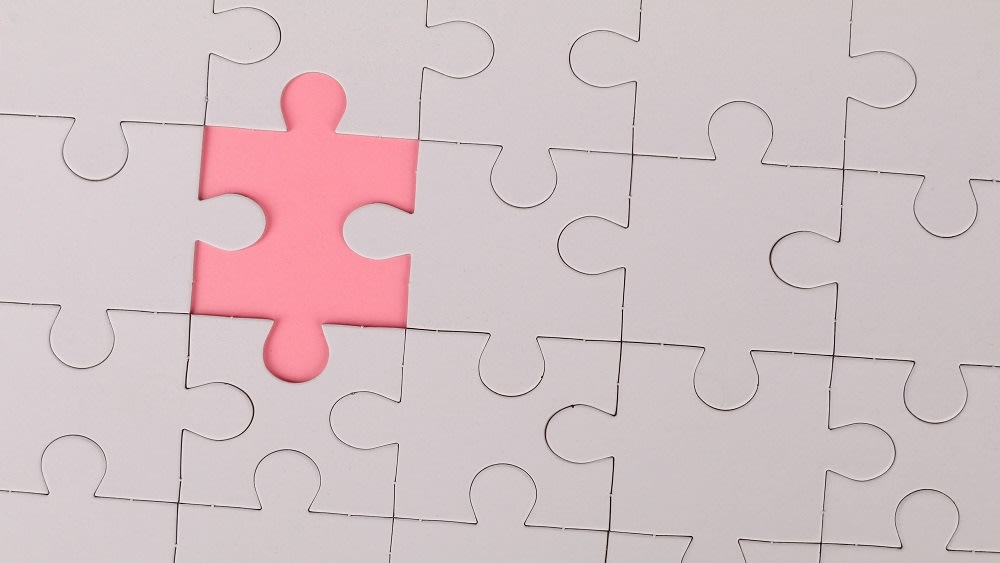


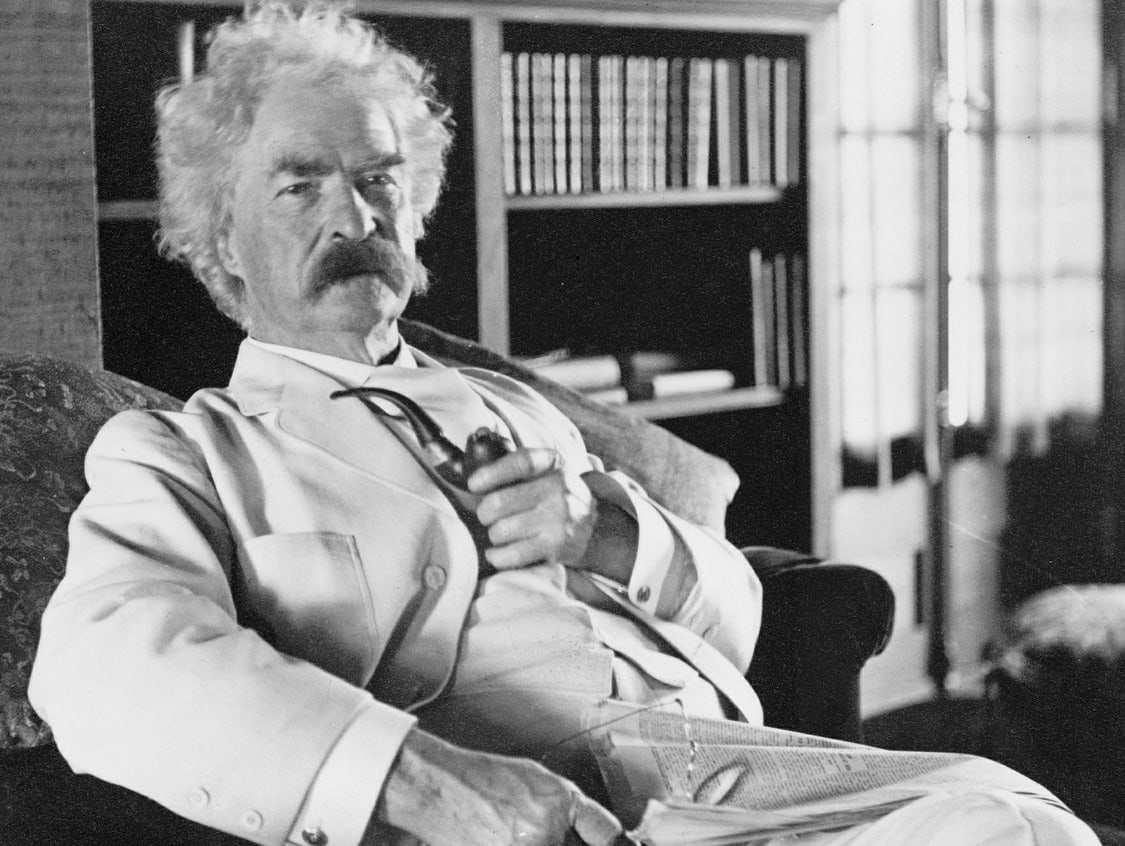


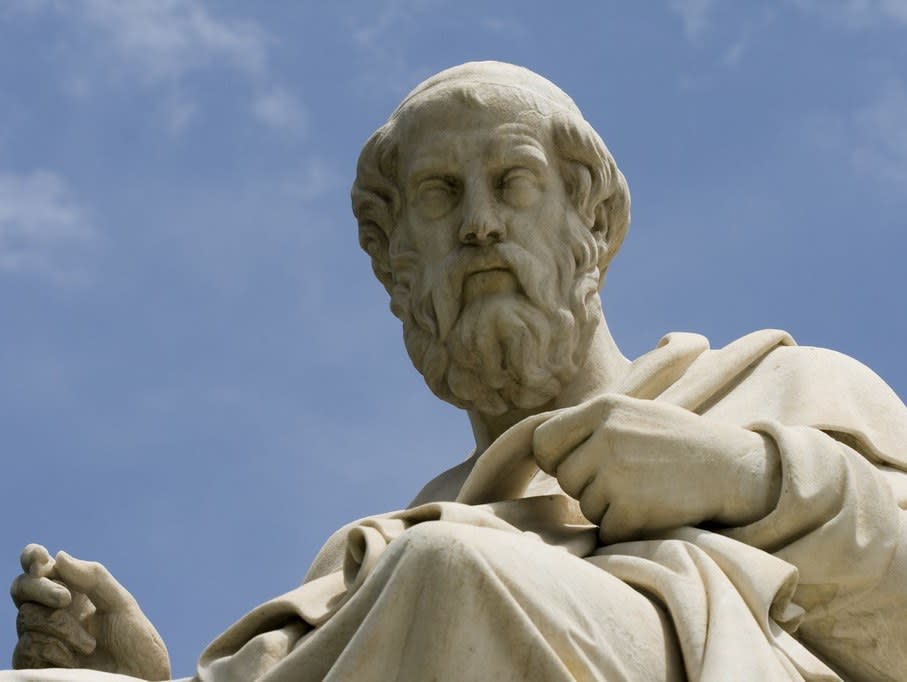


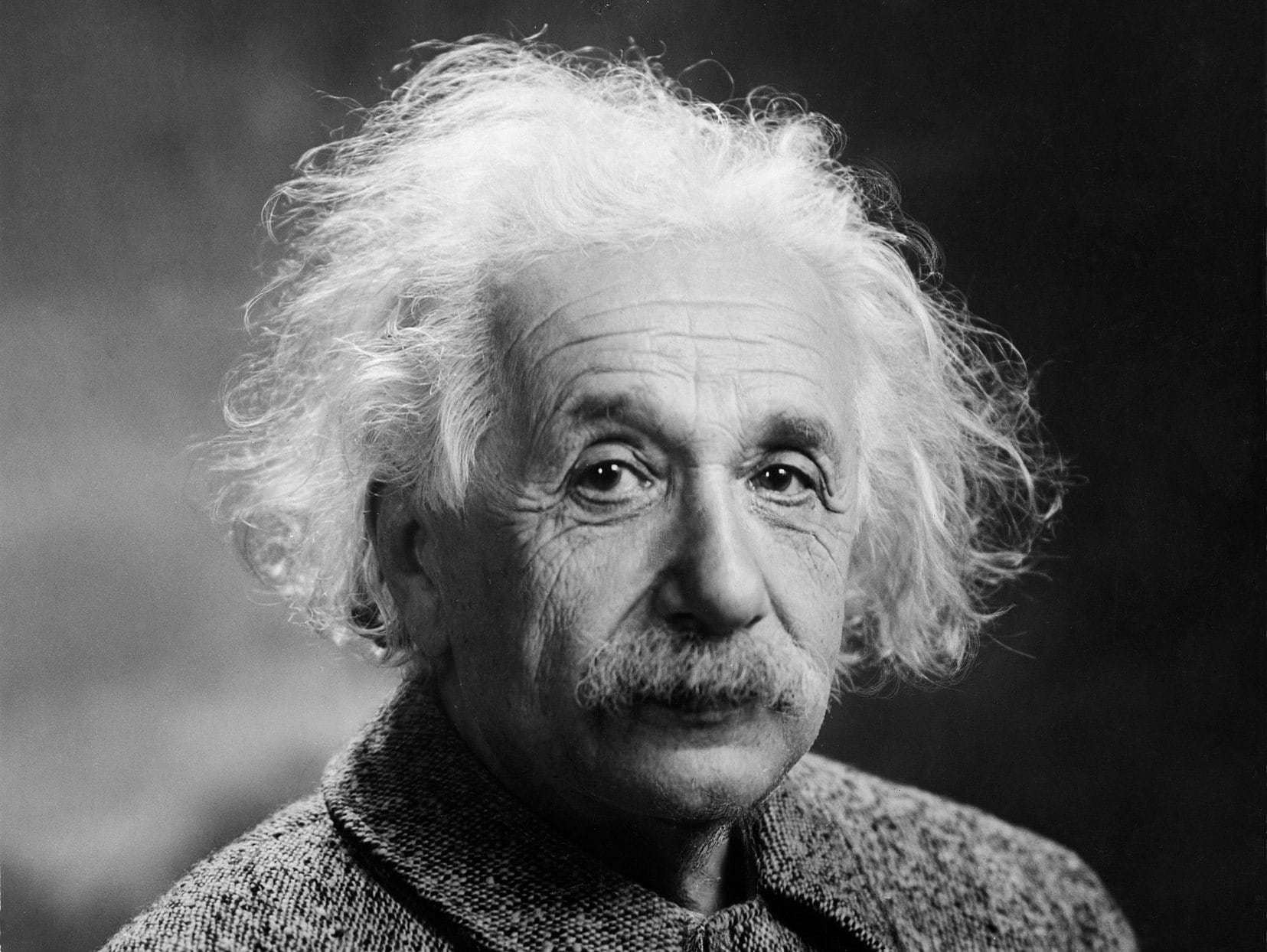


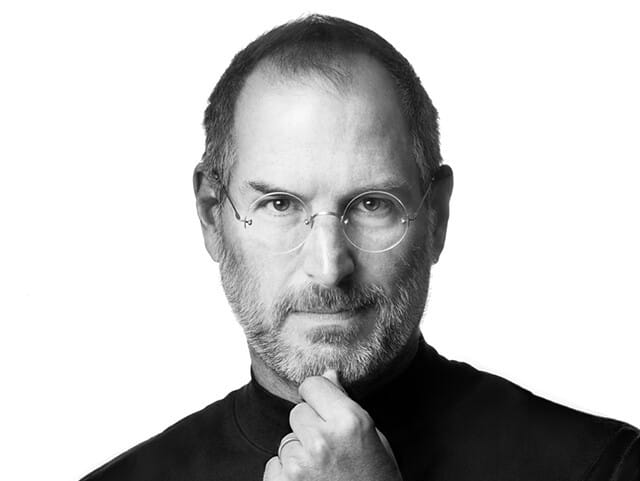
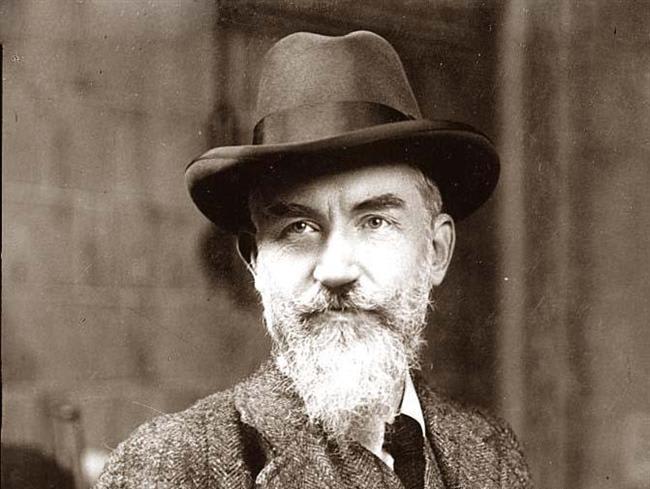



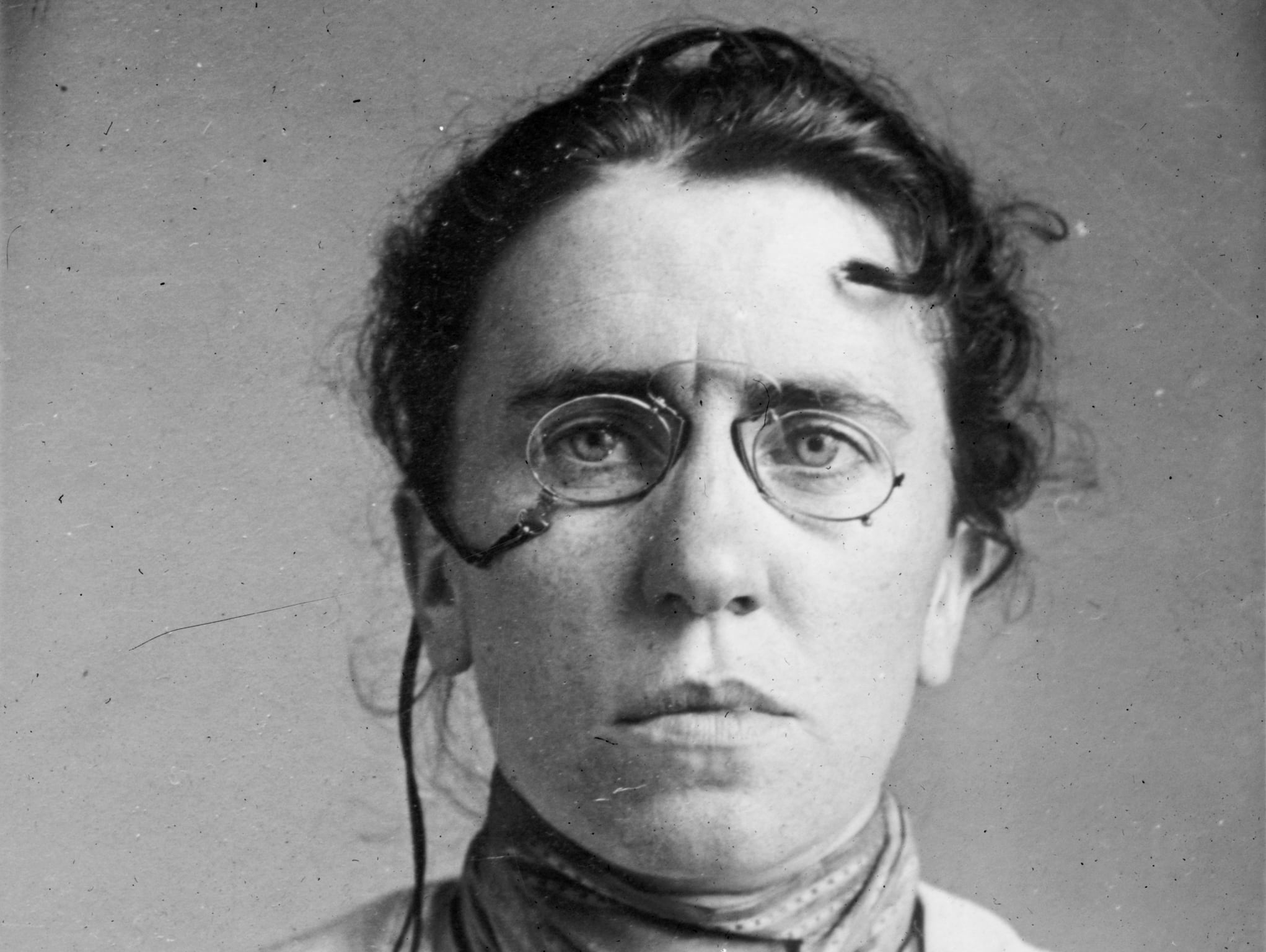

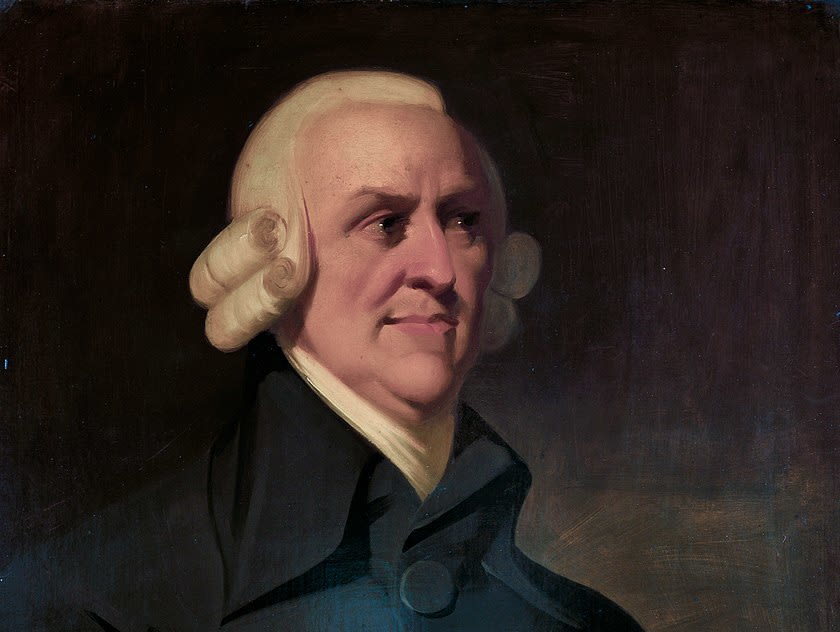
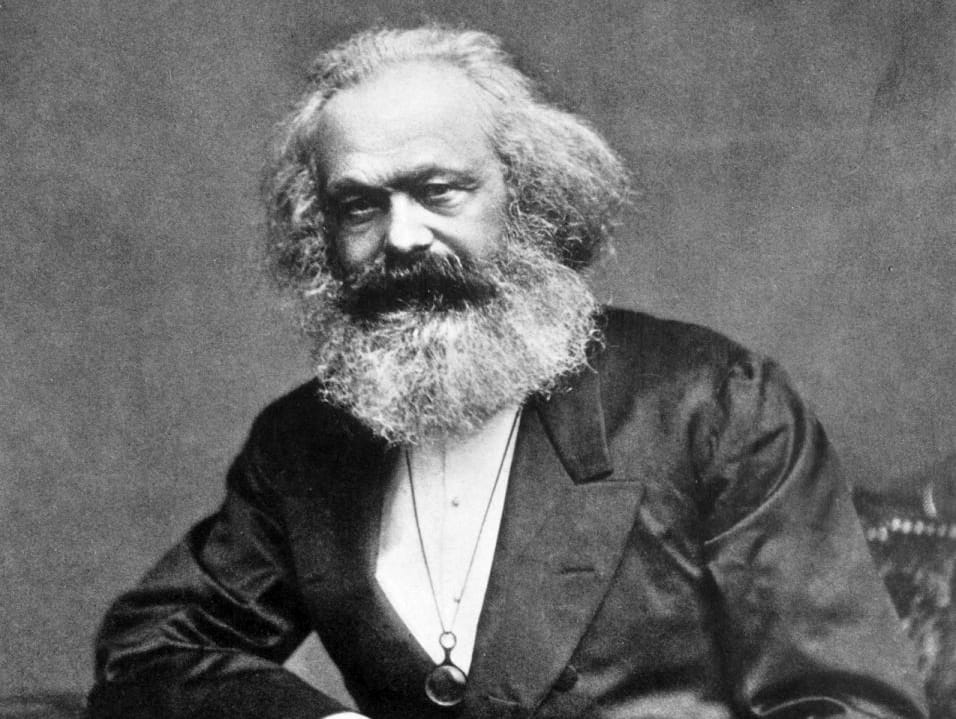

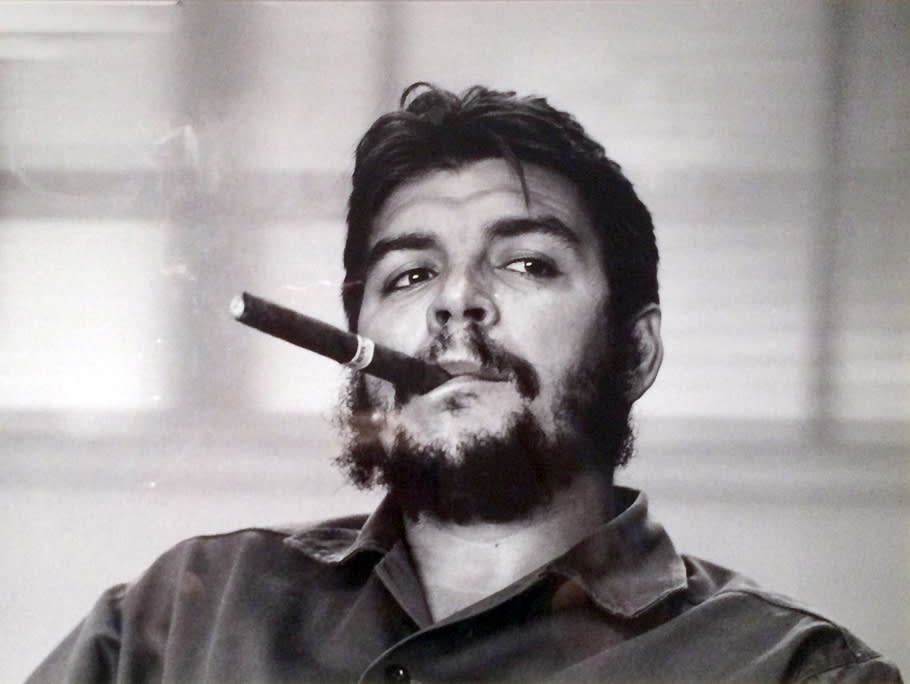

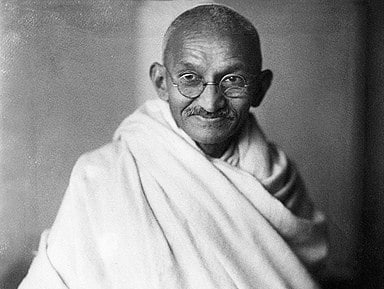






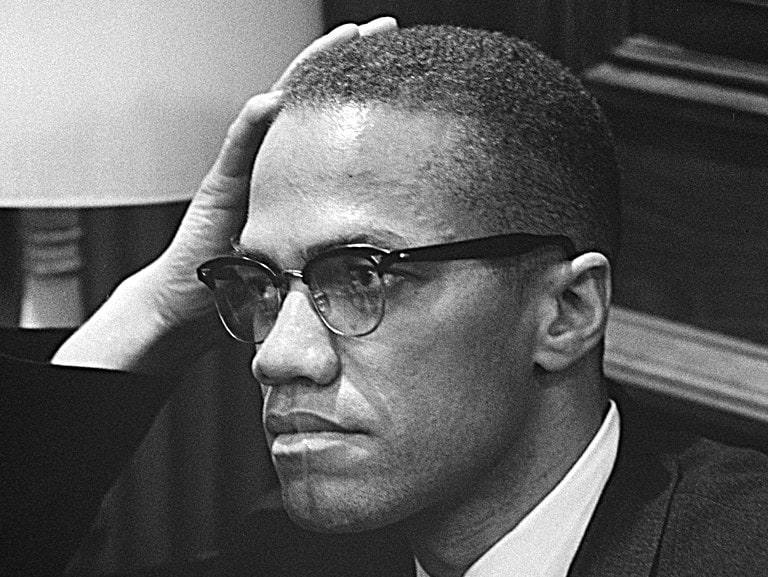






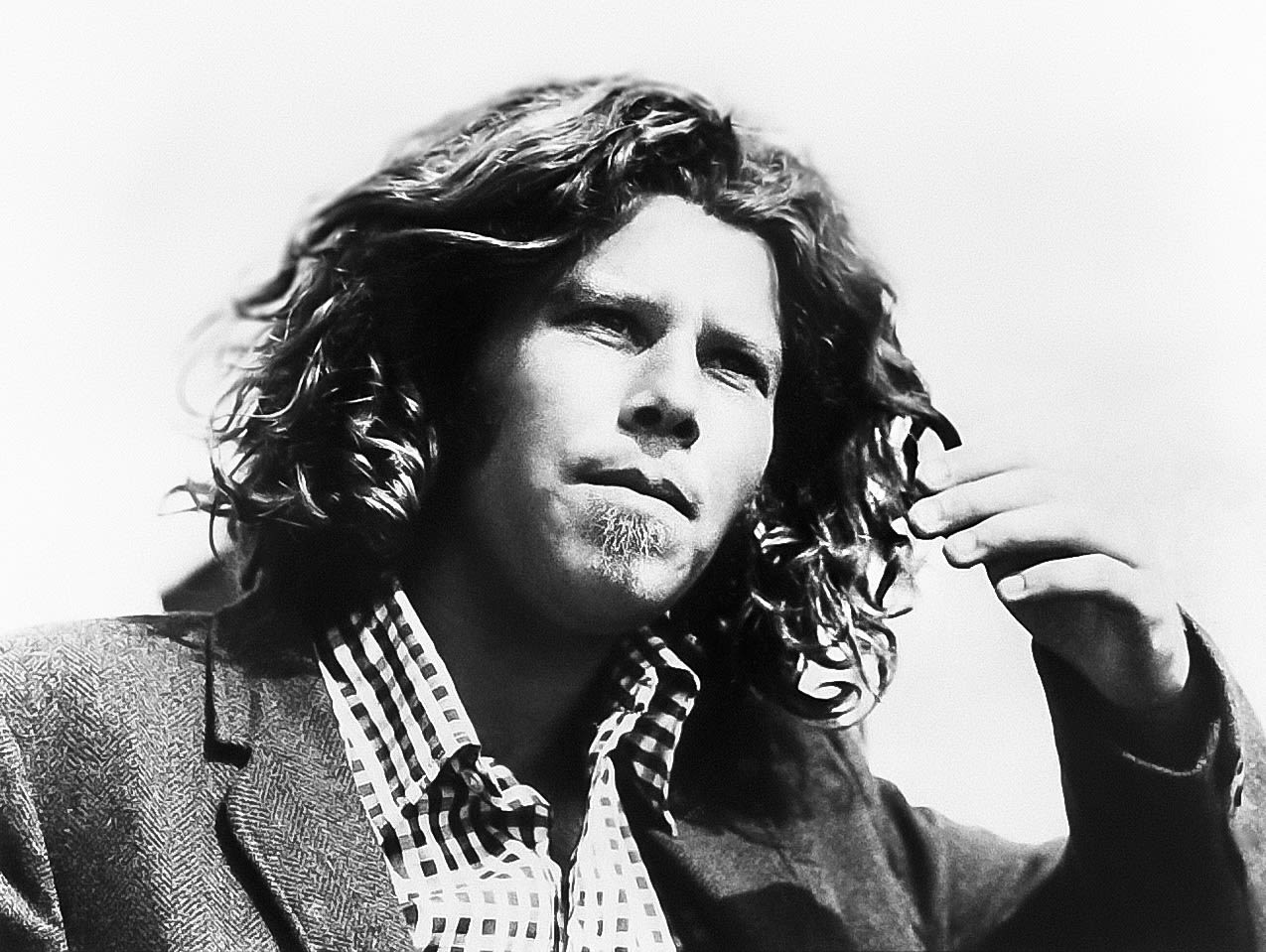


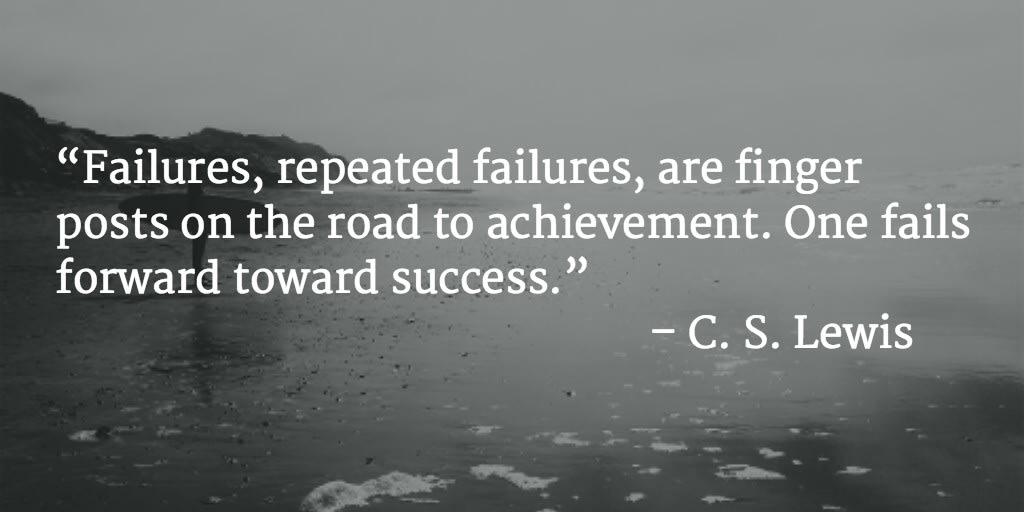
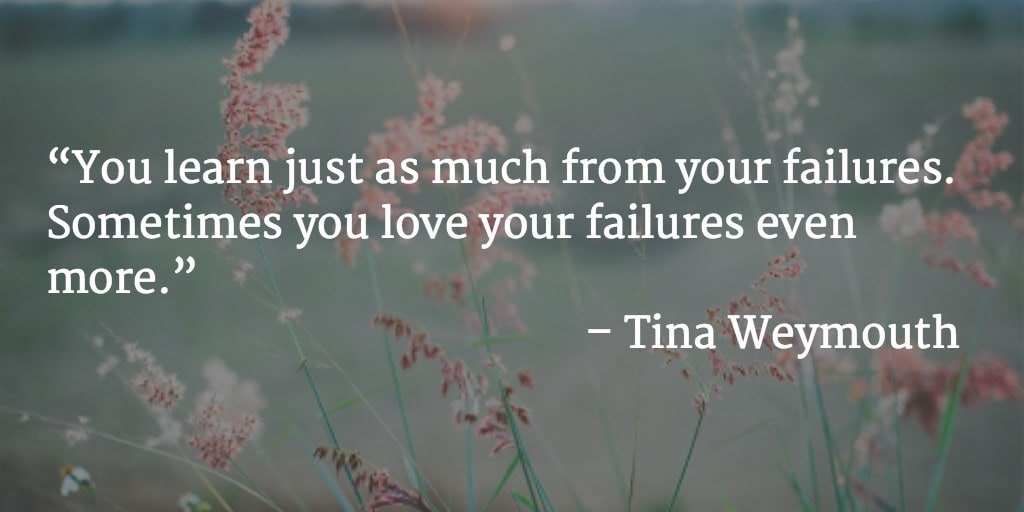
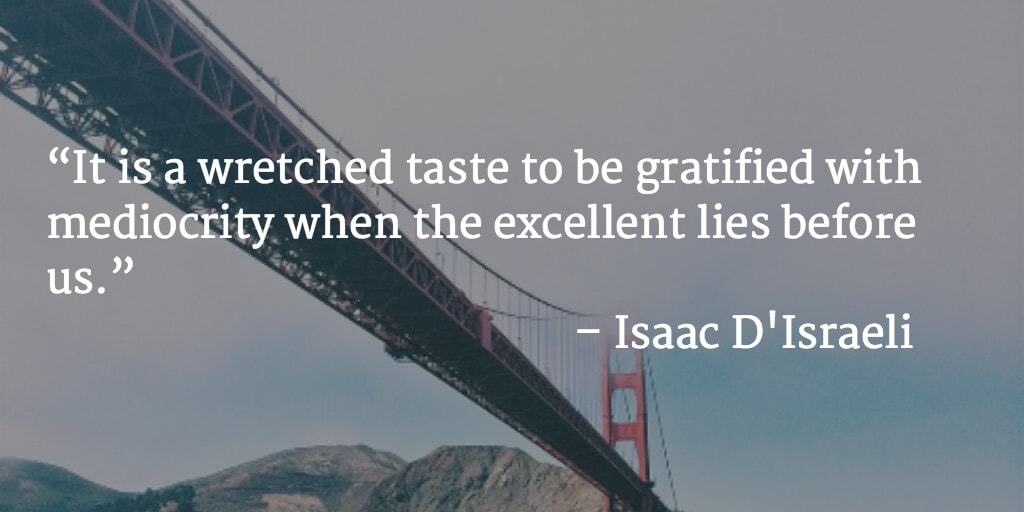
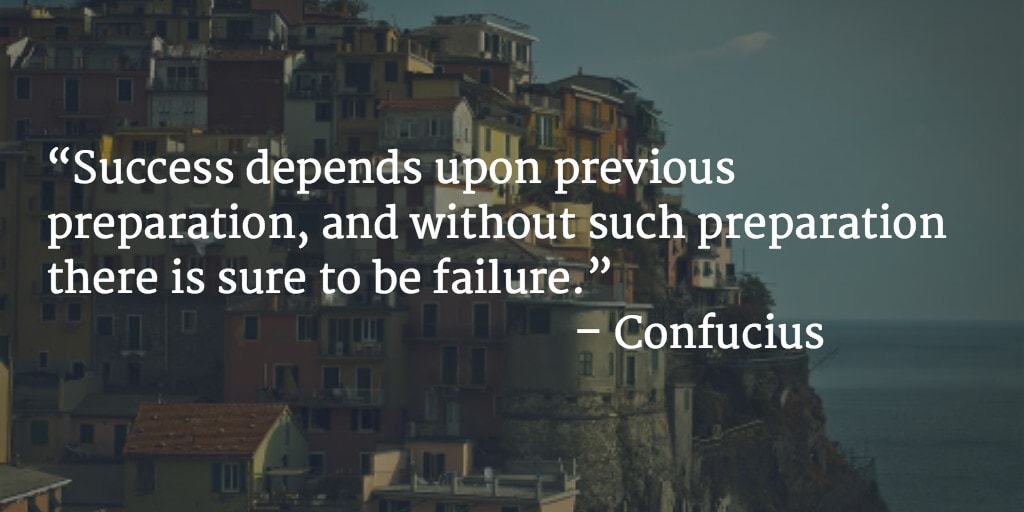

 Preview
Preview