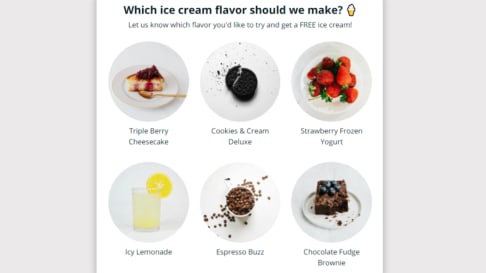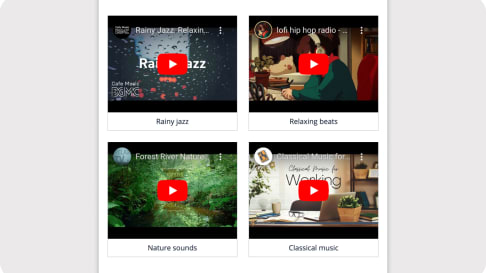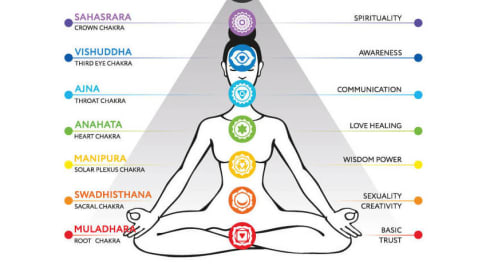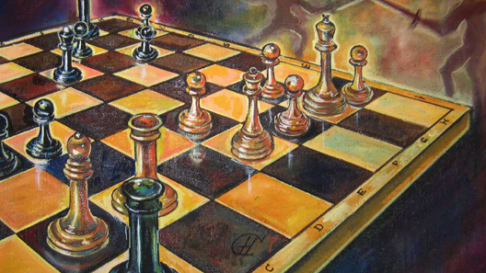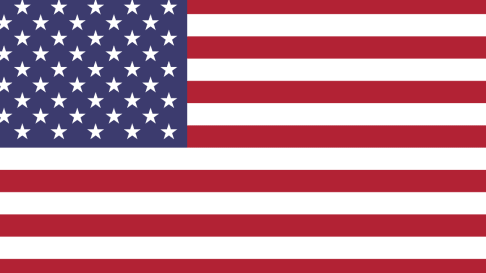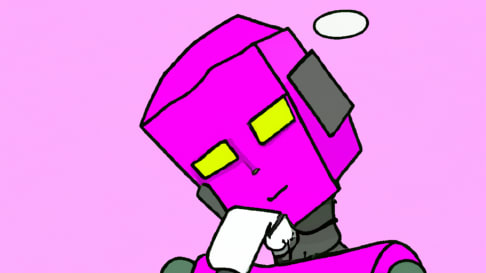What Is a GIF Quiz?
Much like a picture quiz, a gif quiz is a type of quiz that uses GIFs (Graphic Interchange Format) to ask questions. The GIFs used in quizzes are usually short, animated clips that illustrate a quiz question, concept, quiz answer options, and/or results. They're often humorous and fun since these quiz types tend to aim for maximum engagement and social shares.
A GIF quiz could be a knowledge quiz, like this template, where quiz takers must try to select the correct answer for each question, or a personality quiz, where quiz takers choose answers based on their preferences or opinions. In both cases, the answer options could be multiple choice, true/false, or yes/no.
Why Make a GIF Quiz?
Think of GIFs as extra fuel for quizzes. Making a GIF quiz is a fast, fun, and efficient way to get attention, smiles, and clicks. Need more reasons to create a quiz with GIFs? Here are a few:
- Entertaining: GIFs are fun to watch, and they can help make your quiz more engaging.
- Easy to create: You don’t need any special skills or software to create a GIF quiz. All you need is an idea and some GIFs that fit the theme of your quiz.
- Get more responses: if you're looking for an original way to boost quiz completions, this is it. If you keep people entertained they are more likely to move on to stay on the quiz to the end.
- Shareable: GIFs are highly shareable, so your amazing GIF-filled quizzes will be too, which means it will be easier to reach a wider audience.
- Memorable: GIFs are more memorable than text or images, so people will be more likely to remember your quiz and come back for more.
- Versatile: You can use GIFs in quizzes of all types, from a quirky quiz to an assessment quiz. It's all about the GIFs you choose and how you use them.
How to Make a GIF Quiz?
The first stage of making a GIF quiz isn't very different from making an average quiz. It all starts with finding an awesome idea that will interest your audience. Let's say you choose Disney Films as your topic (because who doesn't love those Disney animated classics).
Now you'll need to go to your quiz creator tool and select the type of quiz you want to make. For example, you could make a "which Disney character are you?" personality quiz, or an "are you a Disney song aficionado?" trivia quiz. It all depends on the goal you want to achieve and the kind of experience you want to offer.
Once you've made your decision, it's time to move on to the body of your quiz - the questions, answer options, and result descriptions. This will probably be the most challenging stage, but you can always use a template or a question list for inspiration.
When you're done with that you can move on to the fun part, adding quiz images and most importantly - GIFs! Go through your quiz and choose visuals that illustrate it well, add quiz answer images, question images, and a suitable GIF for every result card.
Finally, all that's left is the cover. You could build the most amazing quiz but if the cover doesn't grab attention and raise curiosity no one will know it.
So, take your time, and put some thought into your title, quiz description, call to action, and, of course, the cover image/GIF.
Three Extra Tips
You basically know all you need to know to start working on your quiz, but here are a few extra tips that could help you take it to the next level.
- Whatever your end goal may be, remember that you're building a quiz for people. It will only work if you give them value and joy. In other words, put your audience first.
- Choose a quiz maker that's built for creating visual quizzes. Make sure that adding images is easy, and that any quiz you create will be mobile-friendly and fully responsive. It's also important that visuals will be optimized for speedy upload and quick delivery on every device. It's also important to be able to customize the design, color theme, and fonts to suit your needs.
- Last but not least, when writing your quiz, go for simplicity. Short sentences, clear language, and a friendly tone.
That's it, now you have all the tools you need to make your very own GIF quiz. Have fun.
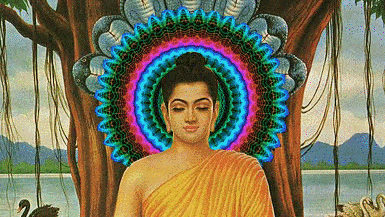
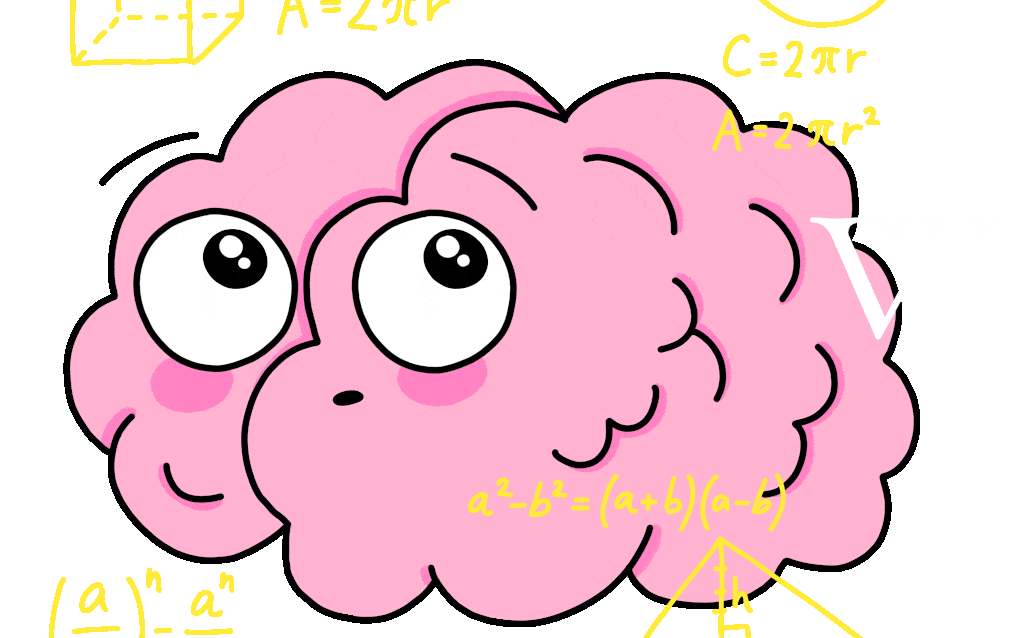
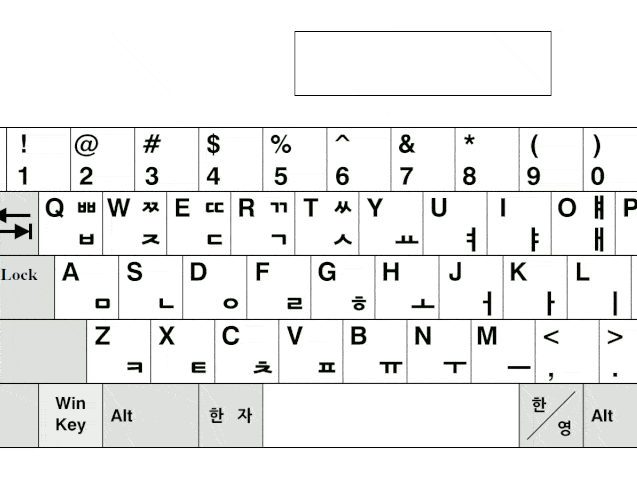

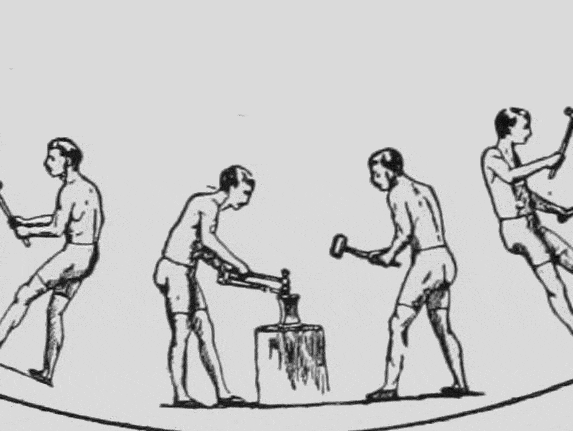
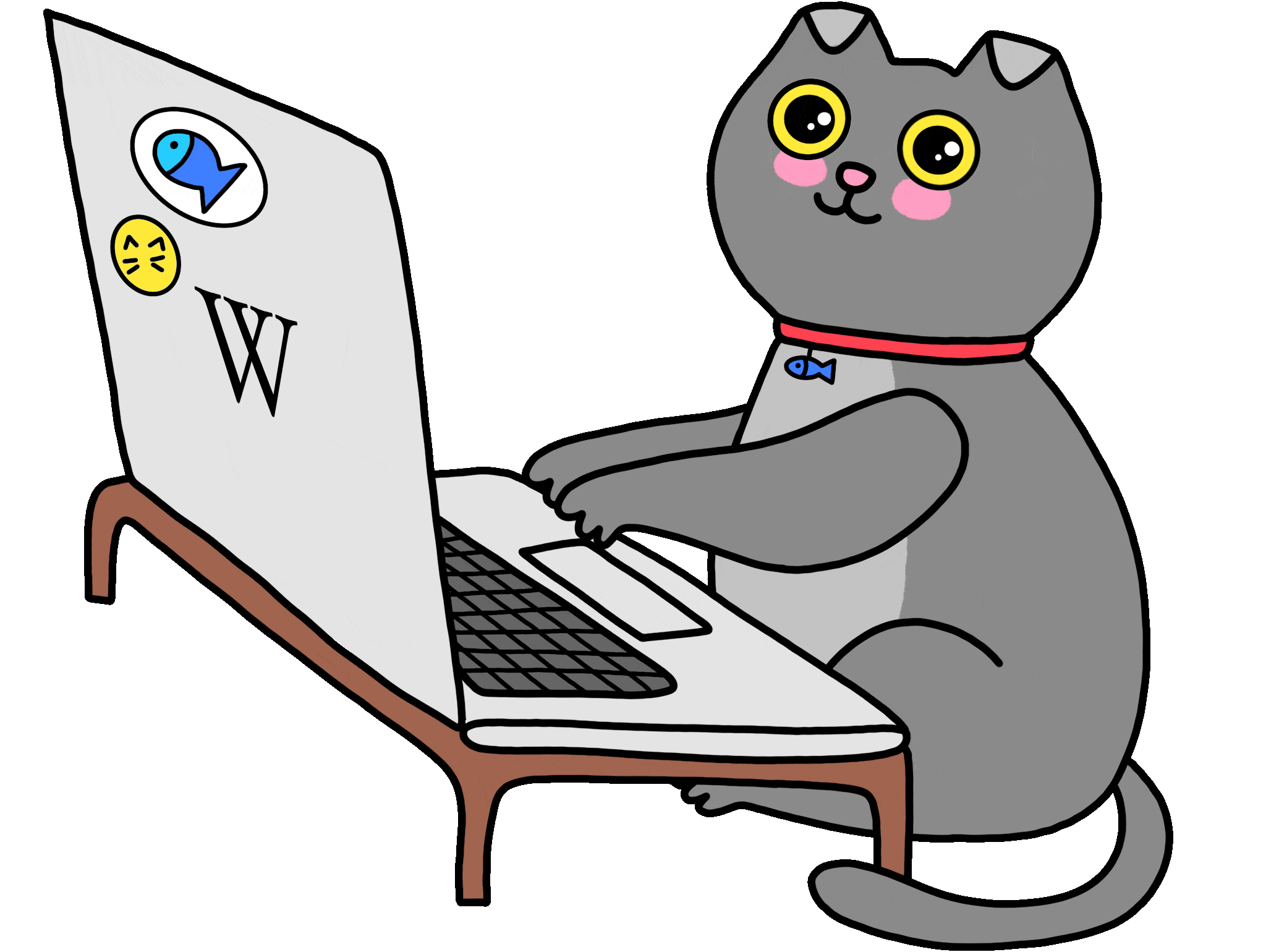
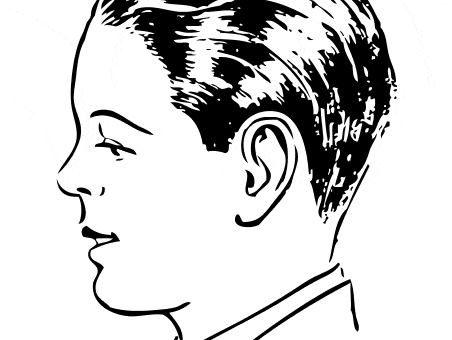
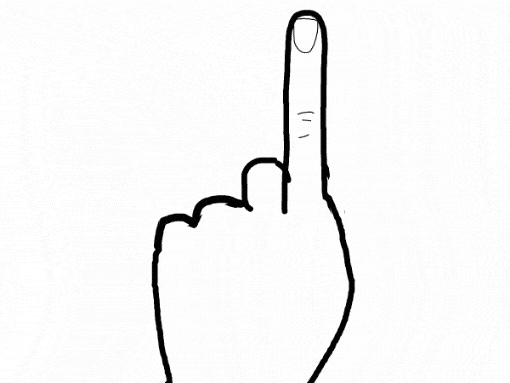
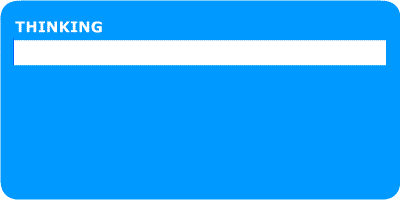
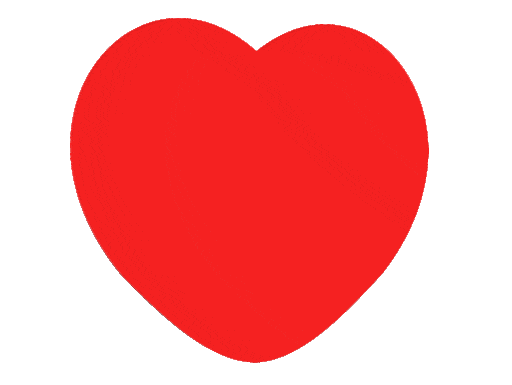
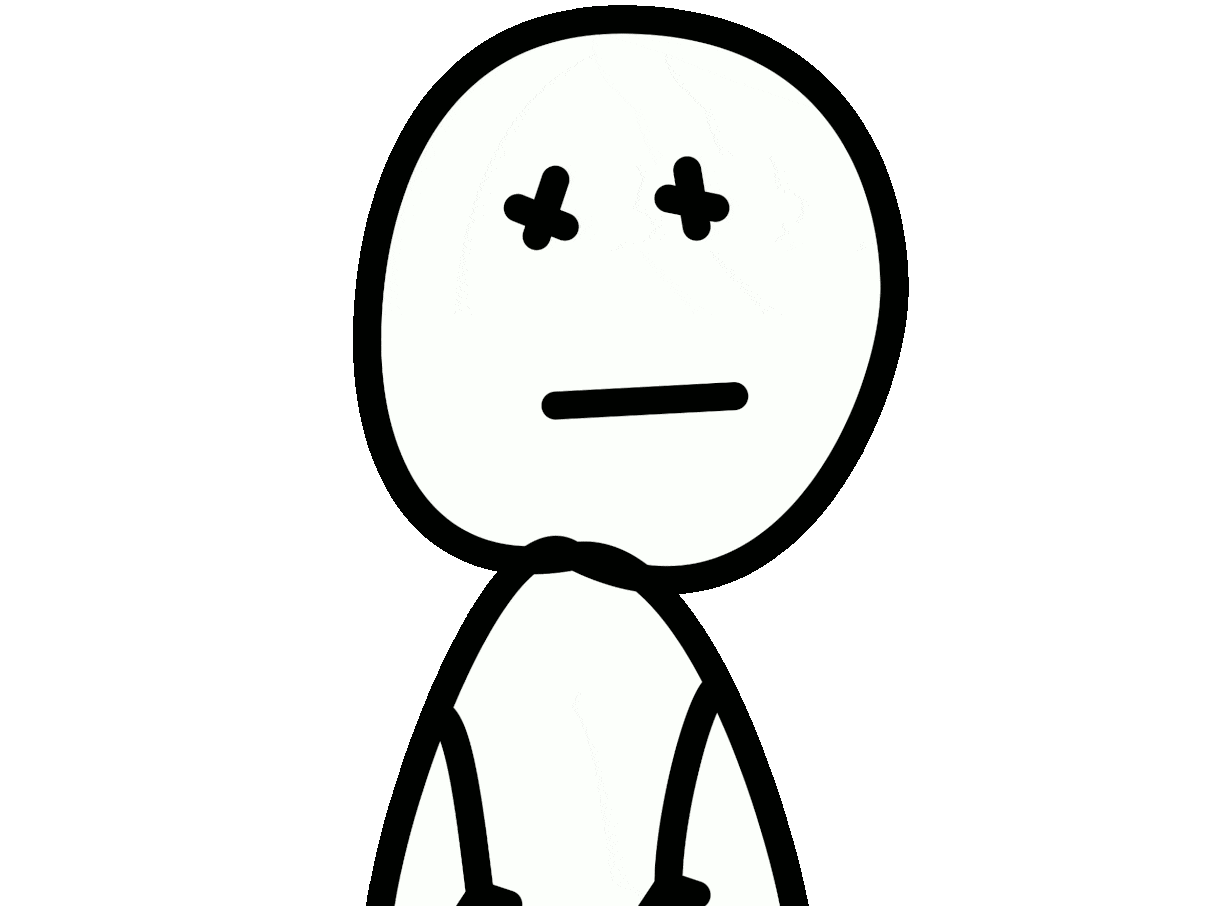


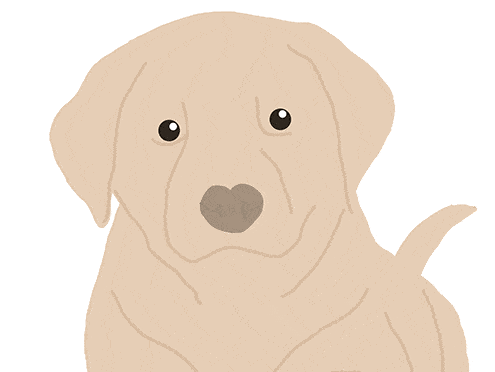

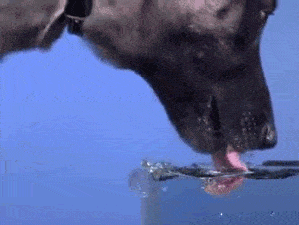

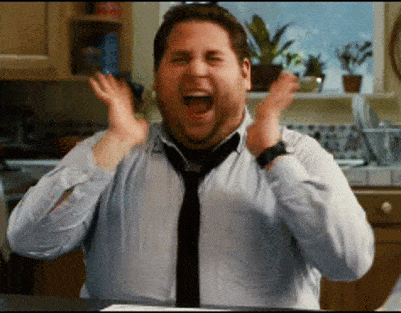
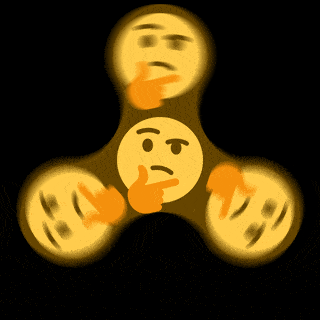

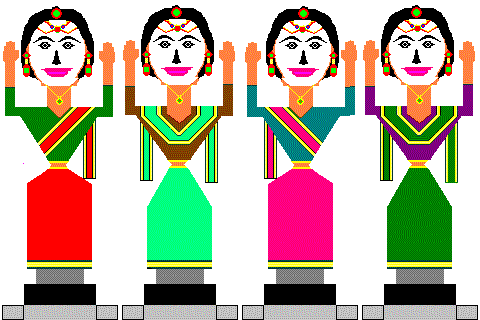

 Preview
Preview